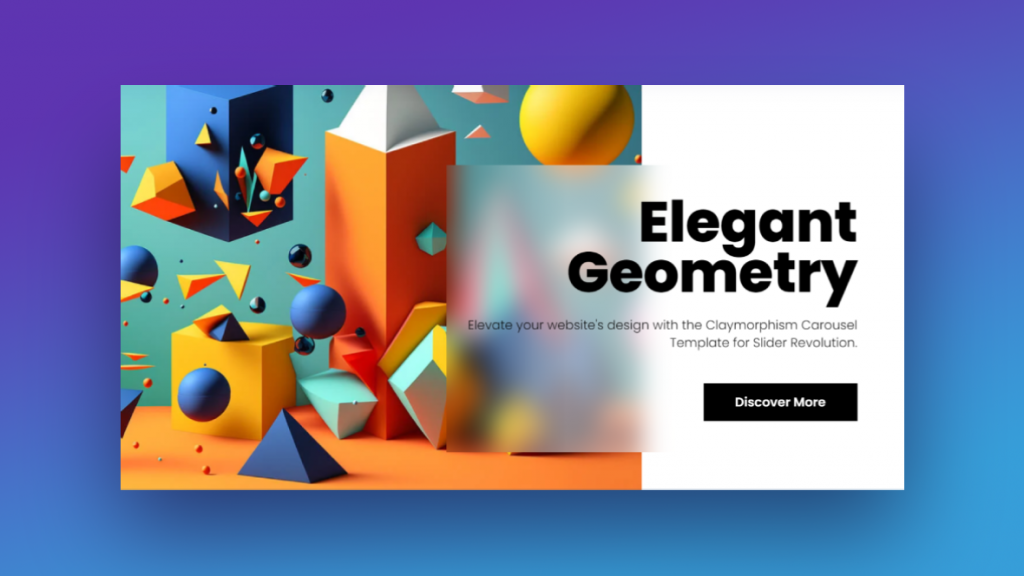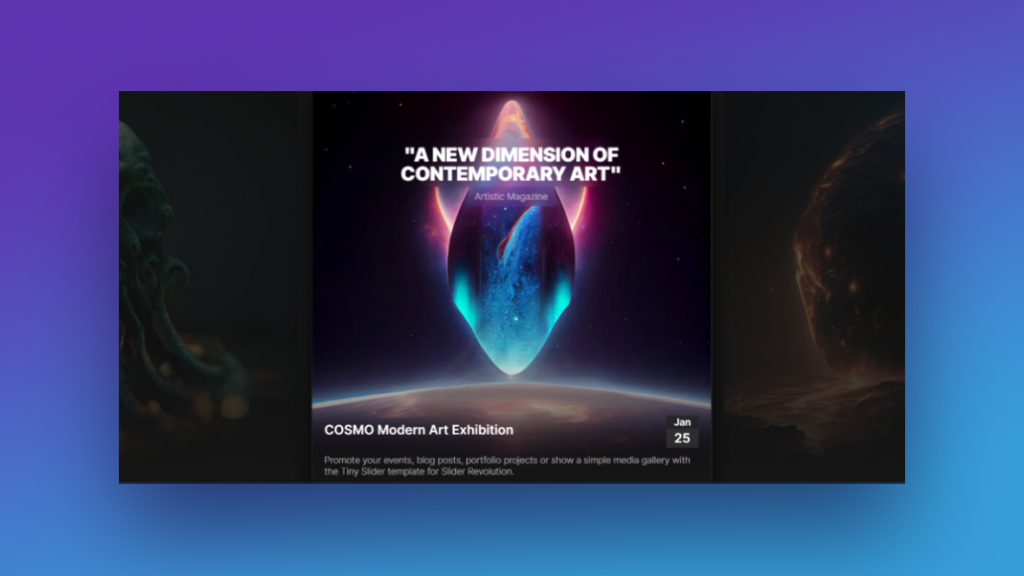Tired of building websites that all look the same? Shake things up by adding a beautiful and engaging carousel slider to your designs.
Simplify Your Design Process
With These Carousel Slider Templates
One of the problems with using most WordPress carousel plugins is that the designs end up unoriginal, unresponsive, and unusable. With the help of Slider Revolution’s no-code builder and pre-made carousel slider templates, you won’t experience any of those issues. And neither will your users.
See for yourself:
Claymorphism Carousel
Create a unique 3D space for your portfolio, products, content, and more with this funky carousel template.
Event Booking Tiny Slider
Promote upcoming events, classes, or conference schedules with this tiny carousel. Light and dark themes are available.
Masonry Gallery Carousel
Give your carousel images a modern and unexpected twist. Create a gallery with images of different sizes and lay them out in this masonry grid.
WooCommerce Slider Pack
This ecommerce product slider comes with 3 ways to show off your goods. Choose from a full-screen slider and 2 carousel layouts.
Travel Blog Carousel
Layer imagery, add video backgrounds, and use special effects like particles and Ken Burns to create an intriguing carousel design.
Food Recipe Carousel
Want to place a lot of content in a small space? This carousel comes with a lightbox that allows your users to click on any one of the slides and expand the content.
Photography Carousel Website
This template doubles as a portfolio carousel and a portfolio website. Use it to wow prospective clients and fans with your work.
WordPress Image Carousel With Instagram Feed
Want to create an Instagram gallery your visitors will never forget? Use this dynamic slideshow to pull in your latest content.
How To Create
A Great Carousel Slider Without Any Code
A carousel can be a great way to show off content in a super engaging way. Thanks to Slider Revolution, you don’t need any fancy tools or expert coding skills to create one.
Learn how to
Create Awesome Carousel Designs With Slider Revolution
Frequently Asked Questions
Here are some of the more common questions we get about our WordPress carousel sliders:
Slider Revolution is the best-selling WordPress plugin for creating sliders, carousels, hero images, one-page websites, and more.
Website carousels have a ton of versatility. You can use your a carousel slide to showcase:
- Images
- Videos
- WordPress blog posts
- News stories
- WooCommerce products
- Social media posts
- Portfolio works
- Events
- Team bios
- Customer testimonials
- And more
If you want to design a truly engaging carousel experience, you won’t be able to create it with most WordPress carousel plugins. That’s because flat, auto-playing carousels are outdated and don’t appeal all that well to the modern user.
Slider Revolution, on the other hand, gives you the ability to design a carousel slider that looks like a developer spent months working to code it from-scratch. But, for you, it will take a couple hours and cost a mere fraction of what that developer’s fee would be.
You have two options.
The first is to use the provided shortcode to embed the carousel into any section on your website. The second is to look for the Slider Revolution widget in your page builder. Then select the carousel design you just created from the dropdown list.
Your Slider Revolution plugin license includes support. So if our manual, FAQs, or video tutorials don’t answer your question, you can reach out to us at any time of day for assistance by submitting a ticket.
Although sliders and carousels tend to contain the same type of content and can be used for similar purposes, their structures are different. A slider is typically full-screen, so your visitors will only see one slide at a time.
A carousel, on the other hand, has multiple visible slides. Carousel slide dimensions also vary. It depends on what the purpose of the carousel is. For example, a news carousel tends to be smaller so that it seamlessly fits with the surrounding news highlights. You’d want a portfolio slideshow, however, to take up more space.
Both sliders and carousels are effective ways to present a bunch of content in a set space on a web page. However, carousels are particularly good at building anticipation as the next item and previous item in the slider remain visible.
Slider Revolution doesn’t have any limits on the number of slides you can add. It all depends on what the purpose of your carousel element is.
For instance, if you’re using it to promote upcoming events, the first slide will contain information on your next event. If your goal is to get as many people to sign up for upcoming events, you probably don’t want to add too many slides to the carousel.
You might also consider creating multiple carousels for different types of events, content, or categories. That way, users don’t feel like they’re stuck in a never-ending loop of content. Instead, they can focus on the carousel items that are most relevant to what they’re searching for.
Yes. All of our templates are built to be responsive. This is especially important for carousels as you want website visitors to be able to interact with a horizontally-rotating section of content easily on their mobile devices.
Our editor comes with tools that will help you to ensure that all of the content placed inside your carousel is responsive. Plus, our navigation editor includes optional controls for touchscreen devices.
There’s no additional cost to use Slider Revolution’s templates. They’re all included in the plugin fee.