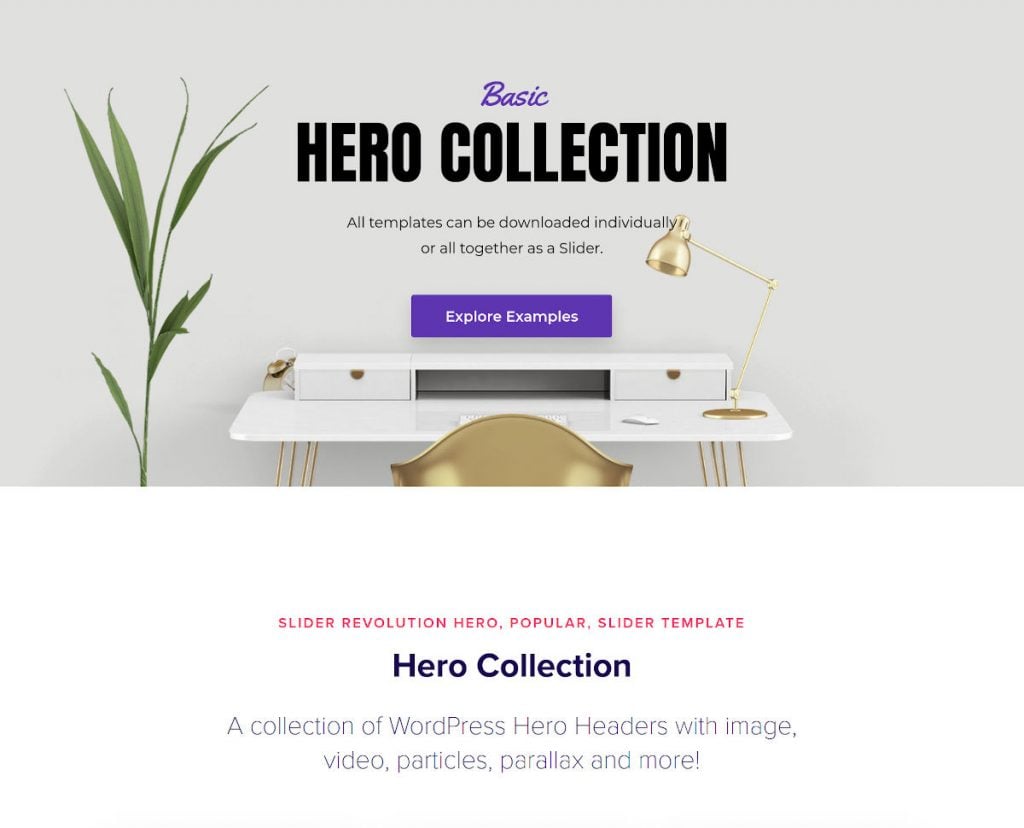Hero units are large displays that occupy the top section of a site. They are designed to make a big impact on the visitor as soon as they land on your site.
When creating hero unit modules there is no restriction on the layout type, you can use any of the three options: slider [?]
A slider is a type of module that contains multiple slides. You can only see one slide at a time, a distinguishing features that makes sliders different from carousels.
The slides of a slider can be panned through either by using navigation controls such as arrows and tabs, or by clicking and dragging. They can also be set to automatically transition from one slide to the next., carousel [?]
A carousel is a type of module that contains multiple slides. However, unlike a slider, you can see multiple slides at the same time.
Carousel slides appear next to each other horizontally and can be panned through either by using navigation controls such as arrows and tabs, or by clicking and dragging. They can also be set to automatically transition from one slide to the next. or scene [?]
A scene is a type of module that has only a single slide. Because it has only one slide that also means it doesn't have any navigation elements.
Scene type modules are a great way to create more static type content like website headers, menus and text content displays. For example, if you want to build full sites and landing pages with Slider Revolution, you will probably stack many scene type modules on top of each other..
The distinguishing feature of hero units is they are the first major piece of content in a site, usually full width, and typically take up a large portion of, if not all, the screen’s available height.