Imagine plunging into the digital depths, not just surfing a static web page but diving through a sea of interactive 3D wonders—WebGL, my friends, is our digital scuba gear. In the expanding universe of web technologies, it’s the magic that breathes life into flat concepts, morphing them into palpable experiences right before your eyes.
WebGL examples span a spectrum: from educational 3D models that dance across your screen, to real-time rendering changing the gaming landscape, to data visualization showing off surreal stats—with canvas and code.
Let’s face it, we’ve moved beyond simple websites. Users crave immersion, engagement, something that pops. That’s where these demos come in, showcasing the potential of this powerful technology.
By the end of this treasure hunt, expect to wield a toolkit of dazzling browser-based 3D showcases, inspiring WebGL interactive demos, and a grasp of the GLSL shaders that bring them to life. Dive in, explore each example, and unlock the secrets to creating your own web-based marvels.
What is WebGL
WebGL is a subsidiary of OpenGL and is based on OpenGL Embedded Systems. This JavaScript API uses in-browser HTML5 to draw 2D and 3D graphics.
It does not rely on any external plugins.
A major reason to include virtual reality on a website is the attraction it holds for visitors. A website that features virtual reality will attract more people and they will spend more time on it.
That, in turn, increases the website’s rating in search results. VR then has important SEO advantages.
WebGL continues to grow and it works on all modern browsers, like Safari and Mozilla. It is possible to make it work on older browsers too.
During the preparation of this article, it became clear that there are many WebGL examples. Looking at these examples will increase your understanding of this exciting technology.
So, take your time and enjoy some of the most beautiful applications of virtual reality. At the end of this article, you will find some tips on how you can use it.
WebGL Examples
Portal Effect Hero Slider
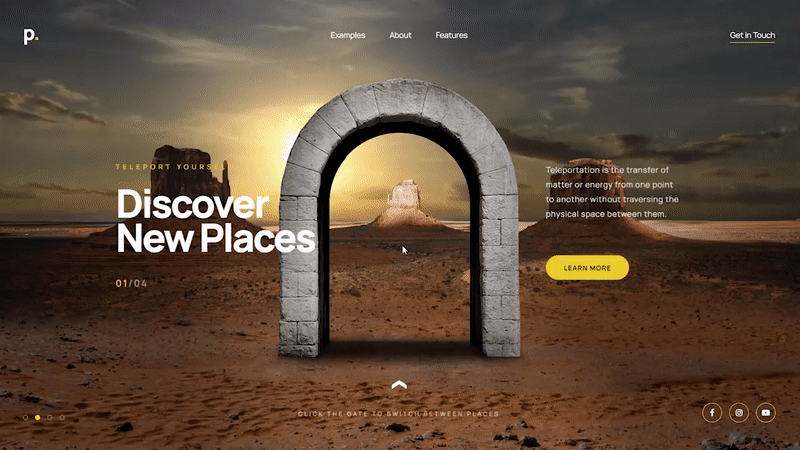
This slider module serves well as a dramatic landing page.
Make a lasting impression with it on a WordPress website. Visitors will remember this thrilling product presentation.
Creative Hero Collection

This intro presentation will make a splendid impression on any kind of website. It features a modern frosted glass effect.
Cyber Particle Effect
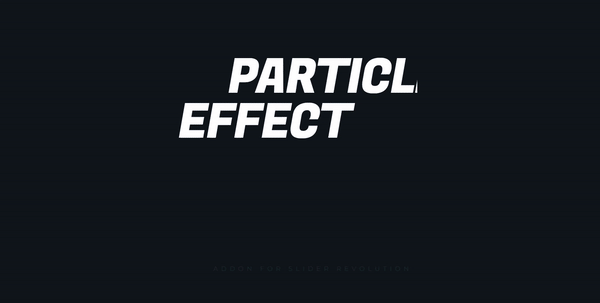
Website visitors will be amazed by this cyber particle effect by Slider Revolution.
Isometric Slider

The alluring Isometric Slider template is very colorful. It gives you complete control over the color palette and screen content.
Tech Showcase Slider
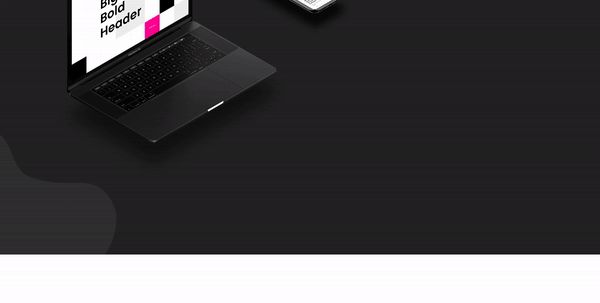
This slick slider component has some cool device animations. Scrolling down will reveal a smooth but subtle parallax effect.
Cube Animation Slider

This slider contains cube animations and text modules. There’s also an eye-catching call-to-action button.
Sponza Palace

Sponza Palace uses the Babylon.js framework. This results in a lightweight element that is still able to bring a website to life.
This example shows the Sponza Palace in Croatia. It gives a 3D in-browser view without the need to download any third-party plugins.
City
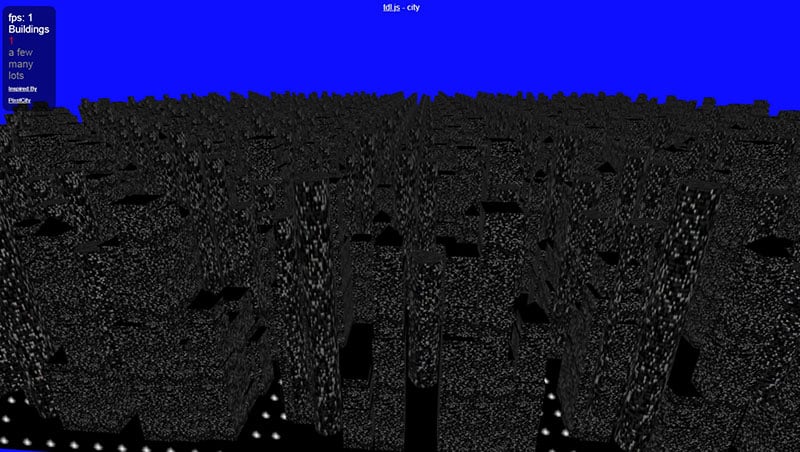
Next on this list of WebGL examples is City.
Although this demo is not finished, it looks great. It draws inspiration from Pixel City.
WebGL Bookcase
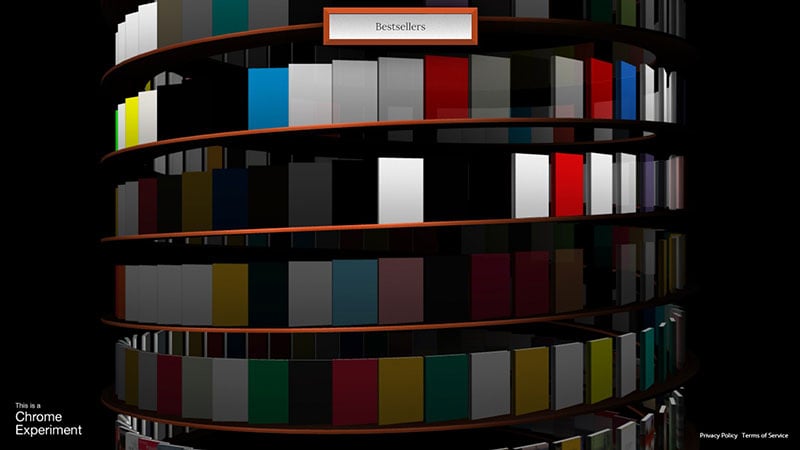
This bookcase is an alternative way of accessing Google Books. Books are virtually arranged in a helix and sorted by subject.
Clicking one of the books will redirect users to the Google Books entry.
Motion Blur Portfolio Showcase
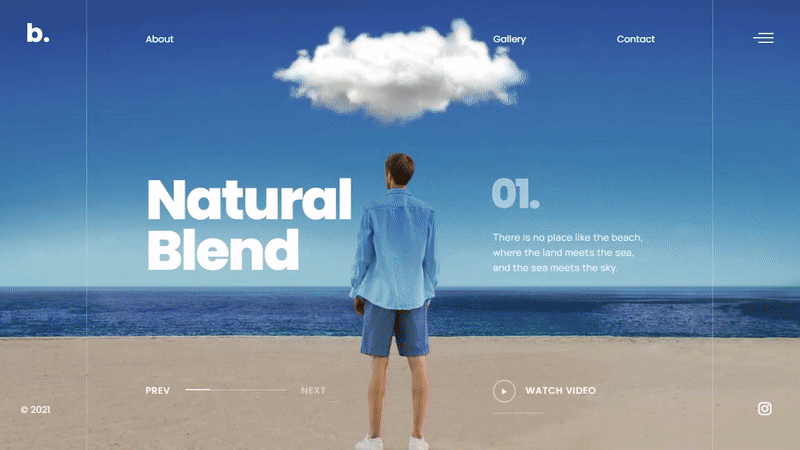
A showcase slider that has the option of showing videos as well. This simple showcase uses a fantastic motion blur transition.
It also has a logo and menu. Motion Blur Portfolio Showcase is flexible and perfect for any kind of project.
3D Web model with customization options

The list continues with a 3D model of a shoe. The model is completely customizable.
It uses Babylon.js and is a great tool for showing models of new technology.
Collectibles

Just a Reflektor
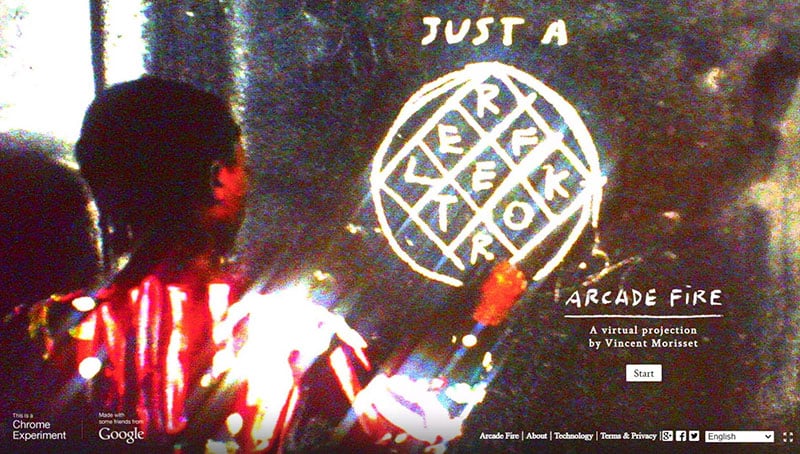
Google and Arcade Fire worked together to produce this music video. Viewers can make adjustments in real-time to various filters and effects.
This video application requires either a webcam or a mouse.
Aquarium

Another of the best WebGL examples is Aquarium. This WebGL shows the potential of VR by simulating an aquarium.
The 3D graphics are superb when it comes to textures, animations, reflections, and refractions.
Google Maps Terrain View
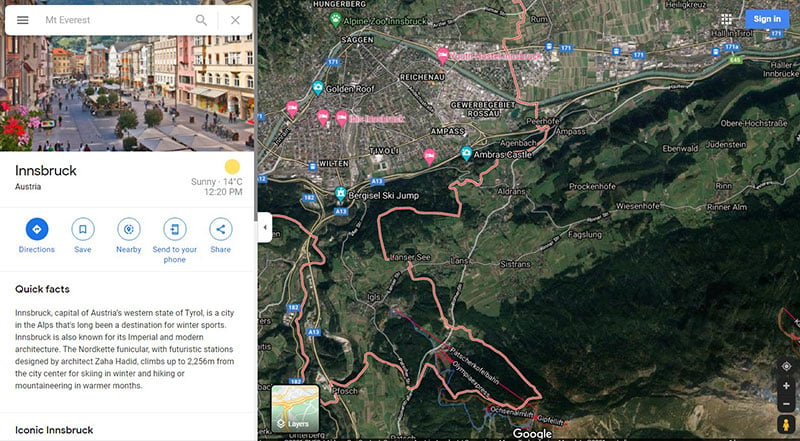
Google Maps terrain view is the best-known example of a WebGL application. Topographical maps become more informative with 3D representations.
Lights
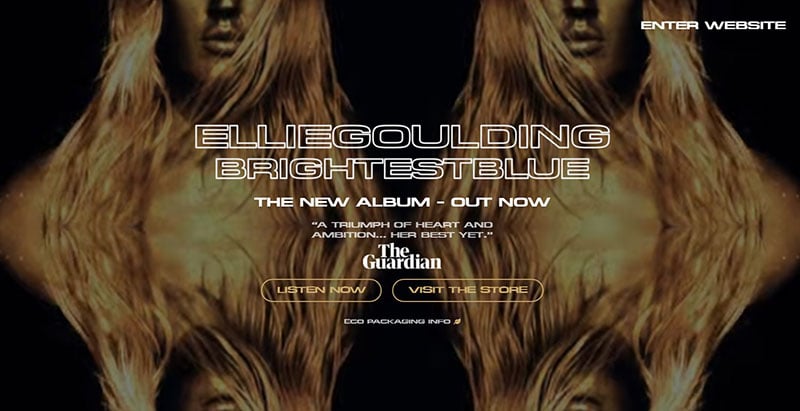
Powered by three.js, Lights provides visitors with a memorable visual experience. It synchronizes music with shapes and colors.
You can initiate additional interactions by clicking the scene. Use headphones for the optimal experience.
HelloRacer

HelloRacer is the next great WebGL example. It visualizes a Formula 1 race car.
The reflections and shadows are very life-like. You can experience what it feels like to drive a racing car using the WASD keys.
Cyber Glitch Effect Slider
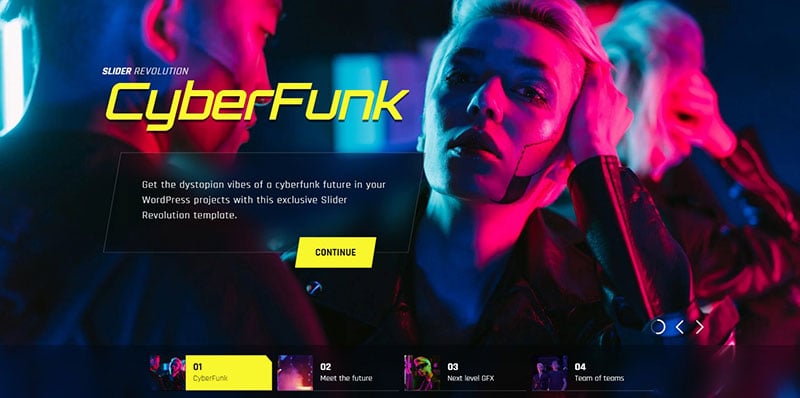
Cyber Glitch Effect Slider presents a neon cyber world. Glitch transition and typewriter effects make this slider very special.
Using it is very straightforward thanks to the easy customization.
Mozilla VR blaster game

The popular browser Mozilla Firefox offers a simple VR shooter game.
The objective is simple. Shoot with the spacebar, avoid enemies, and stay alive as long as possible.
The mechanics and the artwork of the game make it fascinating to look at.
Dynamic Cubemap

WebGL Earth

WebGL Earth is open source and allows viewers to explore, zoom, and play around with a 3D globe. The project has support from a community of web developers.
Attractors Trip

This is a great place to get started with 3D experiences. The mesmerizing graphics apply Barry Martin’s Hopalong formula.
360 Car Visualizer

This experimental visualizer depicts cars.
The viewer can change the color and model of the cars. In response, the software dynamically changes the textures.
Save the Rainforest

It’s a big step from cars to environmental protection. Save the Rainforest is a joint project by the Norwegian Rainforest Foundation and public television station NRK.
Visitors can take a virtual trip through a rainforest with 360° images.
HexGL
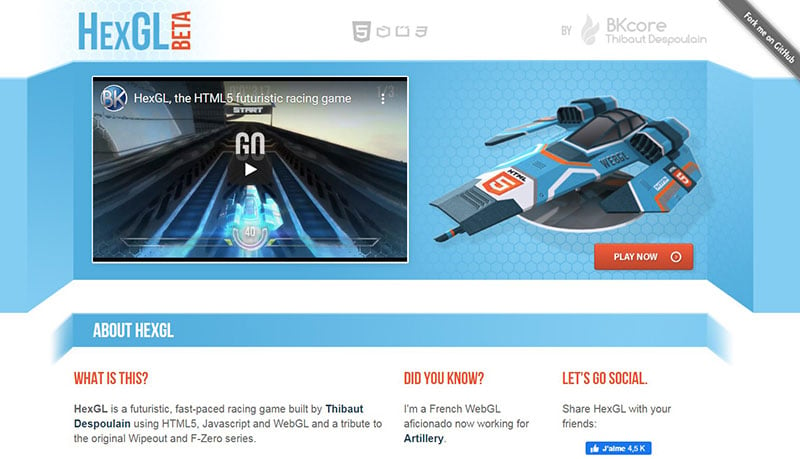
This fast racing game uses HTML5, JavaScript, Three.js, and WebGL. It pays tribute to early games, like F-Zero and Wipeout.
In terms of graphics, it is very similar to desktop games. For smooth running, you can lower the detail level.
Plasmatic Isosurface
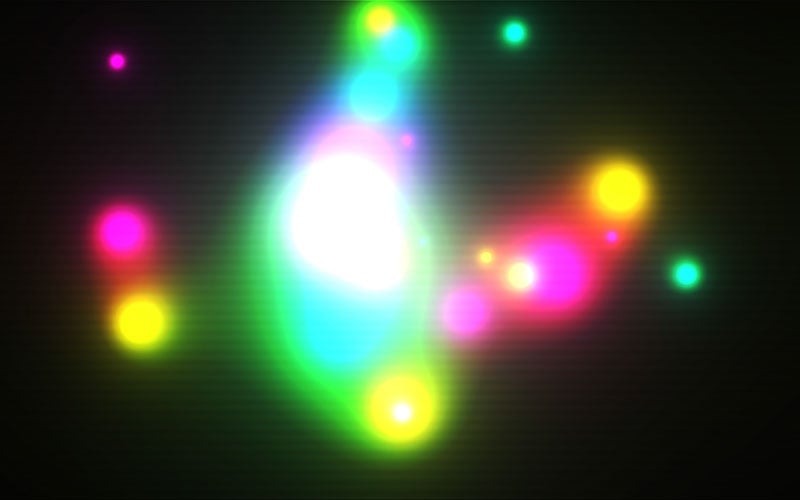
This WebGL/GLSL plasma simulation is very pretty. It runs on the graphics processing unit (GPU).
That is a major advantage of WebGL. It uses the graphics processor that is common to all computers.
Cyber Carousel With Lightbox

Continuing the list of WebGL examples is Cyber Carousel.
The Cyber Carousel fills the entire screen and editing the content is very easy. The user can change the lightbox color with a simple click in the editor.
Viewers can navigate the carousel with the vertical navigation tabs.
Konterball WebGL

Table tennis is a fun game and you can play it in your browser. This game offers a single or multiplayer mode.
Konterball uses the cannon.js, deepstream.js, and three.js libraries.
Electricflower
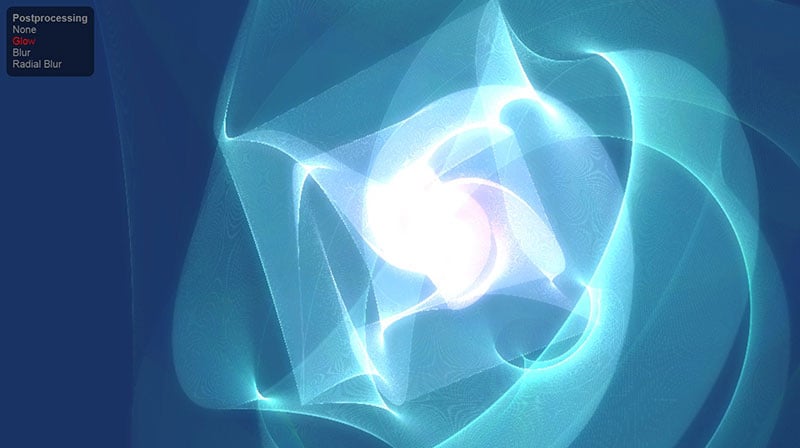
WebGL Rubik’s Cube
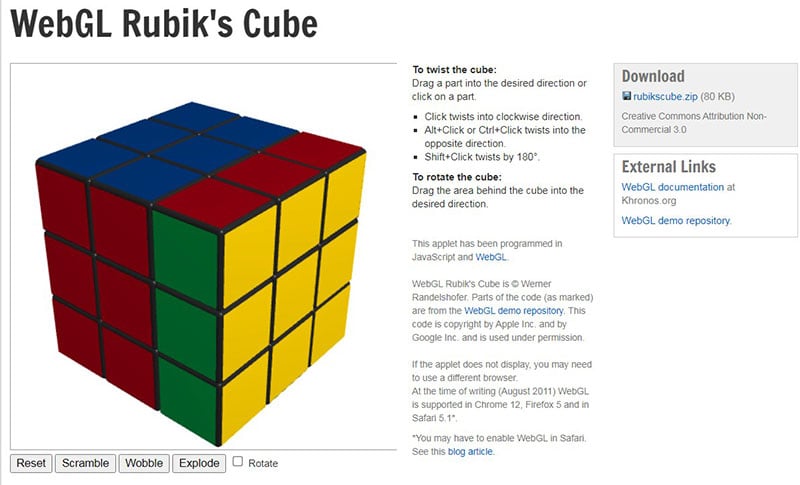
Werner Randelshofer developed this Rubik’s cube applet.
In part, it uses code from the WebGL repository. Some of the code comes from Google and Apple and is used with their permission.
WebGL Cars
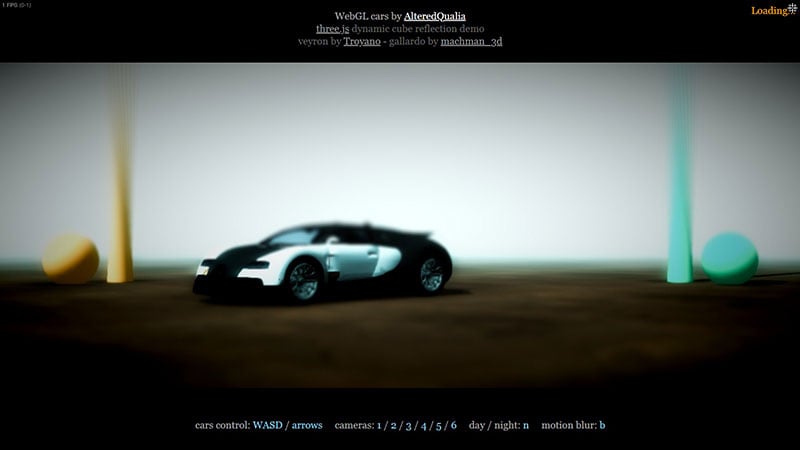
Need for Speed has been a famous name in the field of racing games for decades. In the future, these games may be played in web browsers.
That sounds impossible but have a look at the edition of these cars. They display realistic dynamic cube maps, shadows, and post-processing effects.
Nodosaur dinosaur fossil

Readers of National Geographic magazine encounter 3D graphics on a regular basis. This link shows the Nodosaur dinosaur fossil.
There are different camera angles and annotations that provide extra information. The fossils can be further explored at the end of the article.
Obsidian
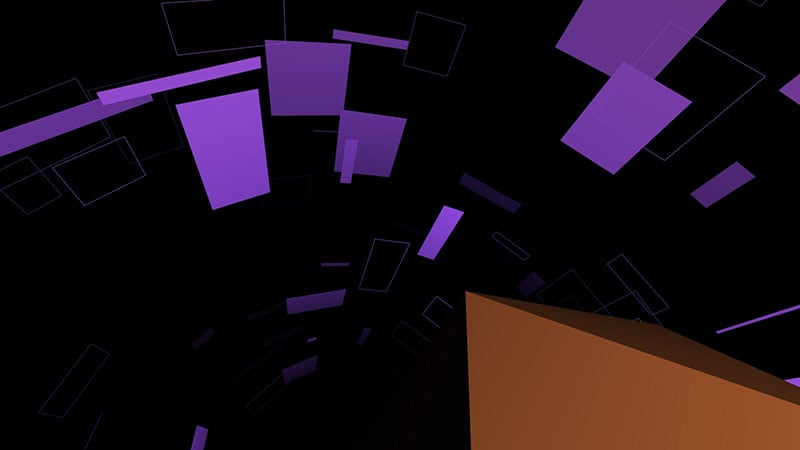
This demo synchronizes music and floating shapes in different colors. It generates the effects in real-time, despite what the slider at the bottom may indicate.
CSS3D Periodic Table
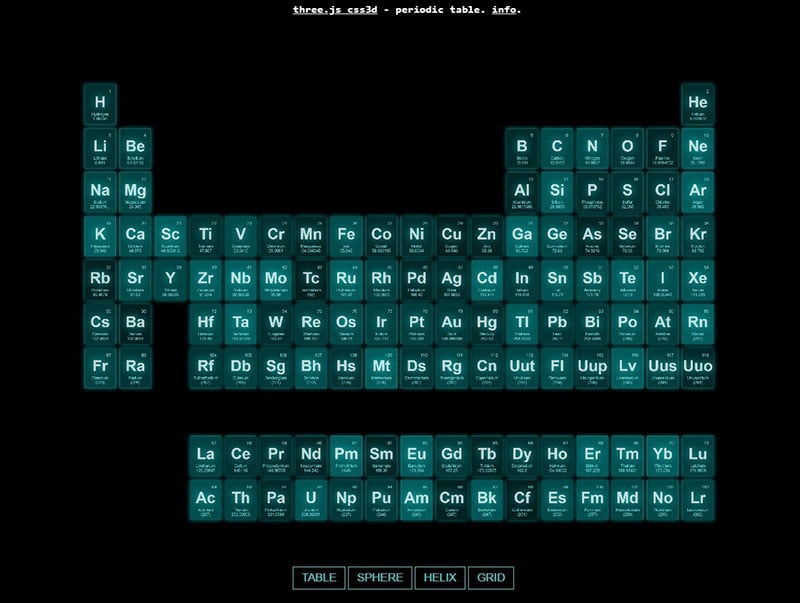
This 3D periodic table does not use WebGL. Instead, it uses CSS3D to render the boxes with chemical elements.
CSS3D Periodic Table offers four different layouts – Grid, Helix, Sphere, and Table.
Planeto Web
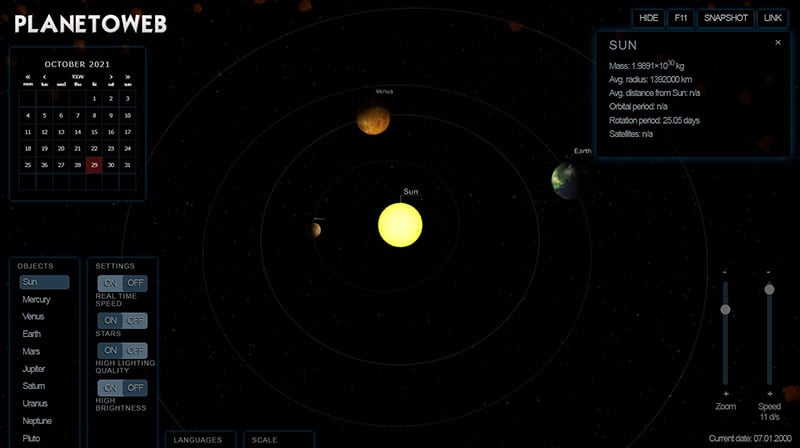
Planeto Web displays the entire solar system in a browser. It simulates the solar system at an accelerated speed.
It is very gratifying to leave the browser open and watch the simulation. You can watch anything, for example, Mars’ orbit in 2291.
Background Effect Hero Collection

A stunning slider that shows meditative gradients and transition. Visitors will love it and return to it.
VR gallery in your browser

During the last couple of months, due to the Coronavirus pandemic, going to different places was very difficult. That does not mean that people lost their need for art and culture.
This virtual reality gallery takes visitors on an exploration of new, upcoming artists. This is all possible within an internet browser.
The textures and materials of the gallery are of high quality. Again, this is a WebGL example.
Angry Birds
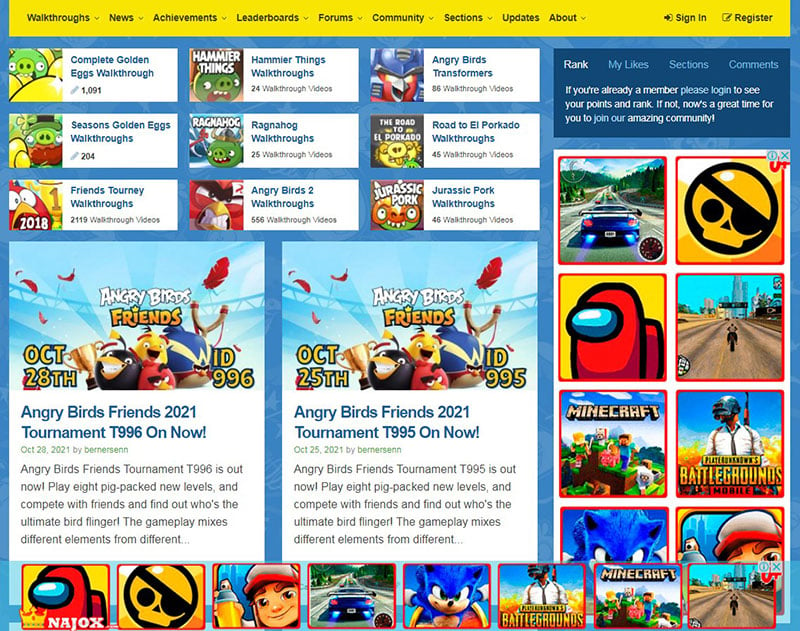
Everybody knows the Angry Birds games.
Rovio created a web version of it. This is a low-resolution version that looks like the original 2D canvas game.
Materials: Cars
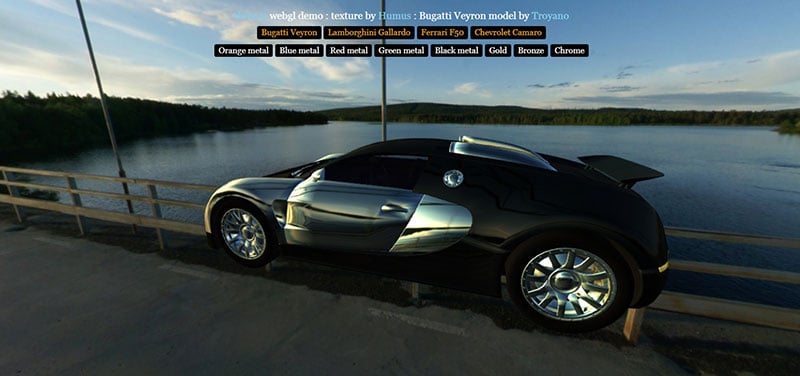
See the 3D models of a Bugatti Veyron, a Chevrolet Camaro, a Ferrari F50, or a Lamborghini Gallardo in a browser window. You can change the model color if you want.
Surface
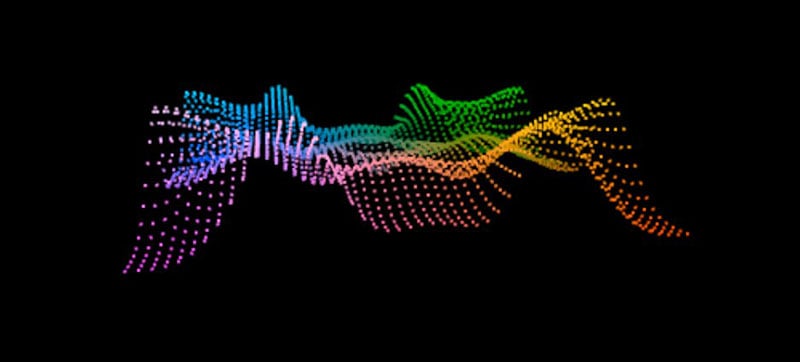
Paul Lewis made an inspiring and elegant demo. You can change the auto orbit, elasticity, magnitude, raindrops, and wireframe.
You can even add your own images and see how the shapes and effects change.
Inside Renault KADJAR

This demo is a collaboration between Little Wordshop, Oculus, and Renault. Inside Renault KADJAR lets you see the car’s interior and customize it.
It makes use of WebVR and WebGL.
Winery Timeline Slider

A slider template that lets you tell your story. It comes with logo and social icon designs that you can use.
It looks beautiful as a standalone landing page.
FAQ on WebGL
What Exactly is WebGL and Why Does it Matter?
WebGL is a beast of a tool, a full-on engine that brings 3D content to life in your browser. No need for plugins or downloads, this baby runs natively on your humble web page. It matters because it’s the key that unlocks the third dimension for web sport, injecting gusto into visuals, games, and data visualizations—no extra gear required.
How Does WebGL Differ from Traditional 3D Engines?
WebGL’s like the street performer who doesn’t need a stage—it works directly in your browser, no special software and definitely no gatekeeping by any particular operating system. Unlike traditional, often bulky 3D engines, WebGL is lightweight, cross-platform, and designed specifically for the web environment.
Can I Use WebGL on Any Browser?
Like a universal key, WebGL aims to fit most locks, but let’s be real, not all browsers were created equal. While most modern browsers will give you the green light, older versions might throw a fit. Always check for compatibility with the current techno-fabric of a browser before diving in.
What Languages Do I Need to Master to Create WebGL Content?
Think of WebGL as a potluck—it’s not picky but favors some dishes. You’ve got to bring JavaScript to the table, for sure. A sprinkle of HTML and CSS won’t hurt either. And if you’re ready to spice things up, getting cozy with GLSL, the shading language, is a brilliant idea.
Where Can I Find WebGL Examples to Learn From?
The web’s a treasure trove of WebGL goodies. Places like Chrome Experiments or the Three.js website flaunt some jaw-dropping examples. Not just show-offs, they’re also generous, often sharing the code behind the magic, like an open book waiting for a story to be told.
Is WebGL Only for 3D, or Can it Do 2D Too?
Believe it or not, WebGL isn’t just a 3D one-trick pony. It’s got some 2D chops too. With the power to manipulate pixels right in the canvas, creating immersive 2D graphics is absolutely within the realm of possibility. Diversity, thy name is WebGL.
Do I Need to Learn Advanced Math to Work with WebGL?
Math, the universal language, yeah, it’s a thing here too. Basics will get you on the board, but for the pro-level stuff—those swooping animations or complex real-time rendering—some good ol’ trigonometry and linear algebra can be your trusty sidekicks.
What Are Shaders and How Are They Used in WebGL?
Shaders are like the digital makeup artists of the WebGL world, brush in hand, ready to transform basic shapes into stunning graphics. Written in GLSL, they speak directly to the GPU, casting visual spells for textures, lighting effects, and all that glossy sheen we love.
How Do I Ensure My WebGL Content Loads Fast?
Sleek WebGL content has less to do with internet speed demons and more with how you engineer the show. Optimize those shaders, be kind to the textures, and keep the polygon count in check. Smart and efficient—that’s how your WebGL content will race ahead at full throttle.
What Are Some Common Challenges in Developing WebGL Applications?
One word: compatibility. Ensuring your WebGL spellbinding works across devices is a quest. Memory management too, ’cause nobody likes a web page that hogs. And performance, because smooth as silk is the name of the game when it comes to GPU-accelerated online experiences.
Conclusion
Stepping back, peering at the panorama we’ve traipsed across—it’s clear, WebGL examples aren’t just showpieces; they’re the frontier, where art collides with the algorithm. These aren’t mere lines of code but brush strokes in a digital Sistine Chapel. And it’s happening right here, in the humble confines of the browser.
You’ve seen the artistry, felt the pulse of real-time rendering, heard the silent poetry of a GLSL shader breathing depth into a flat canvas. Imagine the potential. Whether it’s sprucing up web narratives, giving a new cult to data visualization, or just straight-up creating next-level WebGL interactive demos, the ball’s in your court.
This isn’t the end. It’s the runway. Armed with these 3D visualization spectacles, the only question left is—what will you craft in your digital forge? Go wild. Go subtle. Mesmerize. And remember—the world’s your three-dimensional oyster.
If you liked this article about WebGL examples, you should check out this article about unique website designs.
There are also similar articles discussing food website design, best nonprofit websites, how to start a web design business, and how to get more web design clients.
And let’s not forget about articles on how much web designers make, contact us pages, horizontal scrolling websites, and website headers.

