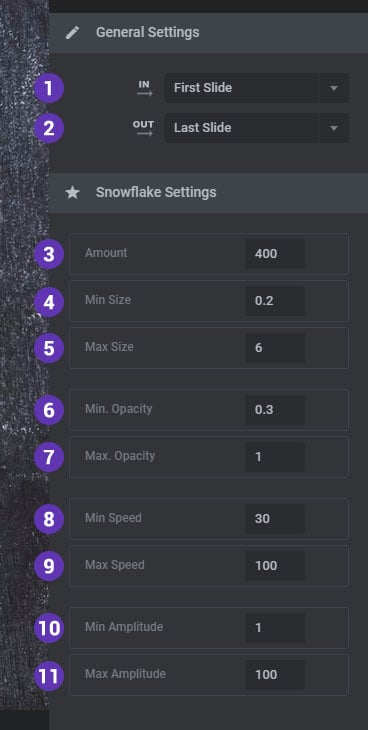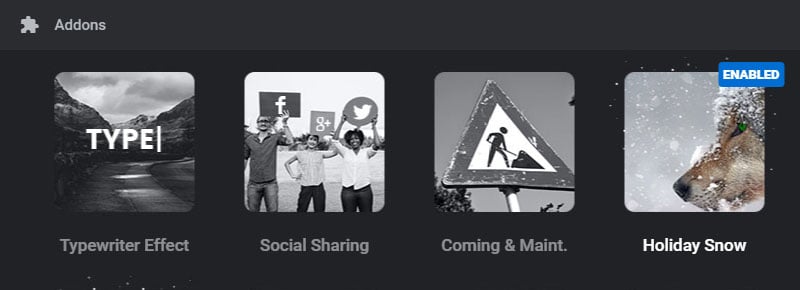Support
Weatherbit in no way endorses or provides support for Slider Revolution or the Slider Revolution Weather add-on. Please click on the button below for help from our experts at https://support.sliderrevolution.com.
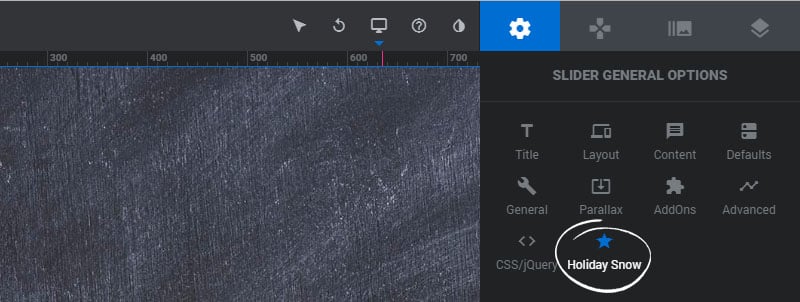
1. Beginning Slide
Select which slide to display the snow effect first.
2. Ending Slide
Select which slide to remove the snow effect.
3. Amount
The maximum amount of snowflakes that can fall at any given time.
4/5. Min/Max Size
Set a minimum and maximum size for the snowflakes in pixels. They will then be sized randomly between these numbers.
6/7. Min/Max Opacity
Set a minimum and maximum opacity level for the snowflakes (0-1). Their transparency level will then be randomized between these numbers.
8/9. Min/Max Speed
Set a minimum and maximum speed for the snowflakes in milliseconds. The flakes will then fall ad random speeds between these numbers.
10/11. Min/Max Amplitude
Set a minimum and maximum amplitude snowflakes in pixels. This acts as the snowflake’s gravity and the flakes will then fall randomly between these numbers.