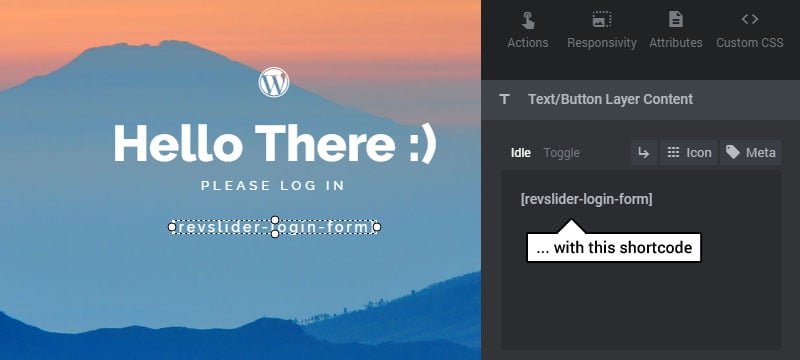Table of Content
Support
Weatherbit in no way endorses or provides support for Slider Revolution or the Slider Revolution Weather add-on. Please click on the button below for help from our experts at https://support.sliderrevolution.com.
Step 1: Install and Activate the AddOn from the plugin’s main admin page
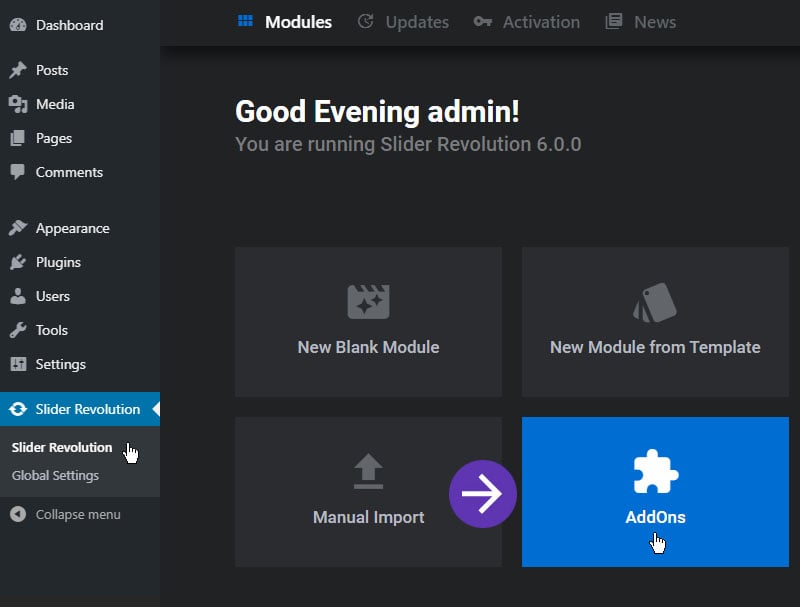
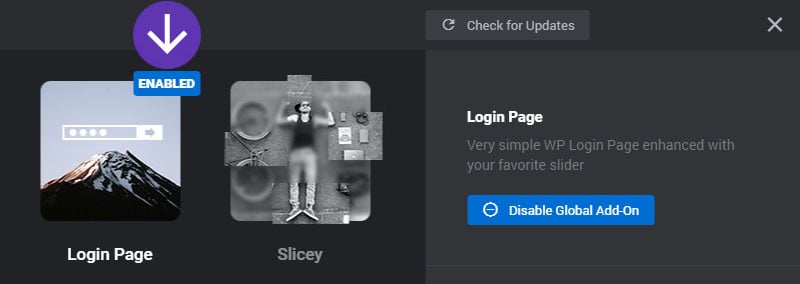
Next, import the “Search Form Hero” template from the Template Library
All Sliders are Compatible
The “Search Form Hero” template is used for this example, as it already includes the a design that can be used for the Login Page form. However, if you are putting your website into Maintenance Mode or simply want to display a different Slider, you can use any Slider you wish for the AddOn.
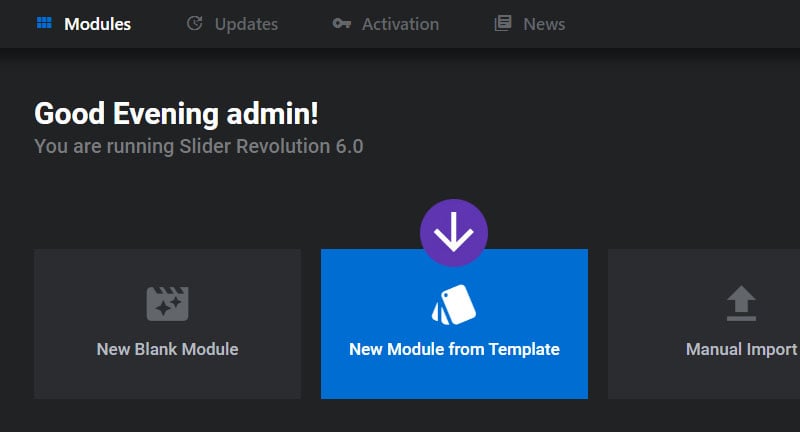
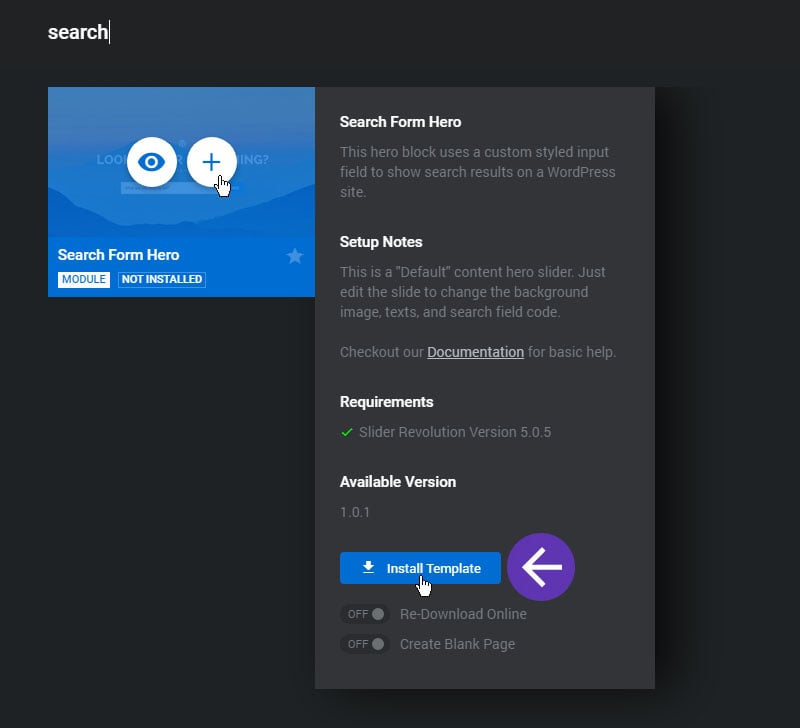
And then edit the template’s form, replacing it with the [revslider-login-form] shortcode
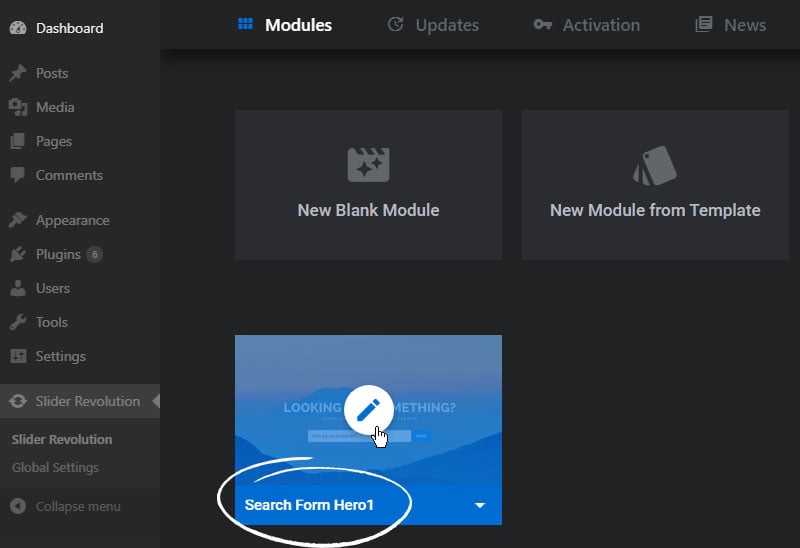
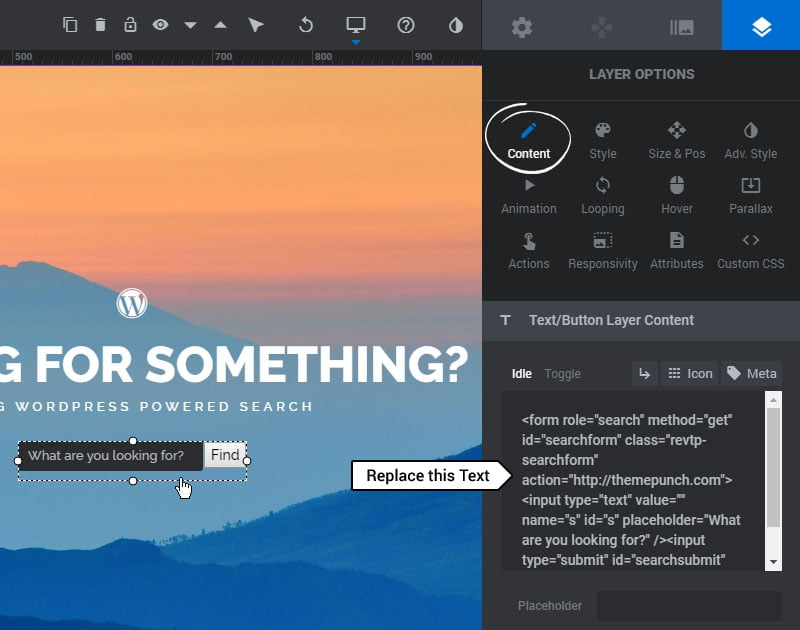
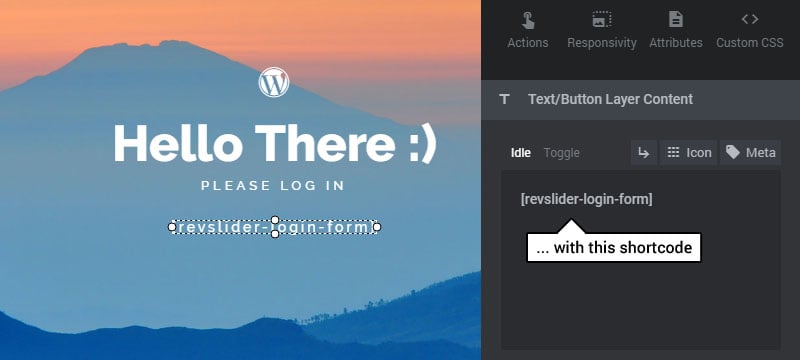
In the above screenshot, the headline and sub-headline have also been edited for the Login Page.
Step 2: Configure the Add-On
Finally, refresh the page head back into the AddOns Modal to apply the edited Slider to the AddOn and configure its settings.
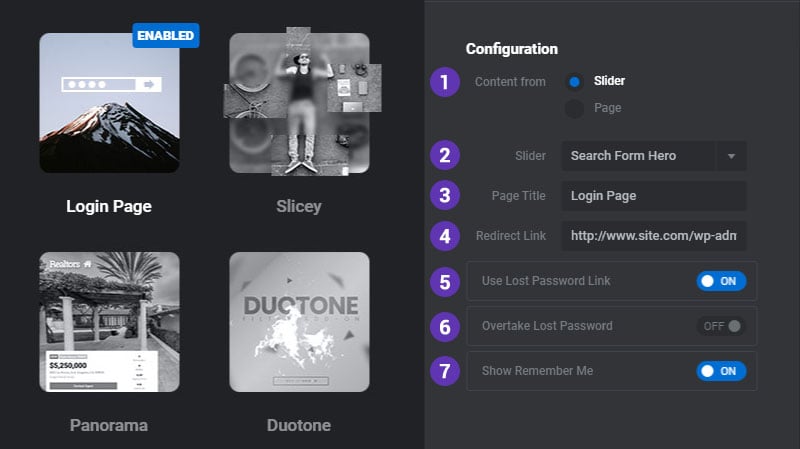
1. Content From
Choose if the Login Page Content should come from a Slider or from the content from a specific page from your website.
3. Page Title
The title to use for the page’s <title> tag inside its HTML. This will show up as the title in the browser’s window/tab.
5. Use Lost Password Link
Add an option for the user to recover their password.
7. Show Remember Me
Choose to include a “Remember Me” option in the login form.
2. Slider
The Slider to use for the Login Page. The Slide should have a Layer that includes the
[revslider-login-form] shortcode.
4. Redirect Link
The page to send the user once they’ve logged in. Usually this is your website url with “/wp-admin” at the end of it.
6. Overtake Lost Password
Choose to replace the standard WP “Lost Password” form with a custom form.
Not Seeing the Login Page on the frontend of your website?
Log out of your WP admin or view your website from another browser where you’re not logged in to preview your website when this AddOn is enabled and configured.