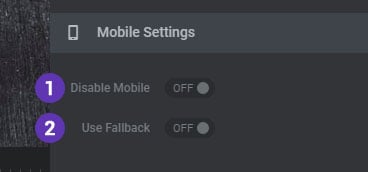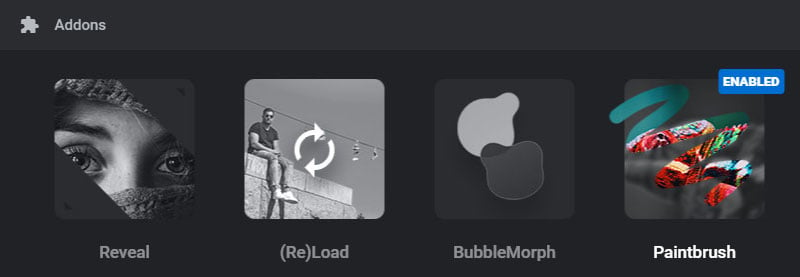Table of Content
Support
Weatherbit in no way endorses or provides support for Slider Revolution or the Slider Revolution Weather add-on. Please click on the button below for help from our experts at https://support.sliderrevolution.com.
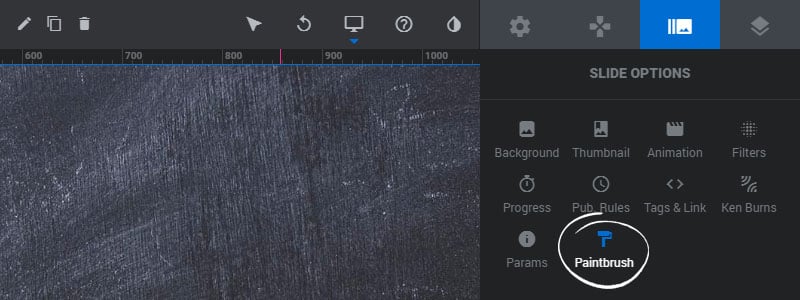
Image Settings
Choose Custom Image to select an image from the Media or Object Libary. A preview of the image will then be shown as a small thumbnail.
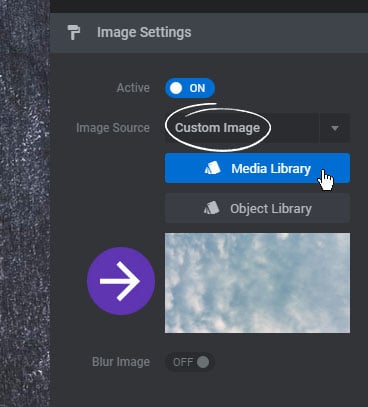
Or choose Slide Background and enable the “Blur Image” option to create a paint/reveal type effect for your Slide’s main background.
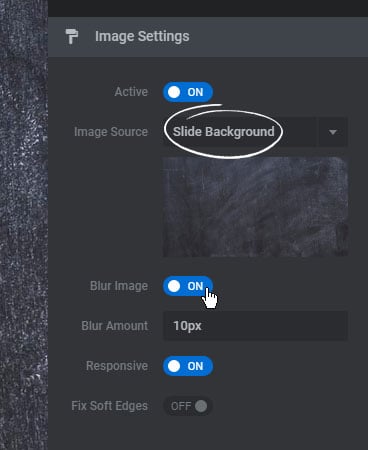
And then choose to apply a Blur to the painted image.
1. Blur Image
Add a CSS blur filter to the painted image.
2. Blur Amount
The strength value in pixels for the blurred image.
3. Responsive
Choose if the blur amount should adjust itself as the Module is resized.
4. Fix Soft Edges
Allow for image stretching which helps to create a better gaussian blur visual.
5. Stretch By
The amount to stretch the image by. Usually 10% is enough to achieve a perfect blur.
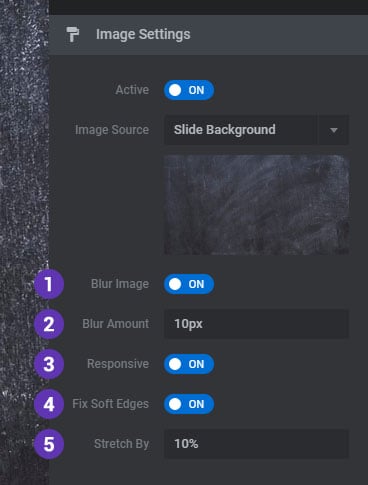
Brush Settings
1. Brush Style
Choose between 3 different brush types to create different visuals. Try each one to see which is best for your project.
2. Brush Size
The size of the brush strokes in pixels.
3. Responsive
Choose of the brush size should adjust its size as the Module resizes.
4. Disappear
Choose if the brush stroke should disappear after a certain amount of time or remain on the screen throughout the life-cycle of the Slide.
5. Fade Time
The amount of time in milliseconds before the brush stroke will disappear.
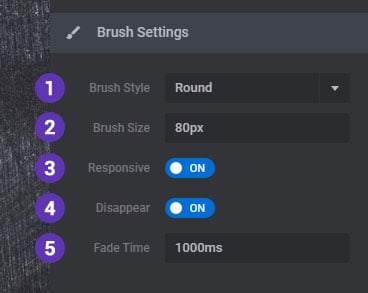
Mobile Settings
1. Disable Mobile
Choose to disable painting on mobile devices.
2. Use Fallback
Display the Paintbrush image as the Slide’s main background if the effect is disabled on mobile devices.