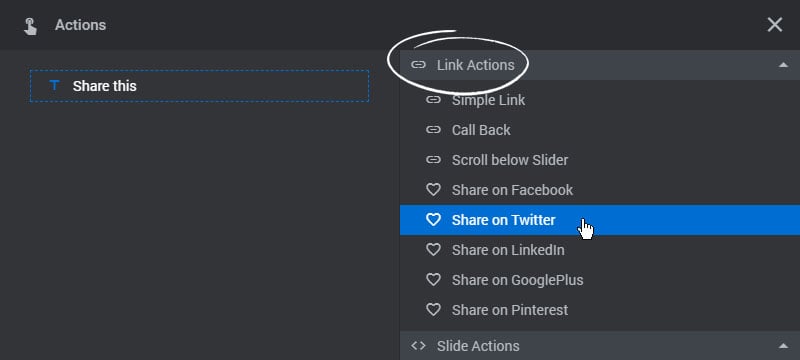Table of Content
Support
Weatherbit in no way endorses or provides support for Slider Revolution or the Slider Revolution Weather add-on. Please click on the button below for help from our experts at https://support.sliderrevolution.com.
Step 1: To get started, Install and Activate the AddOn from the plugin’s main admin page
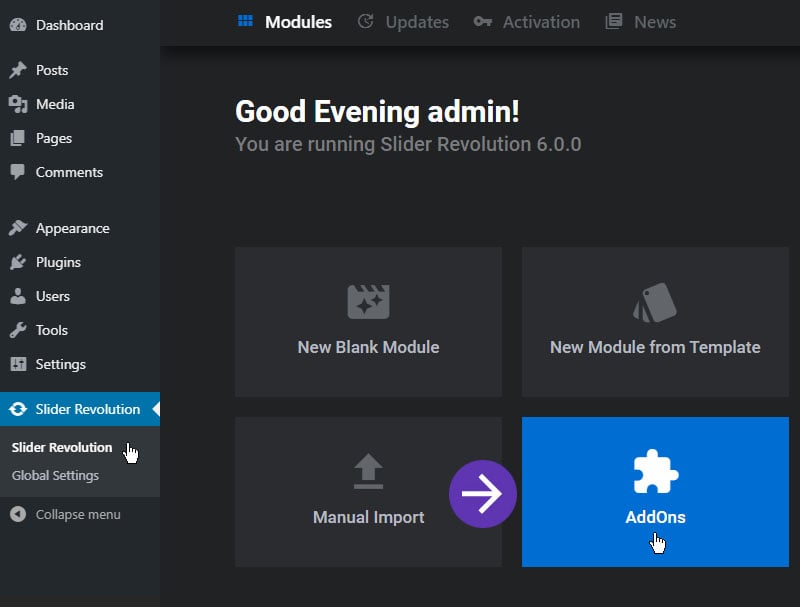
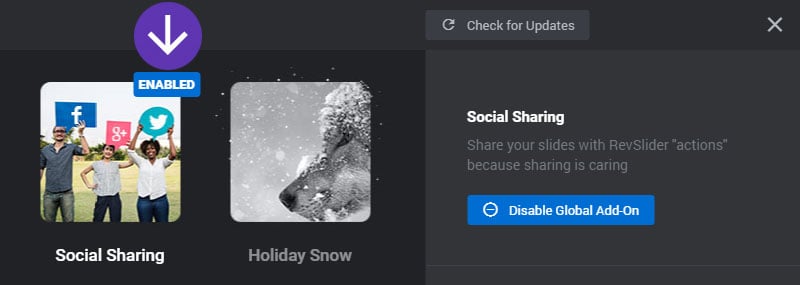
Next, add the special Social Sharing Action to one of your Module’s Layers.
Step 2: Social Sharing Actions
The special Actions can be applied to any Layer. For this example, we’ll apply it to the Twitter Icon from the “TechCo” template pack.
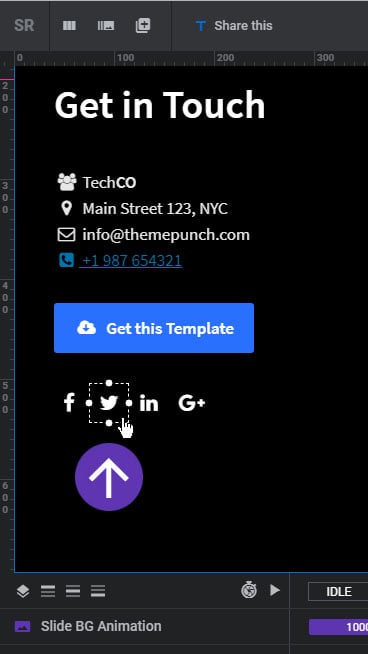
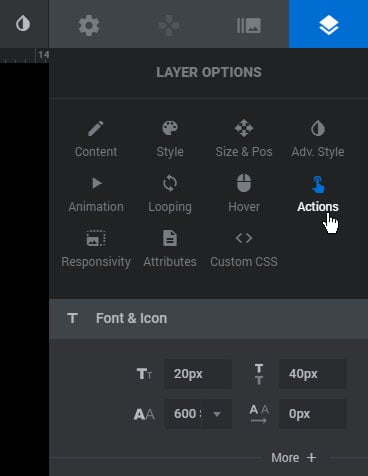
For this example we’ll add a “Share on Twitter” Action. Additional social platforms are also available, listed with the “heart” icon inside the “Link Actions” section.
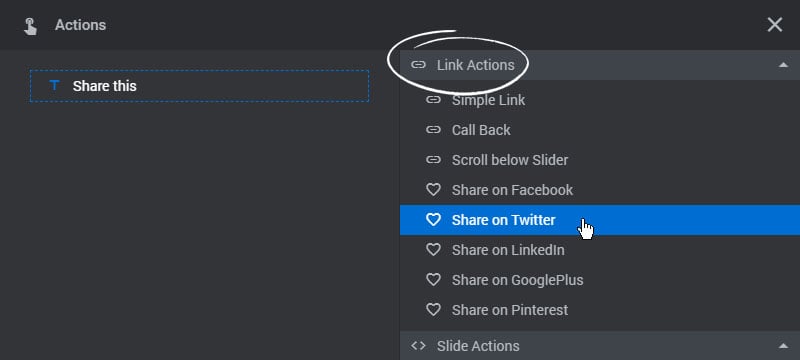
And finally, enter the url and description and other details for what gets shared to create the special share link.
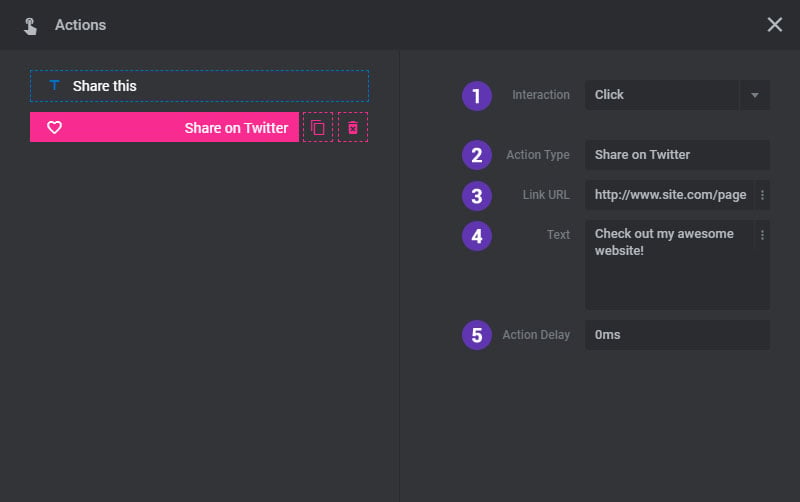
1. Interaction
Actions can happen on user-click, mouse-enter or mouse-leave.
2. Action Type
Selecting this option will allow you to change the current Action to another.
3. Link URL
The link to the web page that will be shared.
4. Text
Additional text to include in the auto-generated share link.
5. Action Delay
Add an optional delay that occurs after user-interaction and before the Action is executed.