Things to do
Please go through the following steps to make sure that you receive your account information and can proceed with logging into your dashboard and using your product license.
In case you still have problems with accessing your account, please contact us here.
Please note that we only provide account related support via this email. For regular customer support, please turn to our Help Center.
Purchased here at sliderrevolution.com
Username
The email address you purchased Slider Revolution or Essential Grid with. It is the first part of our purchase process to enter the email address.
You also received a receipt from our payment processor Paddle and a “Welcome” email from us in the corresponding inbox. If you missed these mails please check your spam folder or “Promotions” tab.
Password
Right after your first purchase you were asked to set a password to enter our member dashboard (we additionally added the link to our “Welcome” mail mentioned before).
In case you forgot your password, no worries, there is a “Forgot your password?” link below the login form of https://account.sliderrevolution.com. Just use your Username (see paragraph before) to set a new password.
Imported From CodeCanyon
Username
In case you imported your CodeCanyon licenses to our dashboard and you also didn’t have a sliderrevolution.com or essential-grid.com account before, an account was created with your Envato email address.
You also received a “Welcome” email from us in the corresponding inbox. If you missed these mails please check your spam folder or “Promotions” tab.
Password
We put the link to set your password in our “Welcome” mail mentioned before.
In case you forgot your password or our mail went missing, no worries, there is a “Forgot your password?” link below the login form of https://account.sliderrevolution.com. Just use your Username (see paragraph before) to set a new password.

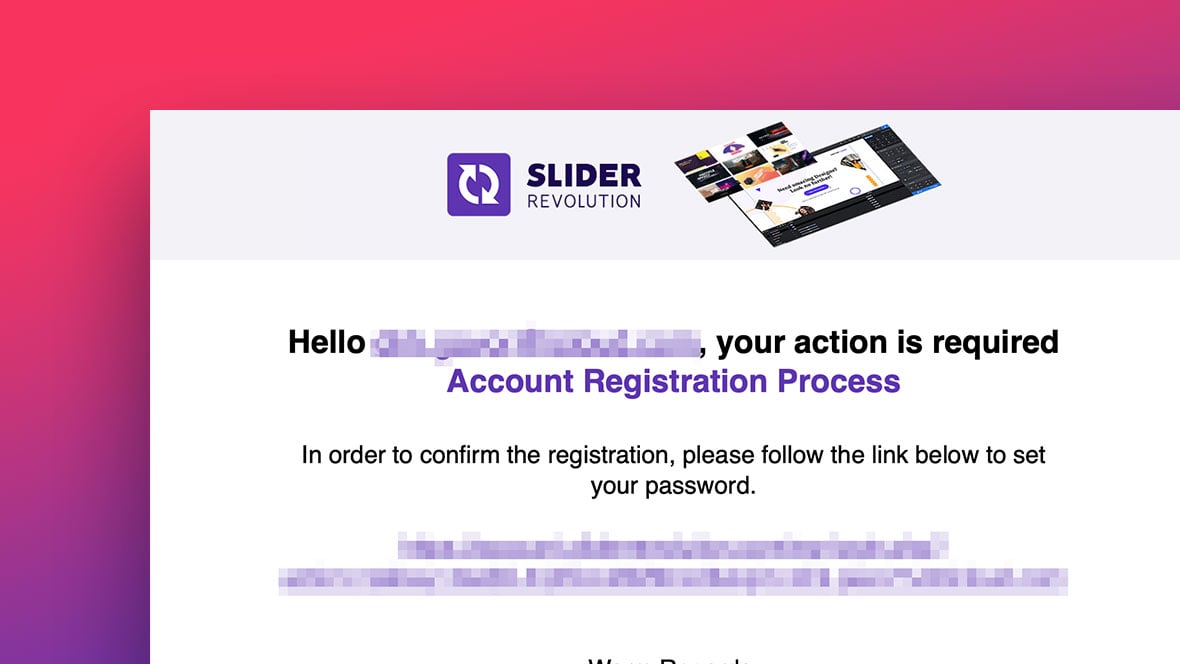
I had purchase slider revolution from codecanyon and my username was hassi22. Now i have forgot my registered email id. Please help me on this matter.
Thanks
Hello,
Your request requires one of our support agents to have a closer look. Please include your license key in the communication.
In order to give our clients the best support possible, we are having a support ticket system reachable via the link below.
Please use it for your upcoming questions concerning one of our products. This will guarantee the fastest answer possible. Support requests here cannot be answered unfortunately. Thank you!
Please use our ticket systems over at:
https://support.sliderrevolution.com or [email protected]
Cheers Dirk @ Slider Revolution
Hello, I bought the revolution slider before creating my user (member) and now I can’t access my key. My email that I bought the key is [email protected]
Could you send me my key, please?
Order Number / Receipt: #22335009-18675301
Billing date: 20 Jan 2021
Tks,
Hi Andre,
sorry for the delay and the inconvenience!
I have resent the registration email.
Please click the link in the mail to set a password for your account!
Additionally here are the first steps with Slider Revolution in our manual, if you need: https://www.sliderrevolution.com/manual-section/manual/getting-started/quick-setup/
Cheers, Dirk @ Slider Revolution
Hi,
I don’t have the user. I bought the key without creating my user. This is the problem.
I didn’t even receive your email.
I already have the slider revolution installed on my website. The problem is that it is not working. The banners are not covering the entire page.
Please enter the website and you will see that the banners on the home are in trouble.
https://incluireeducar.com.br/
I hope that with the upgrade this will be resolved.
Help me please!
PS. Sorry for my english, because I’m using google translate
tks,
Hello,
sorry for your ongoing struggles! Your request requires one of our support agents to have a closer look.
Please contact our technical experts via:
[email protected]
Additionally I will resend the login/password reset mail again. Please make sure to check your spam folder too.
Cheers Dirk @ Slider Revolution
Hello!
I purchased Slider Revolution on CodeCanyon, and I never received any email other than purchase confirmations from Envato. I’m pretty sure I put my purchase code from the license.txt into Slider Revolution; when I put it in now, it says License Key already registered. However, my notification bell says plugin is not registered.
At any rate, I’ve worked through a YouTube tutorial, and when I click save, it says Bad Request. BTW, this is a development site running on DesktopServer.
Please help?
Jacob
Hello,
thanks for contacting us! Your request requires one of our support agents to have a closer look.
In order to give our clients the best support possible, we are having a support ticket system reachable via the link below.
Please use it for your upcoming questions concerning one of our products. This will guarantee the fastest answer possible. Support requests here cannot be answered unfortunately. Thank you!
Please use our ticket systems over at:
https://support.sliderrevolution.com
Cheers Dirk @ Slider Revolution
Hello, I do not remember which email I used when i bought the Slider Revolutjon 6. Can you please help me to find put which of my emails i used, so i can register my SliderRevolution? Either way thank you.
Hello,
thanks for contacting us! Your request requires one of our support agents to have a closer look.
In order to give our clients the best support possible, we are having a support ticket system reachable via the link below.
Please use it for your upcoming questions concerning one of our products. This will guarantee the fastest answer possible. Support requests here cannot be answered unfortunately. Thank you!
Please send an email to:
[email protected]
Cheers Dirk @ Slider Revolution
Hello I bought the ROAM theme from envato market and it had prepackaged the slider revolution but when i open the plugin there are no modules. Do you know how can I load them them or why they wouldn’t load?
Thank you
Hi,
thanks for your email and the interest in our plugin. Also sorry to read about your struggles but we can only give support to our customers.
As you have received the free version of our plugin bundled with a theme, there are two options:
1. Please contact the theme author for support directly as she/he is responsable for supporting all bundled plugins https://help.market.envato.com/hc/en-us/articles/213762463-Bundled-Plugins#support , same goes for plugin updates https://help.market.envato.com/hc/en-us/articles/213762463-Bundled-Plugins#update
2. If you need direct support from us or live updates, you can purchase a plugin license at a great price directly from us here: https://www.sliderrevolution.com/pricing
The license key you receive will allow you to submit a ticket to our support system https://support.sliderrevolution.com where we can look into this for you.
Also, as a premium member, you will receive the benefits listed here https://www.sliderrevolution.com/premium-slider-revolution/
Cheers, Dirk @ Slider Revolution
What a mess with these stupid license codes. I have a key, and my dashboard says “unregistered”. I add the key and nothing happens… help?
Hi,
please send your issue with details to [email protected] and our experts will have a look. Sometimes themes add funny stuff to disguise our plugin’s real status.
Cheers, Dirk @ Slider Revolution
Hi there, I’ve sent several emails requesting assistance with our agency’s Slider Revolution account. Please reply, as we’re being charged and have no access to the receipts or insights into where the software is being used.
Hi Brittany,
we have been in contact with Amanda from your company for 2 days. Please check with her, thanks!
Cheers, Dirk @ Slider Revolution
Hi there.
I just purchased slider revolution on the website. I have been debited but have yet to receive any information as to how to download it. I also have not set up my username and password
Please kindly help provide access as this is very urgent
My email: [email protected]
Thanks for your swift response.
Hi,
you can download the plugin, add license keys and see which license you connected with which domain in our member dashboard at https://account.sliderrevolution.com
Your login is the email address [email protected] and password you set when purchasing your first license of Slider Revolution or Essential Grid. You can also reset the password with the link below the login form.
More information about registering your plugin/licenses and the first steps can be found here: https://www.sliderrevolution.com/manual/quick-setup-register-your-plugin/
Please let us know if you have any questions.
Cheers, Dirk @ Slider Revolution
I purchased Slider Revolution from Codecanyon and my username was JT418. Unfortunately, I have forgoten my registered email Please can you help me?
Hi,
you can download the plugin, add license keys and see which license you connected with which domain in our member dashboard at https://account.sliderrevolution.com
Your login is your email address j***_t***@l***.hk and password you set when purchasing your first license of Slider Revolution or Essential Grid. You can also reset the password when logged in or with the link below the login form.
More information about registering your plugin/licenses and the first steps can be found here: https://www.sliderrevolution.com/manual/quick-setup-register-your-plugin/
Please let us know if you have any questions.
Cheers, Dirk @ Slider Revolution
Hi. I bought the Theme Forest from GPL Plus which came with slider revolution 6.
I cannot find the user and password to access to the dashboard. Can you help me?
Hi,
thanks for your comment. I am happy to clear things up for you since there probably was a misunderstanding when purchasing the theme.
The premium version of Slider Revolution is NEVER included in any theme though theme authors like to make it look like this sometimes for marketing reasons.
Only the free version is bundled. We do not have a commission-based or similar contract with any theme author.
Cheers, Dirk @ Slider Revolution
I purchased this almost 24 hours ago. I never received my account welcome email and have not been able to get the plugin I paid for. I’m not sure these guys give a hoot.
Hi Mike,
yes, and you even wrote us an email. We also answered it 22 hours ago. So we guess all of our emails(receipt, ‘how to start’, and the answer to your email) ended up in your spam folder or similar?
In case you cannot find all of our emails (we really cannot do more than send them out) here is some information:
You can download the plugin, add license keys and see which license you connected with which domain in our member dashboard at https://account.sliderrevolution.com
Your login is the email address and the password you set when purchasing your first license of Slider Revolution or Essential Grid. You can also reset the password when logged in or with the link below the login form.
More information about registering your plugin/licenses and the first steps can be found here: https://www.sliderrevolution.com/manual/quick-setup-register-your-plugin/
Please let us know if you have any questions.
Cheers, Dirk @ Slider Revolution
Yep it was my bad. My company was blocking your emails. They released them all. I can see your support team replied quickly and helpfully. I got the plugin and it’s everything I hoped. Thanks for your efforts!
No problem, I am happy you could figure out the issue. If you need any more assistance https://support.sliderrevolution.com will help!
Cheers, Dirk @ Slider Revolution
I purchased the pro version. I never got the registration email.
Hi,
damn, maybe our mails got stuck in your spam folder?
Anyway, you can download the plugin, add license keys and see which license you connected with which domain in our member dashboard at https://account.sliderrevolution.com
Your login is the email address and the password you set when purchasing your first license of Slider Revolution or Essential Grid. You can also reset the password when logged in or with the link below the login form.
More information about registering your plugin/licenses and the first steps can be found here: https://www.sliderrevolution.com/manual/quick-setup-register-your-plugin/
Please let us know if you have any questions via [email protected]
Cheers, Dirk @ Slider Revolution
I have purchased a Deon and Foton Theme from Theme Forest, which came with Slider Revolution. The issue I am facing is that the Slider doesn’t fit with the rest of the content. The size of the slider in the demo content is relatively bigger than the previewed website. How can I fix this? I didn’t get the Slider Revolution key with the documentation.
Hi,
thanks for your email and your interest in our plugin. Also sorry to read about your struggles but we can only give support to our customers.
As you have received the free version of our plugin bundled with a theme, there are two options:
1. Please contact the theme author for support directly as she/he is responsible for supporting all bundled plugins https://help.market.envato.com/hc/en-us/articles/213762463-Bundled-Plugins#support, same goes for plugin updates https://help.market.envato.com/hc/en-us/articles/213762463-Bundled-Plugins#update
2. If you need direct support from us or live updates, you can purchase a plugin license at a great price directly from us here: https://www.sliderrevolution.com/pricing
The license key you receive will allow you to submit a ticket to our support system https://support.sliderrevolution.com where we can look into this for you.
Also, as a premium member, you will receive the benefits listed here https://www.sliderrevolution.com/premium-slider-revolution/
Cheers, Dirk @ Slider Revolution
I purchased a license of your plug-in, but I delayed with the “set your account password” and now it replies with “The password reset key has expired, please request another password reset.”
When I try to reset the password I get a problem of
google reCAPTCHA. “Error: Google reCAPTCHA verification failed. The response parameter is invalid or malformed.”.
I opened a ticket, but it asks me to login to check the status.
Hi Antonio,
I apologize for the inconvenience you experienced with the password reset for your plugin license. It sounds like there may have been an issue with the Google reCAPTCHA verification, which can sometimes happen if the response parameter is invalid or malformed. I would recommend trying to reset your password again and making sure to carefully follow the steps provided. If you continue to experience issues, please don’t hesitate to reach out to our support team for further assistance. We apologize for any inconvenience this may have caused.
Cheers, Dirk @ Slider Revolution
Hello Revolution Slider came with a theme we bought. Do we have access to the plugin as a whole? Or would we have had to sign up before being able to use it? Website was built by previous employee, doing some back tracking.
Hello,
Thank you for reaching out to us about Slider Revolution. If the plugin came bundled with a theme that you purchased, then you should have access to the light version of the plugin. While the light version works well, it does not include all of the premium features that are available to users who have purchased a license. You can find a list of these features on our website at https://www.sliderrevolution.com/premium-slider-revolution/.
If you have any further questions or concerns, please don’t hesitate to reach out to us. We are always happy to help.
Best regards, Dirk
Hello, I bought Slider revolution a few years ago, and I don’t remember having to create an account (version 5.4) — I need to use it on a website but it says it is already registered and that I need to deacivate it in the members area. How can I go about creating an account now?
Dear Ariel,
Thank you for your interest in importing CodeCanyon/Envato licenses to our system.
Please refer to the following link for detailed instructions: https://www.sliderrevolution.com/faq/how-to-import-codecanyon-licenses/.
If you are considering purchasing new licenses, we encourage you to review our pricing options at https://www.sliderrevolution.com/pricing.
Should you require additional assistance, please do not hesitate to contact us at [email protected]. Our team will be happy to assist you as soon as possible.
Best regards,
Dirk @ Slider Revolution