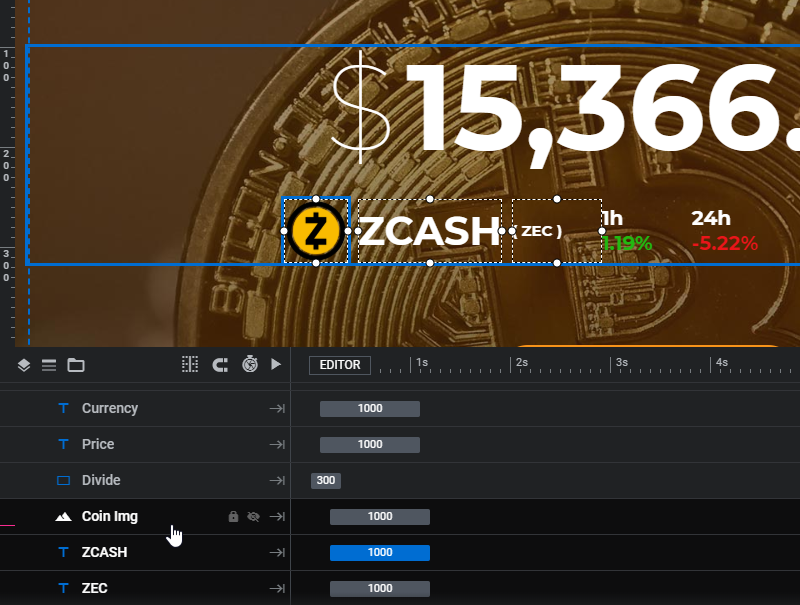Table of Content
Step 1
Navigate to the Custom JavaScript section of the slider.
Insert the JS code below into the JS script as shown below.
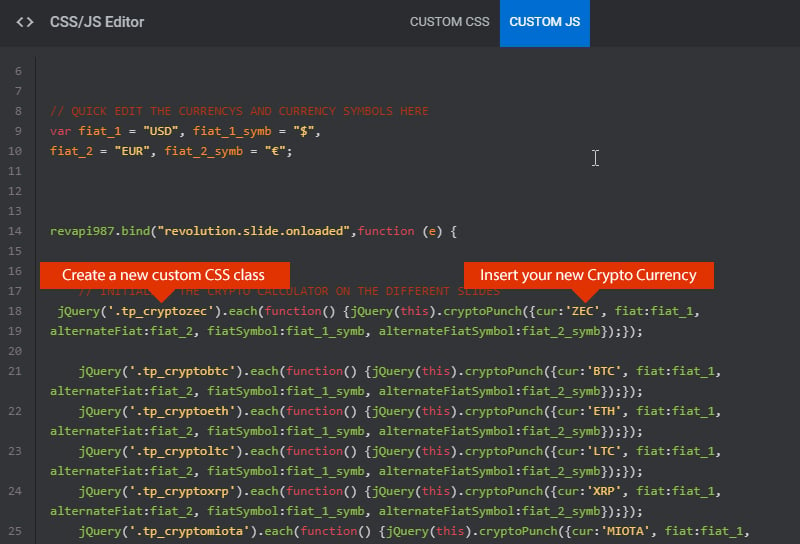
jQuery('.tp_cryptozec').each(function() {jQuery(this).cryptoPunch({cur:'ZEC', fiat:fiat_1, alternateFiat:fiat_2, fiatSymbol:fiat_1_symb, alternateFiatSymbol:fiat_2_symb});}); Step 2
Now let’s edit the slides:
Select the Row/Column that contains the Crypto currency text layers and navigate to Attributes settings.
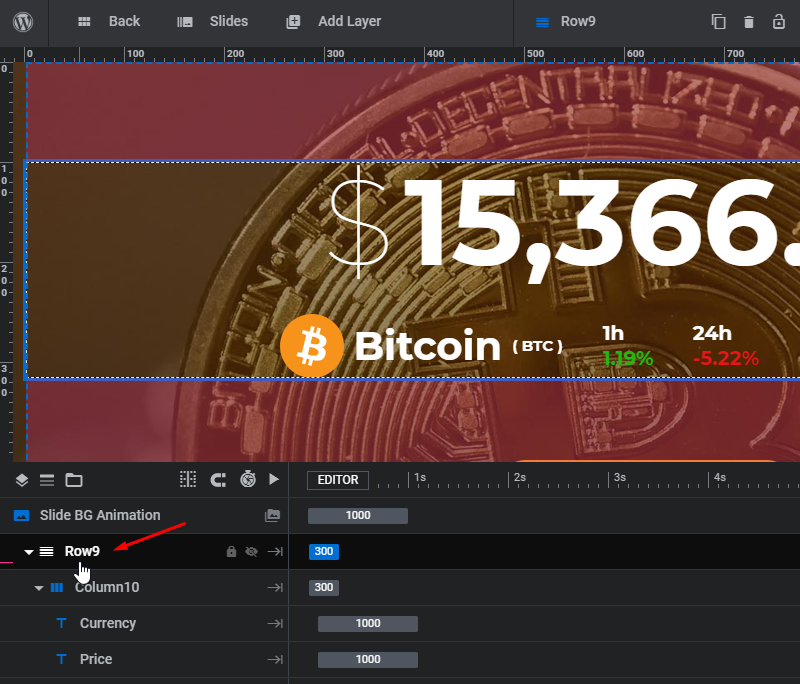
Change the Class Attribute of the Row/Column to the new Class you’ve created on Step #1
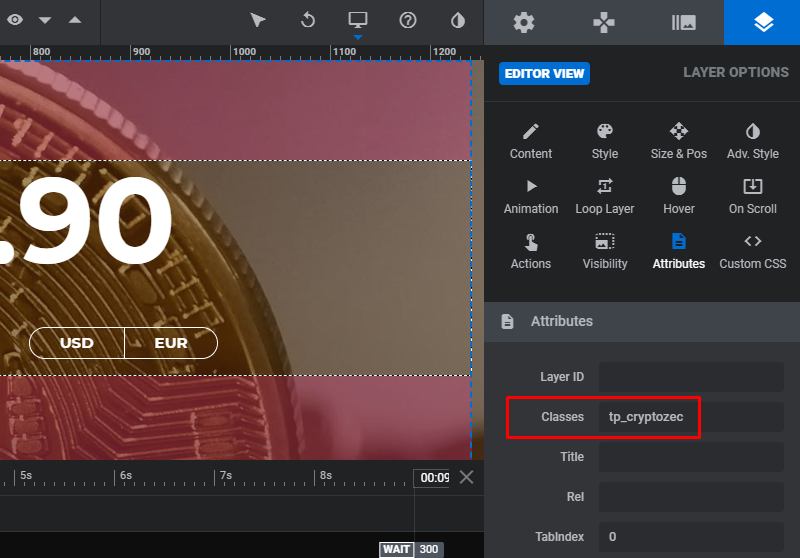
Step 3
Change the Image and Text Layers to the new Crypto Currency