Step 1 :
In Module General Options > Browser Behavior > Enable Set Deeplink Hask in URL
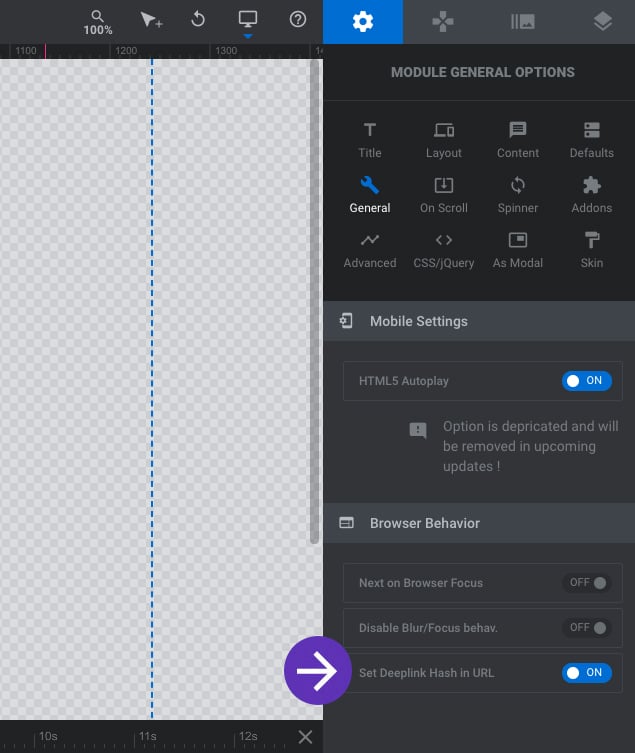
Step 2 :
On the Slide Options > Tags & Link > Deeplink Tag > Insert a Tag name for the Slide for Deeplink purposes.
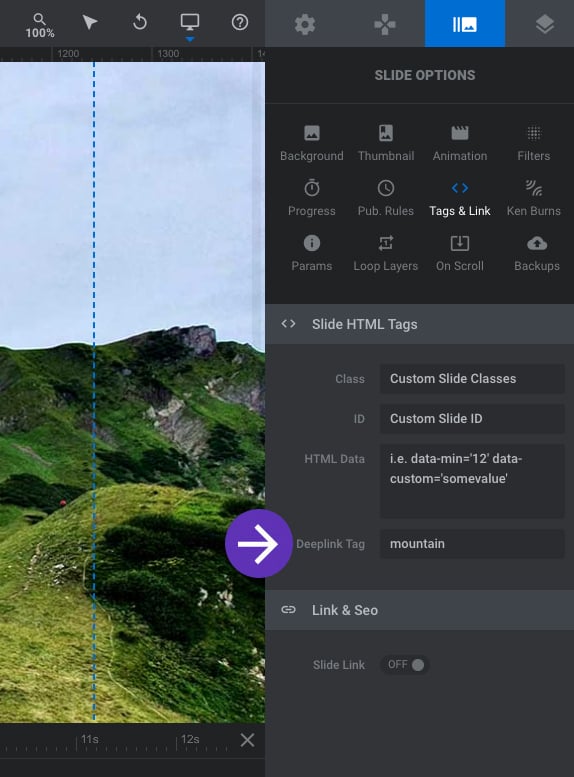
Result :
To go to a specific slide (Deeplinking), call the slide by using the hash tag following the slide Deeplink Tag(from Step 2) as shown below.
https://www.sliderrevolution.com/example/#mountain


This does not work for me. I’m trying to link an external about me link to a slider revolution slide, however I try this and the slide changes to the incorrect slide, or not at all, or just renders the link to do nothing when clicked??
Please help.
Hello,
thanks for contacting us! Your request requires one of our support agents to have a closer look. Probably just a tiny issue in your settings.
In order to give our clients the best support possible, we are having a support ticket system reachable via the link below.
Please use it for your upcoming questions concerning one of our products. This will guarantee the fastest answer possible. Support requests here cannot be answered unfortunately. Thank you!
Please use our ticket systems over at:
https://support.sliderrevolution.com
Cheers Dirk @ Slider Revolution
I have been told you can’t have hyphens in the URLs which makes this very unusable for me. I need the URLs to be search engine friendly. Please change this to allow hyphens.
Hi,
hyphens can be used in your “deeplink tag” e. g. https://yourdomain.com/yourpost/#test-2
Cheers, Dirk @ Slider Revolution
its working fine from linking from an external page to my slider page but not when i am on the slide page and want to jump to another slide than the current one. please help
Hi,
to link inside the same page we recommend using the action for that, not a link:
https://www.sliderrevolution.com/documentation/slide-actions/#jump-to-slide
If you need more help please do not hesitate to contact our team via https://support.sliderrevolution.com
Cheers, Dirk
Thanks for providing this feature. I have a bug report, but cannot file it using your support system because my license has expired.
When deeplinking to a slider that autoplays, the slider does not pause. It will continue to play. If it plays through to a subsequent slide, linking from a deeplink URL on the same page to slide (N) will load slide (N+1).
Using your example, if #ground is slide 1, #mountain is slide 2, and #sky is slide 3:
1) Load page with external link to https://www.sliderrevolution.com/example/#mountain.
2) Allow Autoplay to continue to sky.
3) Click on an internal link (on same page) to https://www.sliderrevolution.com/example/#ground.
4) mountain will be shown instead of ground.
Above, you suggest to user Yvonne to use actions to link internally. Your page shows how to do this from within the slider. However, to link to a particular slide from elsewhere on the same page, we must use the API, I believe. But using revapi.revshowslide with a slide index number produces the same error.
PS Step 1 of your procedure, Enable Set Deeplink Hash in URL, is not possible. It is not exposed in the UI in 6.5.4. But it seems unneeded. I guess this documentation is out of date.
Hello,
thanks for contacting us but your request requires one of our support agents to have a closer look.
Please use our ticket systems over at:
https://support.sliderrevolution.com
Cheers Dirk @ Slider Revolution
Is it possible to use a popup / modal to see a specific image from a deep link?
Hi Dominic,
Thanks for your message. Could you check out this slider https://www.sliderrevolution.com/templates/food-recipe-carousel/ and click on the food titles and see if it’s what you’re looking for? Clicking on the title will open a modal and navigate to the slide that you’ve configured. If you wish to discuss this further, kindly email us at [email protected]
Cheers KC @ Slider Revolution
I am trying to use deeplink to link to navigate to a dedicated page within the slider below an image (not within the slider for which it sounds like “actions” would be used) but the slider does not change to the slide. I have Revolution Slider via the Avada package – can you please help? The site is not fully live yet – password is “meow”
Thanks,
Hello,
thanks for contacting us! Your request requires one of our support agents to have a closer look.
In order to give our clients the best support possible, we are having a support ticket system reachable via the link below.
Please use it for your upcoming questions concerning one of our products. This will guarantee the fastest answer possible. Support requests here cannot be answered unfortunately. Thank you!
Please use our ticket systems over at:
https://support.sliderrevolution.com or https://support.essential-grid.com
Cheers Dirk @ Slider Revolution
Hi,
It doesn’t work for me.
The slide always start from the first slide.
The URL with the third slide for example is automatically replaced by the URL of the first slide.
Can you help me ?
Thanks
Sure, please send the example link to https://support.sliderrevolution.com , thanks!