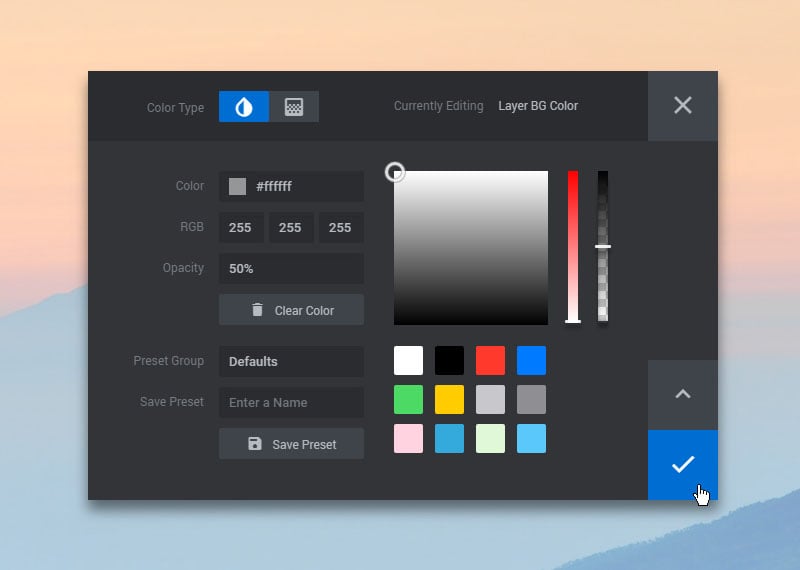Table of Content
- Step 1 : Add shape layer
- Step 2 : Set size and position
- Step 3 : Set color
- Step 4 : Set filter (optional)
Want a Dotted Overlay instead?
Slider Revolution has built in options for dotted overlays, available for the module itself or videos.
Step 1
Inside the Module Editor, select “Shape” from the “Add Layer” menu:
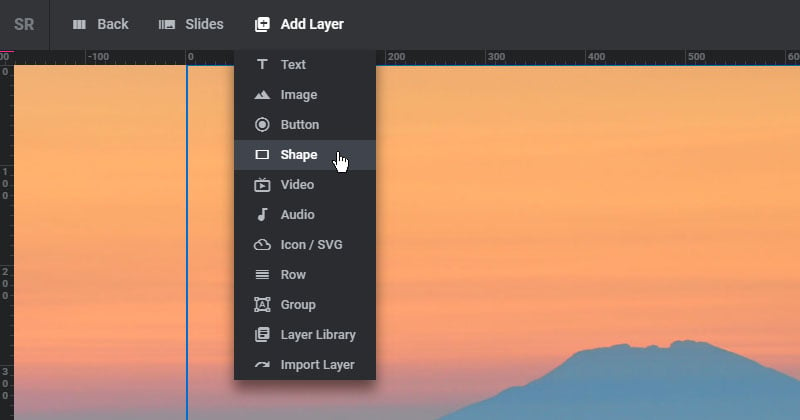
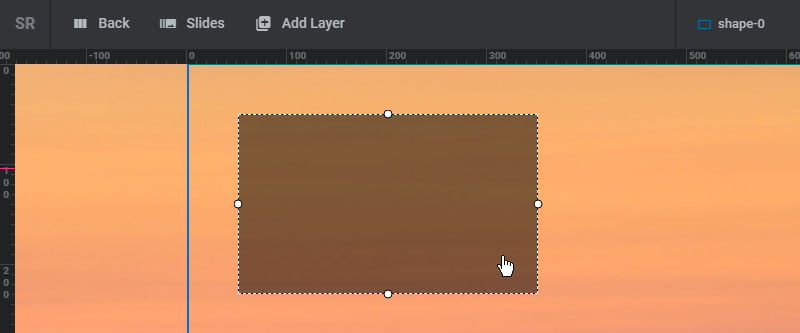
Step 2
Inside the Layer’s Size & Position settings, set the “Size Preset” to “Cover” and the “Layer Align” to “Scene”.
These settings will automatically ensure that the Layer covers the entire Slide regardless of the Module/Window size.
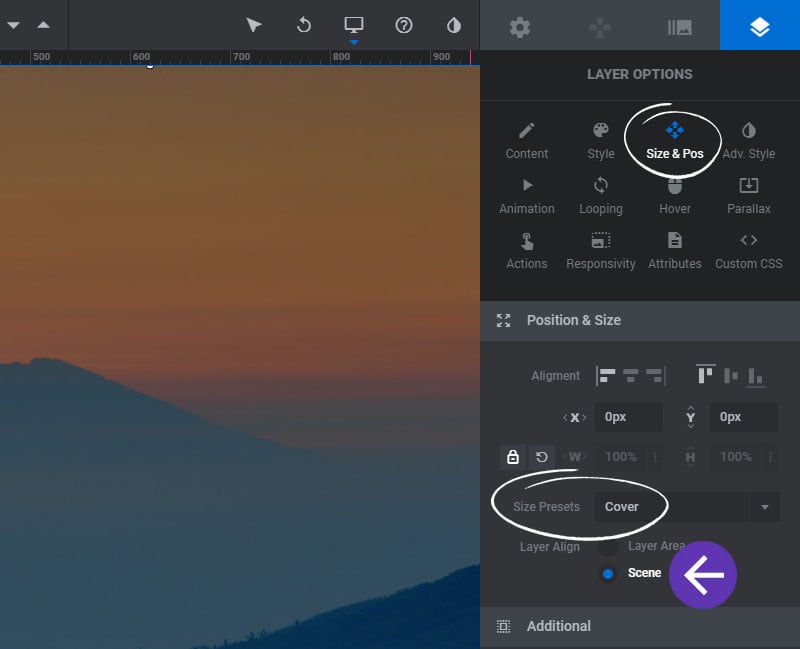
Step 3
Adjust the background color of the Shape:
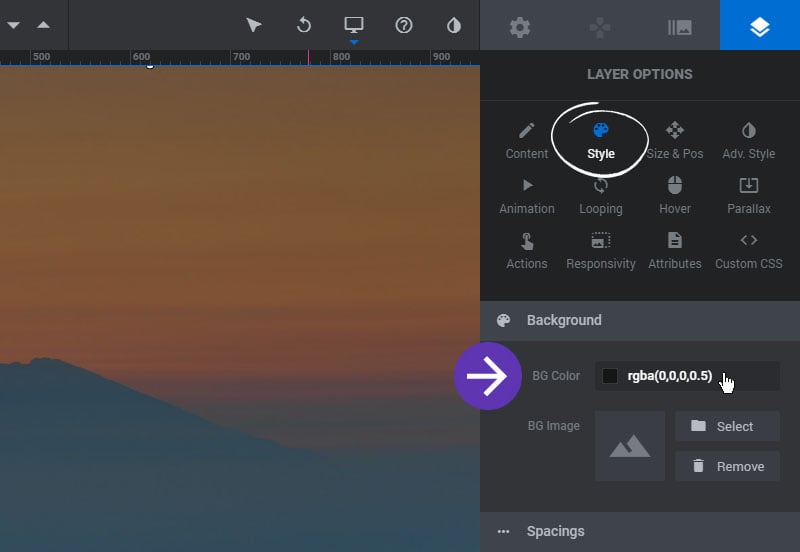
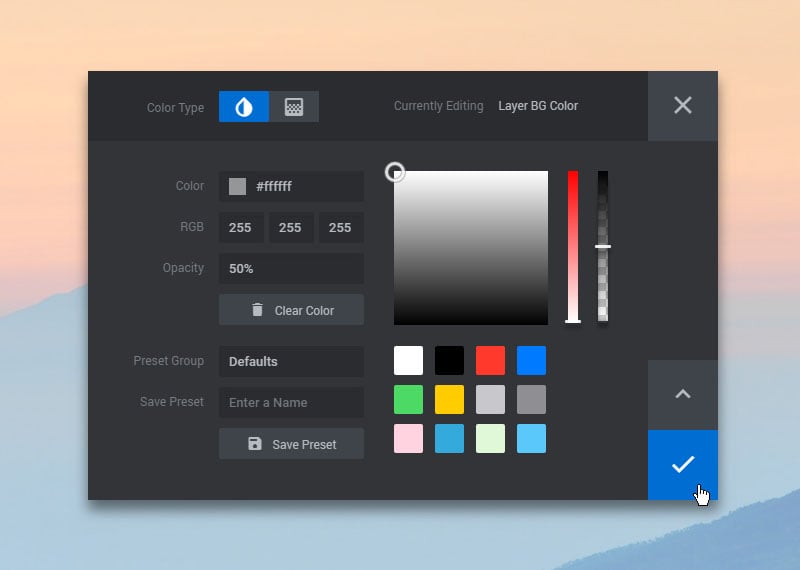
Step 4
Add a Blend Mode to the Shape for creative overlays.
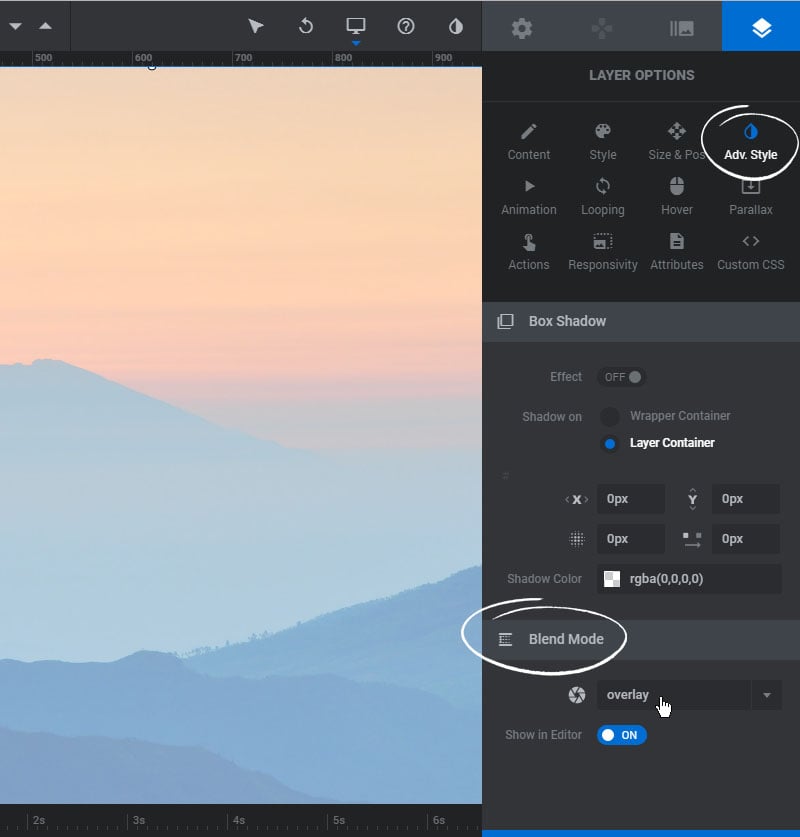
Example of a Shape Layer overlay with a solid black background color and an “Overlay” filter applied: