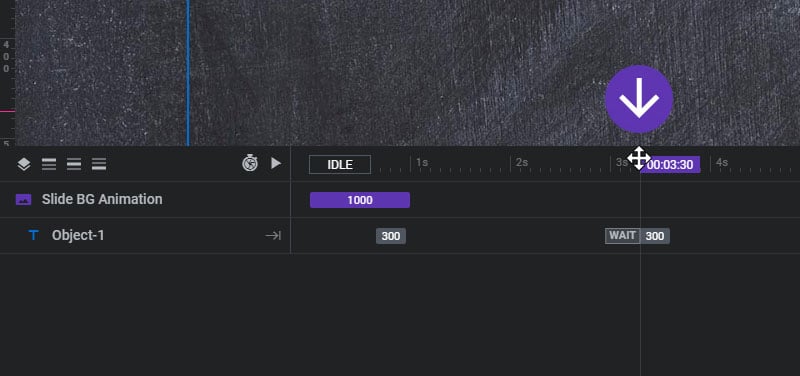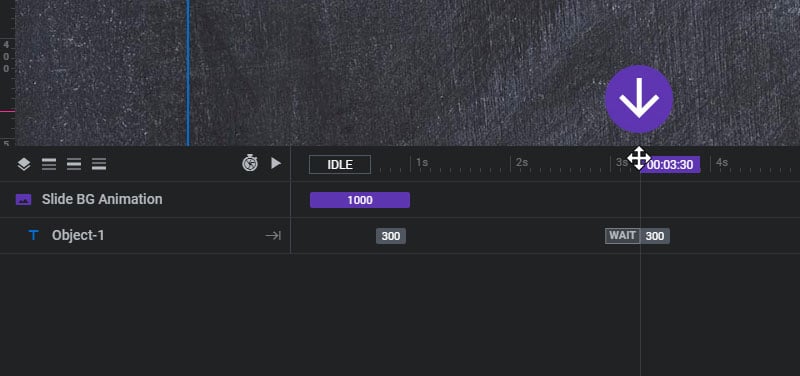The Global timing for your Module’s Slides is set inside the Module’s Default settings.
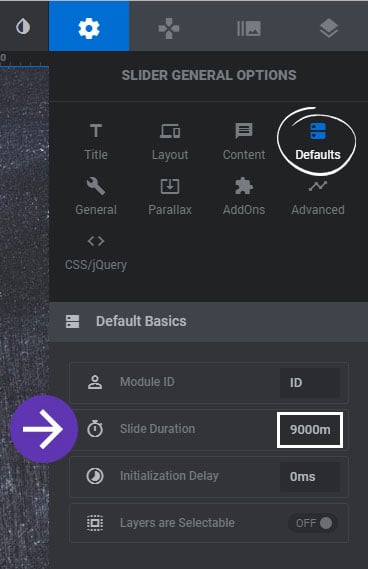
Then the timing can be changed on an individual Slide basis. If left at “default”, the Global value will be used. Or a specific time can be entered if you’d like it to be different than the Global value.
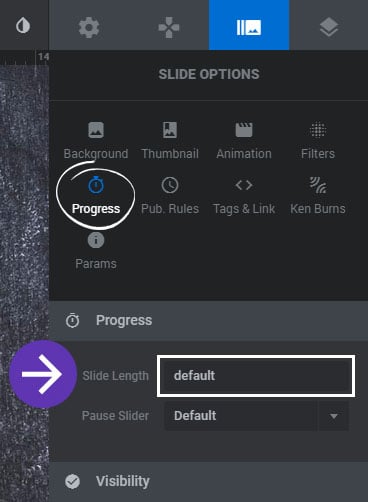
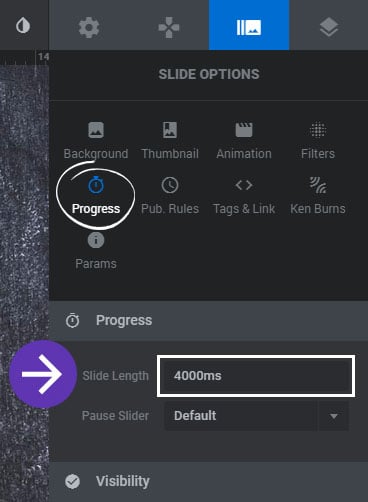
The Slide’s timing is then represented in the Timeline Editor at the bottom of the editor. The total time will be marked with the purple flag as shown below.
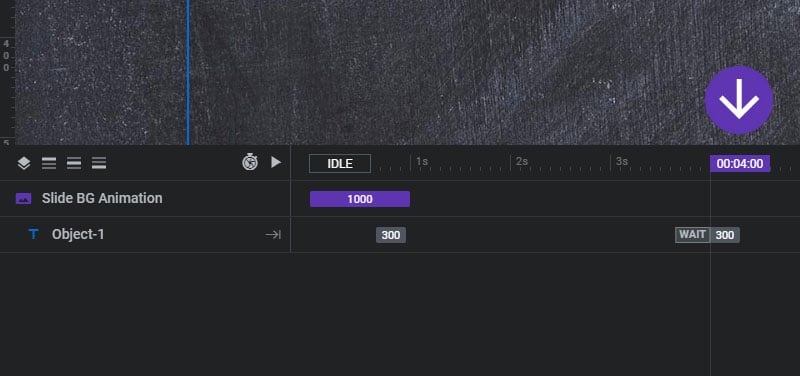
And you can drag this timing marker with your mouse to adjust the Slide’s timing as well.