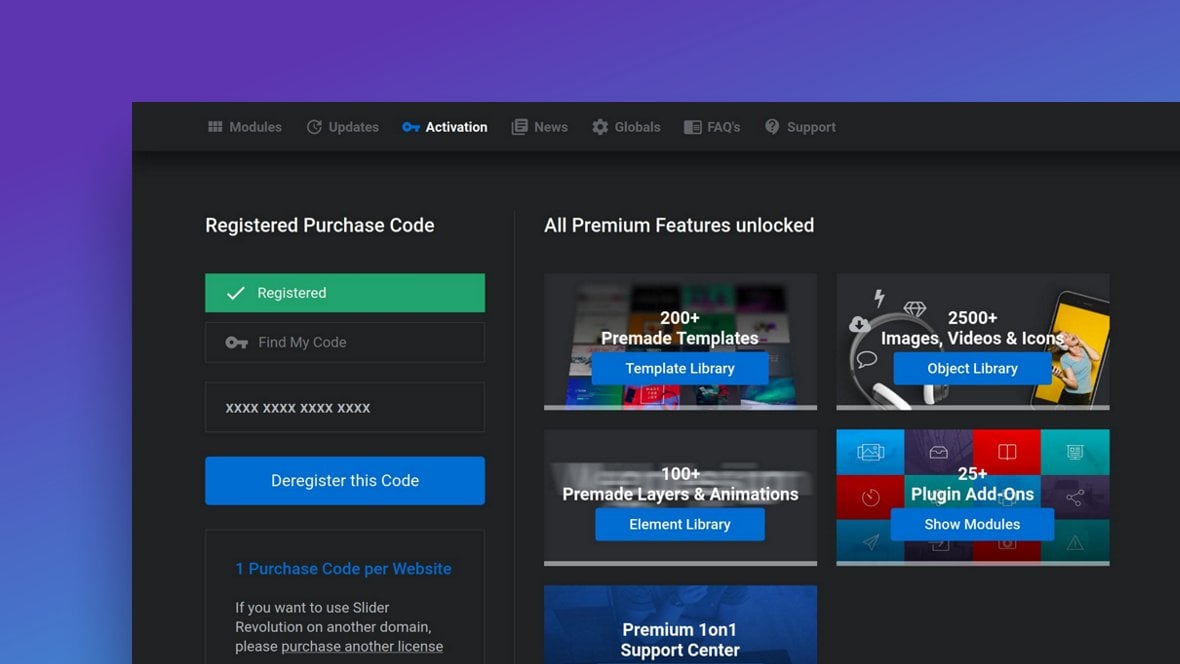When a Theme packages the plugin with the theme itself, it’s the same exact plugin that we sell individually on CodeCanyon.net. But only the stand-alone version is eligible for Premium Benefits, so many customers choose to purchase the plugin individually as well to unlock its full potential.
If you’ve purchased the stand-alone version, you won’t need to uninstall your theme’s version. Instead, all you have to do is register your purchase code.
Then once your Purchase Code has been officially registered, you will be able to update the plugin to the latest version automatically, and also gain access to special features such as the Included Premium Templates available for Slider Revolution.
Additional Reference :
https://help.market.envato.com/hc/en-us/articles/213762463-Bundled-Plugins