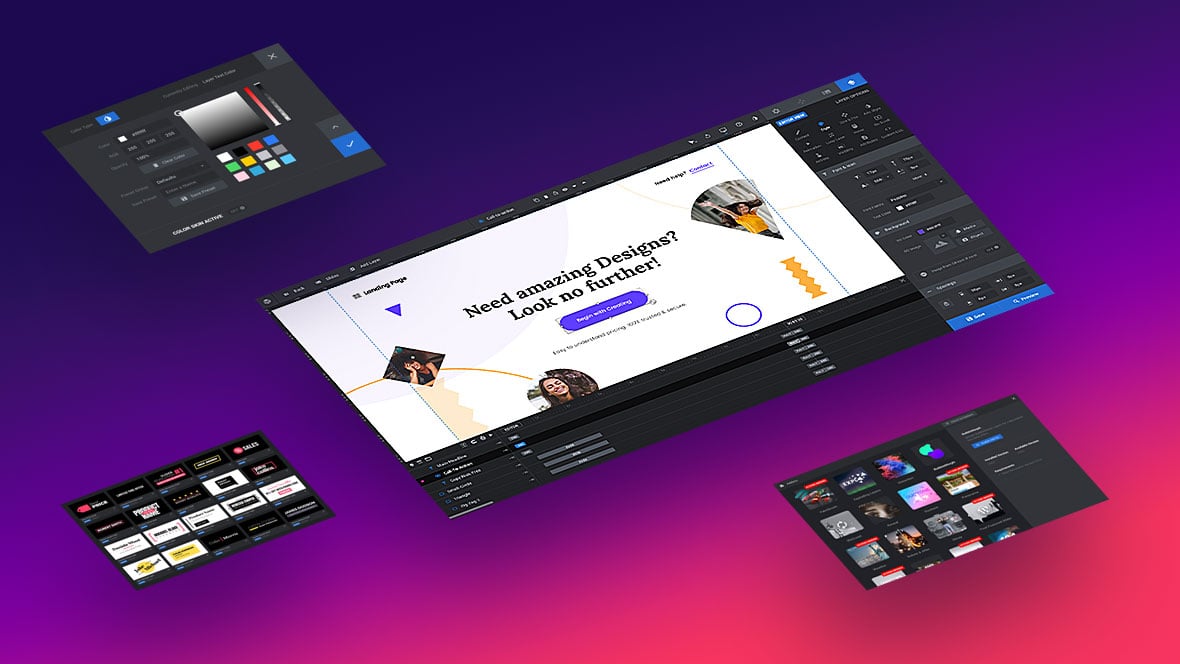To use the examples below, click here to learn how you can get your “revapi” name for your slider, and also learn where the custom JavaScript can be added.
Navigate to URL at last slide:
// change "revapi1" to whatever API name is being used for your slider
// change the number "2000" to however many seconds you want to pass before the page changes once the last slide is shown
var slider = revapi1.on('revolution.slide.onchange', function(e, data) {
if(data.slideIndex === slider.revmaxslide()) {
setTimeout(function() {
window.location = 'http://www.yoursite.com/somepage/';
}, 2000);
}
}); Navigate to URL at last slide after a set amount of loops:
(function() {
var loops = 0;
// change "revapi1" to whatever API name is being used for your slider
// change the number "2" in "loops === 2" to however many loops you want to pass before the page changes
// change the number "2000" to however many seconds you want to pass before the page changes once the last slide is shown
var slider = revapi1.on('revolution.slide.onchange', function(e, data) {
if(data.slideIndex === slider.revmaxslide()) {
loops++;
if(loops === 2) {
setTimeout(function() {
window.location = 'http://www.yoursite.com/somepage/';
}, 2000);
}
}
});
})(); Navigate to a new page at the last slide or after set number of loops