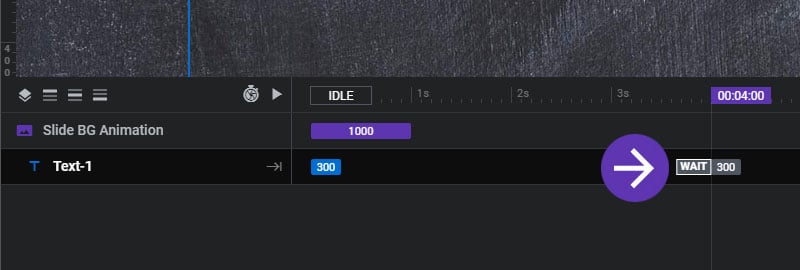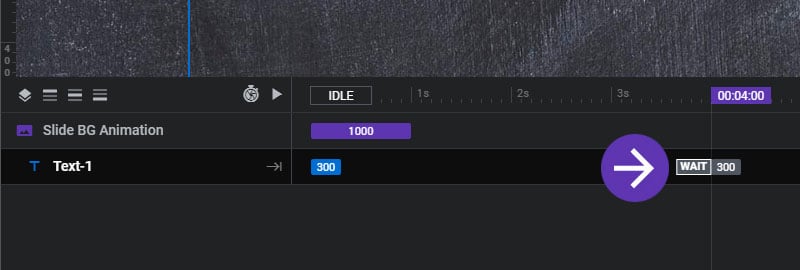To prevent your Layers from disappearing too early, “Snap” them to the end of the Layers Timeline by clicking the Arrow icon.
If your Module has only one Slide, because the end value does not have the “WAIT” tag (as shown in the 2nd to next screenshot), the Layer will eventually disappear.
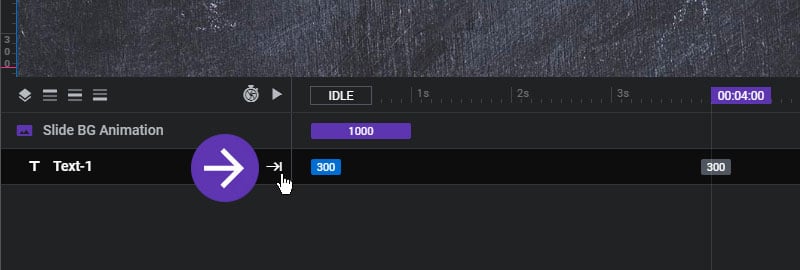
Global Layers
If your content should always be visible regardless if the Slides are changed, consider adding it to the Global Layers section instead.
Then the Layer will “WAIT” to the end of its animation, which means the Layer will not animate out until the Slide officially changes to the next.
Or in a scenario where your Module only has one Slide, the Layer will simply never disappear.