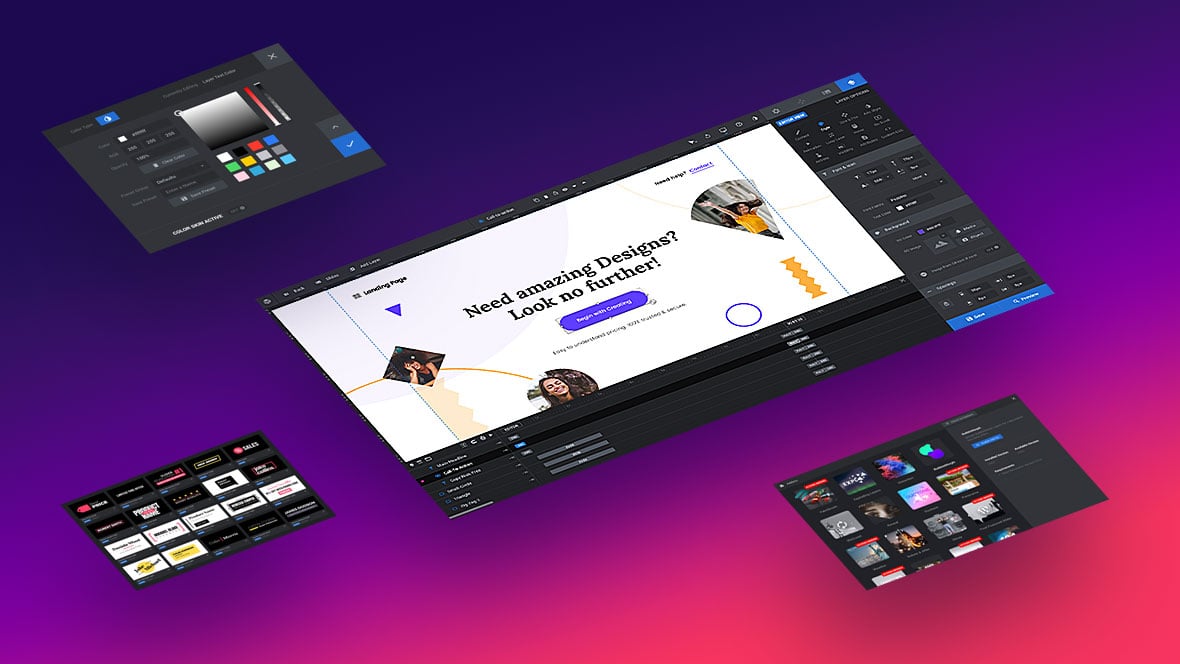Table of Content
- Step 1 : Activate the plugin with the product purchase code
- Step 2 : Check “System Requirements” and make sure all conditions are met
- Step 3 : Click on the “Check for Update” button
- Step 4 : Click on the “Update Now” button
- Getting Errors? Try any of the steps below
Important Notice
For older version 4.xx , kindly use the FTP method to update the plugin.
Step 1
Activate the plugin with the product purchase code.
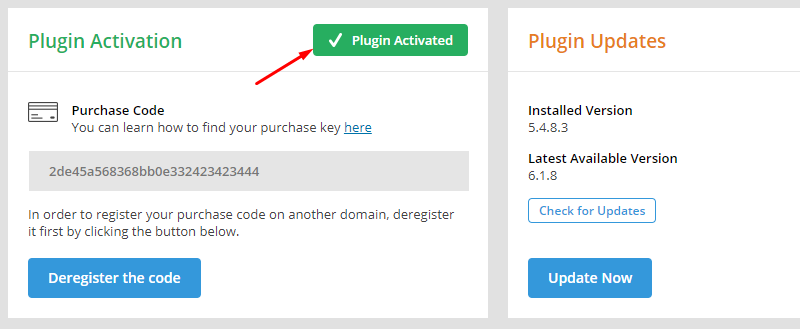
Step 2
Check “System Requirements” and make sure all conditions are met.
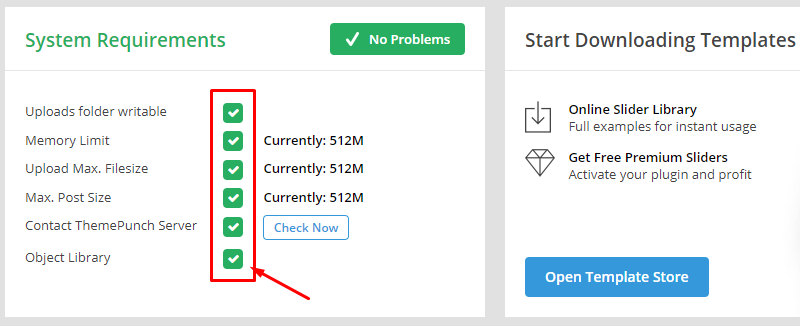
Step 3
Click on the “Check for Update” button.
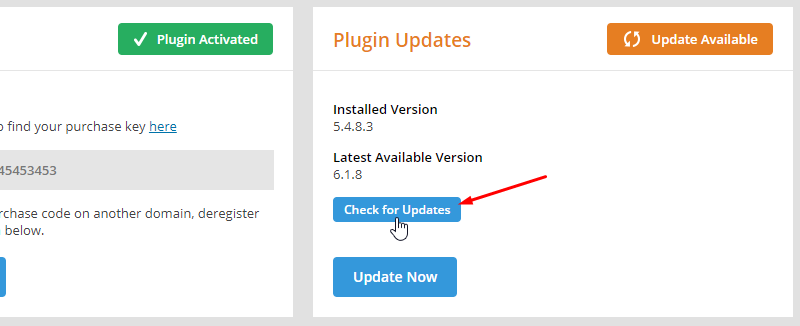
Step 4
Click on the “Update Now” button.
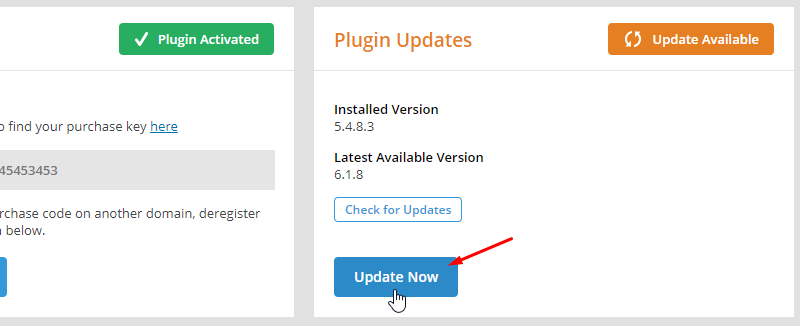
Getting Errors? Try any of the steps below.
- Update using the FTP method.
- Try deactivating and activating the Purchase code.
- Contact us over at our help desk or through our other support channels here.
Updating Slider Revolution from v5 to v6