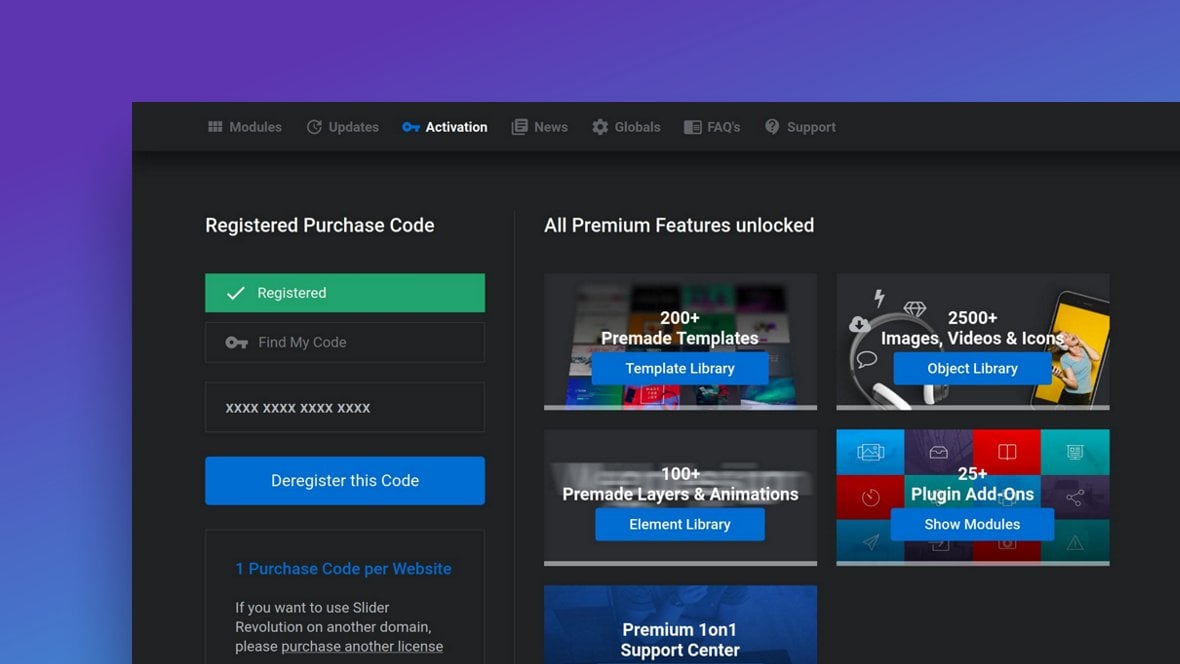Table of Contents
- Option 1: Purchased on Sliderrevolution.com
- Option 2: Purchased on CodeCanyon (Envato)
- Option 3: How to use a license key on a different domain?
Purchased on Sliderrevolution.com
You purchased Slider Revolution here in our webshop and do not know where to find the license key to register.
Please check this Quick Setup Guide to find all details!
Purchased on CodeCanyon (Envato)
Your license key (purchase code) is located inside your digital purchase receipt on your CodeCanyon Downloads page.
To retrieve your license key, visit CodeCanyon.net/downloads and click “Download > License Certificate”
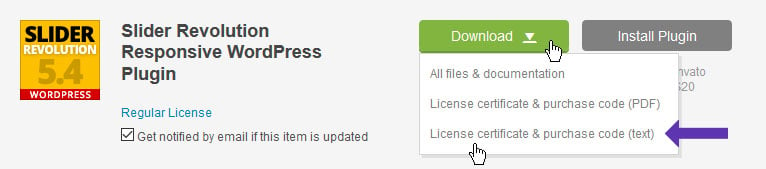
Not Seeing “Slider Revolution” listed in your Downloads page?
If the plugin was bundled with your theme, upgrade to the Premium Version to get a license key for the plugin.
Next, open the purchase receipt, and inside, copy the “Item Purchase Code”:
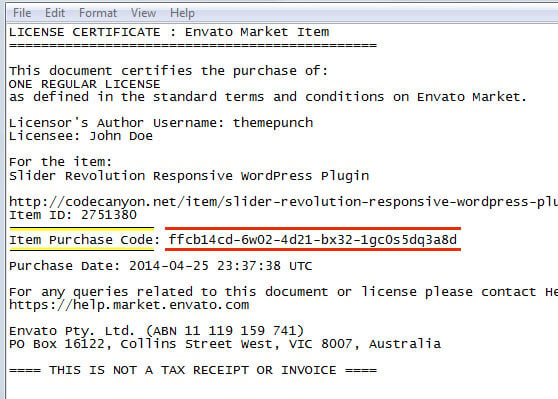
And then from the plugin’s main admin page, click the “Activation” link and enter and register your code:
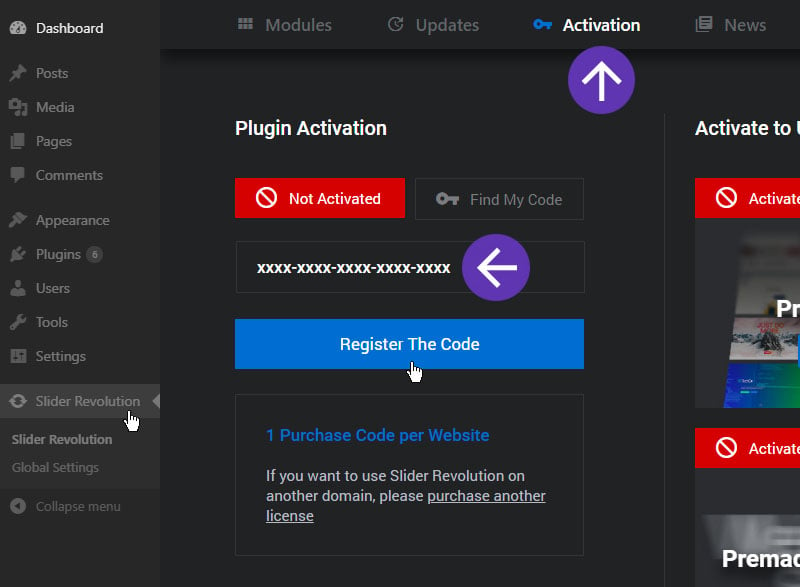
Awesome! You’ve now unlocked the full power of Slider Revolution!
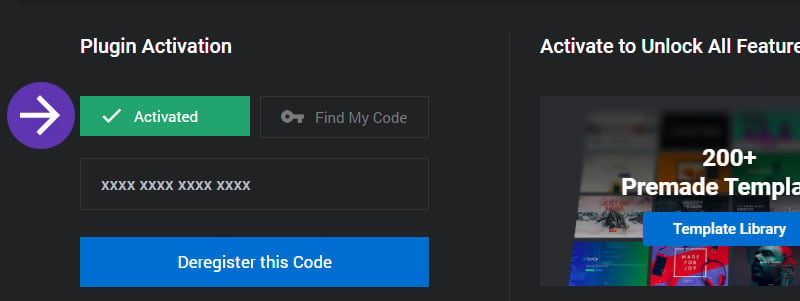
How to use a license key on a different domain?
Normally you can use the “Deregister this Code” Slider Revolution functionality (see screenshot above) to deregister a key and use it on a different website.
If you lost access to/removed a WordPress installation with an activated Slider Revolution license, you can also deregister this license key remotely.
If you purchased a Slider Revolution license key on sliderrevolution.com you will be familiar with your dashboard, where you can comfortable “reset” a license key to register it on a different website.
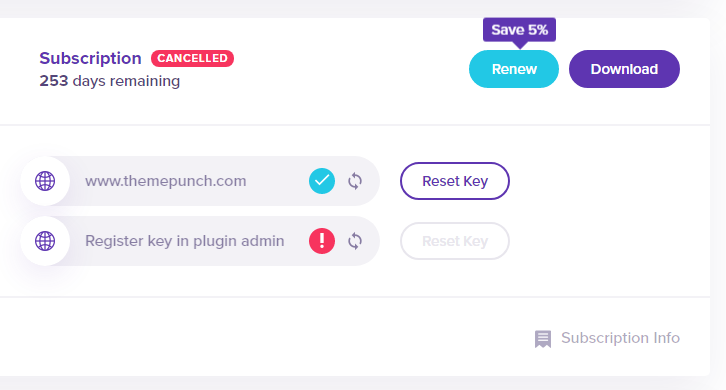
In case you already have a Slider Revolution or Essential Grid license from CodeCanyon, you can get access to your personal dashboard with one click and import your existing licenses. There you can “reset” a license key to be registered on another website.