Creating Your Own Modules from the Ground Up
Nothing quite compares to the creative freedom of designing your own modules completely from the ground up. Let’s start learning how!
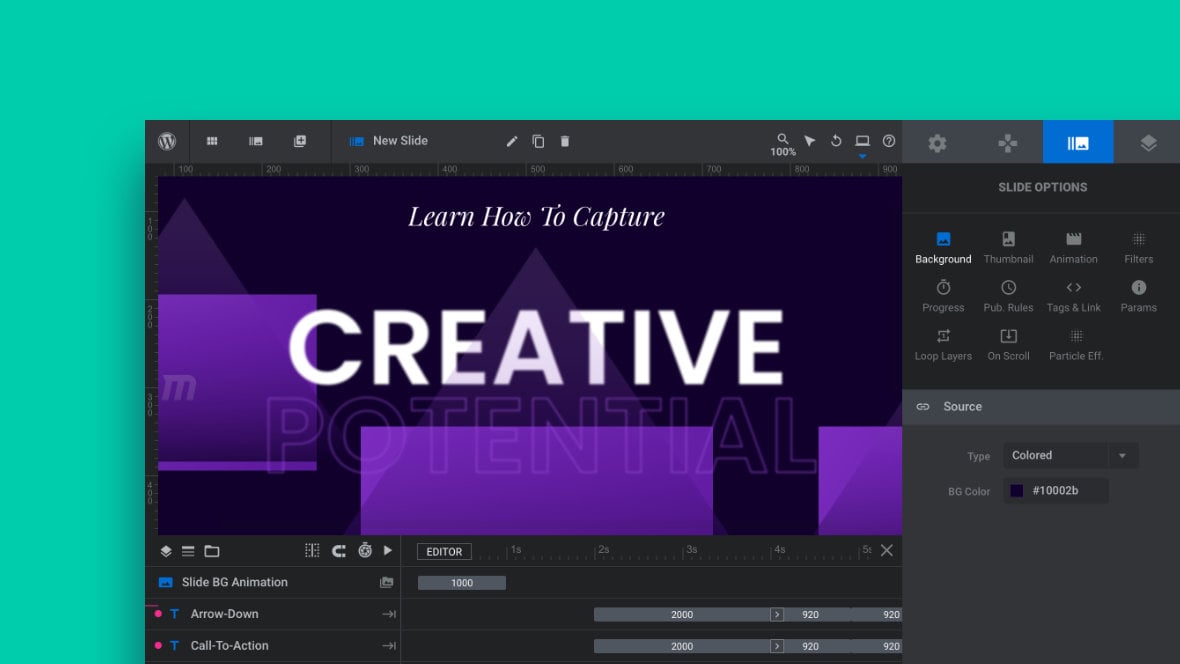
So far in this manual our focus has been on working with premade content, helping you to ease into learning Slider Revolution [?]
Slider Revolution is a website content creation tool with a focus on captivating animation and stunning visual effects.
It began its life as a plugin for creating slideshows, but has evolved into a fully fledged piece of design software. while simultaneously being able to publish modules to your site fast.
Leveraging premade content is awesome, but there’s nothing quite like the feeling of accomplishment that comes from designing something all your own.
Now that you have both basic and intermediate Slider Revolution skills under your belt, you’re ready to dig deeper and start making your own modules [?]
A module in Slider Revolution acts as a container for slides, which in turn act as containers for layers. Modules are created and edited with the module editor.
A "module" is a single, self contained piece of content. You can think of this as being similar to the way a post or page in regular WordPress is a self contained piece of content.
A module can represent any kind of content Slider Revolution is capable of creating, such as a slider, carousel, hero unit, navigation menu, posts display and so on.
Multiple modules can be combined to form rich content such as complete sites and landing pages. completely from scratch.
In this section of the manual we’ll be getting further into the nuts and bolts of Slider Revolution, with sub-sections to teach you everything you need to know in order to:
- Setup custom modules – LIVE
- Add custom content to modules – LIVE
- Manage slides – coming soon
- Control layouts and configure responsive resizing – coming soon
- Create animations – coming soon
- Setup navigation between slides – coming soon
This manual is in active production so you will see these sections being added one by one in the near future.
To kick off this new section, we’re going to look at some important options to know about when setting up your own custom modules.
Let’s begin!
