Intermediate Template Editing Techniques
Three more ways to edit template-based modules
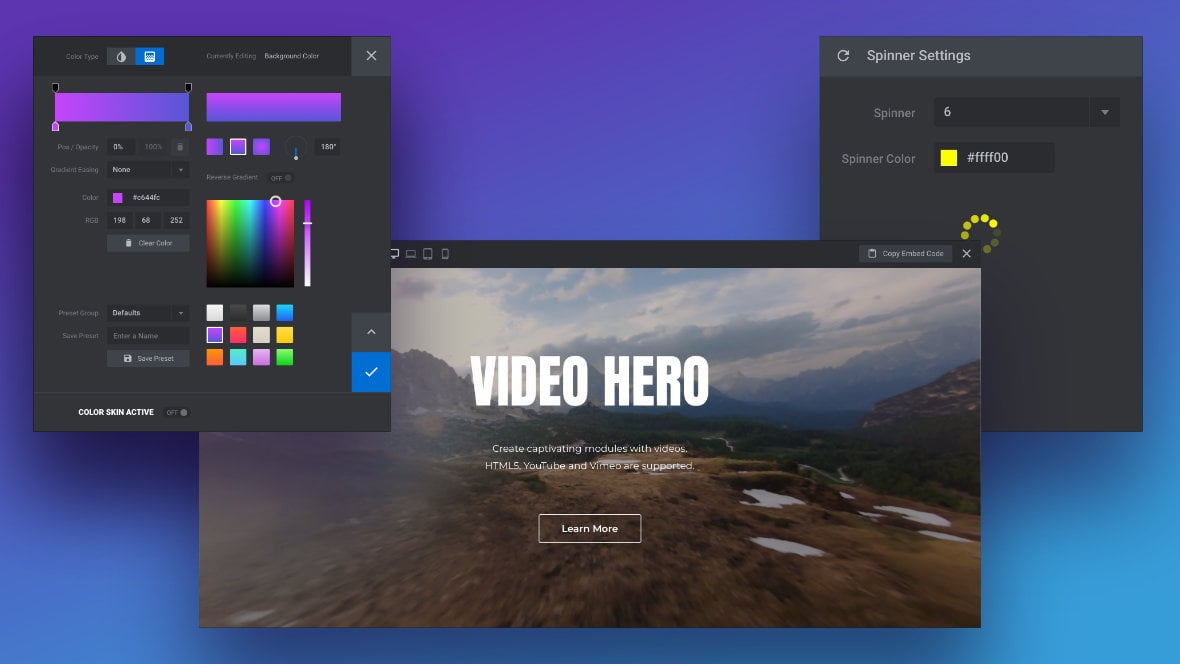
Table of Contents
What You’ll Learn in this Section
In the Getting Started section of this manual we covered a number of the techniques that go into creating and editing template-based modules [?]
A module in Slider Revolution acts as a container for slides, which in turn act as containers for layers. Modules are created and edited with the module editor.
A "module" is a single, self contained piece of content. You can think of this as being similar to the way a post or page in regular WordPress is a self contained piece of content.
A module can represent any kind of content Slider Revolution is capable of creating, such as a slider, carousel, hero unit, navigation menu, posts display and so on.
Multiple modules can be combined to form rich content such as complete sites and landing pages..
However, in the interests of keeping that section beginner focused there are a few techniques we left out, saving them instead for right here in the intermediate section.
Videos
First up, were going to see how to work with videos in Slider Revolution [?]
Slider Revolution is a website content creation tool with a focus on captivating animation and stunning visual effects.
It began its life as a plugin for creating slideshows, but has evolved into a fully fledged piece of design software.. You may recall in the Getting Started section we covered using images and image backgrounds, but not videos and video backgrounds. That’s because there is a security setting you have to know about, and it can throw you off if you’re brand new to the software. You’ll see how to deal with this setting shortly.
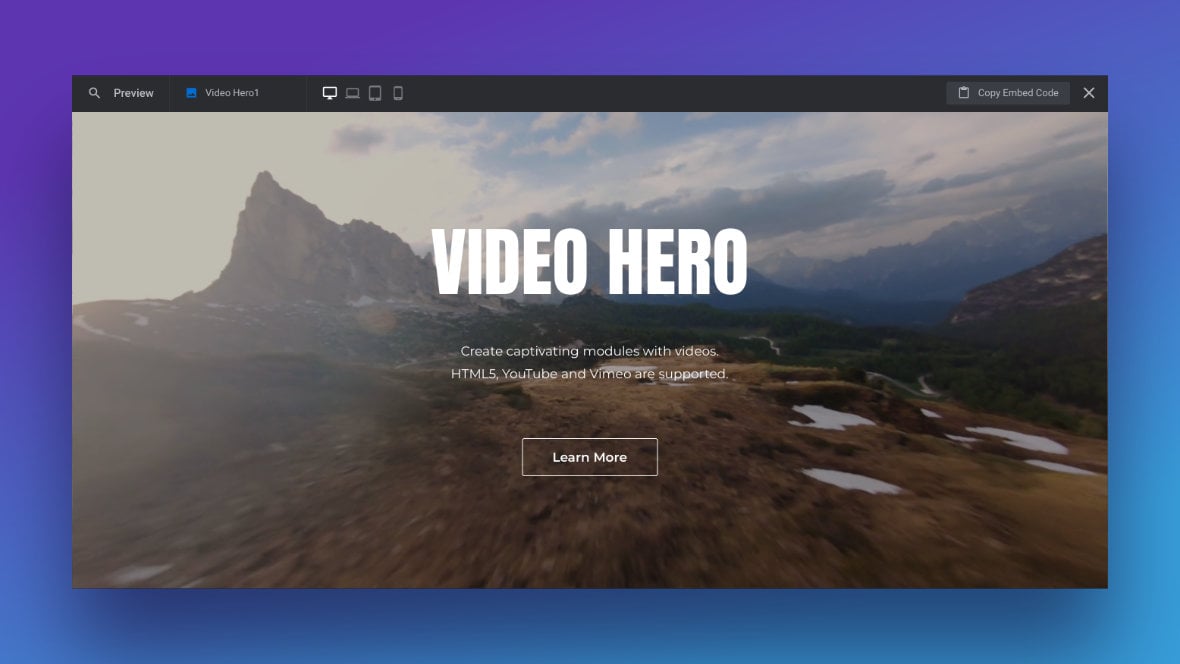
Color Selection
After that you’ll get an in depth rundown of Slider Revolution’s powerful color selection dialogue box. We touched on it briefly before, but now we’ll go through and show you how to really take advantage of it.
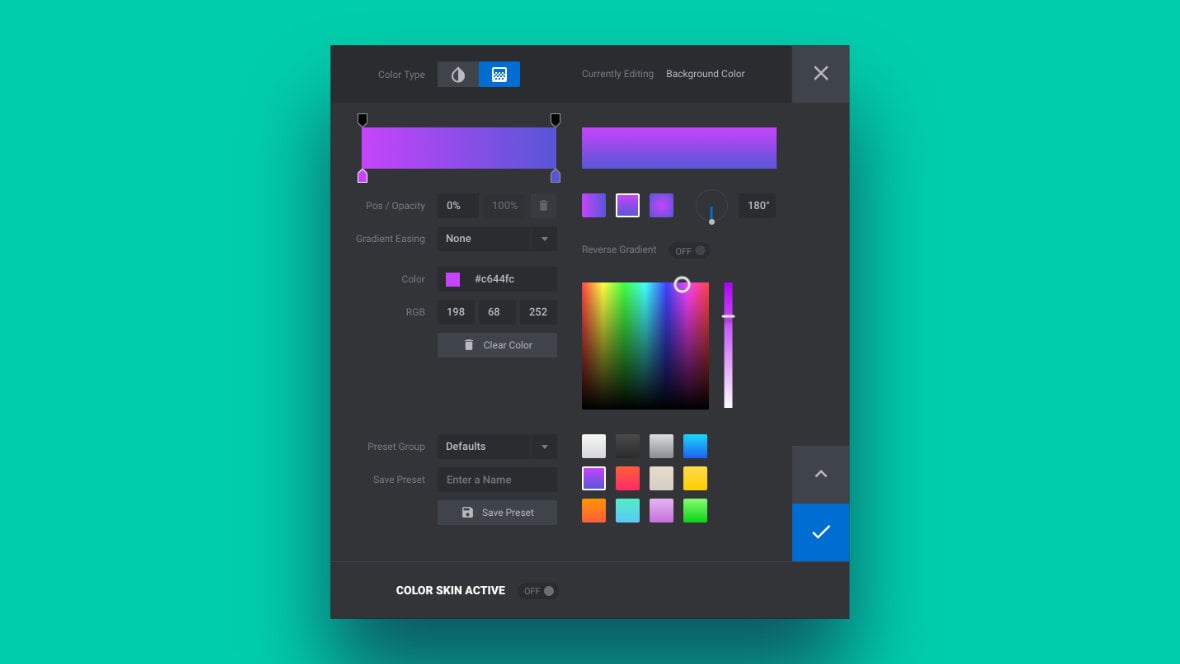
Spinners
And then you’ll learn how to change the “spinner” of your modules, aka the pre-loading animation.
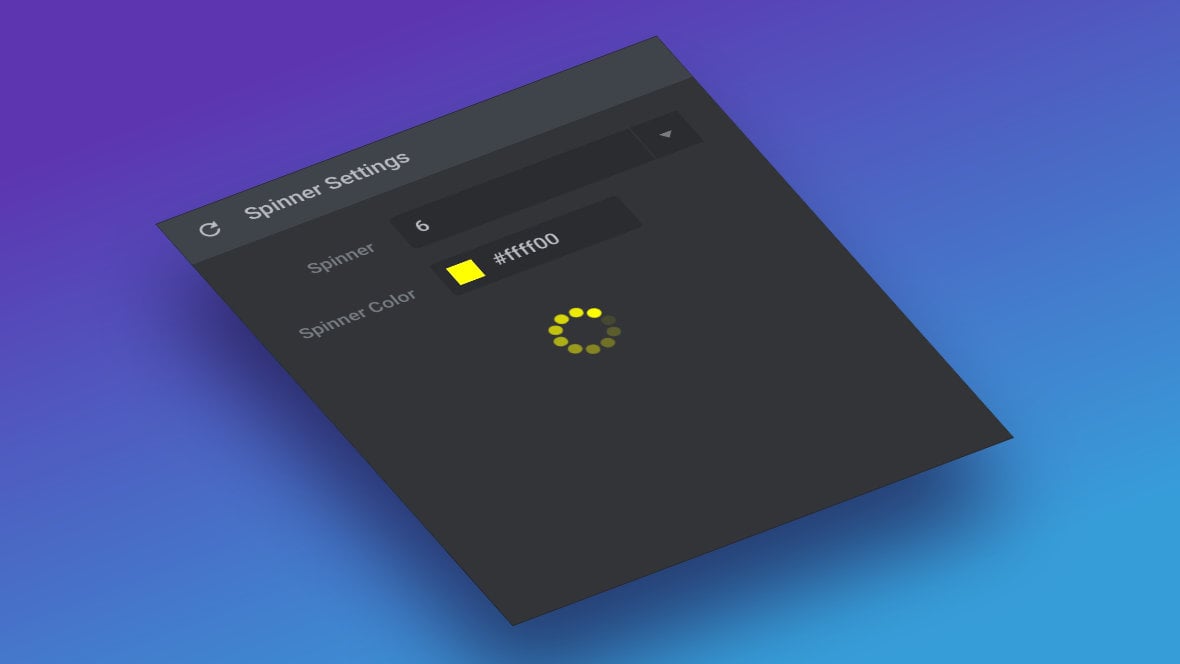
Coming Up: Swapping Videos
Alright, let’s get into the first of our intermediate template editing topics and see how to change videos and deal with “cross-site origin” settings.
