Making New Modules from Pre-made Content
It’s time to learn to make our own modules, with a little help along the way.

Table of Contents
- Level Up by Using Ready-to-Go Content
- Using Pre-Made Content (Video Tutorial)
- Pre-Made Slides
- Pre-Made Layers
- Text, Buttons & Shadows
Level Up by Using Ready-to-Go Content
Our focus so far in this manual has been on equipping you with the fundamental skills required to edit template [?]
A "Template" is a premade module. It has pre-configured layers already in place.
It is designed to be ready for use, either as is or after being modified in the module editor.
Slider Revolution comes with several templates you can use, or alternatively you can create your own templates, thereby allowing you to easily reuse modules you have produced. based modules [?]
A module in Slider Revolution acts as a container for slides, which in turn act as containers for layers. Modules are created and edited with the module editor.
A "module" is a single, self contained piece of content. You can think of this as being similar to the way a post or page in regular WordPress is a self contained piece of content.
A module can represent any kind of content Slider Revolution is capable of creating, such as a slider, carousel, hero unit, navigation menu, posts display and so on.
Multiple modules can be combined to form rich content such as complete sites and landing pages.. You now have all those beginner level skills and a few intermediate techniques as well. That means you’re ready to move onto making your own modules, without the help of templates.
You’re not going to be thrown straight into the deep end though. Slider Revolution [?]
Slider Revolution is a website content creation tool with a focus on captivating animation and stunning visual effects.
It began its life as a plugin for creating slideshows, but has evolved into a fully fledged piece of design software. still has more help to give at this stage, in the form of pre-made content you can import and use directly in your own modules.
Using Pre-Made Content (Video Tutorial)
Everything covered in the ‘Using Pre-Made Content‘ section of the manual can also be learned by watching the ‘Using Pre-Made Content in Your Own Modules’ tutorial video below:
If you watched the above video in full you can skip the remainder of the ‘Using Pre-Made Content‘ section of the manual and proceed to Animation Fundamentals.
Or, continue reading as we step you through how to use pre-made slides, pre-made layers and pre-made text, buttons and shadows.
Pre-Made Slides
Slider Revolution allows you to import complete slides [?]
A "slide" in Slider Revolution is a container into which multiple layers can be added, with layers in turn acting as containers for various forms of media such as images, text, video, audio, buttons, and special effects.
Slides are added to modules and edited via the module editor.
Within the module editor, each slide has its own animation timeline, background and collection of layers.
A single module can have one or many slides. A module with one slide is called a scene, and a module with multiple slides is called a slider or carousel. from templates and other previously created modules.

Pre-Made Layers
You can also import individual layers [?]
Layers are containers for visual, audio or layout items and are added to slides. For example, text, button, image, audio, video, group and row are all types of layers.
Layers are added to slides via the module editor. either from the included Layer Library or from other previously created modules.

Text, Buttons & Shadows
Slider Revolution bundles in several pre-made text layers, buttons, and shadow styles than can be applied to multiple layer types.
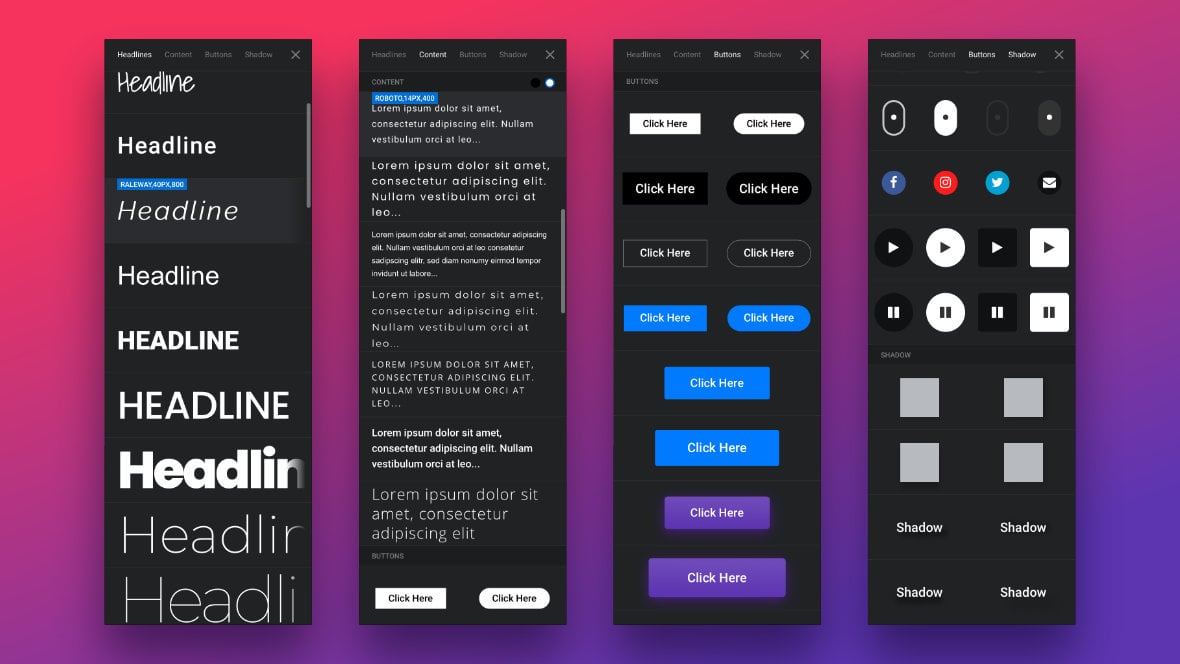
First: Importing Slides
Let’s jump in and learn how to utilize slides bought in from templates and other modules.
