Register Your Plugin
After installation, register your plugin to ensure you're getting all the addons, templates and updates included with your purchase.
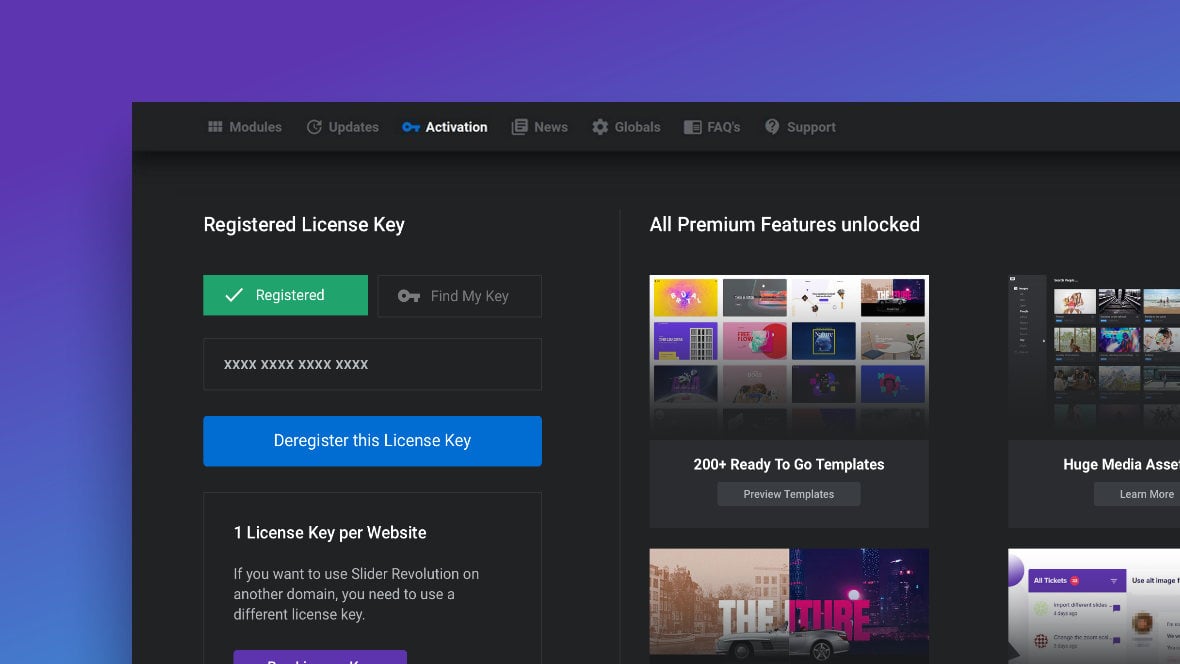
Table of Contents
- Step 1: Register Your Plugin
- Step 2: Completing the Process
- Wrapping Up: Ready to Go!
Step 1: Register Your Plugin
After installing & activating Slider Revolution, head back to your member dashboard and expand the subscription plan bar for Slider Revolution. You’ll need a license key, which you can see in the fields on the left of the plan bar:
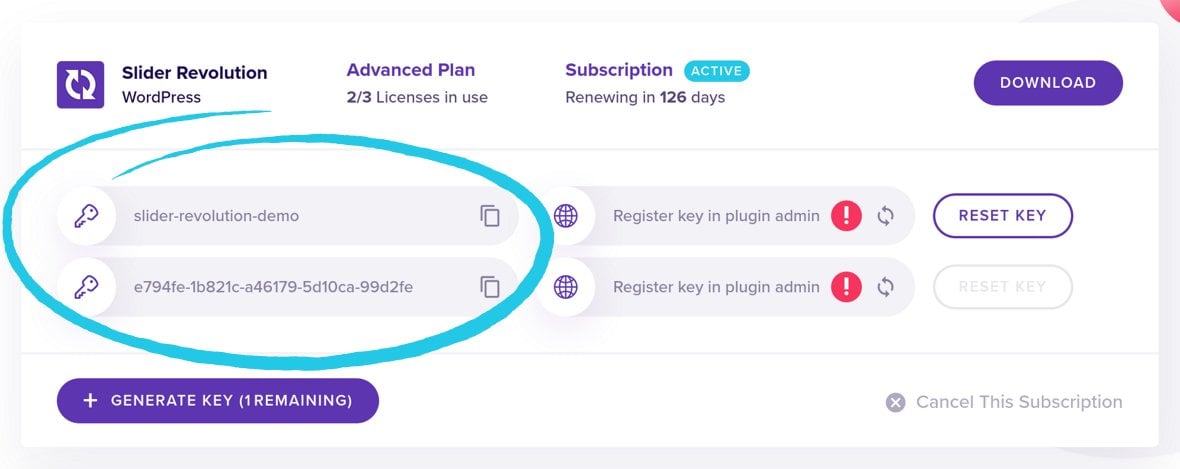
If you don’t have a license key available you can click the purple Generate Key button at the bottom of the plan bar to generate a new one:
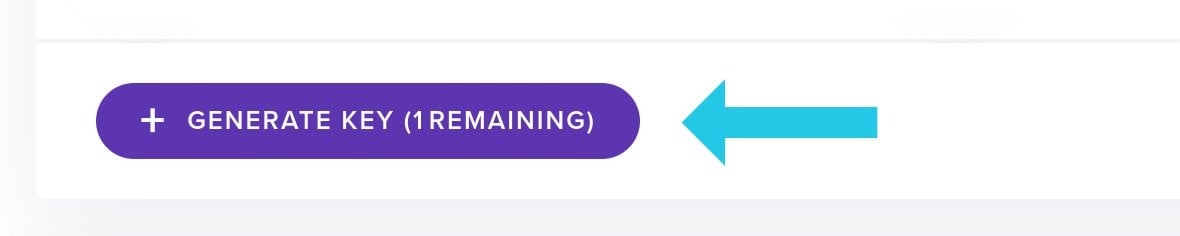
You’ll now need to copy one of your license keys so that you have it ready to paste into your WordPress admin area. To do this click the copy icon to the right of the license key you want to use:
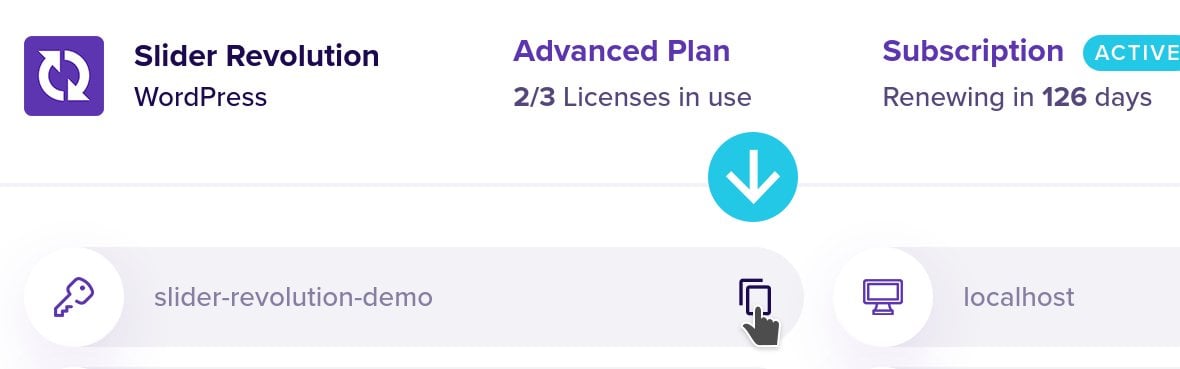
Return to your WordPress site and in the sidebar menu click Slider Revolution to go into the plugin’s admin area:
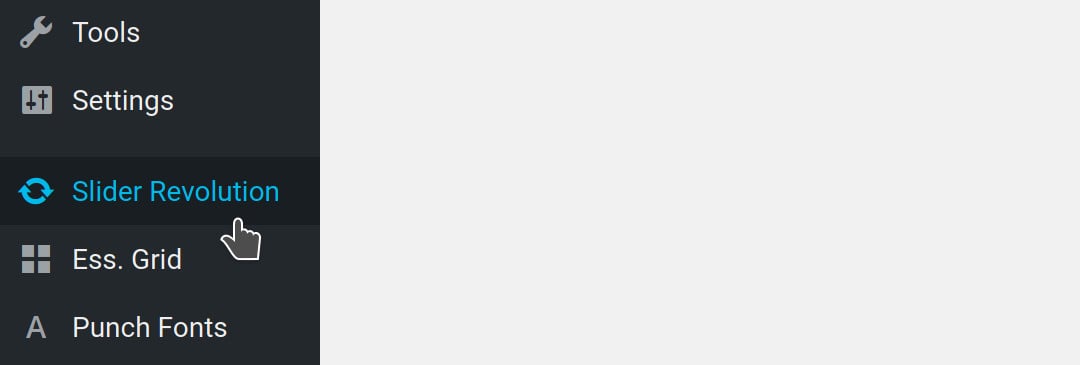
Once you’re in the Slider Revolution admin area, locate and click the Activation link on its top bar:

This will scroll you down a little ways to the registration area. Paste your license key into the field you see there, then click the Register this License Key button:
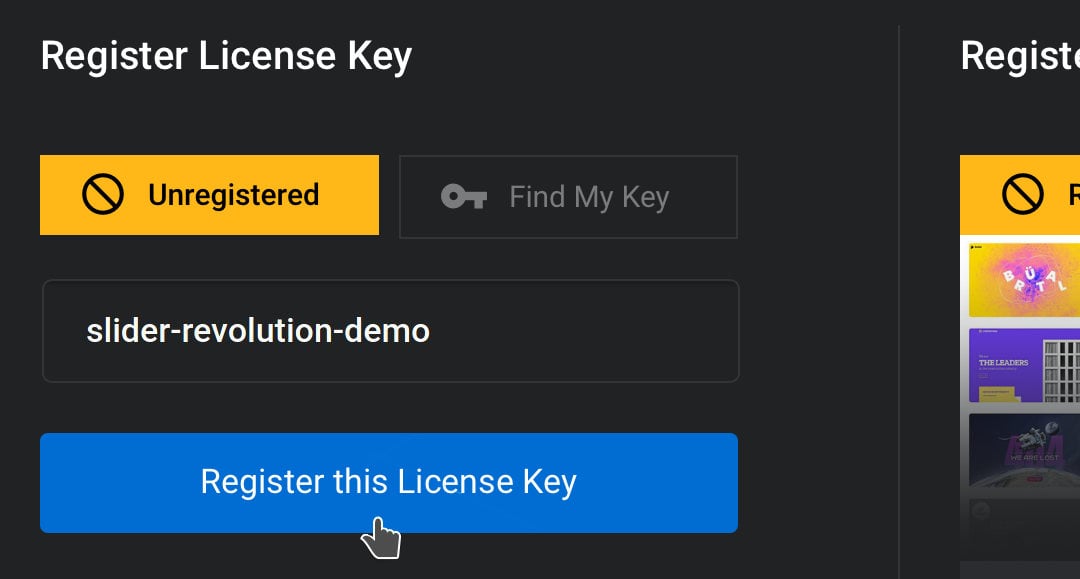
You’ll see the green Registered mark appear, and you now have access to all your templates, elements, addons and more.
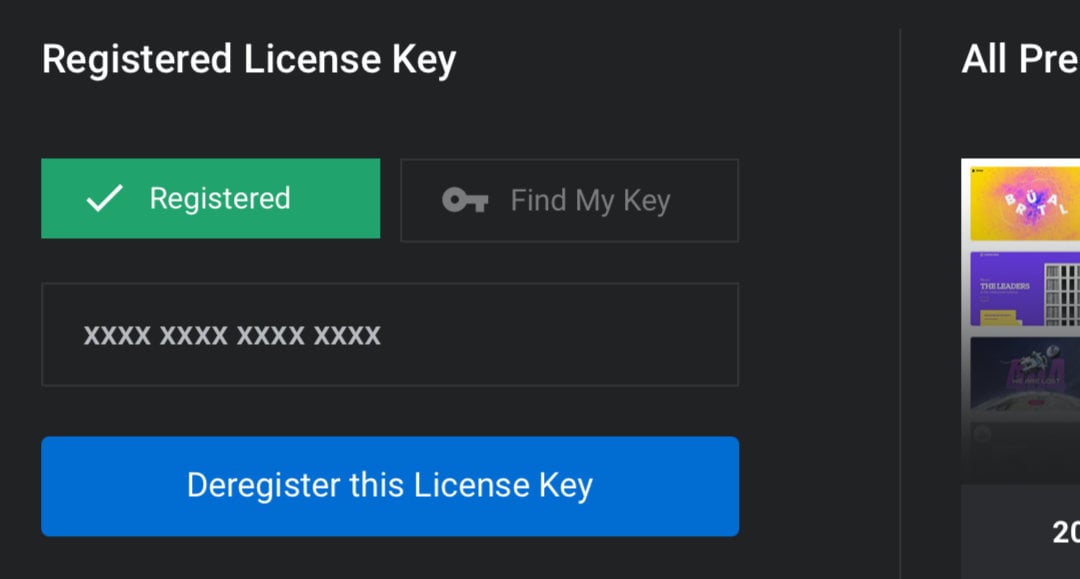
Step 2: Completing the Process
Go back to your member dashboard again, click the refresh icon corresponding to the key you just used, and you should see your site’s domain appear along with a blue check-mark:
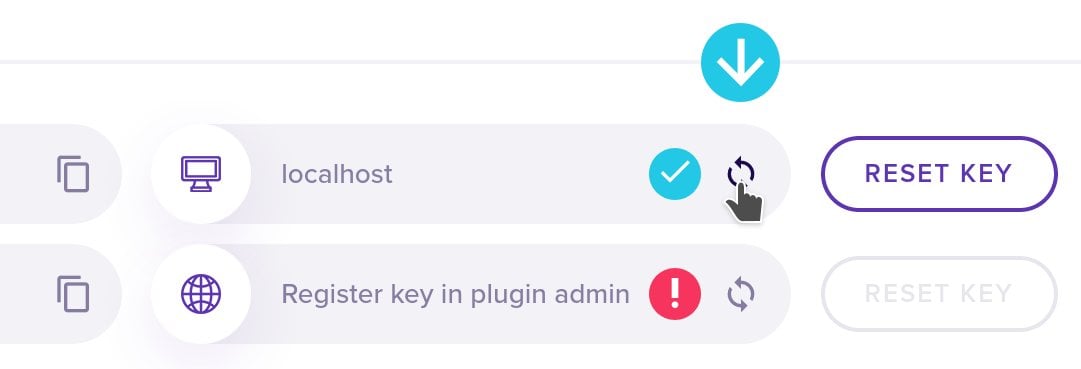
You can use each key on one live site, and one localhost environment for staging purposes.
Ready to Go
You’re now all set to start creating amazing content with Slider Revolution.
From here, we recommend you carry on flipping through this manual as it will take you step by step through everything you need to know to get the most out of Slider Revolution. Just click the Update Plugin link at the bottom of this page to keep going.
Thanks again for purchasing Slider Revolution, and have fun building beautiful websites!
