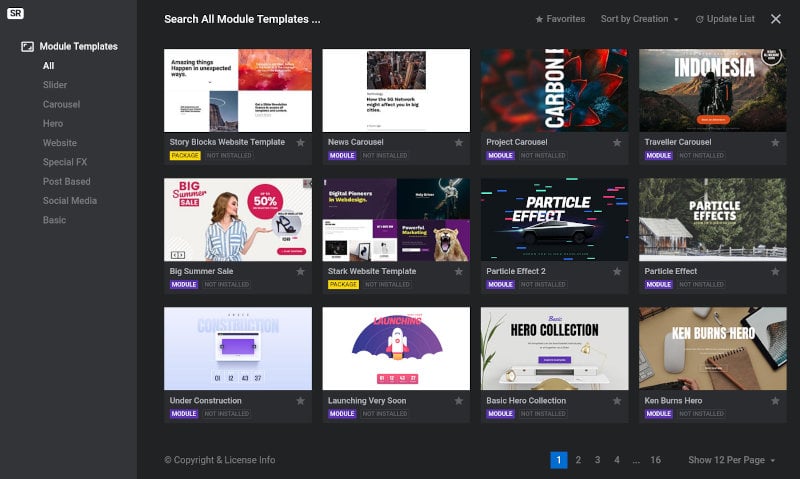Templates Quick Summary
Slider Revolution comes with a library of premade modules called "templates" that can get you started fast.
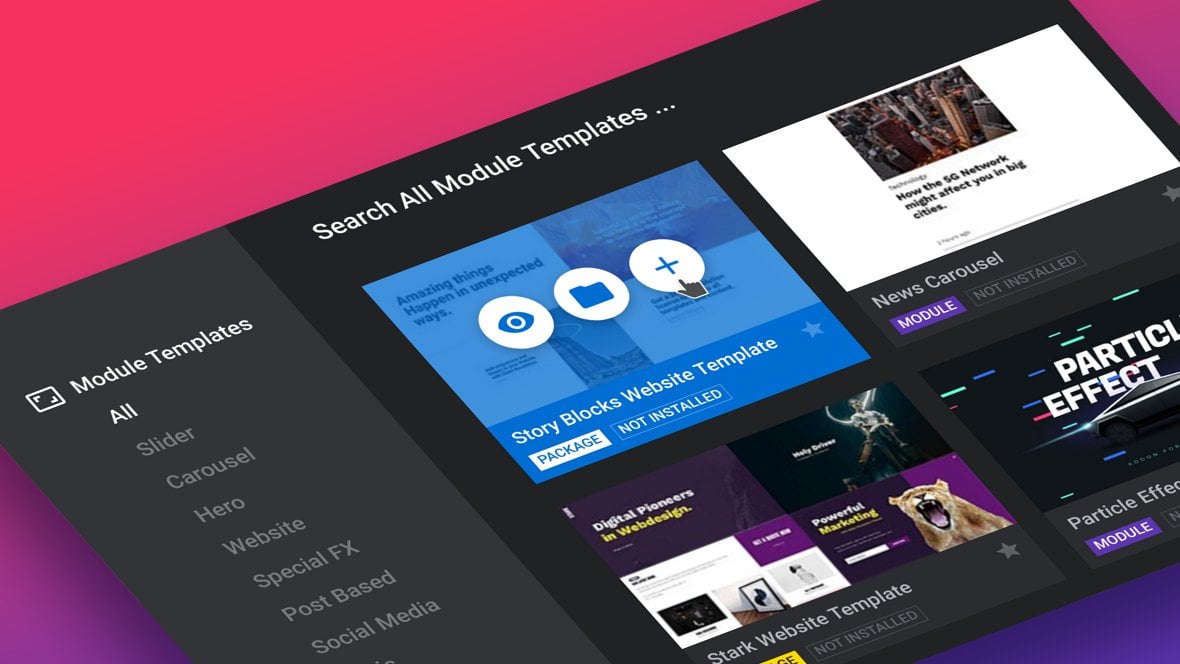
Table of Contents
Templates Overview (Video Tutorial)
Gain a quick overview of what a Slider Revolution template is by watching the below ‘Rapid Fire Overview’ tutorial video from the 2:30 mark:
If you watched the above video in full you can skip the remainder of the ‘Rapid Fire Overview’ section of the manual and proceed to the next section of the manual: A Closer Look.
Or continue reading to learn more about templates.
Templates Definition
Let’s start with a look at what “template” means, in the context of Slider Revolution, from our Definitions section:
Slider Revolution’s template library includes pre-made modules for all kinds of content, from sliders to carousels to complete websites.
When you use a template to kick-start your content creation you have everything you need already in place, with pre-placed and pre-designed layers such as text, images, videos and so on, with animations already applied.
After creating a new module using a template as a base you can modify any part of that module as you need. You can also save any module you have created, or modified, as a reusable template of your own.
Templates vs Modules from Scratch
When should you start a module from a template vs. creating a module from scratch?
As a general rule work with templates when:
- You’re getting to know Slider Revolution
- You need to deploy content as quickly as possible
Create modules from scratch when:
- You’re more familiar with using Slider Revolution
- You want to create something highly custom
Up Next: A Closer Look
Now that we’ve completed our rapid fire overview and you have a solid grasp on the core concepts underpinning Slider Revolution we’re ready to start looking at things in greater detail in our next section A Closer Look.