The Module Editor: 4 Sections
Slider Revolution's module editor has four main sections. Let's take a quick glance at what they are.
In this part of our Closer Look section we’re going to get into a breakdown of Slider Revolution’s all important tool: the Module Editor.
We’ll be looking at each of the four main sections of the editor, so to give you some context before we jump in let’s start with a quick image showing where they all are in the interface:
- Canvas (1)
- Timeline (2)
- Sidebar (3)
- Top Toolbar (4)
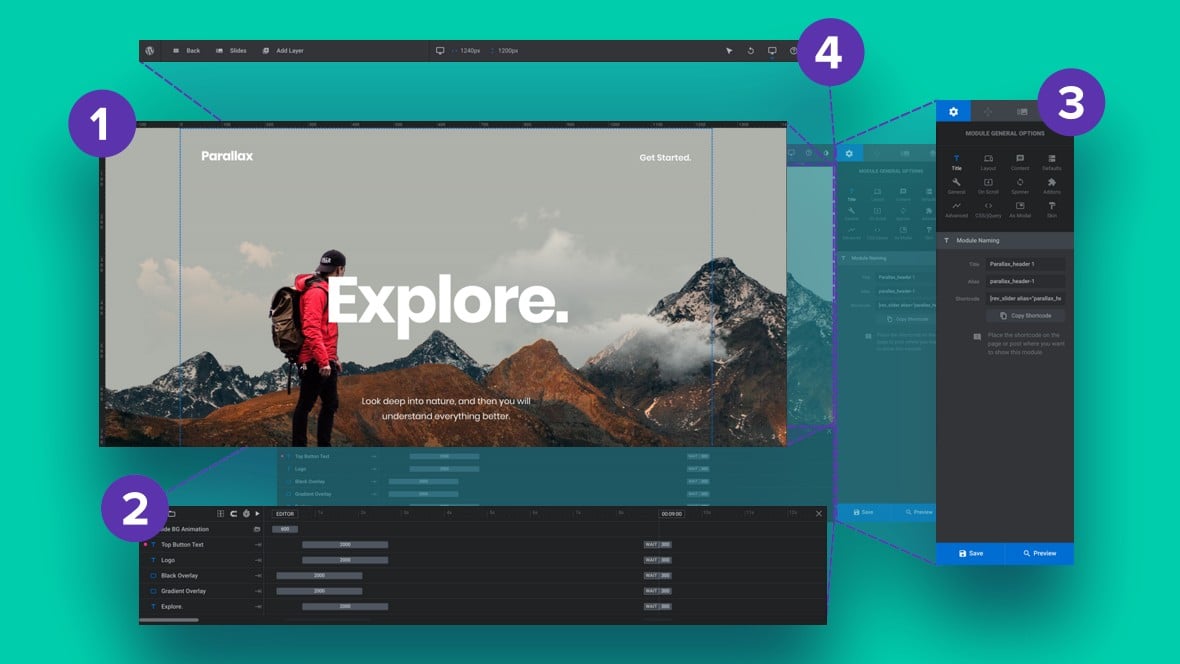
Module Editor Sections (Video Tutorial)
The four main sections of the module editor are covered in the below ‘A Closer Look at Modules, Slides & Layers’ tutorial video from the 0:42 mark:
If you watched the above video in full you can skip the remainder of the A Closer Look section of the manual and proceed to Module Editing Basics.
Or, now that you have your bearings, continue on as we take a closer look at The Canvas: Slider Revolution’s Drag & Drop Visual Workspace.
