Every website has a story. And every story has its cheerleaders—satisfied clients whose experiences illuminate the success behind a brand. As these stories unfurl across your web page, they aren’t just passing narratives; they’re potent trust signals. That’s where Bootstrap testimonial sliders step in.
Imagine a sleek, interactive stream of praise, gliding effortlessly at the user’s fingertip. It’s more than visual candy; it’s the art of persuasion neatly coded into your site’s fabric.
In this article, unravel the why and how of integrating these dynamic endorsements with Bootstrap, a toolkit that’s all about responsiveness and ease. You’ll discover the secrets of crafting testimonial sliders that not only look good on any device but also engage and convert passersby into believers.
From essential HTML5 and CSS3 templates to the nifty tricks with JavaScript, by the end we’ll thread together a narrative of code that decorates your site’s credibility like no other.
Expect to walk away with actionable insights—code snippets for testimonials that pack a punch, UX design patterns that magnetize the eye, and a know-how that anchors on front-end brilliance.
Testimonial Sliders

Testimonials can show off the great reviews and feedback a website received from its customers. It adds credibility to an agency, product, or landing page. It is a fantastic way of showing off a brand. So, it is worth investing in a beautiful way to do that. These templates help to do that.
A testimonial carousel also tells the site visitor what to expect. It shows how the site or product helped others and it will give them an idea of how they can benefit too. It is a low-budget advertisement for the business and including it in a website design can boost sales.
To see the different testimonials, the visitor only needs to sit back and read. The Bootstrap carousel makes sure that the different quotes change every so often. There are also arrow keys that allow the user to go back or skip forward to the next comment. Some of the testimonial sliders have little icons that the user can click to skip to a specific slide. This kind of slider is also featured in the examples below.
Bootstrap Quotes Carousel Slider
A carousel slider made by Abi. The explains that it is especially for displaying comments and quotes. It is an attractive and responsive slider.
Slider
Slider was coded in HTML, CSS, and JS by Jenell. It was made for Alumni Huddle at Skullcrush and works to show inspirational testimonials.
Bootstrap Testimonial Slider Example 1
The navigation dots at the bottom of the slider made by Flash Buddy show the faces of the person quoted.
Bootstrap Testimonial Carousel/Slider Example (Dark Edition)
This simple horizontal slider has navigation bars at the bottom, as well as arrows on both sides. The example displayed has three slides, but the number is expandable to the desired number. This automatically changing slideshow was made by Araf Karim.
Bootstrap Testimonial Slider Example 2
This example was coded by nikhil, and is a great option for displaying event highlights or product reviews. It features a sleek design on a background surrounded by a smooth box.
Bootstrap Testimonial Slider Example 1
The navigation dots at the bottom of the slider made by Flash Buddy are decorated with the faces of the person quoted.
Bootstrap 4 carousel with responsive slides
This is a Bootstrap testimonial by Andy.
Simple Bootstrap Testimonial Carousel
The coding for this testimonial slider, designed by LillieG, is based on JS and CSS in combination with Bootstrap 4. The slides change automatically.
Responsive testimonial slider
A carousel by A hellokatili that can display both text and images.
A simple bootstrap testimonial slider
Bootstraplily.com made this Bootstrap testimonial.
Testimonial Slider
This is a responsive slider coded by Kocsten.
Owl Carousel 2 Testimonial Slider
This slider made by shamim khan uses both text and images.
Testimonial Slider Pure CSS
A CSS-coded testimonial carousel slider, designed by Mahesh Ambure.
Bootstrap Carousel Testimonials
This carousel example, created by Rick, shows the quotes one by one. The slides can be used to show comments, feedback, and ratings. It draws the eyes and showing testimonials in this way will boost any business.
Bootstrap Testimonial Slider Example 1
A Bootstrap testimonial slider with large dots by Robert Laschevoski.
Vertical carousel with TweenMax.js
This vertical carousel, coded by Danil Goncharenko, immediately captures the attention of the viewer.
Client Testimonial Bootstrap 4.3 version latest design
Made by Manjay Gupta, it has a different design that uses circles instead of boxes. Each of the circles shows a portrait of the one quoted. Clicking one of the circles will show the testimonial behind it.
Bootstrap Testimonial Slider
A Bootstrap testimonial by Eshan Rajapakshe.
Simply Bootstrap Slider for text item & image
Use this template by Yaroslav to showcase raving reviews from customers. The slides consist of plain text. To use the template, change the text and names.
Testimonials Carousel
A Bootstrap slider made by Gabriel Toledo.
Bootstrap Carousel Testimonial
A testimonial carousel slider designed by Prashant Dwivedi for simple testimonials.
Responsive Testimonial Carousel
Md Nahidul Islam is the coder behind this bootstrap testimonial. The words in combination with the design will attract the attention of people. If the slider is filled with good comments and high rates, it will boost the business of any website. It is a highly responsive great free slider.
Simple Slick Testimonial Slider
This small, responsive, and navigable testimonial carousel slider is coded by Aymen Mohammed. It is a very simple testimonial slider based on ‘Slick Slider’ by Ken Wheeler.
FAQs about Bootstrap testimonial sliders
How Do I Make a Bootstrap Testimonial Slider Responsive?
You’re thinking about every device, every screen size, right? Smart. Bootstrap’s got you covered with its grid system. Wrap your slider in a container, use responsive classes, and violà—your testimonials glide smoothly across phones, tablets, and desktops alike.
Can I Customize the Look of My Testimonial Slider in Bootstrap?
Absolutely, get creative! Dig into the CSS files. Tweak colors, fonts, and borders. Throw in some animation effects for testimonials. Customize that slider until it’s a perfect fit for your site’s aesthetic. Remember, Bootstrap’s a starting point—your vision’s the destination.
Do Bootstrap Testimonial Sliders Work on All Web Browsers?
Now, that’s planning ahead. Yup, Bootstrap’s built for cross-browser compatibility. Whether it’s Chrome’s sharp speed or Firefox’s fiery presence, your testimonial slider will shine. Just keep an eye on those pesky older versions, they may need some extra love with polyfills.
What’s the Best Way to Add Animation to Bootstrap Testimonial Sliders?
Animations? Who doesn’t love ’em! Keyframes and transitions are the way to go. Spice up those carousel transitions with smooth fades or slide effects. Use CSS or jQuery if you’re feeling adventurous. It all leads to an attention-grabbing flow of words on your site.
Is jQuery Necessary for Bootstrap Testimonial Sliders to Function?
Not necessary, but it’s like the secret sauce. Bootstrap’s JavaScript requires jQuery to run the slider component. But, if you’re opting for Bootstrap 5, they’ve kissed jQuery goodbye! So, it depends on your Bootstrap version—check before you start.
How Accessible Are Bootstrap Testimonial Sliders for Users With Disabilities?
Great question. Accessibility matters. Bootstrap components like sliders come with built-in accessibility features. Use ARIA labels, ensure keyboard controls, and maintain focus management. It’s your job to uphold these standards, making sure everyone has a voice on your site.
Can I Integrate Videos into Bootstrap Testimonial Sliders?
You sure can, and it’s a game-changer. Imagine video testimonials bringing real stories to life. Just embed HTML5 video tags within each slide. Keep ’em short, captioned, and autoplay-muted to respect user experience. Your audience gets a dynamic testimonial experience, truly captivated.
What’s the Maximum Number of Testimonials I Can Include in a Bootstrap Slider?
The sky’s the limit—or rather, your user’s patience. More isn’t always better. A sweet spot? Around five to seven testimonials, keeping your slider engaging without overwhelming visitors. Remember, quality trumps quantity. Every testimonial should pack a punch.
How Do I Ensure My Bootstrap Testimonial Slider Loads Quickly?
Speed is key. Optimize images and minify CSS and JavaScript files. Consider lazy loading for offscreen testimonials—don’t worry, they’ll show up right on cue. Keep your code clean and efficient; it keeps those sliders swift and your audiences happy.
How Can I Track Engagement With My Bootstrap Testimonial Sliders?
Insights drive strategy. Google Analytics is the go-to tool. Use event tracking to see how users interact with your slider. Monitor clicks, time spent, and navigation through the testimonials. With the right data, you’ll keep improving and keep those testimonials persuasive.
Ending thoughts
Alright, we’re rounding the bend. Just dived deep into the world of Bootstrap testimonial sliders. That was quite the code-filled journey, wasn’t it?
- You now know how to craft these sliders to be super-responsive; they’ll look good everywhere.
- Got creative? Your sliders should tick all the boxes on style—and then some.
- Compatibility woes? A thing of the past. Those sliders should play nice with any modern browser.
Remember, these sliders are your digital soapbox. They’re the spotlight for those rave reviews, the unsung heroes boosting credibility with every smooth transition. Keep them snappy, make them accessible, and always, always optimize for that need-for-speed web surf.
So go ahead, slide those testimonial beauties onto your site. Let them tell your story in the slickest way possible. And when in doubt, just circle back—we’ve laid down the breadcrumbs, now it’s your turn to make them into toast. Let’s make the web both functional and phenomenal, one testimonial at a time!
If you liked this article about Bootstrap testimonial sliders, you should check out this article about Bootstrap sidebars.
There are also similar articles discussing Bootstrap profiles, Bootstrap carousels, Bootstrap timelines, and Bootstrap search boxes.
And let’s not forget about articles on Bootstrap menus, Bootstrap footers, Bootstrap galleries, and Bootstrap login forms.
.

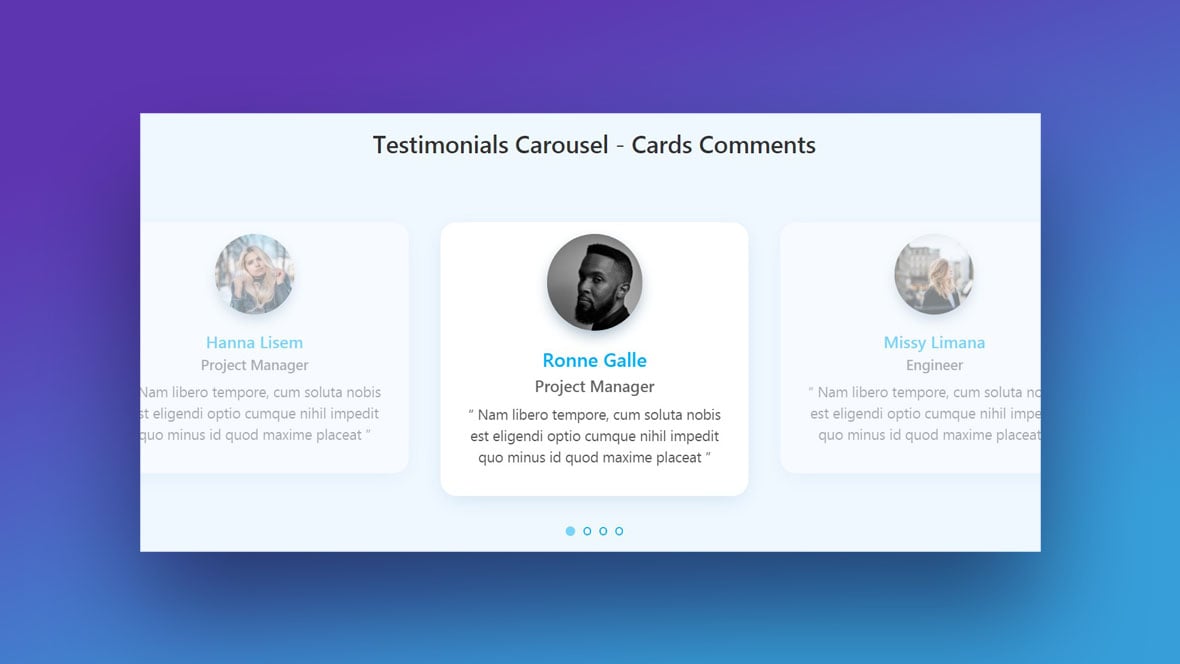
Nice thanks a lot for the testimonials i was looking like this type only.