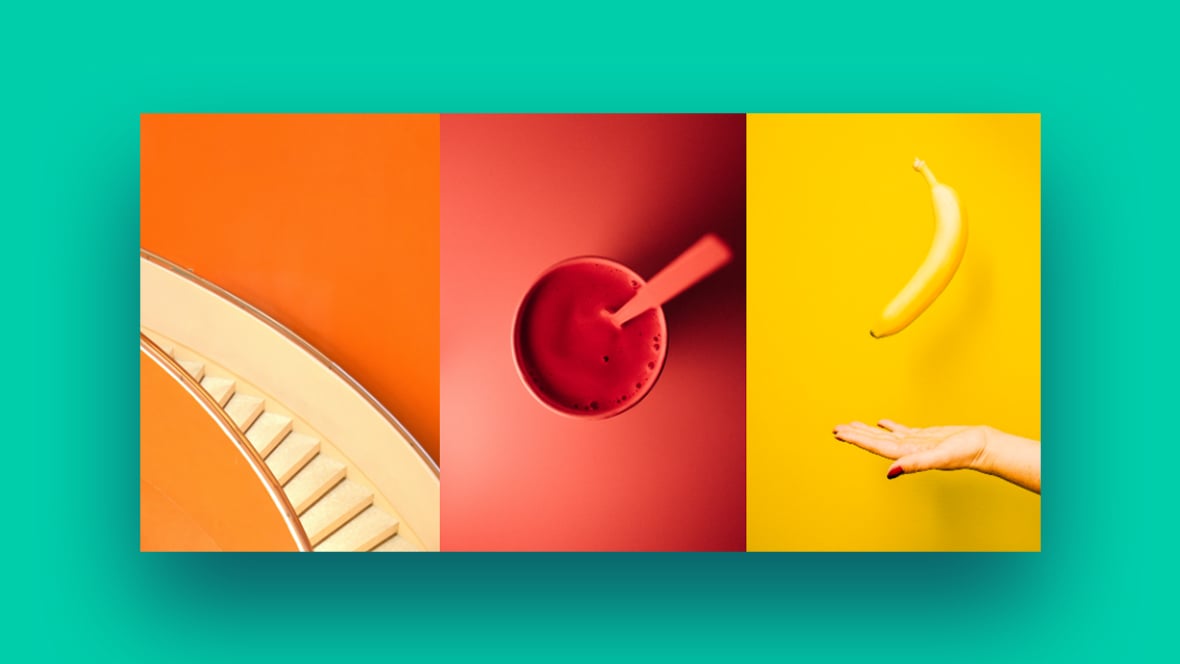Oh, the sweet satisfaction of a well-organized webpage. Now, imagine if you could pack that same clean, streamlined vibe into chunks of content. That’s where the magic of a CSS accordion waltzes in—think of it as the ultimate space saver on your digital dance floor.
This isn’t just about squishing text for the sake of it. We’re diving into a realm where every click unveils a new layer of content, all without overwhelming our dear visitors. It’s the crossroads where functionality meets an interactive web element, ensuring that valuable on-screen real estate is used as efficiently as a Swiss Army Knife.
By the time the curtain falls on this article, you’ll have mustered the know-how to implement your own accordion menus—and trust me, they’ll be as smooth and responsive as silk. Ready to break down barriers between devices with a one-size-fits-all responsive design approach? That’s exactly where we’re headed.
Peek under the hood, and you’ll get the full scoop: from pure CSS accordion delights to a sprinkle of JavaScript for that extra oomph. Hold tight—your content’s about to get a cozy, yet expandable, new home.
The Best CSS Accordion Examples
CSS3 Accordion
By Wesley van Wyk
Most websites rarely use horizontal accordions, but this type of accordion makes an effective design component for displaying images, Q&A, and presenting guidelines. Horizontal accordions also function as an onboarding feature or a simple in-page information box.
This animated accordion allows you to get creative with pure CSS3. It uses a rotation transition when clicking on tabs.
CSS Accordion: Checkbox Hack
By Jon Yablonski
The CSS logic behind this fixed height checkbox accordion is similar to the radio button case, with the input type changed from radio to checkbox.
Bootstrap Accordion FAQ
By John Fink
This simple yet functional accordion was developed by John Fink via Bootstrap. This accordion makes an ideal design component for the website’s FAQ section, and it can also be utilized for other purposes.
The color of the text is black by default. It has a white background color for the answers, and light grey for the questions. Its color combination and thin border-style give the entire component a sleek, minimalist look.
Accordion Image Gallery
By Stefan C.
This animated accordion is perfect for those who plan to creatively display images on their websites. The gallery enlarges an image when you hover over it.
Radio Inputs & Accordions 2
By Scott Earl
This radio accordion’s design is simple yet functional, which makes it easy to use on mobile devices. It has custom styled radio buttons that occupy an appropriate amount of space in the sliding menu.
If you opt to design a more streamlined accordion UI minus the complex JavaScript, this might be an ideal option for you.
Accordion Menu
By Benjamin
This Bootstrap accordion menu was developed for dashboard navigation. The design directs users to the right pages.
Pure HTML and CSS Accordion
By Chris Ota
This expandable accordion was developed by Chris Ota using pure HTML and CSS. It utilizes a checkbox input to toggle the movement of each accordion panel, and it has a unique overall design.
Bootstrap Accordion With Search Query Reference Guide
By Chris Lane Jones
This advanced Bootstrap accordion features a search box that displays sections of content that contain the term being searched. The search query is located before the collapsible panels. It allows users to open multiple panels simultaneously.
CSS Accordion: Radio Button Hack
By Jon Yablonski
This CSS only accordion utilizes the radio button hack. It is written in Sass, a CSS pre-processor. You may view the consolidated CSS file by clicking the “View Compiled” button.
CSS3 Accordion Slider
By Tayfun B.
CSS :hover pseudo-selector allows you to use and control hover style effects. This pure CSS3 accordion is easy to set up, and it offers simple and custom animation effects that make a great slideshow component for a home page. It enables users to display images with descriptive text in every panel.
Full Width Accordion Slider
By Eze Rangel
Full Width accordion slider is a hybrid between an accordion and a pure CSS full width slide. It features vibrant colors and swift transitions that definitely would draw people’s attention.
Bootstrap Accordion
By Evan Yamanishi
This Bootstrap accordion makes an ideal design component for displaying guides or chapters of an eBook. It opens only one tab at a time, and it allows users to include and animate additional elements such as icons.
Multi-Open Accordion
By Frank Ali
As the name implies, this accordion allows you to open multiple tabs at the same time. It relies solely on CSS3, and it utilizes a checkbox input type which enables users to select and open multiple panels simultaneously.
FAQs about CSS accordions
How do I create a basic CSS accordion?
Imagine you’re crafting a paper fan—that’s your accordion. Start with HTML for structure—divs for each fold. Add CSS for style—think display: none; for hidden content and :hover or :focus for interactive cues. Use checkboxes or buttons to let users reveal each section. Voilà, your CSS accordion takes form.
Can I make a CSS accordion without JavaScript?
Absolutely. Harness the power of pure CSS with :checked pseudo-classes and sibling combinators. It’s like creating secret passages in a castle with hidden levers—pure CSS magic! Toggle content visibility with HTML checkboxes hidden behind custom styled labels, no JS knight needed.
Are CSS accordions mobile-friendly?
They can be the digital equivalent of a Swiss Army knife—versatile and compact. Use media queries to adjust your accordion to small screens. Employ flexible units like percentages or vw for the dimensions. Your accordion should then play nice with taps and swipes, just as it does with clicks.
How do I style a CSS accordion to match my site?
Grab your digital paintbrush—CSS is your palette. Customize colors, fonts, and borders to align with your brand. Hover and focus states? Make them pop with transitions. Consistency is key. Ensure your accordion sings in harmony with your site’s chorus.
What about accessibility in CSS accordions?
Cue the ARIA attributes like role and aria-expanded. Remember, it’s a dialogue: screen readers need cues to narrate your content’s story. Always provide clear indicators for the accordion’s state and ensure that keyboard navigation is smooth and intuitive.
How do I tackle nested accordions with CSS?
Think of it like Russian dolls. Each smaller accordion nests inside its larger counterpart. Maintain a clear hierarchy in your HTML, style them appropriately, and manage visibility state meticulously. Your nested structures need to be as organized as a librarian’s bookshelf.
What’s the best way to make my CSS accordion stand out with animations?
Turn that accordion into a visual concert. CSS transitions are your subtle instruments, animating the height or max-height properties, while keyframe animations can add flair to your grand opening. Test different easing functions—let these animations lead a graceful dance of content.
Is it possible to load content dynamically into a CSS accordion?
Yep, you’re looking to turn your accordion into a storyteller that fetches tales on demand. While CSS sets the stage, a sprinkle of AJAX with JavaScript fetches your act when the user calls for it. Think postman—delivering just the mail you ask for when you ask for it.
How do I handle cross-browser compatibility for CSS accordions?
You’re a diplomat seeking harmony between nations—the browsers. Use vendor prefixes where necessary, validate your code, and perform thorough testing in different realms. Consider polyfills for a peace treaty with older browser versions. Users everywhere should enjoy your accordion, regardless of their choice of chariot.
Can CSS accordions improve my site’s SEO?
Indeed, structuring content with an accordion adds clarity and order, qualities search engines love. But don’t hide your main content—Google’s not a fan of seek-and-hide games. Keep the most crucial info visible or at least easily accessible for best SEO practices.
Conclusion
All right, let’s wrap this up. CSS accordion examples? You’ve seen quite a few. Whether they were sleek, multi-level, or with that extra JavaScript zip, they all had one thing in common — they make info dance at your fingertips, only showing up when you call on them. That’s the power of a well-crafted accordion menu.
You now hold the keys to a treasure trove of interactive web elements, right? Use them. Let your content breathe and expand with a click, a tap, a touch. Remember, with great power comes great… well, let’s skip the clichés and say, great responsibility to keep your web designs snappy, accessible, and responsively fitted for any screen.
So go ahead, let those CSS transitions and toggles shine – your content’s new home is ready to slide up and down the web streets, turning heads and making the user journey just that little bit smoother. And hey, isn’t that what it’s all about at the end of the day?
If you liked this article with CSS accordion examples, you should check out this one with CSS timeline examples.
We also wrote about similar topics like CSS gallery examples, HTML calendar snippets, CSS input text examples, CSS animation examples, CSS animated background, and styling radio buttons.