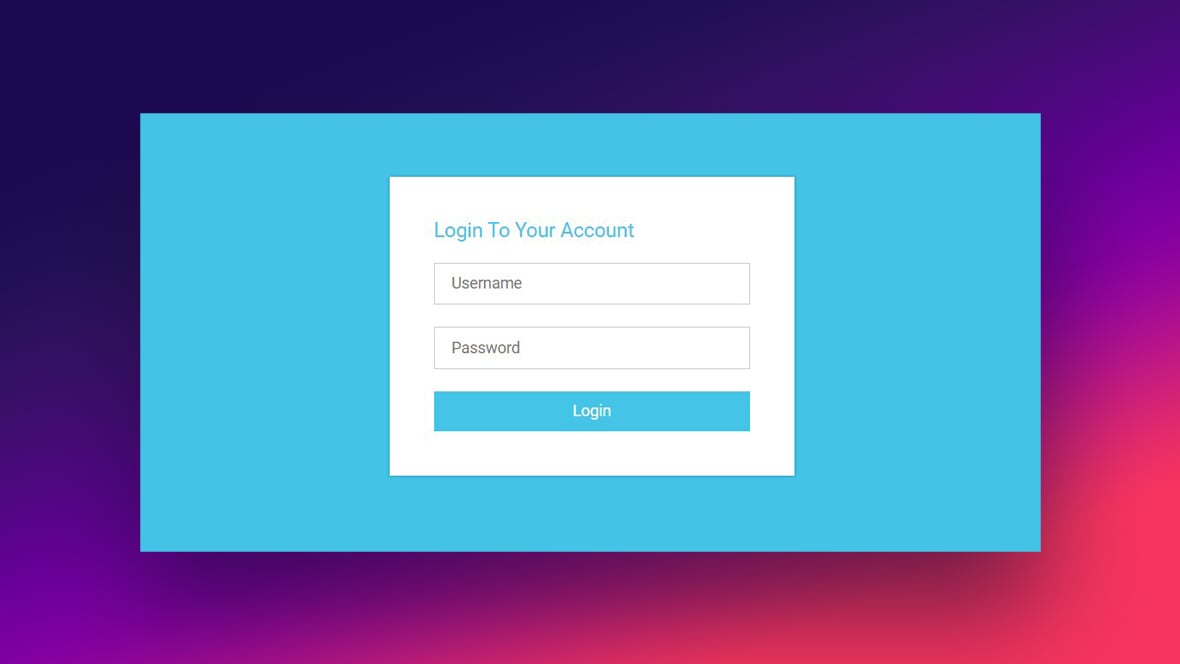Ever stumbled upon a website and been wowed by a sleek sign-up form? That’s no accident. It’s the magic of CSS at work, turning the mundane into something engaging. The art of crafting CSS forms examples doesn’t just capture details; it encapsulates user experience, aesthetics, and functionality into one neat package.
Here’s the scoop: A well-designed form can be the tipping point between a user bouncing off and sticking around.
By diving into this realm, you unlock the secrets of Front-end development prowess, making every input field and checkbox work for you, not against you.
This piece isn’t just a show-and-tell of pretty forms. It’s your DIY guide to creating interfaces that speak volumes without saying a word.
You’ll leave armed with knowledge on responsive form layouts, CSS animations, and a keen sense of UX/UI design principles. Get ready to transform lines of code into digital poetry. Let’s turn the ordinary into extraordinary – one form at a time.
Comprehensive Collection of CSS Forms
Login Form with floating placeholder and light button
Author: Soufiane Khalfaoui HaSsani
This is a login form featuring a light button and floating placeholder.
Neat Form
Author: jdm
This is a clean form with a data validation based on parsley js. Once your browser supports the placeholder, it will not display the label.
Fullscreen Search
Author: Nikolay Talanov
This search input will work well, fine regardless of the position or layout type, whether or not you are using normal pages with a scroll. It will function perfectly providing you don’t override the .s–cloned style to the .search. To place this in the root, you have to use specific styles for containers, where you can check in html+body and .scroll-cont styles and .search-overlay element.
Gmail Registration Form Bubble
Author: John Rivs
React DailyUI – 001 – Sign Up
Author: Jack Oliver
Overlay Signup Form
Author: Chris Deacy
Multi-Step Form with Progress Bar using jQuery and CSS3
Author: Atakan Goktepe
You can break the long forms into smaller logical sections and convert them into a multi-step form that has a cool progress bar. This CSS form would work best for lengthy registration forms like profile fillups, checkout, or 2-factor authentication logins.
Daily UI 001 Sign Up Form
Author: Johnny Bui
Login Form – Modal
Author: Andy Tran
You can hide the login and registration panel by default when you use this CSS form. It comes with two panels, inspired by the login modal. On the right side, you will see the visible tab. Click on that, and the registration panel will appear. It will slide in and overlap in the login panel.
Material Design Login Form
Author: celyes
The author made this CSS form using HTML, CSS, and JavaScript.
Credit Card – Pure CSS – Flat Design
Author: Jean Oliveira
Emoji Form Validation
Author: Marco Biedermann
No Questions Asked Form & Magic Focus
Author: Michal Niewitala
This is a revision of the “no questions asked” form, with the latest feature of magic focus.
Payment card checkout
Author: Simone Bernabé
This is one of the CSS forms that support the payment card checkout for American Express, DinersClub, Mastercard, and Visa.
Search Field with Push Menu
Author: Bahaà Addin Balashoni
Obnoxious errors
Author: Maria Cheline
This form comes with obnoxious.css animation, and you can use it for form errors.
Login & Sign Up Form UI
Author: Sasha
This is a micro-interaction form for signing up and signing in.
Animated Search Box
Author: Chouaib Blg
The creator of this form used jQuery, CSS, and HTML.
Invision login – dribbble remake
Author: Mikael Ainalem
This is a sign-in Form UI.
Flexbox Form
Author: Katherine Kato
The creator used flexbox for this form.
Login form UI Design
Author: Chouaib Blgn
The author used HTML, jQuery, and Sass to create this login form.
Trendy Login screen User Interface
Author: Chouaib Blgn
POP ART Button
Author: Ahmed Nasr
This form’s purpose is to add more subscriptions. Ahmed used HTML and CSS.
HTML5 Contact Form
Author: codeconvey
The author of this contact form used CSS3 and HTML5 to create a responsive contact us page template. It is customizable, so you can edit and change some of the styles or backgrounds based on your needs and preferences. You only need to copy the HTML and CSS code to your website.
Minimalist Login
Author: Marcello Africano
This layout has a minimalist design that is ideal for different types of websites. If you like to avoid flashy effects, you can get this working sans-JavaScript since it only uses HTML and CSS. Despite being basic, this CSS form will give value to your page.
Login Page
Author: Mert Cukuren
Bootstrap 3 Contact Form
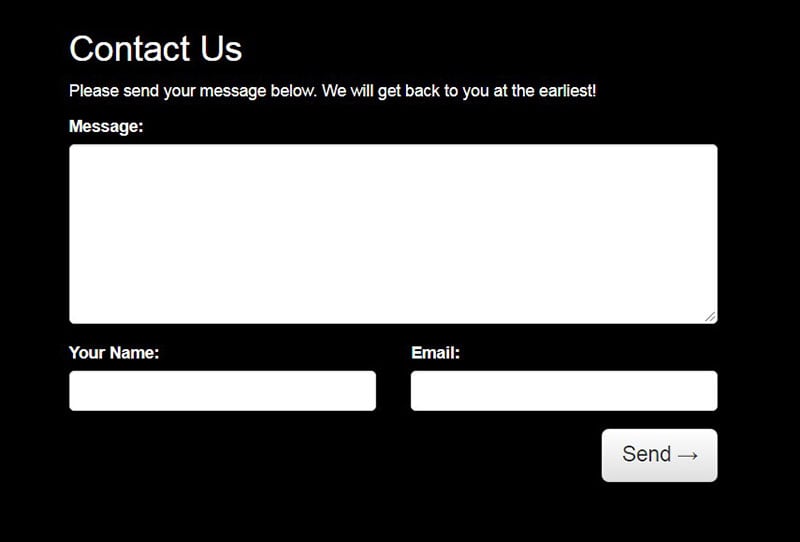
Author: reusable forms
This form comes with an enticing background. It has intuitive animation to keep the users and visitors engaged with your website.
Responsive Contact Form
Author: Amli
Login w/ Register Modal
Author: Andy Tran
This form field is large enough with a minimalist design, which will invite more visitors to your web page. You can see this if you go to the registration window by clicking the small blue sidebar to the right side. It works similarly to a typical modal window as it appears on top of the login form.
Contact Form
Author: Aina Requena
The creator of this contact form used simple animation to make it intuitive and interactive. It has simple codes, made for faster loading, thus it is a minimal form template.
Transparent Material Login Form
Author: alphardex
Responsive Contact Form
Author: Lisa Wagner
This is a simple and fast-loading contact form. The creator added more space in each form field to enable the users to view the texts they’ve included. Another major feature of this CSS form is the dropdown option. It makes the input action simpler, and you can add more options to the users.
Fake Login page with jQuery
Author: Kay
This fake login page can be made into a working form field. You can use this as a guide to make them interactive. It’s up to you if you want to handle user input directly in jQuery. This has more advanced animation despite its simple design.
Animated Login Form
Author: Alvaro Montoro
The creator used HTML and CSS to create one of these CSS forms. It is pretty simple since there are no GreenSock, JavaScript, and SVG involved. When the user inputs a correct login form, the character smiles.
Apple Dev Login
Author: Christophe Molina
This Apple Dev Login is not the usual form Apple users see on their day-to-day basis. It comes with a fantastic header ribbon and a crazy design style with skeuomorphism. This one works well since it runs on pure CSS.
Simple, flat contact form
Author: Zach Saucier
This code snippet is suitable if you prefer to keep your contact form in the basic format. It has minimal animation so it works faster and performs its real purpose.
Login Form
Author: Thibaut
This login form uses brilliant gradient effects to entice more users. It has a slight outer glow with light borders and a darker text style that you’ll see in the input fields. The overall design looks professional, while it works intuitively for the users.
Flexbox Responsive Form
Author: Adam Arglye
This CSS form has an elegant, minimal, and clean background.
Show/Hide Password Field
Author: Geoffrey Rose
The password field of this form comes with a show/hide button. Its design and background are minimal, clean, and easy to use, making it ideal for mobile applications.
Responsive Contact Form with Map
Author: Lentie Ward
The main purpose of this template’s designer is to allow users to switch between places of their preferences by putting tabs at the bottom of the map widget. This form gives you space on the rightmost corner to enable you to add more contact forms.
Less annoying form
Author: Andy Fitzsimon
Pure HTML5
Author: Vladimir Banduristov
This CSS form comes with a clean form input design. Vladimir used only HTML and CSS to create and design this HTML5 form. Its simple design enables you to add this to different parts of your website. You can also use it for a custom WordPress login to serve as the template.
Contact form with filter validation and captcha code
Author: Mario Vidov
This form has a captcha code concept, while the creator added more options to generate a random captcha code next to the text box. You can create a unique custom contact form using this concept. In reality, this will work correctly when you use it on your website.
Neomorphic Form
Author: Swapnil
Gradient Form
Author: Tyler Fry
This gradient form uses darker hues in backgrounds for the gray pages. When you focus on the input fields, you’ll see unique styles that make them more eye-catching.
Blackboard/Chalkboard Contact Form
Author: Greg Sweet
This CSS form uses a blackboard concept. It has a unique design through a variety of proper font styles with the authentic look of a chalkboard. Users can view the texts or letters clearly and the form is intuitive, so more users can fill out the form.
Abstract Sign Up Form
Author: Ricky Eckhardt
Login Page UI
Author: Khaled Mneimneh
This one comes with the basic CSS3 properties. The input fields are clean and easy to replicate, while its effect or design doesn’t interfere with the overall texts of the form.
Pupassure Sign Up Form
Author: Ricky Eckhardt
This form is the inspiration from Meagan Fisher Couldwell’s Dribbble.
Contact Form
Author: Paul Stamp
When the user clicks this contact form, it will emerge from its location. You’ll find it at the bottom of the page. The author used the CodePen editor to share the entire code script with you.
FAQs about CSS forms
How do I create a responsive CSS form?
To nail that slick responsive design, start with a fluid grid layout and sprinkle in some media queries. Think of it as crafting a form that plays well with any screen size – it’ll morph and scale beautifully from a desktop display down to the tiniest smartphone screen with grace.
What’s the best way to style checkboxes and radio buttons in CSS?
Don your stylist hat and target those pesky default styles with pseudo-elements like ::before and ::after. Jazz them up with custom icons for a touch of brand personality. The trick is to hide the default input and display your crafted icon that toggles state visually.
Can I add animations to my CSS forms?
Absolutely, animations are like secret spices. With CSS keyframes and transitions, you can guide users through your form with subtle hints, like a glowing input field waiting for action. It’s all about making the dull dynamic, keeping users engaged in the dance of data entry.
How can I make my forms accessible?
Prioritize this: use proper label tags, ensure keyboard navigability, and provide clear instructions. Sprinkle in ARIA attributes for that extra clarity. Remember, forms should be like public parks – welcoming and usable for everyone.
Is it possible to create multi-step forms with CSS?
Yes, though CSS primarily handles the style, sprinkle some JavaScript magic for functionality. Craft each step as if it were its own page, then use CSS to show or hide elements. It’s like a good story, unfolding one chapter at a time.
How to align form elements consistently?
Flexbox or CSS Grid is your best pal here. They handle alignment and spacing like pros – think organized rows, columns, and even-jammed spaces. It’s about ensuring your form elements aren’t straying all over the place, marching out of line.
Are CSS frameworks good for form design?
Absolutely! Frameworks like Bootstrap offer ready-made components – quick, like instant noodles, and often delicious. Be wary, though; they come with their flavor. Be sure to customize to fit your unique brand essence.
How do I style error messages in CSS forms?
Error messages should be unmistakable but not alarming. Use color, but don’t turn it into a flashing red light. Style them with a gentle nudge, positioning them clearly but comforting, like a friend letting you know you’ve got spinach in your teeth.
What are some common accessibility issues in web forms?
Missing labels that leave screen readers guessing, contrast ratios playing hide and seek with text, and error messages playing a game of cryptic whispers. Always design with the principle that everyone deserves a smooth ride, no bumps or guessing games.
How can I test the usability of my CSS form?
Treat it like a new recipe – you gotta taste-test it. Enlist real users, watch them interact, and gather feedback. Consider it a dress rehearsal before the big show, ensuring your form gets a standing ovation for usability.
Conclusion
So you’ve seen a ton of CSS forms examples, right? All that jazz about turning a simple ‘Hey, gimme your deets’ into a seamless chat with your site. It’s like dressing up a bare-bones form in a snazzy suit, making it ready to hit the digital town.
We’ve cruised through the nitty-gritty, from responsive layouts to Checkbox glam-up. Tackled head-on those accessibility must-dos (because everyone deserves to join the party), and etched in stone the ultimate mantra—keep the user happy.
Walk away with this: Like a chef mastering a dish, keep tweaking those forms. Test drive them—that’s watching real folks interact with your masterpiece. Adjust, polish, and test again. It’s about iterating until it feels like second nature for users to glide through.
Remember, a great form is the beginning of a beautiful user-story. Make that first impression count. Keep refining, keep shining, and, most importantly, keep it all about the user. The stage is set, your CSS is sharp—now go make some form magic!
If you liked this article about CSS forms, you should check out this article about CSS text animation.
There are also similar articles discussing CSS menus, CSS tables, CSS hover effects, and CSS checkboxes.
And let’s not forget about articles on CSS tabs, CSS search box, CSS button hover effects, and CSS slideshow.