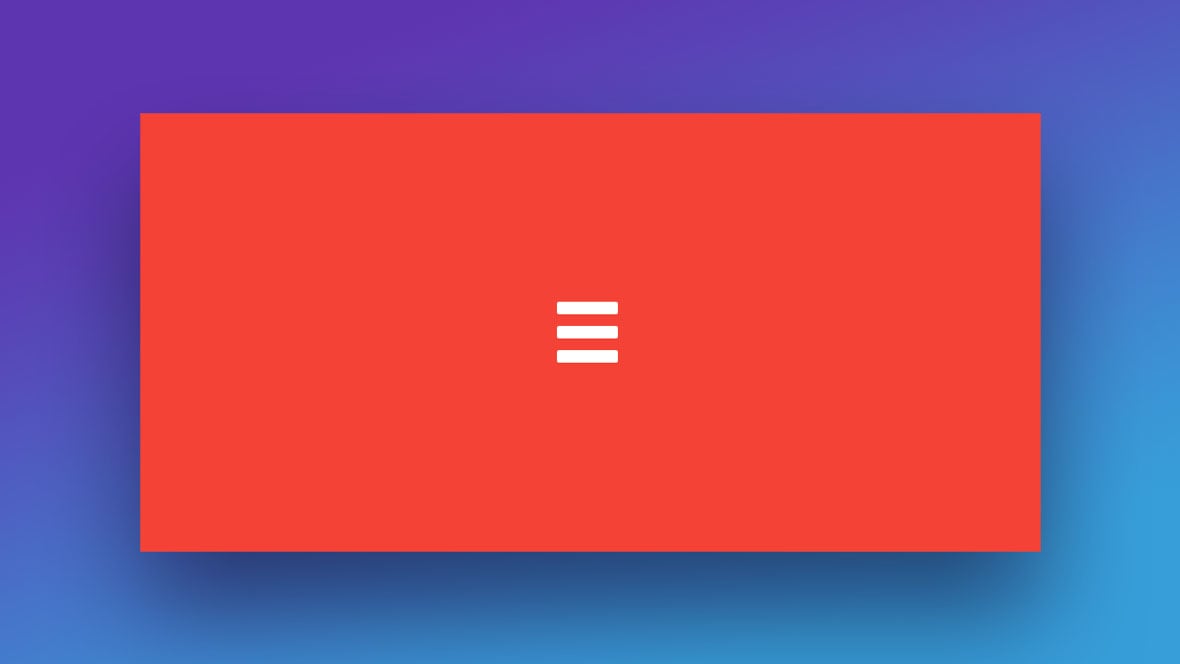Imagine this: You tap a tiny icon on your screen and, like magic, a full menu unfolds before your eyes. That’s the power of the CSS hamburger menu, a staple in the world of responsive design. It’s the unsung hero that streamlines your navigation into a neat, three-lined icon, keeping it accessible yet unobtrusive.
This digital sorcery isn’t just for show; it’s a crucial tool in the toolbox of user interface design patterns. With mobile users dominating the web, ensuring your site’s menu is at the fingertips of your audience without crowding the screen is more than just nice—it’s necessary.
By the end of this read, you’ll be brimming with examples of CSS hamburger menus, from the classic slide-out variety to the full-screen overlay.
We’ll even dip our toes into using CSS animations to add that extra flair. Stick with me, and soon you’ll be crafting menus that not only look great but are also a breeze for your users to navigate.
Hamburger menu animation with velocity.js
Author: Filippo
This hamburger menu icon uses HTML, CSS, and JavaScript. It has an animated effect to swing the three lines into an X and back to three lines.
Created using velocity.js, the animation is smooth and clean.
Button #3
Author: Amli
Amli also created an HTML, CSS, and JavaScript menu button. It has two lines, instead of three, that disappear and an X appears.
Hamburger Menu Animations
Author: Tamino Martinius
The code pen here offers four different hamburger menu animations.
Two turn the button into an X. The other two turn them into arrows.
Open Close
Author: Vineeth.TR
This author provides two animated hamburger menu options that are pure CSS.
Hamburger Icon
Author: Pranjal Saxena
This code pen offers a responsive hamburger icon and a menu that has an animated bounce.
CSS hamburger menus
Author: rosalieelphick
Here are four pure HTML and CSS menus that twist, turn, and switch.
Flippin’ burgers
Author: Mikael Ainalem
These hamburger menu options look like someone flipping burgers on a grill.
Menu “Hamburger” Icon Animations
Author: Jesse Couch
Jesse Couch offers four hamburger menu icons with this code pen.
Hamburger Menu (CSS only)
Author: Youri Pailloux
This hamburger menu elongates into a header bar menu. It has a background color of half white and half blue.
Jumping Hamburger Menu Icon
Author: Jack Thomson
Jack Thomson adds a little extra flair to this hamburger button. It jumps into the air and falls into an X position.
CSS Challenge – Day 2
Author: Elitsa Dimitrova
Using JS, HTML and CSS this button has a fun animation and a nice background color.
Click highlighter on menu button using :after
Author: Rhys Matthew P
Here is a simple hamburger menu button. It uses :after pseudo-element that creates a highlighter effect.
Another Hamburger Menu | CSS
Author: Joshua Ward
For those looking for a simple and dignified hamburger button icon, this is perfect.
Pure CSS off-canvas menu with flexbox
Author: Zoe Gillenwater
This code pen offers a hamburger icon button with a menu. It uses flexbox to resize the content so the menu box does not obstruct the view of the content page.
Hamburger animation
Author: Aaron Iker
Aaron Iker puts a whole new spin on the hamburger menu button. The three-line icon rotates creating a circle that contains an X.
Single Element Animated Hamburger Menu CSS Only
Author: Josh Fabean
Here is another simple hamburger menu icon option.
Pure CSS Fullscreen Navigation Menu
Author: Brendan Palmer
This is a pure CSS spinning hamburger menu icon with a menu that fills the whole page.
Hamburger Menu Button Interaction
Author: Himalaya Singh
When users interact with this button, the word “menu” springs from the traditional hamburger icon.
The Hamburger Menu
Author: Matthew Blode
This code pen includes thirteen hamburger menus, all with a different twist.
Animated Hamburger menu – CSS Only
Author: Leif Riksheim
This pure CSS code pen puts the hamburger menu icon in the right upper corner with a sliding menu sidebar.
Minimal animated pure css menu icon
Author: Yacine
Here is a hamburger menu with a mini animation. It is HTML and CSS code but can be used with JavaScript.
Menu button and horizontal ellipsis transformation animation
Author: Himalaya Singh
This code pen turns the three lines of the hamburger menu icon into three dots.
CSS3 animated & responsive dropdown menu
Author: Catalin Rosu
Catalin Rosu presents a responsive drop-down menu with this code pen.
CSS Gooey Menu (Version 4)
Author: Lucas Bebber
This code pen displays a circular hamburger menu icon. With a click, it expands into several circles with menu options.
Hamburger Menu – CSS and jQuery
Author: rv7
The hamburger button presented here includes a popup menu. It sits in the left upper corner of a website.
Star Wars Toggle Icon Animation
Author: Rıza Selçuk Saydam
Here is a Star Wars-inspired hamburger button that consists of lightsabers.
hamburger menu css animation
Author: jun xu
This is a traditional hamburger menu button with a circle border and a bright red X. It uses HTML, CSS, and JavaScript to make it work smoothly.
Hamburger Animated Icon
Author: Steven Fabre
Here is another simple hamburger menu icon with an animation that switches it from three lines to an X.
Frosty Nav Toggle Effect
Author: Graham Wilsdon
The frosty nav hamburger icon presented here was specifically created for mobile devices. When users click on the icon, the menu frosts over the page.
Hamburger animation & Triple background color using CSS
Author: Himalaya Singh
When users click on this hamburger button, it turns into an X. It also changes the background color of the whole interface.
Menu toggle svg animation
Author: Tamino Martinius
Using HTML, CSS, and JS this SVG animated hamburger button is quite amusing.
Hamburger Menu Css Animated
Author: Evren
While other hamburger button styles only have the animation on click, this one has it on hover.
Drawn Hamburger Transition
Author: Jesse Couch
With a slow and smooth transition and elegant colors, this hamburger menu is best for classy websites.
PURE CSS SIDEBAR TOGGLE MENU
Author: Jelena Jovanovic
Here is a pure CSS hamburger menu icon with a left-side sliding off-canvas menu. This design allows developers to add sub-menu content.
Material Design Menu
Author: Arjan Jassal
The traditional three-line menu icon bathes in a white background. The design displays it at the bottom right corner of a website header.
Hamburger
Author: Mikael Ainalem
With no JavaScript, this is a pure HTML and CSS hamburger menu button that rotates.
Atomic Hamburger Menu CSS
Author: Alex Coven
This atomic hamburger button has two animations.
On hover, the three lines turn into an atomic particle. If the user clicks and holds, it turns into an X.
Creative Hamburger Menu
Author: Ahmed Hamed
On the right-hand corner sits the hamburger menu icon. When a user clicks on it, the background color of the page bursts into black.
Hamburger Menu Icon Transition using css | Transforming hamburger menu
Author: Bilal.Rizwaan
This hamburger button uses CSS to transform from three lines into an X on hover.
hamburger (version 1)
Author: Tamino Martinus
This is another hamburger button that twists into an X on hover.
SVG Gooey Hover Menu Concept
Author: Michael Leonard
It looks simple but this design uses many layers of animations and transitions. It uses HTML, CSS, and JavaScript for smooth running.
The hamburger menu icon displays in the left corner of the screen. On hover, a menu slides into view.
Fullscreen Navigation
Author: Marcus Bizal
Using overlay effects, this hamburger button transforms the whole interface into a colorful menu.
The ultimate hamburger menu
Author: Charles
This is the ultimate hamburger menu button. Instead of using lines that imitate a hamburger, it is an actual image of a hamburger.
On click, it turns into french fries.
Hamburger Menu
Author: Mikael Ainalem
This is a simple hamburger button with pure CSS.
Morphing Hamburger Menu with CSS
Author: Imgonzalves
Here is a classic hamburger menu button that looks great on mobile devices. It has smooth transitions, soft color tones, and SVG icons.
When clicked on, the button turns into the exit button as it also reveals the menu.
CSS Animated Hamburger Icon
Author: Elijah Manor
Elijah Manor presents a simple and classic black and white hamburger menu button. It uses HTML, CSS, and JavaScript.
Hamburger icon with Morphing Menu
Author: Sergio Andrade
This code pen contains a hamburger menu icon on the right upper corner of the screen. When a user clicks on it, it morphs into a bubble menu.
Menu test – css only – effects
Author: Sil van Diepen
Here are four pure CSS menu buttons with different animations.
CSS Animated Hamburger Icon
Author: Bryan
For a small twist on the classic hamburger icon. This features an image of a real hamburger coming together ingredient by ingredient.
Hamburger Menu (with cheese)
Author: Michael Smart
If you agree with Michael Smart and do not think that three lines accurately represent a hamburger, use this menu button instead.
SVG Interaction (Menu to Left Arrow)
Author: Vikram
Using CSS and SVG animation, these menu buttons react differently to interaction.
Hamburger Icon Animations
Author: Rosa
If you have not seen enough variety yet, check out these twelve CSS hamburger menu animations.
FAQs about hamburger menus
Why are CSS hamburger menus so popular in web design?
They’re like a secret passage to all your site’s riches but tucked away neatly. Hamburger menus shine in mobile-first web development due to their clean look and space-saving superpowers. They give users full navigation without clutter, which is why designers can’t get enough of them.
How do CSS hamburger menus enhance user experience?
It’s about giving users a clutter-free view while keeping all the needed links a tap away. User experience (UX) skyrockets because your audience gets an intuitive icon that’s recognized universally. Plus, it’s a win for design aesthetics, keeping that minimalistic vibe without sacrificing function.
Can hamburger menus be styled with pure CSS?
Absolutely! With CSS’s power, you can transform those boring lines into a snazzy burger icon. Animate them, dress them up with colors, or even make them dance on click. All without calling JavaScript into the mix. Pure CSS gives you that lighter load and quicker load times.
Are there accessibility concerns with using hamburger menus?
Look, web accessibility can’t take a back seat. Hamburger menus need to play nice with screen readers and offer keyboard navigation. Thankfully, with the right ARIA roles and clear focus states, you can ensure your menu is friendly to all, not just the click-happy bunch.
What challenges come with implementing CSS hamburger menus?
Crossing the cross-browser compatibility bridge can be a minefield. Plus, making sure your menu’s as responsive on a desktop as it is on mobile takes a media query mastery class. The trick? Test often, code clean, and always keep those user interface design patterns in mind.
How do I create a CSS hamburger menu from scratch?
Start with the holy trinity: HTML for structure, CSS for the magic touch, and sprinkle some JavaScript for interactive oomph. Craft your three-line menu icon, then use CSS to ensure it morphs into an engaging, functional menu. Practice makes perfect, and there’s no shame in peeking at tutorials.
What are some creative variations of CSS hamburger menus?
Oh, the possibilities! Think full-screen overlay navigation, cheeky accordion menus, or even push menu effects that slide the content aside. Get creative with CSS transitions for menus that fade, slide, or bounce. Remember, it’s not just about hiding content, it’s about making access to it a memorable event.
How do CSS hamburger menus affect website loading times?
If you play your CSS cards right, it’s a minimal impact. Avoid heavy JavaScript or over-the-top graphics. Hamburger menus, especially those styled with pure CSS, keep things light. It’s the front-end frameworks like React or Angular that might add more weight. So, balance is key.
What’s the best practice for animating a CSS hamburger menu?
Smooth as silk—that’s our mantra here. Use CSS animations to guide those transitions. But always test your animations—nothing should jar or jump. A mobile-friendly test tool can help you ensure everything looks good on the move. Subtlety can be your best friend.
Are CSS hamburger menus SEO-friendly?
Yup, they can be. As long as the links are crawlable and you’re mindful of website navigation optimization, you’re golden. Search engines understand these menus if they’re properly coded. Just don’t bury important links in there—SEO loves clear pathways just as much as your users do.
Conclusion
Whew, we’ve reached the tail end of our digital safari through the land of examples of CSS hamburger menus. It’s been a trip, right? Seeing all those sleek slide-out bars and full-screen overlays—like a buffet of the neatest web tricks on offer—that’s something.
We’ve witnessed the accordion menu in action, dived into the dropdown menu CSS vibe, and even caught a glimpse of animated hamburger icons doing their dance. This isn’t just about hiding away links; it’s about giving users a smooth experience, about making sure that menu clicks with your users and your brand.
So, take these inspirations, the HTML5 structures, those CSS3 styles, and the little hints of JavaScript flair, and it’s time to make waves. Remember, a menu that feels good to use doesn’t just carry links—it carries the heart of the site. Onwards and design away!
If you liked this article about CSS hamburger menus, you should check out this article about CSS animations on scroll.
There are also similar articles discussing CSS page transitions, CSS modals, CSS tooltips, and slide menus.
And let’s not forget about articles on CSS link hover effects, CSS range sliders, JavaScript menus, and CSS toggle switches.