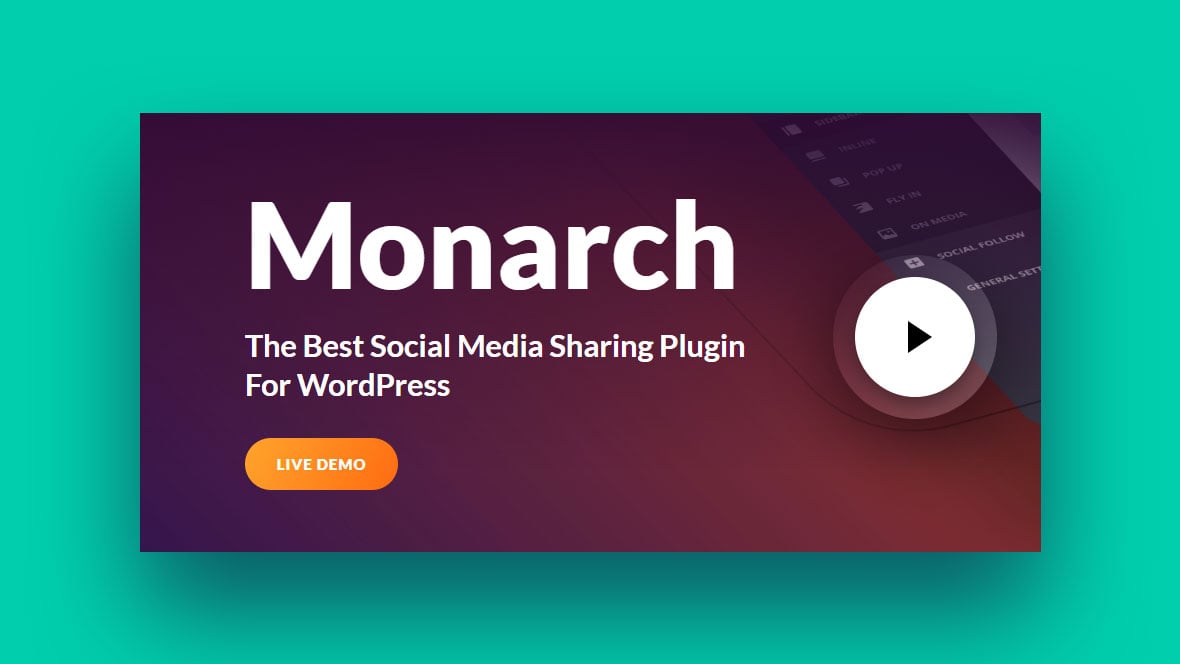Imagine your WordPress website getting cozy with Facebook. Bam! Now you’re not just a lonesome webpage floating in the digital ocean. You’re a social butterfly, weaving connections straight from your site to the world’s bustling social hub. This isn’t about hitting “like” and moving on—this is about crafting a space where your content and Facebook shake hands and become buddies.
You might be wondering, “Why mix the two?” Easy. Because your audience lives on Facebook, and with the right tools—ahem, plugins—the party comes to you. In this article, you dive into the enchanting world of Facebook WordPress plugins—your golden ticket to social media bliss.
We’re talking increased engagement, smoother user experiences, and a full-on social media powerhouse right at your fingertips. By the end, you’ll be savvy on how these plugins can transform your site.
Get ready to give your WordPress site a social supercharge!
The Best Facebook WordPress plugins
| Plugin Name | Primary Function | Special Features | Usability |
|---|---|---|---|
| Essential Grid | Display various content formats in a grid | Flexible grids, video support, various skins & animations | Shortcode-based, Visual Skin Editor |
| Widget for Social Page Feeds | Embed Facebook feeds | Easy to set up, shortcode & widget support | User-friendly, suitable for beginners |
| Smash Balloon Custom Facebook Feed Pro | Display customizable Facebook feeds | Highly customizable, SEO-friendly, responsive design | Shortcode-based, User-friendly |
| Social SEO Responsive Timeline Feed | Show Facebook feed with SEO consideration | Timeline layout, responsive & SEO optimized | Simple to use with shortcodes |
| Monarch | Social sharing | Over 20 social networks, built-in stats, multiple button locations | Intuitive interface, multiple display options |
| Social Stream for WordPress with Carousel | Aggregate social feeds with a carousel | Supports multiple networks, customizable carousel | Shortcode generator, Visual layout |
| WP Review Slider | Display reviews from various platforms | Templates for displaying reviews, fetch reviews from Facebook, Google, etc. | Shortcode & widget options |
| Nextend Social Login and Register | Social login integration | Login with Facebook, Google, Twitter, etc., customizable design | Simplified login process, easy customization |
| Sassy Social Share | Social sharing buttons | Supports 100+ social sharing/bookmarking services, customizable button designs | User-friendly, no registration required |
| RafflePress | Create giveaways and contests | Drag & drop builder, social media integrations, viral sharing (refer-a-friend) | Easy to setup with pre-built templates |
| WP2Social Auto Publish | Auto-publish posts to Facebook | Filter categories, post types, and include/exclude specific posts | Automation with basic setup |
| Social Snap | Advanced social sharing | Floating sidebar, share counts, device targeting, social media metrics | Easy to implement, intuitive dashboard |
| Social Warfare | Social sharing with advanced features | Share count recovery, content protection, customizable design | Easy insertion, responsive design |
| F-omatic Automatic Post Generator and Social Network Auto Poster | Auto-post content to Facebook | Automated posting, use RSS feed as source, integrate with multiple social networks | More technical, set up rules for posting |
| Easy Social Feed | Add responsive Facebook feed | Customize feed aesthetic, display personal timelines, pages, and groups | Shortcodes & widgets, ideal for non-coders |
| Pixel Cat – Conversion Pixel Manager | Manage Facebook pixels | Easy Facebook pixel integration, event tracking | Straightforward, no coding required |
| Blog2Social | Social media post scheduler and content sharer | Personalize and share on several networks, schedule posts, curate content | Centralized management, cross-posting features |
| Mash Share | Social sharing with analytics | High-performance sharing buttons, caching system, view/share statistics | Customizable, developer-friendly |
| Social Media Share Buttons & Social Sharing Icons | Add social media buttons | Customizable buttons/icons, various actions (like, share, follow), multiple placement options | No coding needed, flexible placement |
| WP-Chatbot for Messenger | Live chat for Facebook Messenger | One-click install, customizable greetings, persistent menu | Integration with Facebook Messenger, easy setup |
The best out there: Essential Grid
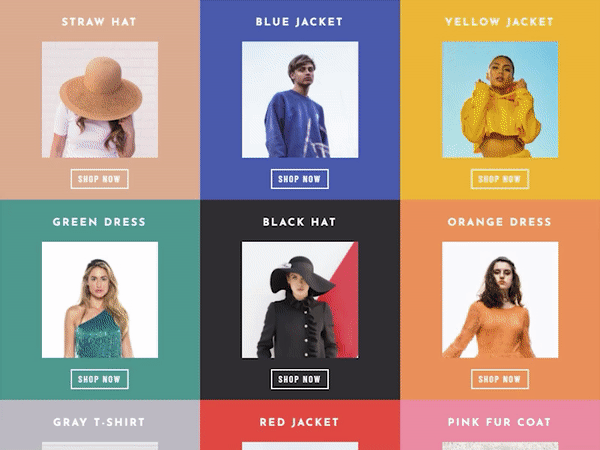
Essential Grid is hands down the best in the game. If there’s one plugin that would make your website better more than others, it’s this one.
Essential Grid lets you display your images in a gallery format, whether from the WordPress gallery, social media, or elsewhere.
The attractive, user-friendly interface makes customization and selecting your format tasks straightforward.
You can use images or add WordPress content, such as blog posts or other custom post types (including WooCommerce products). Also, you can connect to external services such as:
The visual skin editor creates gallery item layouts. For instance, when creating a gallery for WooCommerce, you can include:
- Product price
- Add-to-cart button, and more
And that’s is not all. Once you get a license, you have access to quick FAQs and video tutorials that will walk you through the process of making your website look amazing with Essential Grid.
Key Features
- Integration with other plugins such as WooCommerce
- Multiple gallery layouts, including a template library with 50+ starter grids
- Image, video, and audio galleries
- Galleries from posts or custom post types
- Create galleries from many different sources
- Galleries from dynamic sources, including Instagram, YouTube, Vimeo, Twitter, Flickr, SoundCloud, and more
Here’s a glimpse of what you can do with Essential Grid:
Present your blog posts
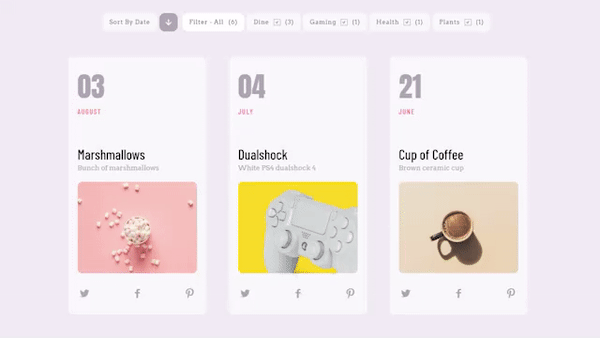
Showcase your portfolio
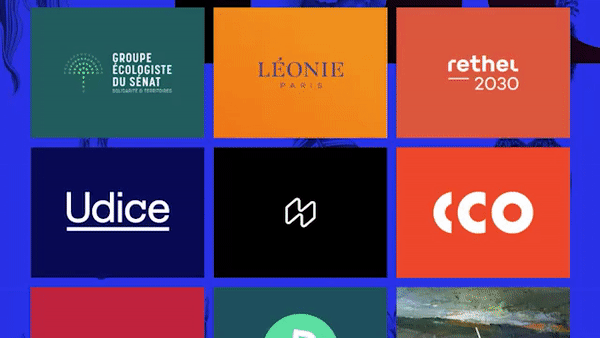
Display unique products
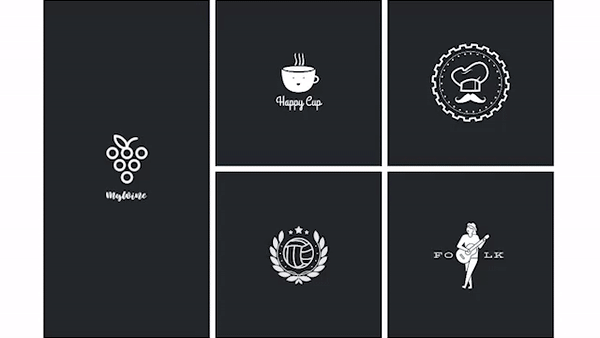
Share audio files

Display videos
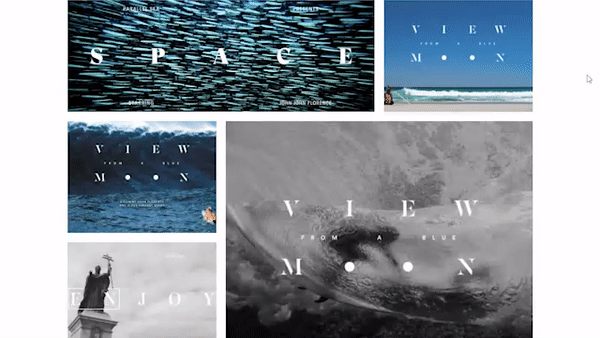
Show your Instagram stream
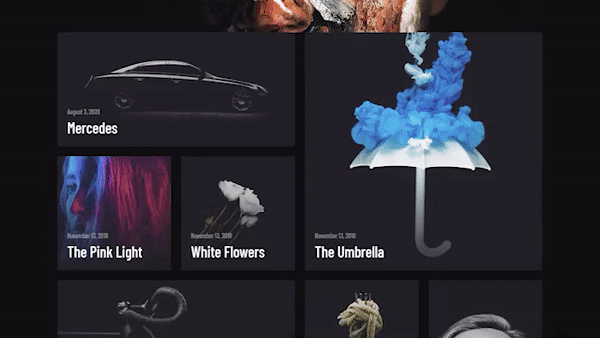
Widget for Social Page Feeds
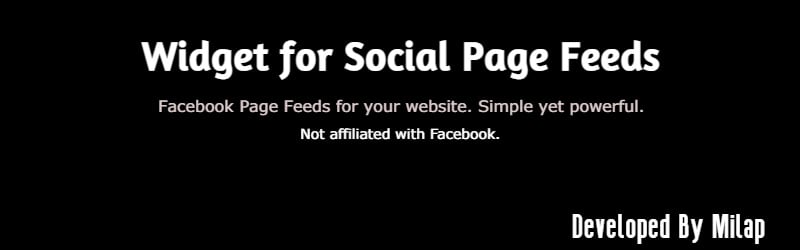
This little wonder is all about linking your site to your Facebook life with zero hassle. Super lightweight, it slots your Facebook feed in a neat widget on your WordPress site. It’s like popping a live mini-version of your Facebook page right where you need it.
Best Features:
- Easy to set up
- Lightweight and fast
- Real-time Facebook feed display
What we like about it:
The simplicity is stunning—you’re up and running in less time than it takes to make a sandwich.
Smash Balloon Custom Facebook Feed Pro
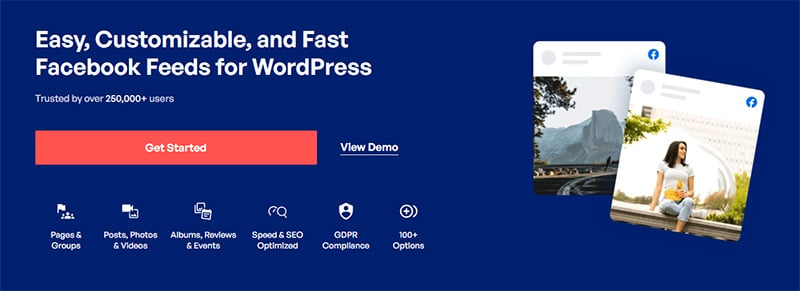
This isn’t just a plugin; it’s the chameleon of the Facebook feed world. Whatever your style, Smash Balloon adapts your Facebook content to blend seamlessly with your site’s theme. It’s like your Facebook feed had a spa day and came out looking like a million bucks.
Best Features:
- Customizable design to match your brand
- Multiple feed types
- SEO-friendly
What we like about it:
It’s gotta be the SEO-friendly design. Search engines eat this up, making your feed not just pretty but also discoverable.
Social SEO Responsive Timeline Feed

Imagine your WordPress timeline telling your social media story with flair—that’s what you get with this plugin. It’s eye-candy for your website visitors who love to scroll through your journey, all while being neatly responsive.
Best Features:
- Stunning visual timeline layout
- Responsive design
- SEO boosting features
What we like about it:
The timeline view is a crowd-pleaser—it’s like your visitors are bingeing your best moments.
Monarch

Monarch turns your website into social butterfly, effortlessly drawing in a crowd with sleek sharing buttons. It’s about more than just likes and shares; it’s about connecting your content with the heartbeat of the web—social media.
Best Features:
- Over 20 social networks supported
- Multiple button placements
- Built-in social following stats
What we like about it:
The analytics feature is a winner, showing you the numbers behind your social buzz. It’s empowering to watch your content’s reach grow.
Social Stream for WordPress with Carousel

Social Stream for WordPress puts a fun twist on displaying your social feed by adding a spinning carousel into the mix. It doesn’t just show your feed; it makes it an interactive ride for your visitors, complete with social networks galore.
Best Features:
- Carousel and slider modes
- Multiple social networks
- Customizable layouts
What we like about it:
Carousel mode is downright engaging—it turns regular browsing into an interactive experience.
WP Review Slider

WP Review Slider doesn’t just place reviews; it puts them on a pedestal in a sleek slider format, so your webpage’s visitors can’t help but notice the praise. It’s like having a highlights reel of your best moments from Facebook.
Best Features:
- Easy import from Facebook reviews
- Customizable slider templates
- SEO benefits of schema markup
What we like about it:
Schema markup makes this one a stealthy SEO ally, letting search engines get cozy with your user reviews.
Nextend Social Login and Register

Nextend Social Login streamlines the process of getting to know your users. With a quick tap, they’re logging in via Facebook, easing the join-up journey and keeping the party exclusive to your actual visitors.
Best Features:
- Fast social login integration
- One-click registration
- Customizable design
What we like about it:
Its one-click wonder makes the login process a breeze—visitors can dive into your content faster.
Sassy Social Share

Sassy Social Share stands out with its crisp icons and quick setup, making social sharing sassy indeed. It’s all about making every share straightforward and stylish, a no-brainer for your users.
Best Features:
- Over 100 social sharing/networking options
- GDPR compliant
- Customizable icon shapes and sizes
What we like about it:
The sheer variety of networks—it’s like a social sharing buffet, and everyone’s invited to dig in.
RafflePress

RafflePress brings the excitement of a sweepstakes right to your WordPress site. It’s the go-to when you want to drum up some buzz with giveaways that also harness your Facebook audience’s power.
Best Features:
- Drag-and-drop giveaway builder
- Viral sharing features
- Entry tracking and management
What we like about it:
The viral giveaway feature turns up the party volume, making each click a potential explosion of attention.
WP2Social Auto Publish

WP2Social Auto Publish takes the task of updating your Facebook off your plate by automagically posting your latest WordPress content. Set it, forget it, and let it do the social shmoozing.
Best Features:
- Auto-publish WordPress posts to Facebook
- Customizable post formats
- Filter posts by category or type
What we like about it:
Set-and-forget autoposting—like hiring an ever-reliable, never-tiring digital PR rep.
Social Snap

Give your content the snap it needs to grab eyes on social platforms. Social Snap does more than just share; it analyzes, adapts, and accelerates your WordPress site’s social visibility.
Best Features:
- Advanced analytics
- Click-to-tweet boxes
- Social follow buttons with counters
What we like about it:
Click-to-tweet boxes are genius, flagging down attention in a snappy tweetable format.
Social Warfare

Social Warfare is not just any plugin—it’s your content’s knight in shining armor on the social battlefield. Arm your website with customizable, lightweight sharing buttons ready for action.
Best Features:
- Share recovery for lost counts
- Content protection features
- Custom design and placement
What we like about it:
It stands guard over your share counts, even when URLs change—a loyal guardian of your social proof.
F-omatic Automatic Post Generator and Social Network Auto Poster

Meet your own social media ghostwriter, F-omatic, crafting posts for Facebook with the quiet precision of a seasoned auto-posting ninja. It works in the shadows, ensuring your Facebook presence is always felt.
Best Features:
- Automated content creation and posting
- Diverse post templates
- Integrated with multiple social networks
What we like about it:
Automation is the game-changer here—content generation that keeps the conversation going while you focus on creating.
Easy Social Feed

Say farewell to tangled embedding codes. Easy Social Feed makes it, well, easy to sync your Facebook content with your WordPress site, serving up fresh social posts directly to your audience.
Best Features:
- No coding required
- Mobile-responsive design
- Customizable feed layouts
What we like about it:
The mobile-responsive design shines, ensuring your content looks great on any device—a major like-magnet.
Pixel Cat – Conversion Pixel Manager

For those in the know, tracking is everything. Pixel Cat doesn’t just watch who clicks what; it’s the mastermind that tweaks your Facebook ads for conversions, making every pixel count.
Best Features:
- Easy Facebook pixel integration
- Enhanced conversion tracking
- Custom audience building
What we like about it:
Conversion tracking takes the cake—knowing what clicks means knowing how to win the game.
Blog2Social
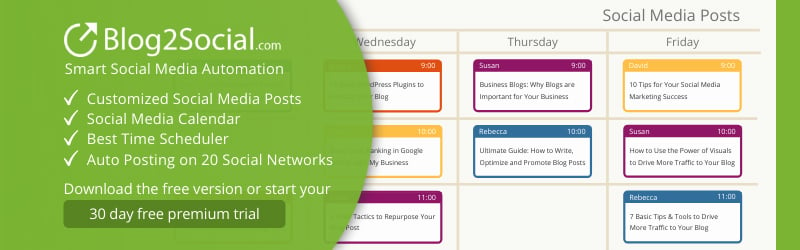
Blog2Social slingshots your WordPress content across the social media universe with precision targeting. It’s not just sharing; it’s sharing with a strategy.
Best Features:
- Auto-posting and scheduling
- Social media calendar
- Customized social media posts
What we like about it:
The social media calendar—a strategic window into your content’s journey across the platforms.
Mash Share

Got that killer post? Make it viral material with Mash Share. This isn’t just a share button—it’s a beacon signaling your readers to spread the word far and wide.
Best Features:
- High-performance share buttons
- Scalable and extendable
- Visual share counter
What we like about it:
The visual share counter is addictive—watching those numbers climb is like a hit of dopamine.
Social Media Share Buttons & Social Sharing Icons

This is your social sharing starter kit. It plants those iconic buttons everywhere you need them, beckoning your visitors to share like it’s second nature.
Best Features:
- Wide variety of button designs
- Placement options galore
- Shortcode integration
What we like about it:
Button design variety—it’s the social media equivalent of finding the perfect outfit for every occasion.
WP-Chatbot for Messenger

Engagement—it’s key. And WP-Chatbot plugs it right into your website with the smooth simplicity of Facebook Messenger. It’s like having a virtual greeter welcoming every visitor personally.
Best Features:
- Easy Messenger integration
- One-click setup
- Custom greeting and responses
What we like about it:
The personal touch. It’s like each visitor gets a digital handshake, making interactions feel genuine.
FAQ on Facebook WordPress Plugins
What exactly are Facebook WordPress plugins?
They’re like a toolbox that hooks your site up with Facebook’s cool features. Think social sharing buttons, auto-posts, and even your latest FB antics displayed right on your site. In short, they’re the bridge between your WordPress content and your Facebook audience. Super handy for engagement.
How can I add a Facebook like button to my site?
Easy peasy. Grab a plugin that offers social media widgets, install it, and follow the setup wizard. Before you know it, visitors can give your content a thumbs-up without breaking stride. It’s a nifty way to boost those sweet, sweet like counts.
Can I auto-publish my WordPress posts to Facebook?
Absolutely! Auto-post to Facebook plugins are your new BFF. Set it up, link it to your account, and every time you post on WordPress, it’ll pop up on your Facebook feed. It says ‘hello world’ on both platforms without you lifting another finger.
Will Facebook WordPress plugins slow down my site?
Not if you choose wisely. A well-coded plugin won’t drag your site speed down. However, avoid bloated plugins like you’d avoid spoilers for your favorite show. Keep it clean, keep it fast. Balance is key between features and performance.
Is it possible to customize how my Facebook content looks on my WordPress site?
Sure thing. Custom Facebook feed plugins let you tweak things till you’re nodding with satisfaction. Tweak colors, adjust layouts, and ensure it meshes with your site’s vibe. Your Facebook content, but with your signature style – nice, right?
Do I need coding knowledge to use Facebook WordPress plugins?
Nope. They’re built for everyone, coding wizards and newbies alike. Most come with smooth interfaces and guides that hold your hand through the setup. So, you can focus on the fun stuff – like watching your site become social-savvy.
How does integrating Facebook on my website benefit my business?
It’s like opening a two-way street between your site and Facebook. More traffic, heightened user engagement, and a strong social media presence. All this equals more eyes on your stuff, and potentially, more business. It’s a digital handshake that keeps on giving.
Are there any free Facebook WordPress plugins?
You bet. The WordPress plugin directory is like a treasure chest, brimming with free options. They range from simple share buttons to full-on custom feeds. Start without spending a dime; as you grow, you can always upgrade for more bling.
How do Facebook WordPress plugins affect my website’s SEO?
Used right, these plugins can be buddies with SEO. They encourage content sharing, and more shares can mean more backlinks. Social signals are like a nod to search engines that people are digging your content. Just keep a balanced approach for best SEO harmony.
Can I moderate Facebook comments on my WordPress site?
Definitely! Integrate Facebook’s comment system, and wield the power to moderate comments straight from your WordPress dashboard. Keep that conversation clean and on-brand, while inviting the chatter that keeps users coming back for more. It’s like hosting a party and being the bouncer all at once.
Conclusion
So, we’ve traversed the digital landscape of Facebook WordPress plugins, right? Think of it as sticking a jetpack on your site’s back—it’s all about that boost. You now know they’re like Swiss Army knives for your online presence. Fancy share buttons, slick content feeds, and even autopilot posting—that’s the toolbox you have at your fingertips.
Let’s wrap it up real tight:
- You’ve got the know-how; social media optimization isn’t just a buzzword, it’s your reality.
- The bridge between your site and Facebook? Built it.
- User engagement? Amped it.
- Posting efficiency? Nailed it.
Remember, the internet’s buzzing with chatter, and your website deserves to be part of that buzz. With the right social media widgets and a splash of strategy, you’re all set to play in the big leagues. Keep things snappy, keep them social—that’s your ticket to a thriving, interconnected web space.
If you liked this article about Facebook WordPress plugins, you should check out this article about Vimeo WordPress plugins.
There are also similar articles discussing YouTube WordPress plugins, Twitter WordPress plugins, WordPress Flickr plugins, and WordPress Instagram plugins.
And let’s not forget about articles on how to create a gallery in WordPress, WooCommerce product grid plugins, WordPress image plugins, and WordPress grid plugins.