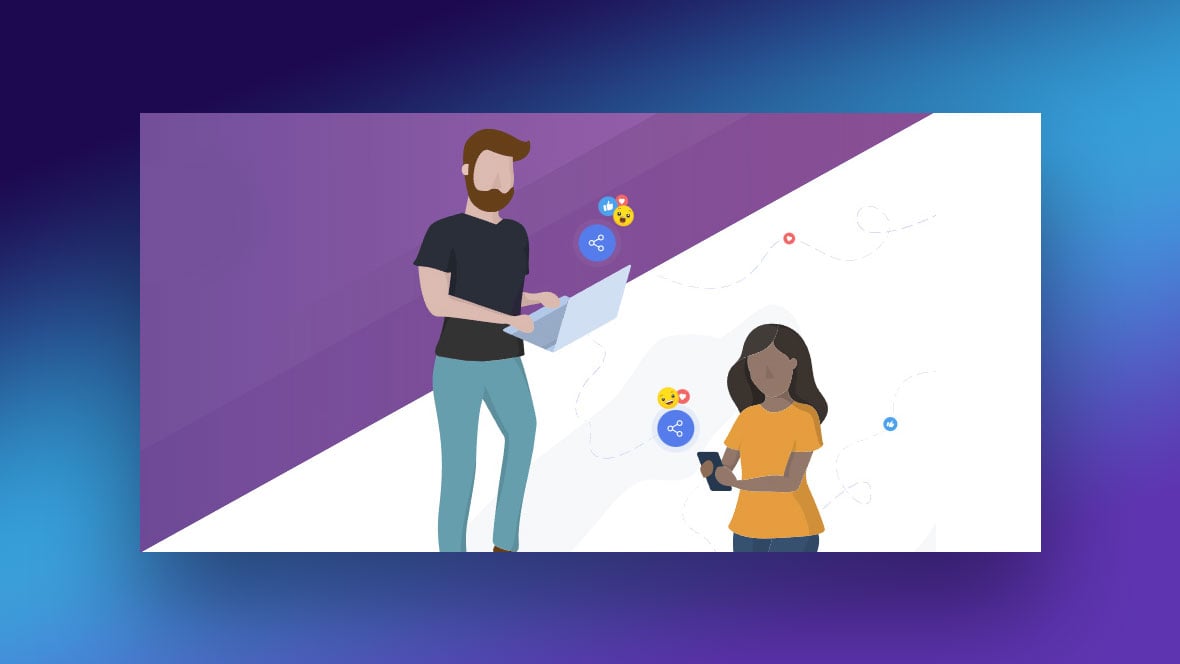In a digital whirlwind where every click counts, imagine giving your website’s social wings the power to soar. Twitter isn’t just a buzz in the town square; it’s a full-blown chorus, and your WordPress site deserves front-row seats.
Here’s the deal: Twitter WordPress plugins are like secret spells. They turn passive browsing into active engagement. With them, every article, every picture, and every update on your site can leap onto the Twitter bandwagon with a simple flick.
By the end of this read, you’ll be armed with:
- A keen understanding of how to fuse Twitter’s dynamic pulse with your site’s heart
- Tips to magnify your digital footprint, tweet by tweet
- An insider’s toolkit for seamless, stylish sharing
Dive in, and let’s decode how to transform the hum of your webpage into Twitter’s trending topic—effortlessly, effectively, and with a touch of pizzazz that only you can bring to the table.
Best Twitter WordPress plugins
| Twitter WordPress Plugin | Key Features | Pricing |
|---|---|---|
| Essential Grid | – Visual media grid builder – Responsive & mobile optimized – Customizable grid styles | Premium |
| Twitter Timeline Feed | – Embed Twitter timeline – Shortcode support – Customizable layouts | Free |
| AccessPress Twitter Feed Plugin | – Fetch latest tweets – Easy setup – Display in widget/shortcode | Free, Pro version available |
| Better Click to Tweet | – Shortcodes for tweetable content – Customizable tweet boxes – Block editor support | Free |
| Social Timeline | – Display social media feeds including Twitter – Multiple layouts – Social feed aggregator | Premium, starting at $19 |
| Custom Twitter Feeds | – Customizable Twitter feeds – Display multiple feeds – Responsive design | Free, Pro version available |
| Twitter Feed | – Easy Twitter feed embedding – Customizable design – Feed caching for performance | Free |
| Social Snap | – Social sharing plugin – Multiple social networks including Twitter – Advanced features like social followers count | Free, Pro versions available |
| Revive Old Posts | – Auto-share old posts to Twitter – Schedule posts – Integrated with Google Analytics | Premium, starting at $75/year |
| Saragna | – Social stream plugin – Create responsive social media walls – Social sharing integrated | Premium, with different plans |
| FS Poster | – Auto-publish WordPress posts to Twitter – Schedule tweets – Multi-account support | Premium, starting at $45 |
| Social Stream Designer | – Build social media stream – Custom feed layouts – Feed filtering options | Premium, starting at $24 |
| Tagembed | – Curate social media content including Twitter feeds – Customizable widgets – Real-time updates | Free, Pro versions available |
| Easy Social Share Buttons for WordPress | – Social sharing buttons including Twitter – Analytics and reporting – Wide range of designs | Premium, starting at $22 |
| AccessPress Twitter Feed Pro | – Advanced Twitter feed features – Multiple Twitter accounts – Ticker and carousel features | Premium, requires quote |
| Rotating Tweets | – Rotates tweets one at a time – Easy shortcode/widget integration – Customizable settings | Free |
| WP to Twitter plugin | – Auto-tweet published posts – URL shortening via YOURLS or Bit.ly – Hashtag support | Free |
| Premium Social Media Widgets for Elementor | – Elementor widget for Twitter – Visual customization using Elementor – Responsive design | Premium, with different plans |
| GS Feeds for Twitter | – Twitter feed widget – Shortcode generator – Responsive design | Free, Pro versions available |
| BS Input | – Social input feed for Twitter – Display latest tweets with various styles – Easy to install | Free |
| Customize Feeds for Twitter | – Customize Twitter feeds appearance – Display using a widget or shortcode – Twitter cards support | Free, Pro version available |
The best out there: Essential Grid
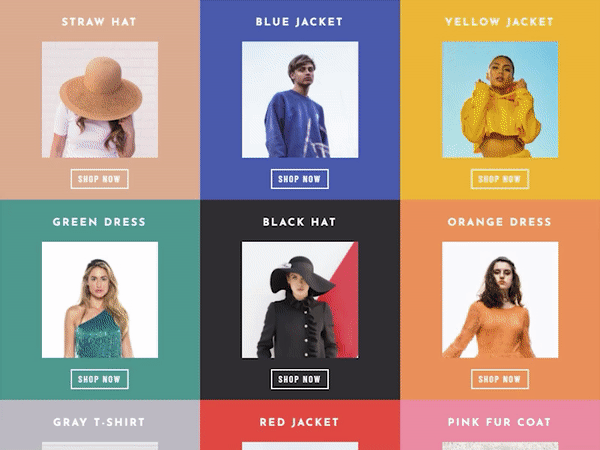
Essential Grid is hands down the best in the game. If there’s one plugin that would make your website better more than others, it’s this one.
Essential Grid lets you display your images in a gallery format, whether from the WordPress gallery, social media, or elsewhere.
The attractive, user-friendly interface makes customization and selecting your format tasks straightforward.
You can use images or add WordPress content, such as blog posts or other custom post types (including WooCommerce products). Also, you can connect to external services such as:
The visual skin editor creates gallery item layouts. For instance, when creating a gallery for WooCommerce, you can include:
- Product price
- Add-to-cart button, and more
And that’s is not all. Once you get a license, you have access to quick FAQs and video tutorials that will walk you through the process of making your website look amazing with Essential Grid.
Key Features
- Integration with other plugins such as WooCommerce
- Multiple gallery layouts, including a template library with 50+ starter grids
- Image, video, and audio galleries
- Galleries from posts or custom post types
- Create galleries from many different sources
- Galleries from dynamic sources, including Instagram, YouTube, Vimeo, Twitter, Flickr, SoundCloud, and more
Here’s a glimpse of what you can do with Essential Grid:
Present your blog posts
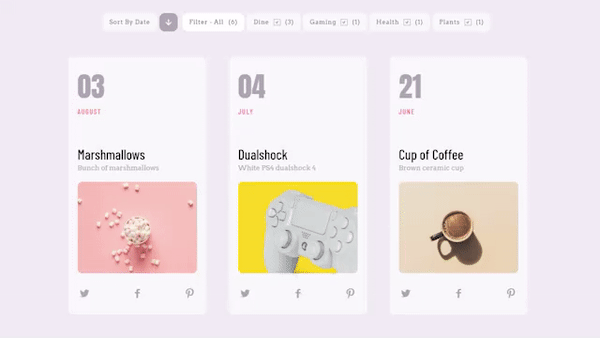
Showcase your portfolio
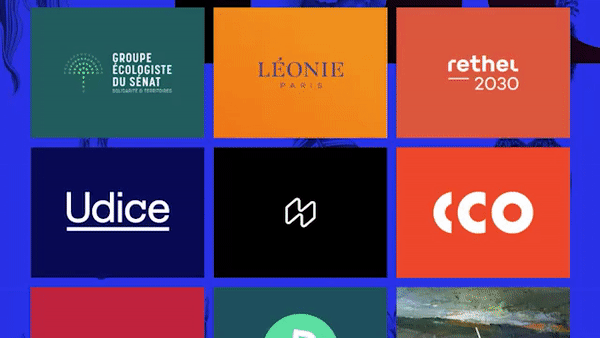
Display unique products
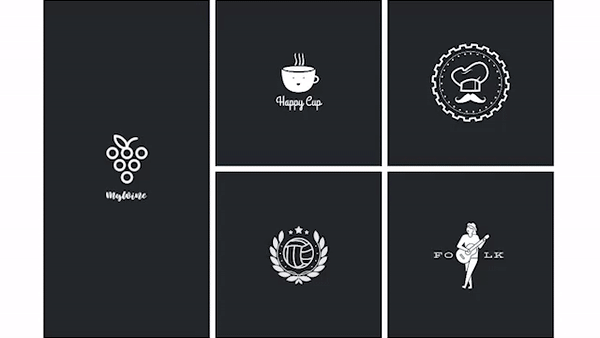
Share audio files

Display videos
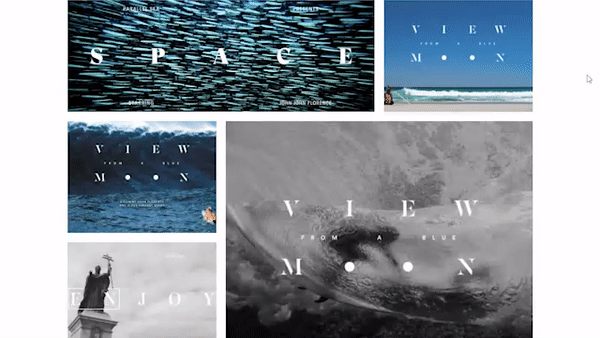
Show your Instagram stream
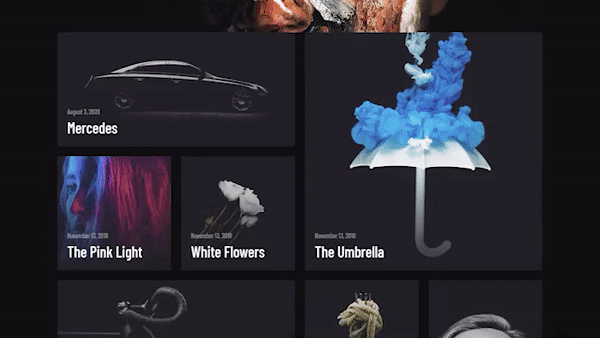
Twitter Timeline Feed
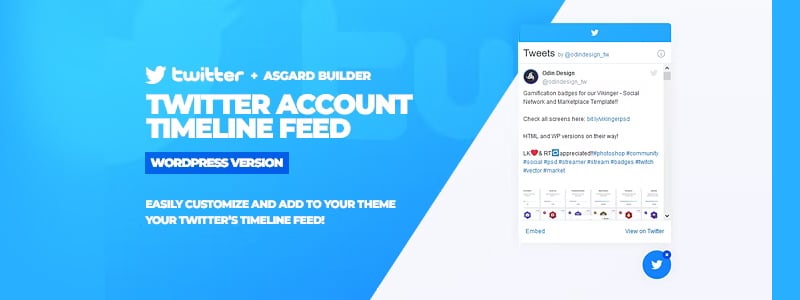
Keep the conversation live and ticking with Twitter Timeline Feed. This plugin slides a neat slice of your Twitter timeline right onto your website. It’s the digital version of your favorite coffee shop’s bulletin board—always fresh, always buzzing.
Best Features:
- Easy integration with your Twitter timeline
- Real-time tweet updates
- Clean and minimalistic design
AccessPress Twitter Feed Plugin
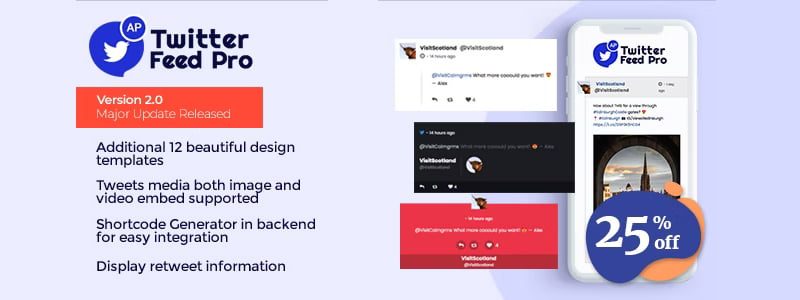
AccessPress Twitter Feed Plugin says ‘no more dull websites’. Bring the party from your Twitter feed to your visitors, with a plugin that’s all about seamless social integration and keeping your content vibrant.
Best Features:
- Display latest tweets with various display options
- Shortcode and widget ready
- Fetch new Tweets instantly
Better Click to Tweet
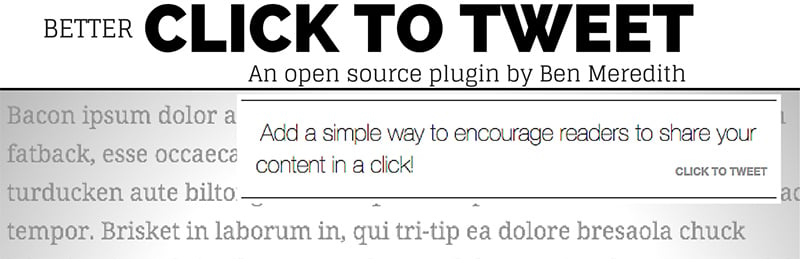
Ever wanted your words to become the talk of Twitter town? Better Click to Tweet crafts your content into tweetable snippets—tap and boom, it’s out for the Twitterverse to devour. Make your phrases the next big tweet.
Best Features:
- Instant tweet creation from content
- Customizable “Click to Tweet” boxes
- Easy to use and lightweight
Social Timeline
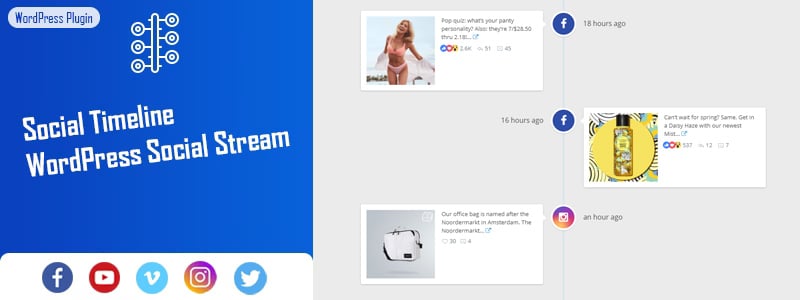
It’s like time travel for your content! Social Timeline arranges your digital footprints into an interactive journey. Your tweets take the form of stories on a timeline that’s as fun to browse as your Twitter feed itself.
Best Features:
- Create timelines with your social activities
- Multiple social media platform integration
- Responsive and interactive design
Custom Twitter Feeds
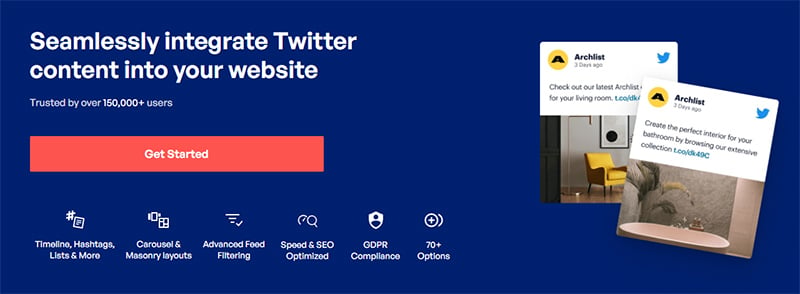
Custom Twitter Feeds tunes into your brand’s style. Customize your Twitter showcase to sing in harmony with your website’s design. Flexibility is its middle name—whether you’re after casual elegance or corporate chic.
Best Features:
- Highly customizable feed appearance
- Display multiple feeds for various hashtags
- Responsive and SEO friendly
Twitter Feed

Twitter Feed simplifies the tweet-show on your WordPress site. It’s like having a personal curator for your tweet gallery—neat, tidy, and oh-so-shareable. Keep your audience looped into your Twitter discourse effortlessly.
Best Features:
- Simple setup and easy to use
- Multiple display options
- Automatically fetches new tweets
Social Snap

Want to snap your content across the social sphere? Social Snap is your digital slingshot. Send your posts flying into the social media orbit with sleek share buttons and growth-focused features.
Best Features:
- Attractive social sharing buttons
- Analytics to track engagements
- Advanced customization capabilities
Revive Old Posts

Wake up those slumbering blog posts! Revive Old Posts gives your content a second wind on Twitter, automating the resharing process so your gems never go unnoticed. It’s recycling, but for tweets.
Best Features:
- Automated old post sharing
- Optimal scheduling features
- Integration with Google Analytics
Saragna

Saragna weaves your social media into a gorgeous tapestry. It’s not just a Twitter plugin; it’s a visual storyteller for your WordPress site. Your Twitter feed becomes a live, breathing art installation that engages and enchants.
Best Features:
- Visual grid and wall layouts
- Interactive hover animations
- Diverse customization options
FS Poster

Ready to poster-ize your social strategy? FS Poster turns your WordPress dashboard into a social media command center. Schedule and post to Twitter without breaking your creative stride—a game-changer for digital efficiency.
Best Features:
- Schedule tweets directly from WordPress
- Supports multiple social networks
- Detailed insights and reporting
Social Stream Designer

Dive into the stream of Social Stream Designer, where your social feeds become a river of content. It’s like turning your website into a live broadcast of your Twitter adventures—sparkling, flowing, and ever-captivating.
Best Features:
- Beautifully designed social stream
- Filters for sorting content
- Infinite scroll and multiple layout options
Tagembed

Hashtags are the magnets of the Twitter world, and Tagembed is the metal detector. It corrals the buzzing conversation under your chosen hashtags into a neat display on your WordPress site.
Best Features:
- Curate content by hashtags
- Real-time social feed updates
- Customizable and compatible with all themes
Easy Social Share Buttons for WordPress

Make sharing a breeze with Easy Social Share Buttons. It’s the Swiss Army knife of WordPress social plugins—equipped for sharing, juicy for engagements, and ready for the social limelight.
Best Features:
- Extensive social sharing button options
- Mobile-compatible design
- Analytics for social activity
AccessPress Twitter Feed Pro
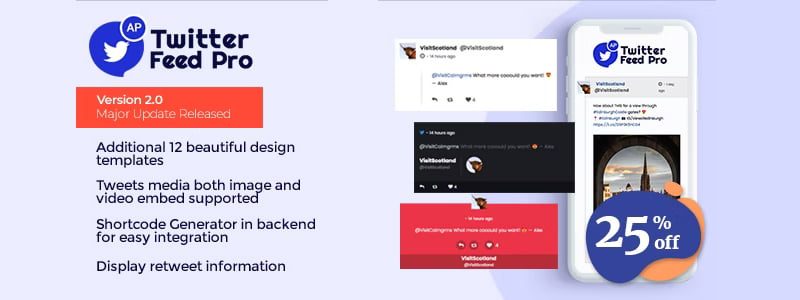
AccessPress Twitter Feed Pro takes your Twitter-WordPress relationship to the next level with more power, more flexibility—like putting the ‘V’ in VIP. Tailor every aspect, because your site deserves to dress to impress.
Best Features:
- Multiple Twitter feeds with advanced features
- Ticker mode for breaking news style
- In-depth customization of feed
Rotating Tweets

Want to keep things fresh? Rotating Tweets spins your latest tweets onto your site in a smooth carousel. It’s a merry-go-round for your Twitter feed, keeping visitors hooked with a constant, engaging stream.
Best Features:
- Rotating tweet displays
- Customizable transition effects
- Easy shortcode implementation
WP to Twitter plugin

Get chirpy on the fly with WP to Twitter. Post, tweet, and share simultaneously across WordPress and Twitter. No fuss, no muss—just your content doing the social butterfly thing.
Best Features:
- Auto-tweet new posts
- Custom tweet templates
- Integrates with URL shortening services
Premium Social Media Widgets for Elementor

Unlock Elementor’s social potential with Premium Social Media Widgets. Elevate your designs to social-savvy status, embedding Twitter with finesse. It’s about crafting the visual harmony between site and social.
Best Features:
- Elegant widgets for Elementor page builder
- Customizable design and layouts
- Interactive hover effects
GS Feeds for Twitter

GS Feeds for Twitter is the Robin to your Batman, the sidekick for your Twitter display needs. Your feed is in good company—showcased in smooth sliders, tickers, or however you please.
Best Features:
- Various display styles like sliders and tickers
- Shortcode capability for easy placement
- Responsive design
BS Input

Need a whisperer for your social feed? Look no further than BS Input. It’s your plug-and-play solution for embedding Twitter into WordPress—no code-speak required, just pure integration bliss.
Best Features:
- Easy Twitter embeds
- Customization to match your brand
- Hassle-free setup
Customize Feeds for Twitter
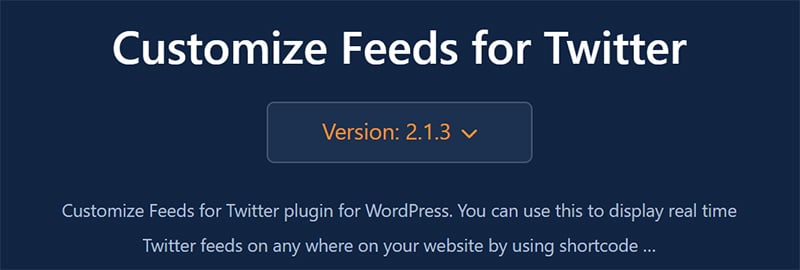
Love it when things just click? Customize Feeds for Twitter is all about that. With a flick and a tweak, your Twitter feed and WordPress site can be besties, stylishly displaying your tweets.
Best Features:
- Simple customization for Twitter feeds
- Compatibility with all browsers
- Multilingual support for global appeal
FAQ on Twitter WordPress Plugins
What is a Twitter WordPress plugin?
A Twitter WordPress plugin, it’s like a bridge connecting your site to the Twitter universe. It lets you seamlessly share content, track engagement, and even display your latest tweets right on your WordPress site, no code wrangling needed.
How do I install a Twitter plugin on my WordPress site?
Head over to your WordPress dashboard, hit ‘Plugins’, and then ‘Add New’. Type the Twitter plugin’s name into the search bar, click ‘Install’, and then ‘Activate’. Voila, you’re all set to tweet from your website!
Can Twitter WordPress plugins automatically tweet new posts?
Yep, they’re pretty nifty like that. Most Twitter WordPress plugins have the smarts to auto-tweet your fresh content. Just configure the settings, and they’ll handle the promo while you craft your next masterpiece.
Are Twitter WordPress plugins customizable?
Absolutely. You can tweak them to match your website’s vibe. Whether it’s the placement of your Twitter feed or the design of your share buttons, these plugins often come with a range of options—no one-size-fits-all here.
Do Twitter plugins affect my site’s speed?
Truth? They can, if you go overboard. But if you choose a well-coded Twitter WordPress plugin and keep it updated, you shouldn’t notice any significant slowdown. Keep it clean, keep it lean.
Will using a Twitter plugin help increase my followers?
It’s possible. By making sharing as easy as pie, your content’s more likely to spread like wildfire on Twitter, attracting a crowd that might hit ‘follow’. Remember, content is king—give ’em something worth their click.
Can I display a Twitter feed on my WordPress site with a plugin?
Most definitely. You can showcase your Twitter antics directly on your website for all to see—a live wire to keep visitors tuned in to your latest tweets and chirps.
How do Twitter WordPress plugins improve SEO?
They encourage social chatter and link sharing—Google’s all about that life. They recognize your content’s bustling social scene, potentially boosting your site’s findability. Remember SEO? Social signals are kind of its friend.
How do I choose the best Twitter plugin for WordPress?
Assess your needs, browse user reviews, and test a few. Whether it’s heavyweight features or just the basics, there’s a perfect plugin match for your site’s style and functionality requirements. Don’t rush it—courtship is key.
Are Twitter WordPress plugins free?
Many have a ‘no charge’ tag, yes! But for those high-roller features, you might want to go premium. Think of it like VIP access: sometimes, it’s worth the extra dough for those backstage extras.
Conclusion
Task in hand? To weave social spells with Twitter WordPress plugins. Throughout our exploration, we dressed WordPress with the power of the tweet. Now, your site’s set to serve lively convo on a platter, with feeds that scream “look at me” and buttons begging for clicks.
- New followers? Odds are looking good.
- Engagement? We’ve just cranked up the volume.
- SEO juice? You bet it’s flowing.
Think of plugins as your behind-the-scenes crew, hustling so your content takes flight. And hey, you’re in control, molding each tool to fit just right. The digital stage is yours, and with every tweet shared, your website’s SEO melody harmonizes a bit more with the social symphony.
This isn’t goodbye, though. It’s your launch party. So go ahead—amp up your WordPress game. Let’s show ’em what’s buzzing in your corner of the virtual sky.
If you liked this article about Twitter WordPress plugins, you should check out this article about Vimeo WordPress plugins.
There are also similar articles discussing Facebook WordPress plugins, YouTube WordPress plugins, WordPress Flickr plugins, and WordPress Instagram plugins.
And let’s not forget about articles on how to create a gallery in WordPress, WooCommerce product grid plugins, WordPress image plugins, and WordPress grid plugins.