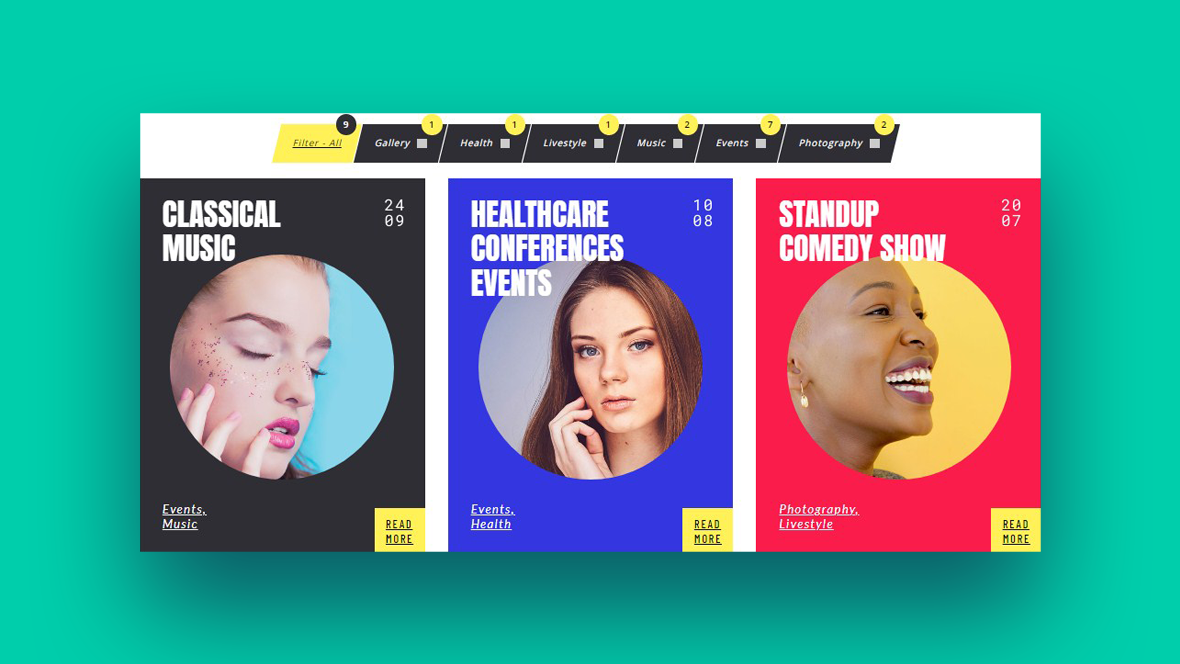You’re about to give your online photography showcase a supercharge and guess what? The secret’s all in the plugins. WordPress plugins for photographers aren’t just about slapping pics on a webpage; they’re the darkroom where good shots turn great, online.
Imagine this – an art gallery with dim lights, zero security, and haphazardly hung artwork. Now, would you call that an exhibition worth talking about?
Nah.
But toss in bright, strategic spotlights, robust locks, and a layout that tells a story with each step – that’s the stage we’re setting for your photos with the right toolkit.
By the end of this deep-dive, you’ll possess the know-how to transform your WordPress site from an average Joe to a photo fiend’s haven.
Whether you’re about digital download ease, or watermarking smarts; this article is your golden ticket.
WordPress Plugins Photographers Need To Use
| Plugin Name | Key Feature 1 | Key Feature 2 | Key Feature 3 | Key Feature 4 |
|---|---|---|---|---|
| Essential Grid | Fully responsive grids | Various layout options | Customizable animations | WooCommerce integration |
| Slider Revolution | User-friendly editor | Multimedia content support | Pre-built templates | Mobile optimization |
| NextGEN Gallery by Imagely | Batch image upload/management | Multiple gallery styles | E-commerce options for selling | Extensive add-ons |
| Envira Gallery | Drag-and-drop gallery builder | Beautiful gallery templates | Add-ons for social sharing | SEO-friendly/fast loading |
| Photo Gallery by 10Web | Social media integration | Filmstrip and masonry layouts | E-commerce capabilities | Full-screen lightbox |
| Responsive Lightbox & Gallery | Auto-responsive galleries | Multiple lightbox scripts | Easy to customize | Compatible with major galleries |
| FooGallery | Gallery layouts | Retina-ready images | Video gallery support | Built-in lazy loading |
| Modula Image Gallery | Custom grid creation | Image and video content mixing | Social sharing options | Speed optimization features |
| Smush by WPMU DEV | Lossless compression | Bulk image optimize | Image resizing | Lazy loading |
| Imagify by WP Media | Automatic/bulk optimization | Three levels of compression | Backup of original images | Convert WebP format |
| EWWW Image Optimizer | No speed limit optimizations | Automatic resizing for large images | No file size limits | Secure and privacy-friendly |
| Instagram Feed Pro by Smash Balloon | Customizable Instagram feeds | Multiple feed layouts | Shoppable Instagram posts | GDPR compliant |
| Optimole | Real-time image optimization | Cloud-based processing | Automatic resizing and scaling | No quality loss |
| Instant Images | Direct access to Unsplash library | One-click image import | High-resolution images | Adds to WordPress media library |
| WordPress Pinterest Plugin | Easy ‘Pin It’ buttons on images | Customizable button designs | Auto-add Pinterest buttons to galleries | Boosts social sharing & traffic |
| Regenerate Thumbnails | Resize and regenerate thumbnails | Optimize images for new themes | Bulk operation/singular image fixes | Simple, one-click process |
| WooCommerce Photography | Easy batch photo uploads | Quick client-specific collections | Integrated with WooCommerce | Professional photo sales management |
The best out there: Essential Grid
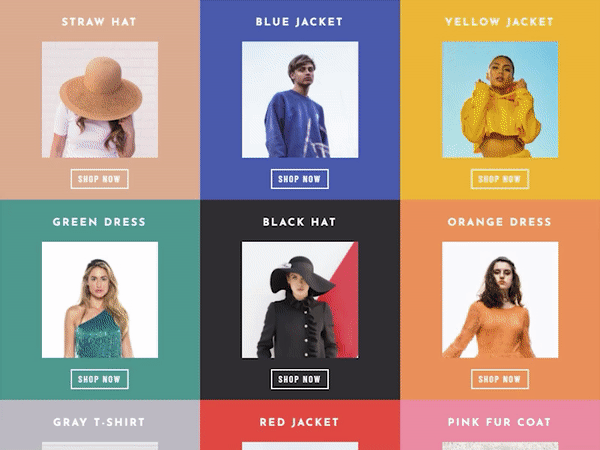
Essential Grid is hands down the best in the game. If there’s one plugin that would make your website better more than others, it’s this one.
Photographers can create these galleries from posts and social media feeds. This flexibility allows you to build highly customized portfolios for your viewer’s pleasure.
Every aspect of this plugin is fully responsive to ensure great-looking images on both large and small screen displays.
Essential Grid lets you display your images in a gallery format, whether from the WordPress gallery, social media, or elsewhere.
The attractive, user-friendly interface makes customization and selecting your format tasks straightforward.
You can use images or add WordPress content, such as blog posts or other custom post types (including WooCommerce products). Also, you can connect to external services such as:
The visual skin editor creates gallery item layouts. For instance, when creating a gallery for WooCommerce, you can include:
- Product price
- Add-to-cart button, and more
And that’s is not all. Once you get a license, you have access to quick FAQs and video tutorials that will walk you through the process of making your website look amazing with Essential Grid.
Here’s a glimpse of what you can do with Essential Grid:
Present your blog posts
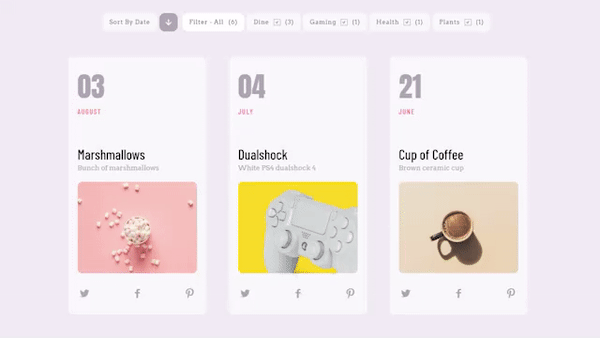
Showcase your portfolio
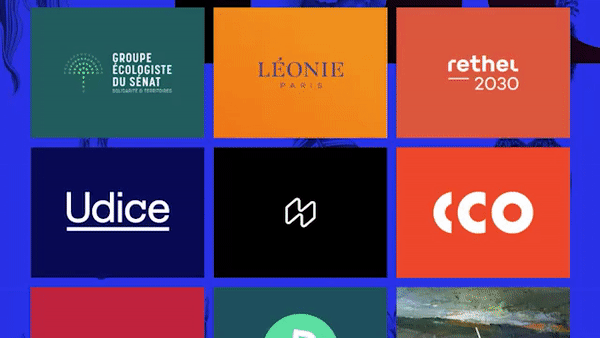
Display unique products
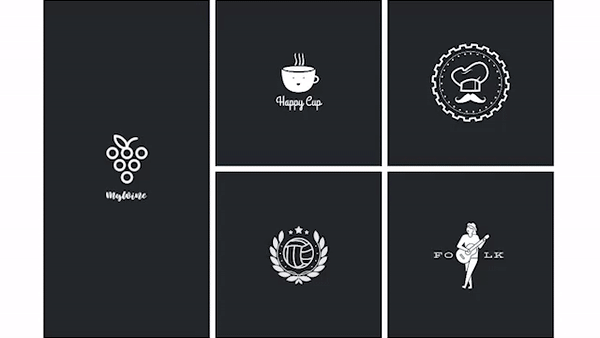
Share audio files

Display videos
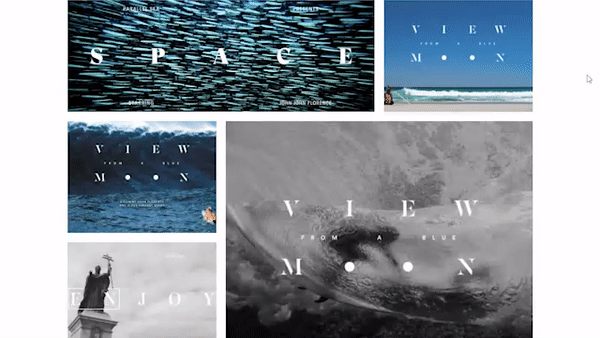
Show your Instagram stream
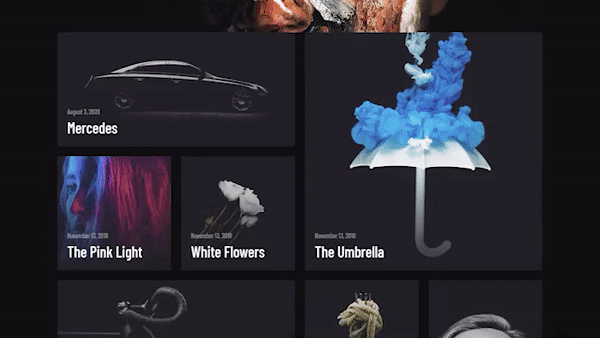
Slider Revolution
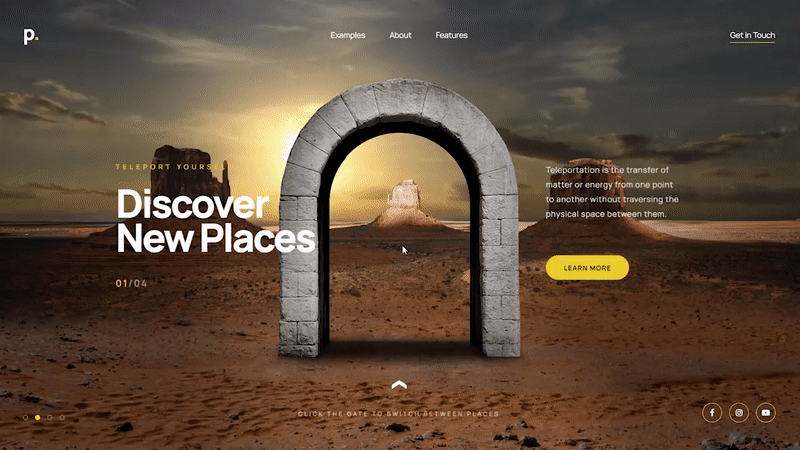
Slider Revolution is your secret weapon to creating responsive WordPress sliders, web pages & stunning visuals even with zero experience.
Exceed even the most unrealistic expectations with special effects, animations, and impressive designs. All at your fingertips in our drag-and-drop intuitive editor.
There are 200+ templates to get you started on your responsive content. These customizable templates are NOT just for WordPress responsive sliders, but also for hero sections, web pages, WooCommerce content, and other content elements.
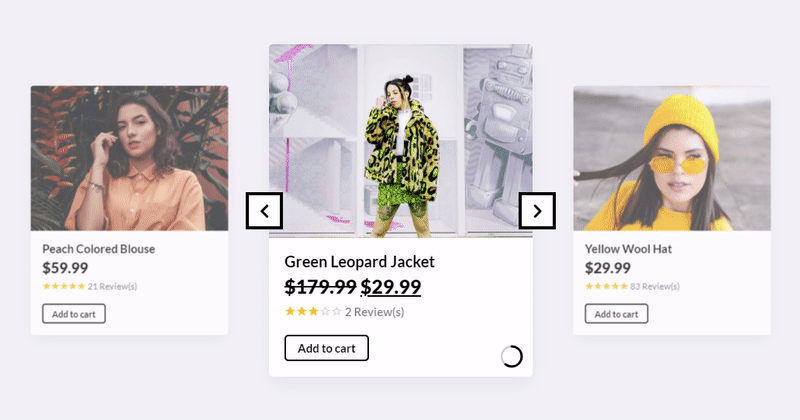
You’ll be able to create everything a pro can do without writing a line of code.
Once you open your eyes to the immense possibilities our template library offers you, you’ll never have to deal with the limitations of an average WordPress slider plugin ever again.
Did we mention there’s a 2000+ elements library that you can use to turn your raw ideas into stunning visuals?
You’ve got a royalty-free media library at your fingertips all included in this cutting-edge WordPress slider plugin: background images, videos, object PNGs, font icons & SVGs, premade layer groups, and many more.
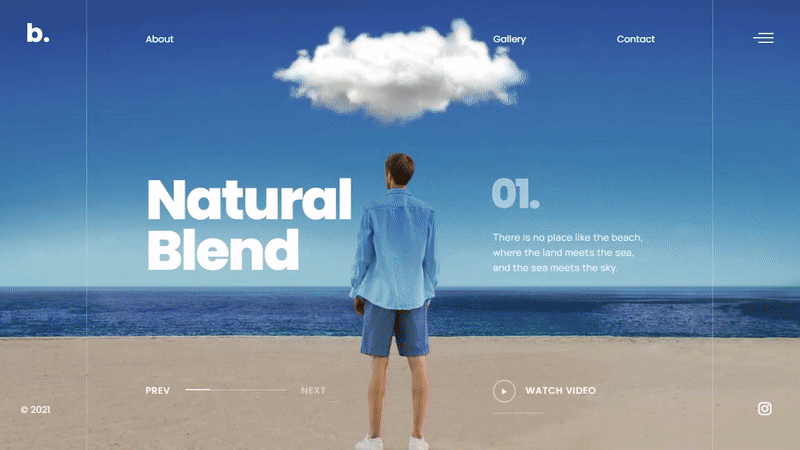
Slider Revolution is the cutting-edge WordPress plugin for today’s sky-high web design demands. Packed with sleek features, it can turn boring and static designs into visually-grabbing, responsive websites with just a few clicks.
NextGEN Gallery by Imagely

NextGEN Gallery’s the old soul that’s been around since, like, forever. It has a cult following for a reason: robust features that support both amateurs and pros. Organizing albums, batch uploading, even selling your snaps – NextGEN handles it all without breaking a sweat.
Best Features:
- Batch image upload and management
- Multiple gallery styles
- E-commerce options for selling prints
- Extensive add-ons for functionality boost
Envira Gallery
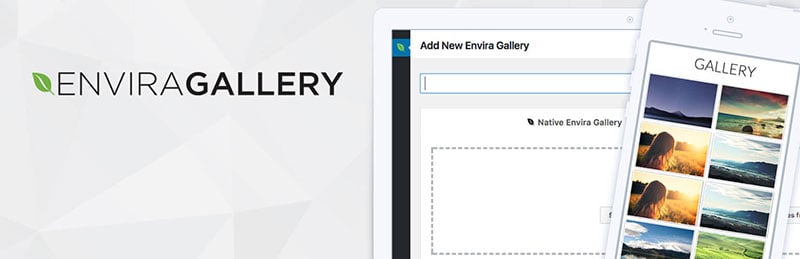
Talking about Envira Gallery is like discussing a masterpiece. User-friendly, yet powerful enough to create exquisite WordPress galleries. It’s all about drag and drop here – no code wizardry needed. And mobile responsiveness? Envira’s galleries look fantastic on any screen, always keeping your work in the best light.
Best Features:
- Easy to use drag-and-drop builder
- Beautiful gallery templates
- Add-ons for social sharing and watermarking
- SEO-friendly and fast loading galleries
Photo Gallery by 10Web

Photo Gallery by 10Web is the unsung hero that transforms your photos into interactive stories. It provides a straightforward way to create multi-functional galleries that engage and captivate. Feeling social? This plugin also seamlessly integrates with platforms like Instagram, making it a breeze to cross-promote your visual content.
Best Features:
- Social media integration
- Filmstrip and masonry layouts
- E-commerce capabilities
- Full-screen lightbox
Responsive Lightbox & Gallery

Responsive Lightbox & Gallery is your trusty sidekick in crafting that perfect user experience. It auto-magically adjusts your galleries for viewers on any gadget, ensuring your images always steal the show. As for those late-night browsing sessions? The lightbox feature is a cozy touch, highlighting each image with an intimate feel.
Best Features:
- Auto-responsive galleries
- Several lightbox scripts
- Easy to customize
- Compatible with major gallery plugins
FooGallery

FooGallery is like that minimalist buddy with an eye for sleek design. It’s all about simplicity and impact, letting your photos do the talking. With a focus on visual appeal and ease of use, this plugin is about creating galleries that are as attractive as they are functional.
Best Features:
- Gorgeous gallery layouts
- Retina-ready images
- Video gallery support
- Built-in lazy loading for speed
Modula Image Gallery

Modula Image Gallery is the rising star of WordPress photo gallery plugins. It brings a blend of creativity and practicality to your site. Want a masonry layout? Check. Custom grid sizes? Double-check. Modula is down for all of it, without any heavy lifting on your part.
Best Features:
- Custom grid creation
- Mix images and video content
- Social sharing options
- Speed optimization features
Smush by WPMU DEV
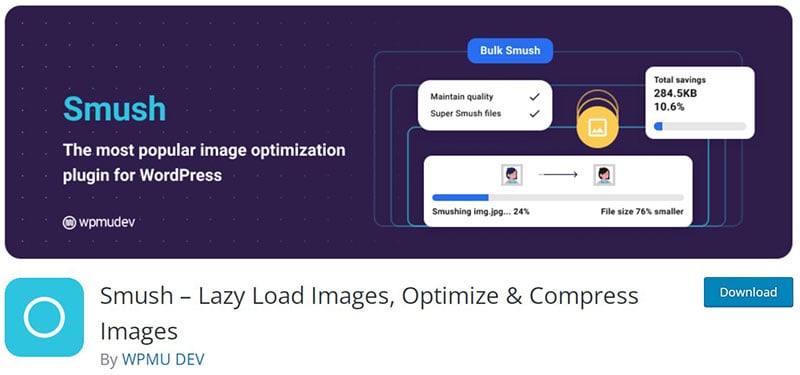
Ever wish your images could hit the gym? Smush by WPMU DEV is the fitness coach they need, compressing and optimizing without loss of quality. Not only does it make your pages load faster, but it also boosts your SEO ranking, making it a must-have for any photo-heavy WordPress site.
Best Features:
- Lossless compression
- Bulk image optimize
- Image resizing
- Lazy loading for offscreen images
Imagify by WP Media
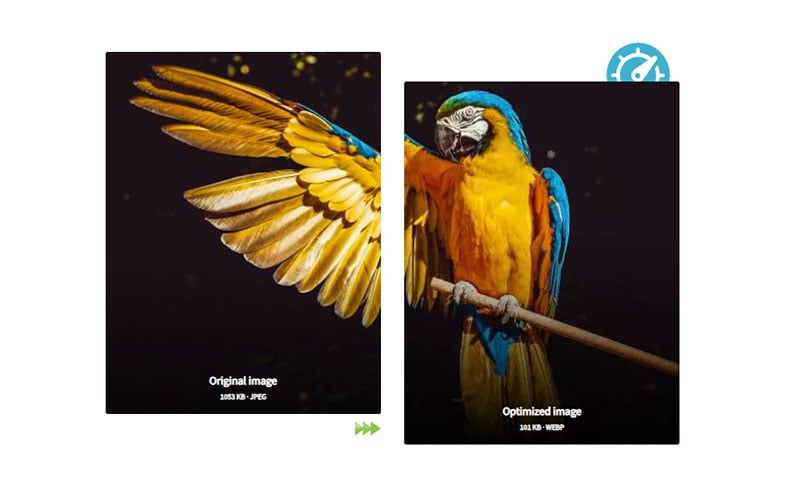
Imagify by WP Media is like that diet everyone’s raving about – it shaves off the extra bytes from your images, making your website lightning-fast. It works backstage, so you can focus on the front, creating content that’s beautiful and swift to load.
Best Features:
- Automatic and bulk optimization
- Three levels of compression
- Backup of original images
- Convert WebP format for modern browsers
EWWW Image Optimizer
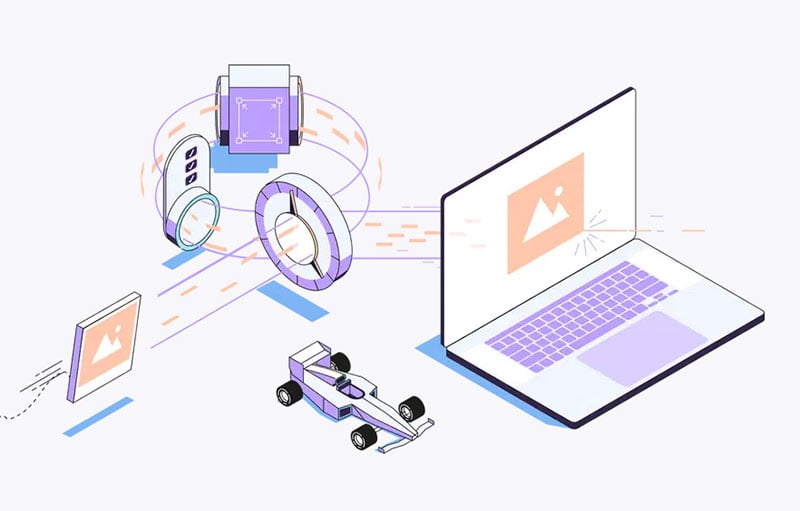
EWWW Image Optimizer streamlines the image optimization process, ensuring your pages are fleet-footed and rank-friendly. It’s your behind-the-scenes hero, juggling all your image files and ensuring they’re web-ready, leaving you more time to snap that perfect picture.
Best Features:
- No speed limit file optimizations
- Automatic resizing for large images
- No file size limits
- Secure and privacy-friendly
Instagram Feed Pro by Smash Balloon
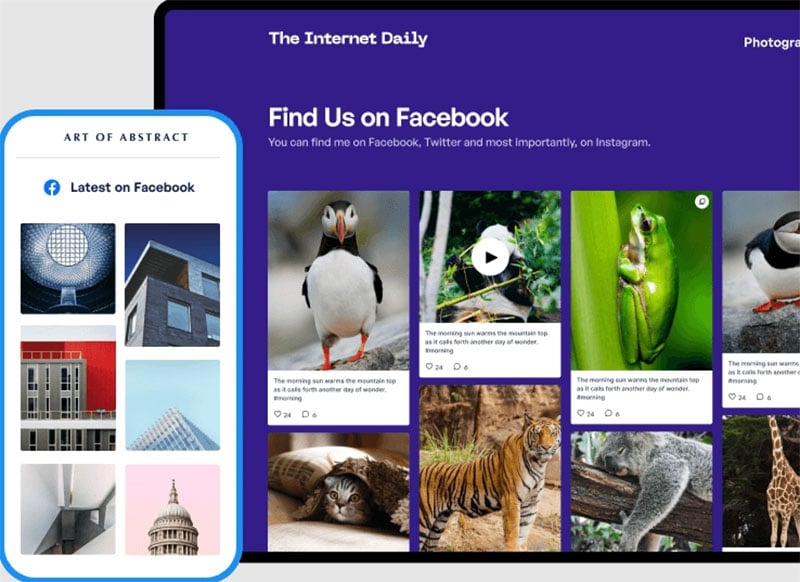
Instagram Feed Pro serves as your bridge between your smashing Instagram content and your website. With a few clicks, your Insta feed lives right on your WordPress site, creating an engaging experience that’s as fresh as your latest post. It’s social proof and personal branding, all rolled into one.
Best Features:
- Customizable Instagram feeds
- Multiple feed layouts
- Shoppable Instagram posts
- GDPR compliant
Optimole
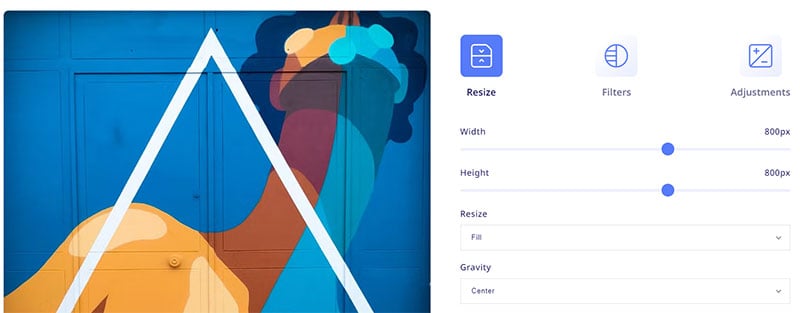
Optimole takes the weight off your site’s shoulders by optimizing your images in real-time, based on the viewer’s screen and device. It’s almost like having a personal assistant for your photos, ensuring they always look their best, regardless of where and how they’re being viewed.
Best Features:
- Real-time image optimization
- Cloud-based processing
- Automatic resizing and scaling
- No quality loss
Instant Images
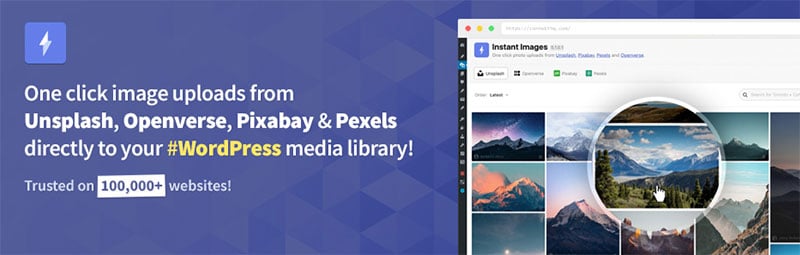
When speed’s what you need, Instant Images is your go-to. It’s the shortcut between Unsplash’s extensive photo library and your WordPress site. You get to pick from stellar royalty-free images and whisk them off straight to your content in mere moments.
Best Features:
- Direct access to Unsplash library
- One-click image import
- High-resolution images
- Adds to WordPress media library
WordPress Pinterest Plugin
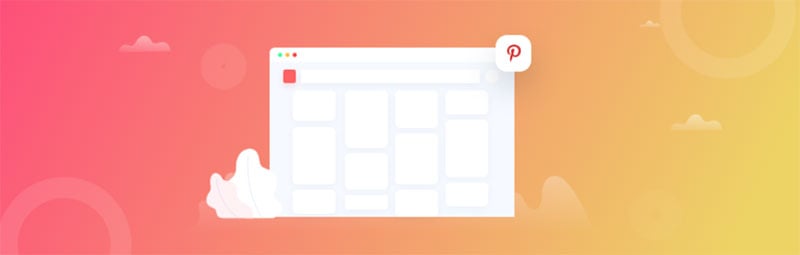
Pinterest isn’t just for dream boards; it’s for traffic, baby. The WordPress Pinterest Plugin makes sure your visitors can pin your images directly from your site to their boards. It’s your one-way ticket to getting your work seen by the pin-happy crowd.
Best Features:
- Easy ‘Pin It’ buttons on images
- Customizable button designs
- Auto-add Pinterest buttons to galleries
- Boosts social sharing and site traffic
Regenerate Thumbnails

Changed your theme and now your images are looking… off? Regenerate Thumbnails saves the day. It’s like giving your site a fresh haircut, ensuring all your images are snipped to the perfect fit for your new layout. No more awkwardly-sized pictures – just crisp, clean thumbnails all around.
Best Features:
- Resize and regenerate thumbnails
- Optimize images for new theme layouts
- Bulk operation or single-image fixes
- Simple, one-click process
WooCommerce Photography
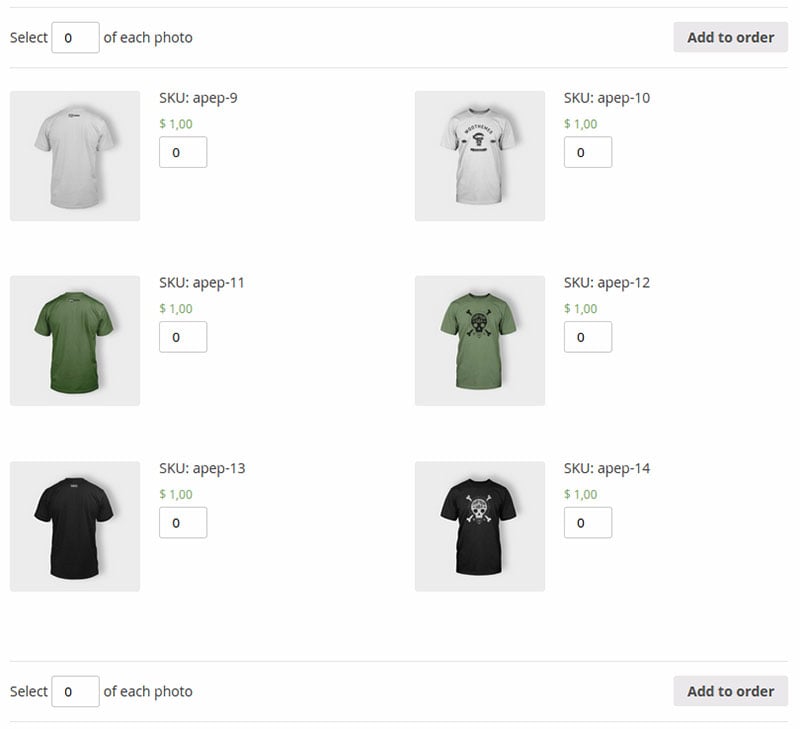
WooCommerce Photography is your virtual gallery assistant, making it a breeze to manage and sell your photographs online. It takes your portfolio and transforms it into a fully-fledged, purchasable gallery. Perfect for photographers who mean business.
Best Features:
- Easy batch photo uploads
- Quick client-specific collections
- Integrated with WooCommerce
- Professional photo sales management
FAQs about WordPress plugins for photographers
How Do I Optimize My Photography Website with WordPress Plugins?
Well, let’s get straight to the core. Start with a plugin like Smush to squeeze those image files without losing quality, ensuring your site loads fast. Integrate Yoast SEO to shine bright on search engines. Plugins like NextGEN Gallery can add some flair to your layout.
Can WordPress Plugins Help Sell My Photos Online?
Absolutely, they’re your new best pal for sales. Use WooCommerce to set up a shop in no time. There are even niche gems like Photo Selling WordPress module or plugins to handle licensing – crucial for keeping your hard work protected while cashing in.
What’s the Best WordPress Plugin for Creating Photo Galleries?
Speaking from the trenches, Envira Gallery takes the cake. It’s responsive, meaning it works on any device, and offers stunning layouts. Plus, you can dabble in features like albums and image proofing – artist and client-friendly, a double win.
Is There a Way to Prevent Photo Theft with WordPress Plugins?
I feel you, it’s a jungle out there. Enter watermarking plugins – like a digital signature. They place your mark on every image subtly. Check out watermarking WordPress add-ons, they’re a game-changer, deterring those copycats effectively.
How Do I Improve the Speed of My Photography Website on WordPress?
Speed’s a deal-breaker, right? First, consider an image optimization plugin. Then, put your images on a diet with Jetpack’s performance services, optimizing them automatically. Remember, a fast website equals happy visitors.
Can WordPress Plugins for Photographers Support Social Media Integration?
Oh, big-time! Social media is your virtual loudspeaker. Plugins that auto-share your masterpieces to your feeds, like Jetpack or specialized social sharing plugins, make going viral look easy. Plus, they can display your Insta-glam directly on your site.
Are There Any Plugins for Client Proofing and Feedback?
Yep, and they’re a boon for collaboration. Options like online client management systems help streamline feedback. Clients can comment, approve, or request changes right from within your gallery – talk about cutting the back-and-forth.
How Can I Back Up My Photography Website?
Backing up is non-negotiable. There’s a fleet of backup solutions out there, like UpdraftPlus or BackupBuddy. They’ll keep your digital assets safe from the chaos of cyberspace. Regular, automated backups are your insurance policy.
What about Mobile Responsiveness for My Photography Site?
Today’s audience is on-the-go, and your site’s got to keep pace. Responsive image galleries ensure your work looks banging on any screen size. You want your viewers to be wowed, whether they’re on a phone or a desktop, right?
Can Plugins Help with Licensing Images on My WordPress Site?
For sure. Licensing is no joke when you’re professional about your craft. Dive into photography licensing plugins to manage usage rights directly. They bring clarity and professionalism to the table, leaving nothing to guesswork.
Ending thoughts on these plugins for photographers
And just like that, we’ve developed a bit of a kinship, haven’t we? We delved into the world of WordPress plugins for photographers, explored how they rev up your site’s engine, and discovered some digital secret sauce that makes your images pop.
Abandon the thought of a bare-bones gallery. We’ve seen how gallery plugins transform it into a deluxe exhibition.
Your photos? Not only displayed but also locked down tight with smart watermarking. And those nerve-wracking site crashes? They’re history, thanks to rock-solid backup solutions.
Here’s to turning browsers into buyers with seamless e-commerce integration, to making mobile users your biggest fans, and to setting a framework where your site works as hard as you do. Armed with these plugins, now go forth and showcase those snapshots with the swagger they deserve.
If you enjoyed reading this article on WordPress plugins for photographers, you should check out this one with WordPress logo slider plugins.
We also wrote about a few related subjects like the best WordPress sliders, cool website header examples, the most innovative and creative websites, and full-page slider examples.