Ever stumbled on a killer YouTube vid that’s got the golden key to nailing your latest project? Now picture sliding that secret sauce straight into your WordPress site. It’s no magic trick; it’s all about harnessing the power of the right WordPress YouTube plugins.
Here’s the scoop: whether you’re a vlog aficionado aiming to sky-rocket engagement, or you’re powering through to boost learning on your e-learning platform, these plugins are the game-changers you’re seeking.
Keep eyes glued to your content without the hassle of a third-party detour.
No more back-and-forth. We’re diving deep into plugins that seamlessly embed videos, soar your site’s speed, and even ramp up your SEO strategy.
Get ready to unlock features like responsive layouts, automatic video fetching, and a slick injection of social proof, all while keeping it simple.
By the end of this deep dive, you’ll be a pro at picking the perfect YouTube integration tool for your WordPress arsenal.
From whipping up playlists to tracking kick-ass analytics, consider this your roadmap to a video-empowered site that visitors won’t just browse but will stick around for.
WordPress YouTube Plugins To Check Out
| Plugin Name | Key Features | Special Notes |
|---|---|---|
| Essential Grid | Customizable grid layouts, Visual Skin Editor | Primarily a grid-building plugin with multimedia support |
| Smash Balloon YouTube Feed Pro | Display YouTube feeds, customizable, no coding required | Tailored for YouTube feeds |
| Widget Responsive for YouTube | Easy to embed videos, shortcodes | Simple video embedding |
| WordPress YouTube Embed Plugin | Embed YouTube videos, playlists, live streams | Comprehensive embedding options |
| Video Gallery – YouTube Gallery | Create video galleries, several layouts | Focus on visual gallery creation |
| Advanced Responsive Video Embedder | Supports multiple video sources, customizable sizes | Wide range of video source support |
| YouTube Showcase | Video showcase creation, grid and list layouts | Designed for creating video showcases |
| YouTube Playlist Player | Embed YouTube playlists, individual videos | Playlist-specific embedding tool |
| YouTube Embed | Embed single videos, playlists, simple interface | Basic embedding with easy interface |
| WP YouTube Lyte | Lazy load videos, improve page load times | Enhances performance with lazy loading |
| Feed Them Social | Feed for social networks including YouTube, customizable | Multisocial media plugin with YouTube support |
| YourChannel | Visual YouTube channel representation, customizable | YouTube channel display tailored |
| All-In-One Video Gallery | Video gallery management, SEO friendly | Focus on easy video gallery management and SEO |
| WPBakery YouTube Channel with Carousel Addon | WPBakery page builder addon, carousel layouts | Designed for WPBakery page builder users |
| Hide Related Video YouTube | Hide related videos at the end of playbacks, single video embed | Niche feature for hiding related videos |
| Video Gallery – YouTube Playlist, Channel Gallery by YotuWP | Create video galleries/playlists, customize appearance | Advanced gallery customization options |
| Embed Plus Plugin for YouTube | Extensive embedding features including live streams, galleries, etc. | A powerful plugin with a wide range of embedding features |
| Elfsight YouTube Gallery | Create YouTube galleries, customizable, various layouts | Stylish gallery layouts with easy customization |
The best out there: Essential Grid
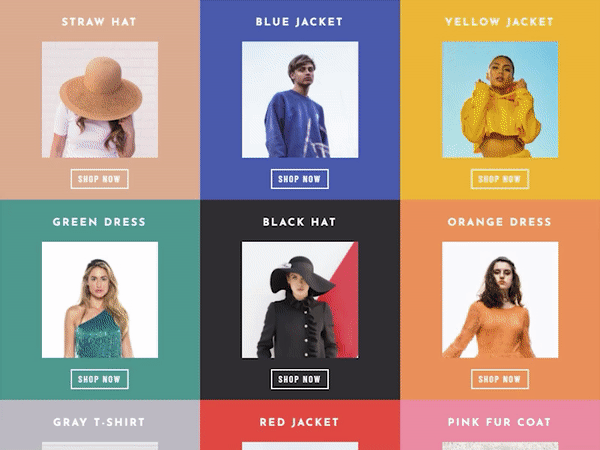
Essential Grid is hands down the best in the game. If there’s one plugin that would make your website better more than others, it’s this one.
Essential Grid lets you display your images in a gallery format, whether from the WordPress gallery, social media, or elsewhere.
The attractive, user-friendly interface makes customization and selecting your format tasks straightforward.
You can use images or add WordPress content, such as blog posts or other custom post types (including WooCommerce products). Also, you can connect to external services such as:
The visual skin editor creates gallery item layouts. For instance, when creating a gallery for WooCommerce, you can include:
- Product price
- Add-to-cart button, and more
And that’s is not all. Once you get a license, you have access to quick FAQs and video tutorials that will walk you through the process of making your website look amazing with Essential Grid.
Key Features
- Integration with other plugins such as WooCommerce
- Multiple gallery layouts, including a template library with 50+ starter grids
- Image, video, and audio galleries
- Galleries from posts or custom post types
- Create galleries from many different sources
- Galleries from dynamic sources, including Instagram, YouTube, Vimeo, Twitter, Flickr, SoundCloud, and more
Here’s a glimpse of what you can do with Essential Grid:
Present your blog posts
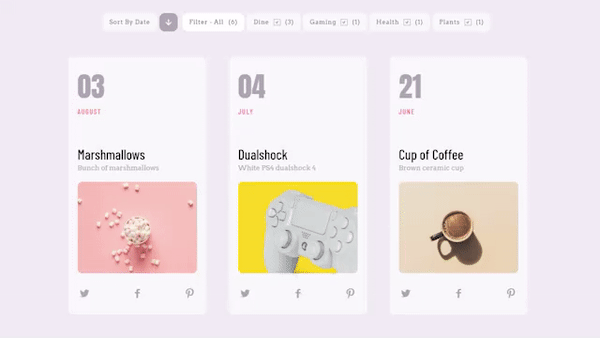
Showcase your portfolio
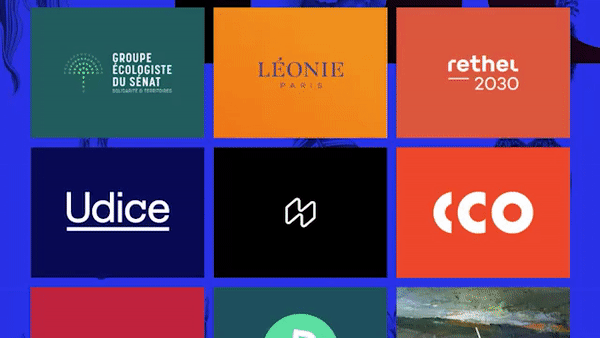
Display unique products
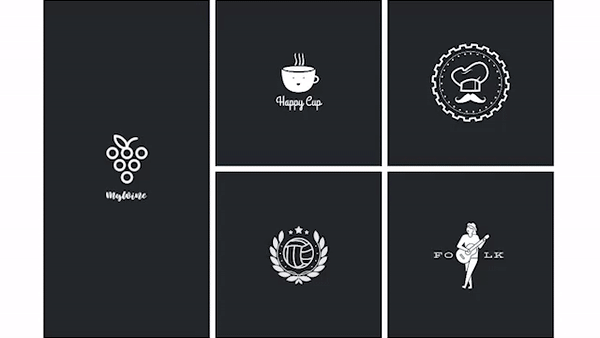
Share audio files

Display videos
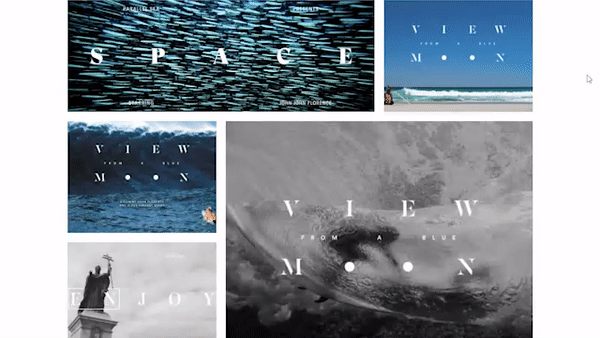
Show your Instagram stream
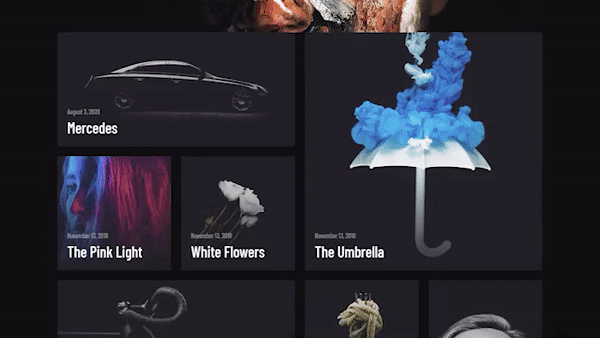
Smash Balloon YouTube Feed Pro
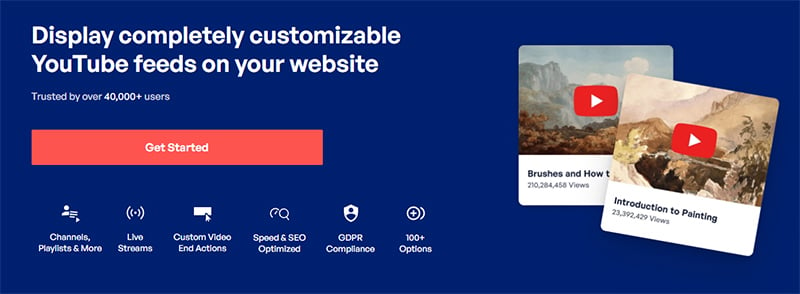
With Smash Balloon YouTube Feed Pro, syncing your YouTube channel to your WordPress platform is a breeze. It ensures your site visitors are kept up to date with your latest videos, all wrapped up in your unique branding.
Best Features
- Easy channel integration
- Customizable feed designs
- SEO-friendly embedding
What we like about it: Its direct channel integration feature is a hit. Keeping content fresh and consistent is pretty seamless with this tool.
Widget Responsive for YouTube

Widget Responsive for YouTube is a true set-it-and-forget-it tool. It lets you add videos to any widgetized area of your site, assuring they look just as good on mobile as they do on desktop.
Best Features
- Automatic resizing for responsive layouts
- Easy embedding process
- Light on website resources
What we like about it: The automatic resizing feature is the hero here. Videos look great on all devices, no extra tweaks needed.
WordPress YouTube Embed Plugin

WordPress YouTube Embed Plugin keeps video embedding simple and quick. It’s about getting your YouTube content onto your site in the most straightforward way possible, without any fuss.
Best Features
- Straightforward embedding process
- Video size customization
- Shortcode functionality
What we like about it: The simplicity. This plugin is proof that powerful tools don’t need to be complicated.
Video Gallery – YouTube Gallery

Turn your WordPress site into a multimedia exhibit with Video Gallery – YouTube Gallery. This plugin focuses on providing an engaging user experience, showcasing your videos in a range of layouts and styles.
Best Features
- Variety of gallery styles
- Lightbox feature
- Straightforward backend management
What we like about it: The variety of gallery styles is what shines through. Whatever your site’s vibe, there’s a style to match.
Advanced Responsive Video Embedder

Advanced Responsive Video Embedder ensures your YouTube videos embed beautifully across all device types. It’s a top choice for maintaining a high-quality viewing experience no matter where your audience is watching from.
Best Features
- Supports multiple video platforms
- Autoplay options
- Customizable aspect ratios
What we like about it: The support for various platforms makes this plugin flexible. You’re not just limited to YouTube, which is a big plus.
YouTube Showcase

YouTube Showcase is your virtual exhibit creator, designed to display videos as high-impact visual showcases. It’s all about presentation, giving your audience a visual feast that’s hard to look away from.
Best Features
- Auto-create video galleries
- Video grid and list views
- Customizable templates
What we like about it: The auto-creation of video galleries saves loads of time, letting you focus more on content and less on setup.
YouTube Playlist Player

YouTube Playlist Player brings the power of YouTube playlists onto your WordPress site, ensuring visitors can enjoy your video collections without jumping over to YouTube itself.
Best Features
- Embed entire playlists
- Shortcode integration
- Customizable player settings
What we like about it: It opens up new ways for your audience to engage with your video content directly from your website.
YouTube Embed
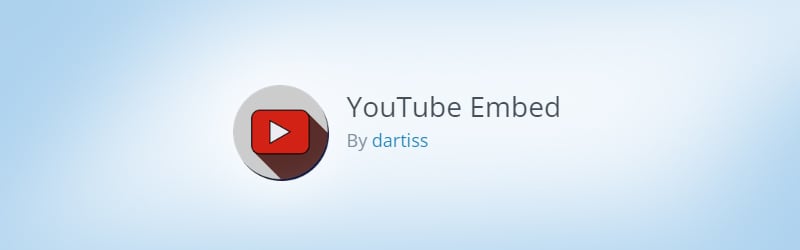
YouTube Embed is the reliable old-school friend in the video plugin crowd. Embed individual videos, playlists, or even channel feeds with a simplicity that can’t be beaten.
Best Features
- Quick embeds of videos, playlists, and channels
- Custom player settings
- Playlist autoplay customization
What we like about it: The sheer simplicity. This one doesn’t overcomplicate the task at hand.
WP YouTube Lyte

WP YouTube Lyte is like caffeine for your website’s speed. It allows you to insert lightweight versions of YouTube videos—think instant load times and happy visitors.
Best Features
- Lazy load videos for faster website speed
- Lower bandwidth usage
- Fully responsive video embeds
What we like about it: The lazy load function is the secret sauce. It kicks video loading time in the butt, ensuring your site stays speedy.
Feed Them Social
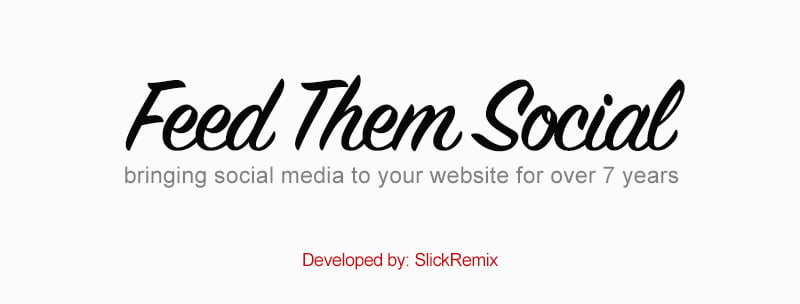
Feed Them Social keeps your social feeds, including YouTube, stylish and integrated into your WordPress site. Foster the social buzz around your content effortlessly.
Best Features
- Multiple social media platforms integration
- Adjustable feed sizes and colors
- Share button integration
What we like about it: Multitasking with different social feeds not only looks good but also keeps your audience in the loop.
YourChannel

With YourChannel, think of your YouTube content getting a VIP pass to your WordPress site. It creates a mirror image of your YouTube channel, integrating it wholly with your website’s look and feel.
Best Features
- Mimics your YouTube channel’s layout
- Video views count and likes display
- Easy to set up with a YouTube API key
What we like about it: It’s the mirroring effect – your WordPress site almost feels like an extension of your YouTube channel.
All-In-One Video Gallery

All-In-One Video Gallery caters to those looking to create a comprehensive video hub. This plugin provides a powerful yet intuitive way to manage and display videos from various sources, including YouTube.
Best Features
- Supports a variety of video sources
- Customizable player and gallery layouts
- Advanced search and filtering options
What we like about it: The search and filtering capabilities stand out, helping users find exactly what they’re looking for without the frustration.
WPBakery YouTube Channel with Carousel Addon
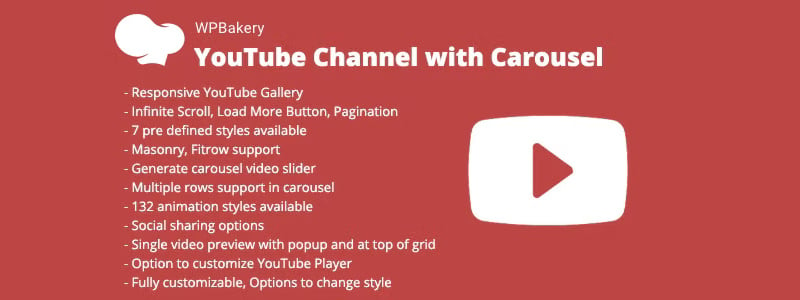
WPBakery YouTube Channel with Carousel Addon is the funfair ride of video plugins. As an addon for the popular WPBakery Page Builder, it lets you add a rotating carousel of YouTube videos to your site.
Best Features
- Carousel layout for video showcase
- Compatible with WPBakery Page Builder
- Customizable carousel settings
What we like about it: The carousel layout—it’s a dynamic way to present your videos and adds a unique interactive element to your site.
Hide Related Video YouTube

Hide Related Video YouTube keeps the spotlight on your content by removing those distracting related videos at the end of a YouTube embed. It’s all about keeping your audience focused on your channel.
Best Features
- Removes YouTube’s related videos
- Simple activation
- Helps retain viewer attention
What we like about it: It keeps your viewers from wandering off. That alone boosts engagement big time.
Video Gallery – YouTube Playlist, Channel Gallery by YotuWP

This modern and sleek Video Gallery plugin by YotuWP is a charm when it comes to showcasing your YouTube playlists and channels in a stylish gallery.
Best Features
- Multiple gallery layouts
- Shortcode generator for easy use
- Responsive design for all devices
What we like about it: The shortcode generator is a standout, making video integration practically child’s play.
Embed Plus Plugin for YouTube

Embed Plus for YouTube takes video embedding to the next level with enhanced features like automatic fetching of the latest videos and live stream integration.
Best Features
- Live stream embedding
- Automatic video fetching
- Galleries and playlists support
What we like about it: The live stream feature really shines, bringing real-time action straight to your site.
Elfsight YouTube Gallery
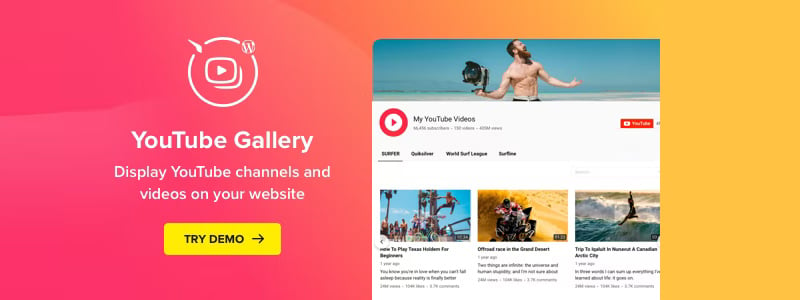
The Elfsight YouTube Gallery helps your website visitors stay glued with visually pleasing video galleries and intuitive configurations.
Best Features
- Elegant video wall creation
- Customizable video tiles
- Interactive gallery layouts
What we like about it: The attention to aesthetic detail. Elfsight makes your YouTube content not just seen but experienced.
FAQ on YouTube WordPress Plugins
What exactly do WordPress YouTube plugins do?
They’re like your all-access pass. These plugins let you embed YouTube videos in posts, pages, or widgets. They come with perks to customize video feeds, improve loading times, and even jazz up SEO ranks. Imagine creating galleries or tweaking player settings—all without touching a single line of code.
How do I embed a YouTube video with a WordPress plugin?
Grab the YouTube link. Head to your WordPress page or post. Click on the YouTube plugin button. Paste your link. Boom! It’s there. Customize as you wish with the plugin’s settings – size, autoplay, and all those bells and whistles. Publish and watch your content come alive.
Can I customize the video appearance using these plugins?
Absolutely, you’re the Picasso here. Adjust the width, height, and player controls. Play with color schemes, borders, and decide if viewers see related videos or not. Some plugins even offer lightbox features, turning your site into an art gallery for videos.
What’s the impact of YouTube plugins on site speed?
Impact varies. Some plugins are lightfooted, barely a feather on your page load times. Others are a bit more heavy-set, especially with features galore. Want speed? Look for plugins that lazy load videos, keeping your site as swift as a racecar.
Are WordPress YouTube plugins SEO-friendly?
SEO-Friendly, hello? That’s their middle name! Properly coded plugins can boost your visibility big time, making sure Google recognizes your quality video content. Some even help with metadata and sitemaps, essentially winking at search engines to get your site noticed.
Can I track video performance with YouTube plugins in WordPress?
You bet. Like a digital scoreboard, these plugins often come with analytics features keeping you in the know. Track views, watch times, and even audience demographics. Stay informed, tweak your strategy, and keep your content ahead of the curve.
Is it possible to display a YouTube playlist on my WordPress site?
Playlists? No problem. Rack them up on your site like tunes on a jukebox. Pick a plugin that specializes in playlist integration, set it up once, and your visitors can cruise through your curated video lists like they’re flipping through a magazine.
Do I need to have coding skills to use these plugins?
Coding skills? Nah, you can leave those to the tech wizards. These plugins are made for everyone. Just follow the steps, and you’ll have videos popping on your site quicker than you can say ‘action’.
What about video privacy? Can I control who sees my YouTube content on WordPress?
Sure can. Lock it down with privacy settings. Control who sees your videos by embedding private or unlisted ones. Some plugins even offer content restriction based on user roles. It’s your theater; you’re in charge of the guest list.
Will WordPress YouTube plugins work with my theme?
Mostly, yes. Think of plugins like friendly chameleons, adapting to your site’s look. They play nice with most themes, molding to your design. Just to be super sure though, testing is key – take one for a spin and see how it struts its stuff on your site.
Conclusion
So, we’ve been on quite the journey, unraveling the awesomeness of WordPress YouTube plugins. We’ve seen how they make embedding videos a piece of cake, no code-slinging needed. We discovered they’re pretty much a Swiss Army knife for video integration—dressing up content, fiddling with playback options, and even lazy loading for that zippy site speed we all love.
Wrap it up, and what do you get? A website that’s not just sharing videos, but owning them. A place where SEO gets a sweet high-five and where visitor engagement isn’t just a wish—it’s reality. Whether you want to showcase tutorials, testimonials, or just plain entertainment, these plugins have got your back.
Remember, videos can tell stories that words alone just can’t. So let those YouTube plugins play the matchmaker between your WordPress site and YouTube content, and just watch the sparks fly. Your audience is ready to be wowed—so go ahead, roll out the red carpet and let your videos shine. 🎬
If you liked this article about YouTube WordPress plugins, you should check out this article about Vimeo WordPress plugins.
There are also similar articles discussing Facebook WordPress plugins, Twitter WordPress plugins, WordPress Flickr plugins, and WordPress Instagram plugins.
And let’s not forget about articles on how to create a gallery in WordPress, WooCommerce product grid plugins, WordPress image plugins, and WordPress grid plugins.


Thank you for providing insightful post on YouTube WordPress plugin! Indeed video marketing is key to engage in deeper level.