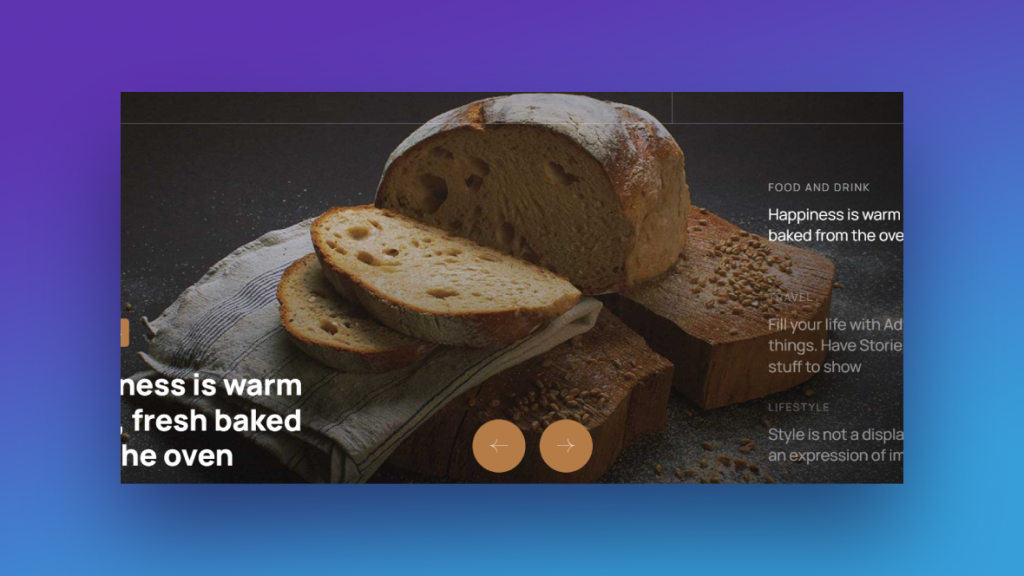Why You Can Build
Better Website Sliders
with Slider Revolution
Unlike WordPress image slider plugins that are nothing more than file uploaders, Slider Revolution is a professional web design tool. It has everything you need to create beautiful, responsive website slider designs — quickly and easily, too.
250+ Slider Templates
There’s no reason to start from scratch. Choose from hundreds of responsive website slider designs.250+ Transition Effects
Sliders can do more than just slide, fade, or zoom. Apply unique transitions like burn, melt, roll, stretch, and more.25+ AddOns
Images are fine, but AddOns give you more to play with — like particle effects, Lotties, and advanced transitions.Responsive Tools
Slider Revolution comes with easy-to-use responsive previews, editing tools, and slider templates.Navigation Options
Use progress bars, bullets, arrows, tabs, thumbnails, and add pagination to create user-friendly navigation.Accessible Sliders
Enable mouse, keyboard, and touch slider navigations so that everyone can control the pace of your content.Create The Coolest
Website Image Slider That Anyone’s Ever Seen
Slider Revolution’s feature-packed WordPress slider plugin makes it easy to build anything you can imagine. And we mean anything.
For instance, the slider at the top of this web page is a great example of what you can do with Slider Revolution. See what else you can design with one of our video and image slider templates:
Homepage Slider
Turn your hero image into a super exciting announcement of your upcoming event, product launch or sale.
Portfolio Slider
Show off your greatest hits in a fullscreen slideshow. Add photos, videos, or a combination of both.
Product Slider
Want to make your online shopping experience one your shoppers never forget? Create fun product sliders for your store.
3D Slider
Website sliders don’t always have to have flat, static images. Slider Revolution makes it easy to create layered, three-dimensional designs.
Animated Slider
Want to add an extra level of engagement to your slider design? Play around with animating your text and design elements.
Interactive Slider
With Slider Revolution, it’s easy to add interactive features that respond to your visitors’ touch.
Special Effects Slider
Combine creatively layered elements, vertical sliding, and particle effects for a one-of-a-kind experience.
Dynamic Content Slider
Wish your website slider would always show off your latest content? Sync it with your WordPress blog or WooCommerce store.
See how easy
it is to customize our content sliders
Slider Revolution’s video and image slider templates combine high-quality imagery, high-impact copy, spectacular calls-to-action, special effects, transition animations, and more. See how easy it is to customize these templates and make them your own.
Frequently Asked Questions
Here are some of the more common questions we get about our WordPress video slider:
Slider Revolution is a WordPress plugin. While it’s most commonly known as a website slider plugin, it rivals even the best page builder plugins. You can build all kinds of content for your WordPress site with it:
- Hero images
- Sliders
- Carousels
- Error pages
- Under construction pages
Slider Revolution is the most popular slider solution for WordPress. We have 9 million present users and a 4.6 out of 5-star rating on Trustpilot.
If you want to design advanced website sliders, there’s no better plugin to do it with. You can use it for everything from designing the home page hero section to building out the top-of-the-fold section for a promotional landing page.
You can use imagery in the background of your slides or you can layer multiple images in the foreground. In terms of what types of imagery are allowed, you can upload:
- Photos
- Videos
- Lotties
- Icons
- Logos
The Slider Revolution Manual is a great resource for questions like this. For instance, you’ll find various ways to add a module to a web page there.
Each of our slider templates is built to modern web design standards and is responsive. If you make any modifications to the text, imagery, or layout in the template, however, it’s vital that you use the responsive preview and editing tools to ensure that your updates look good on mobile devices.
Learn more about ensuring responsiveness in Slider Revolution.
Yes. Slider Revolution is a code-free visual editor. Everyone from professional web designers to bootstrapping business owners can use it.
While you can dig into the code if you’d like, it’s not necessary. The plugin gives you full editing capabilities. So if you see something that needs to be changed on the module, slide, layer, or navigation level, you can make that update with just a few clicks.
The same goes for responsive editing. You don’t need any other tools in order to ensure that your website sliders look and work great on multiple devices.
Get a look at the visual editor here.
While modern sliders are most commonly found in the hero section of the home page, they can go anywhere you need them.
For example:
- They can be informational in nature and introduce new visitors to your site.
- They can serve as a showreel of your latest or highest profile projects.
- They can show off your new ecommerce products or advertise a sale.
- They can tell your brand’s story.
- They can set the mood or transport visitors to a new world.
Not at all.
Slider Revolution has a huge collection of pre-made transition effects available. Simply click on the one you want and it will instantly apply to your slide. You can also create animation effects from-scratch or customize existing ones to put your own unique spin on your slider.
AddOns also make it easier to add special effects to your designs in just a few clicks. You can also use the Advanced Page Transitions AddOn to give yourself more transition animation options to choose from.
Learn More about Slider Revolution AddOns.
All of the templates are included in the cost of your Slider Revolution license.
Yes! When you see an update come through, make it as soon as you can.
We make updates for various reasons. In addition to making sure the plugin runs at its level best, we also use updates to make improvements to our AddOns and to add new slider templates to the library.