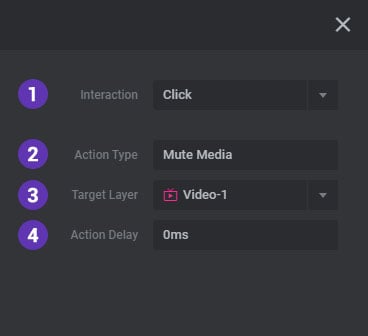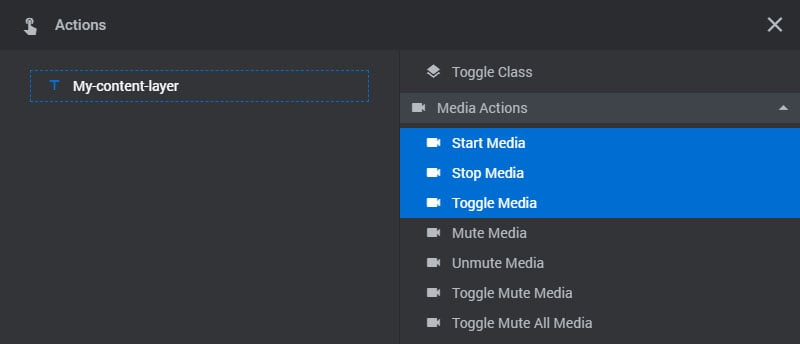Table of Content
- Play/Pause Video/Audio
- Mute/Unmute Video/Audio
Play/Pause Video & Audio
“Start Media” will play video or audio, “Stop Media” will pause it, and “Toggle Media” will toggle the video/audio’s play state.
1. Interaction
Actions can happen on user-click, mouse-enter or mouse-leave.
2. Action Type
Selecting this option will allow you to change the current Action to another.
3. Target Layer
Select the video or audio that you want to play or pause.
4. Action Delay
Add an optional delay that occurs after user-interaction and before the Action is executed.
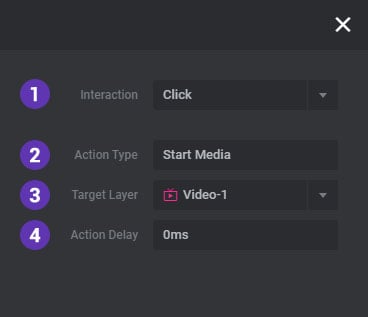
Mute/Unmute Video & Audio
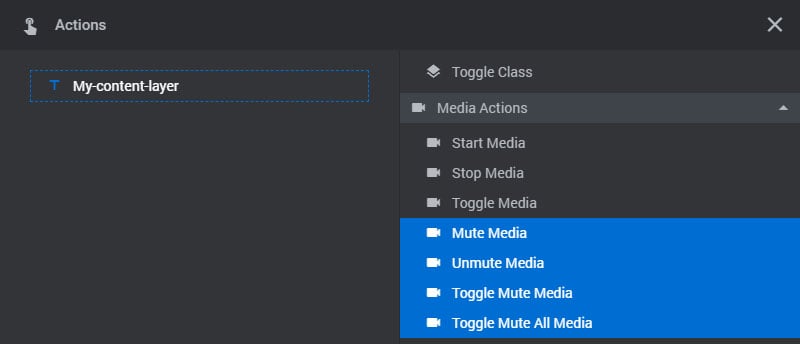
Choose “Toggle Mute Media” to toggle a video/audio’s volume on and off, and choose “Toggle Mute All Media” to toggle the volume of all video/audio in the current Slide.
1. Interaction
Actions can happen on user-click, mouse-enter or mouse-leave.
2. Action Type
Selecting this option will allow you to change the current Action to another.
3. Target Layer
Select the video or audio that you want to mute or unmute.
4. Action Delay
Add an optional delay that occurs after user-interaction and before the Action is executed.