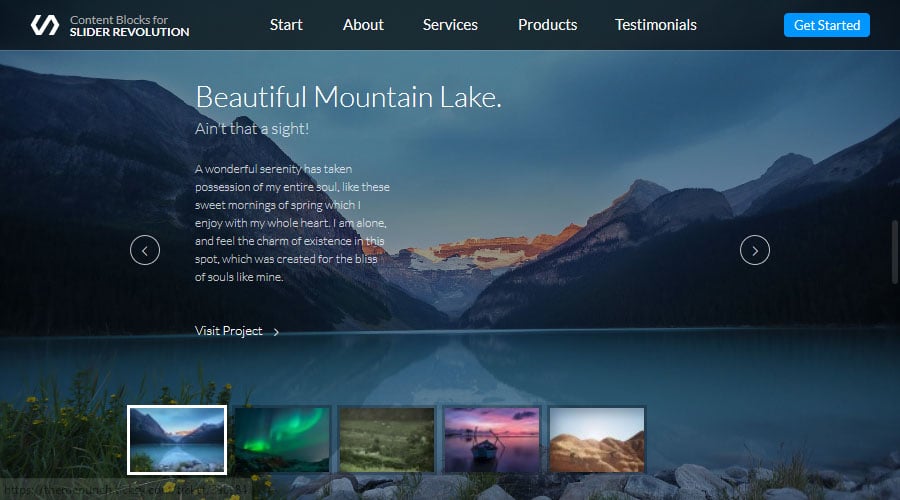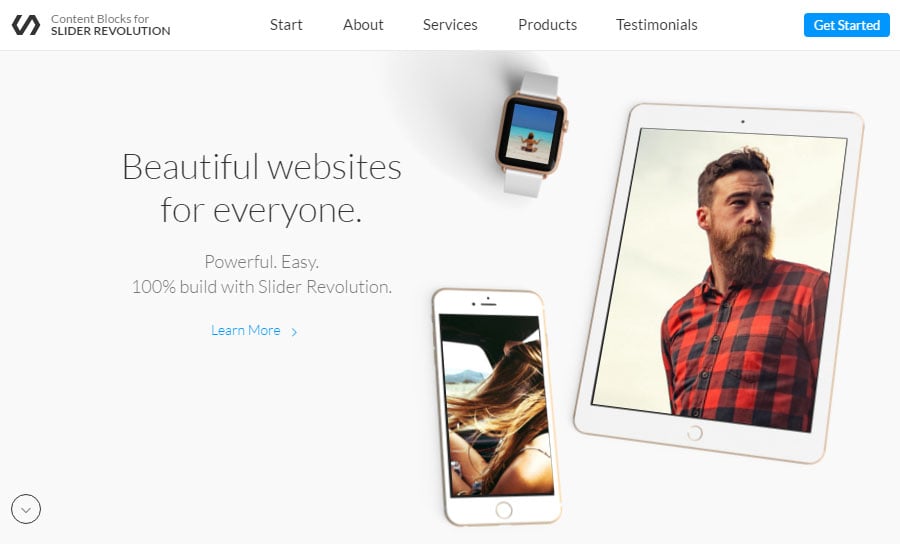Table of Content
Step 1
Visit the Template Library
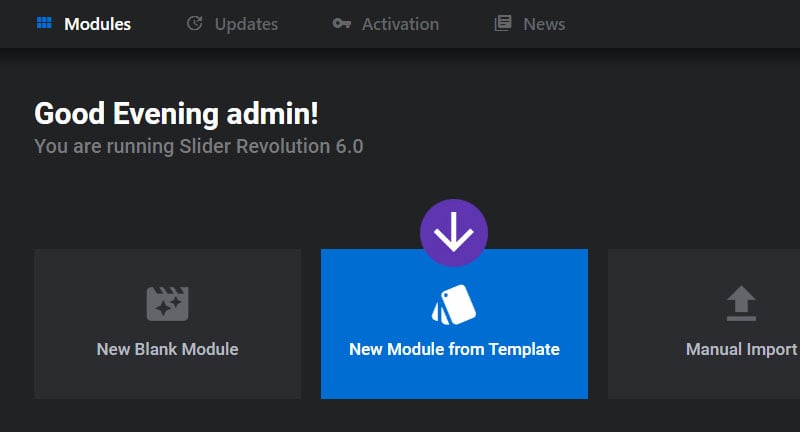
Choose which version of the Content Blocks template you’d like to import
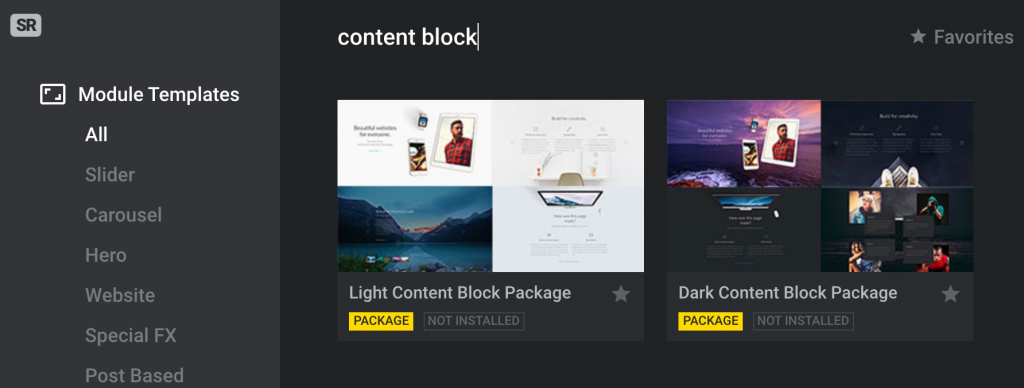
Light: https://revolution.themepunch.com/wordpress-parallax-theme/
Dark: https://revolution.themepunch.com/dark-wordpress-parallax-theme/
Click the “+” icon for either version, and then choose “Install Template Pack”
Since version 5.3+, you can now create blank pages automatically during the import process.
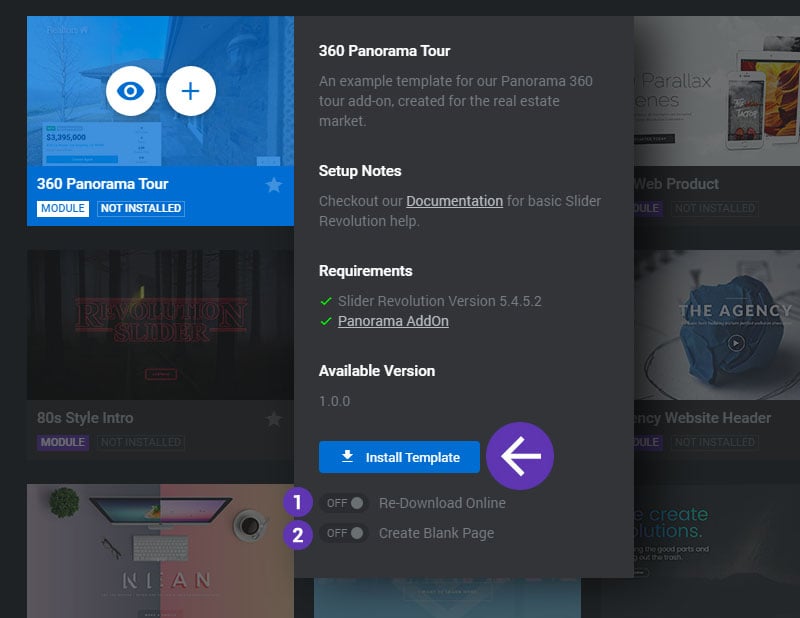
1. Re-Download Online
If the template has already been imported, it will be stored in the WP database. Use this option if you wish to download a fresh copy of the template from the ThemePunch servers.
2. Create Blank Page
Select this option if you wish to automatically create a new blank page for the imported template. This is useful for hero modules and full-page modules.
And the 8 sliders from the pack will now be officially installed. Make sure to check whether you want the blank page being created automatically or not.
Step 2
Important Notice
In case you created a blank page during installation of the template pack you can skip this step.
Add the imported sliders to your FullScreen template page (no “Create Blank Page” option)
Add Gutenberg Block “Slider Revolution” from the ThemePunch drawer
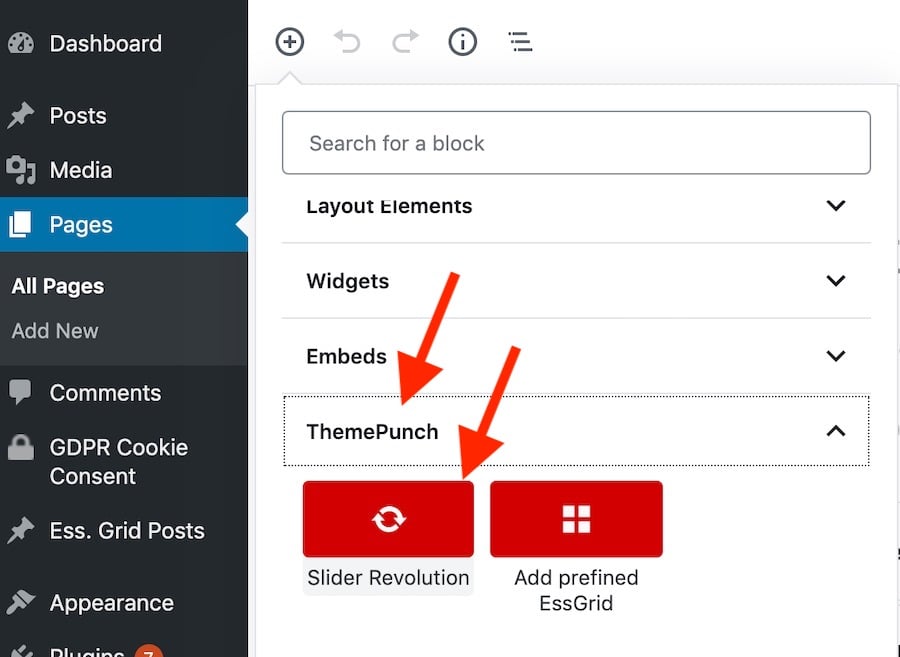
Select the Fullsite (Dark) Folder
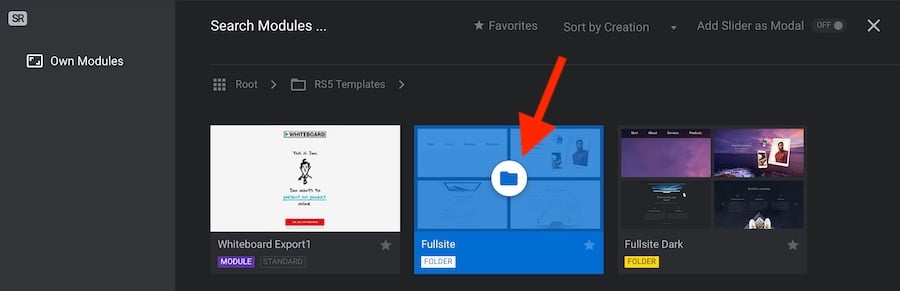
Add the needed single Templates
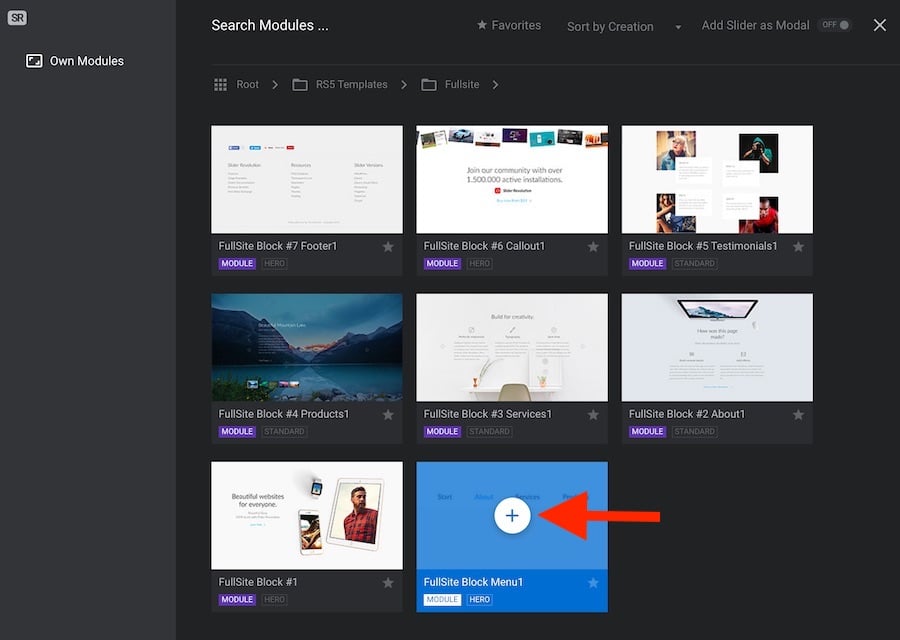
Default order like the original template would be last template in folder is first on page. See next two screenshots.
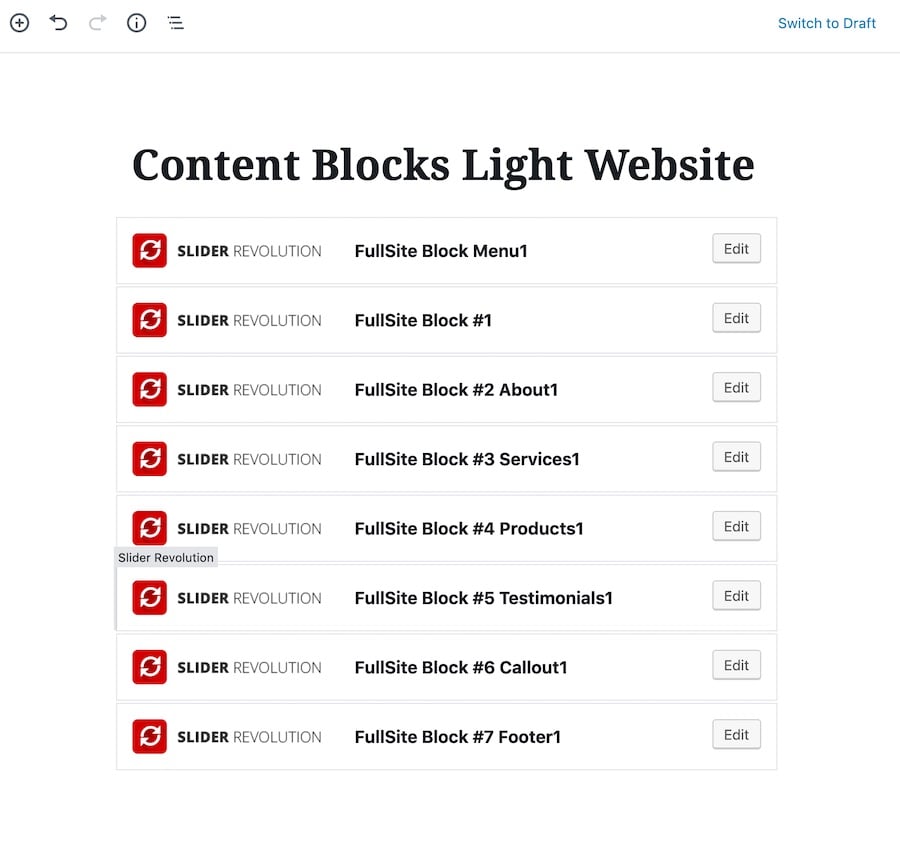
You can click the “Edit” button to open the template library for the current Gutenberg block again.
Step 3
Start editing the sliders for your awesome new website!