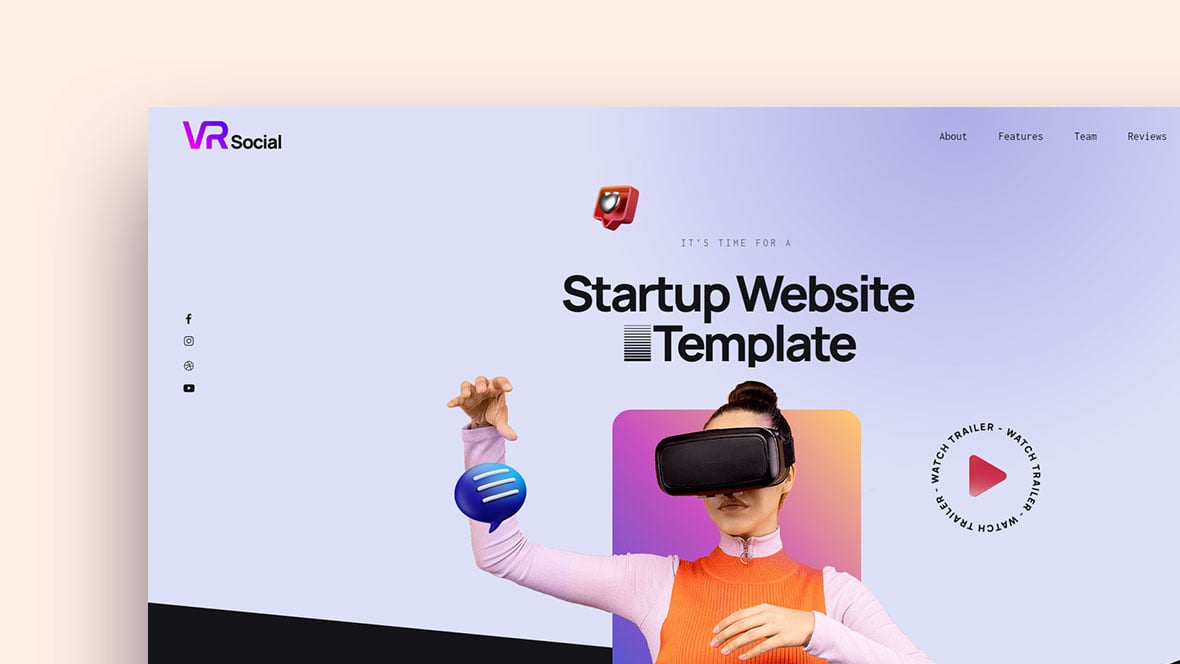Ever stood at the edge of a high dive, toes curled over the precipice, ready to leap into the unknown? That’s kind of like launching a new website—thrilling, sure, but also a tad daunting.
The make-or-break for many sites? A slick, user-friendly landing page. As a seasoned weaver of web dreams, I understand the gravity this single page can hold; it’s where first impressions and conversions shake hands. Think of it as your digital welcome mat.
In this deep dive, we’re zeroing in on WordPress landing page plugins—the silent heroes elevating pages from bland to grand.
You’ll unearth gems designed to streamline your path to a stunning landing page, speckled with conversion optimization tools and swathed in responsive design. Ready to befriend page builders that whisper sweet nothings of user experience enhancements?
By the time we wrap up, you’ll be fluent in crafting high-converting landing pages peppered with customization options that promise a leap in analytics and tracking.
Dive into the heart of savvy selection, and emerge with clarity on which plugin buddies amplify your online presence.
WordPress Landing Page Plugins
| WordPress Landing Page Plugin | Page Builder Type | Template Library |
|---|---|---|
| Slider Revolution | Add-on / Plugin | Yes |
| Elementor | Plugin / Theme | Yes |
| Divi Builder | Plugin / Theme | Yes |
| InstaBuilder | Plugin | Yes |
| WPForms | Form Builder Plugin | Limited |
| Instapage | SaaS Platform | Yes |
| OptimizePress | Plugin / Theme | Yes |
| Thrive Architect | Plugin | Yes |
| Visual Composer | Plugin / Theme | Yes |
| Beaver Builder | Plugin / Theme | Yes |
| Pagelayer | Plugin | Yes |
| Landing Page Builder | Plugin | Varies |
| Leadpages | SaaS Platform | Yes |
Slider Revolution
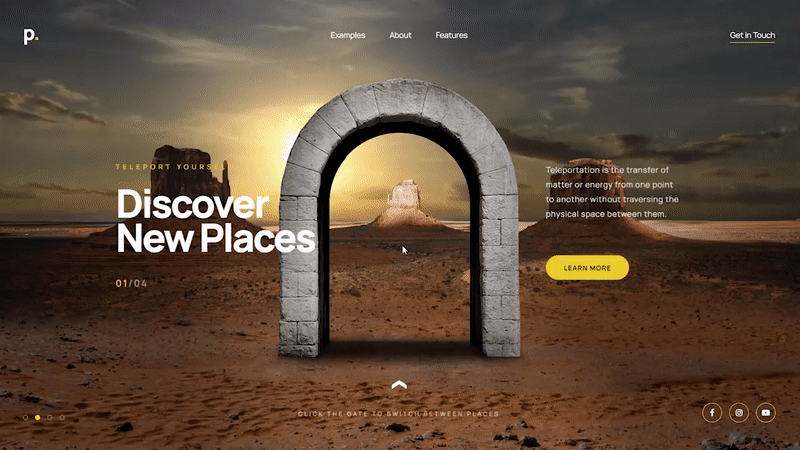
Slider Revolution is your secret weapon to creating responsive WordPress sliders, web pages & stunning visuals even with zero experience.
Exceed even the most unrealistic expectations with special effects, animations, and impressive designs. All at your fingertips in our drag-and-drop intuitive editor.
There are 200+ templates to get you started on your responsive content. These customizable templates are NOT just for WordPress responsive sliders, but also for hero sections, web pages, WooCommerce content, and other content elements.
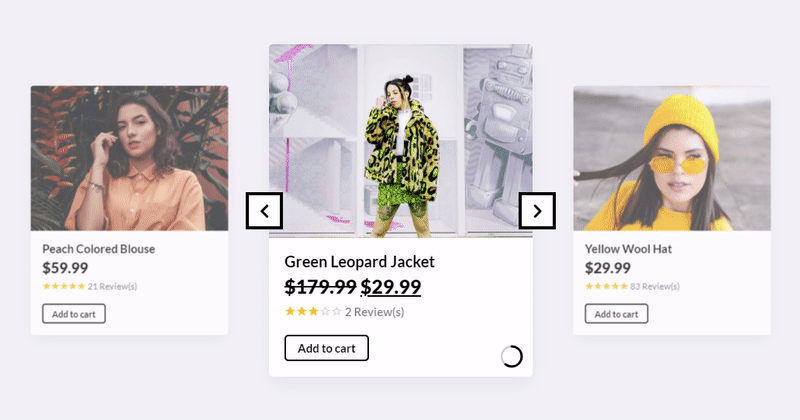
You’ll be able to create everything a pro can do without writing a line of code.
Once you open your eyes to the immense possibilities our template library offers you, you’ll never have to deal with the limitations of an average WordPress slider plugin ever again.
Did we mention there’s a 2000+ elements library that you can use to turn your raw ideas into stunning visuals?
You’ve got a royalty-free media library at your fingertips all included in this cutting-edge WordPress slider plugin: background images, videos, object PNGs, font icons & SVGs, premade layer groups, and many more.
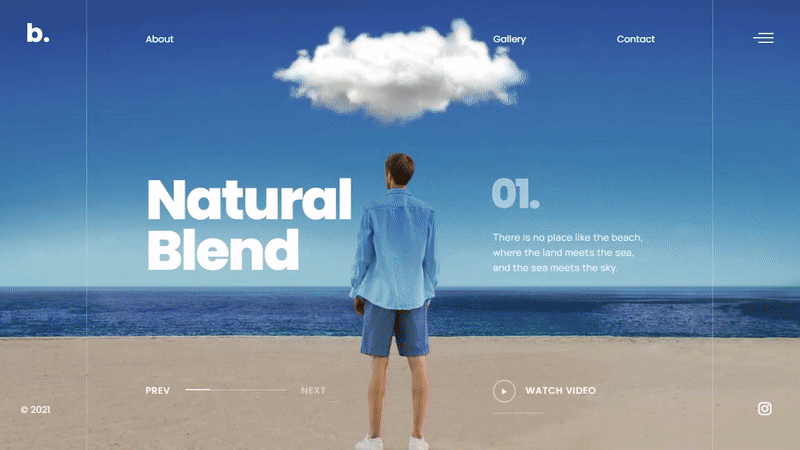
Slider Revolution is the cutting-edge WordPress plugin for today’s sky-high web design demands. Packed with sleek features, it can turn boring and static designs into visually-grabbing, responsive websites with just a few clicks.
Check it out and see for yourself!
Elementor
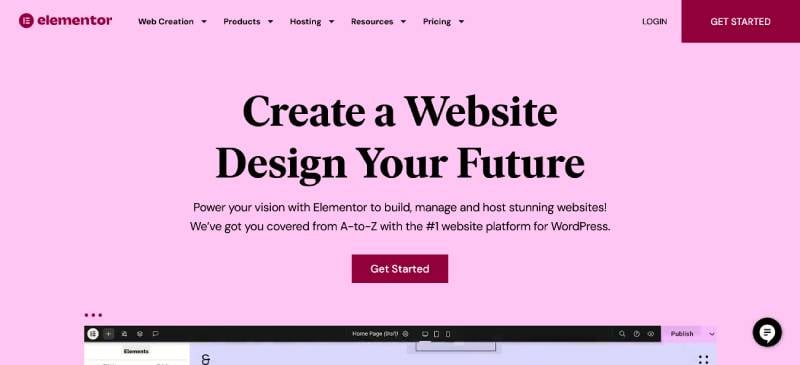
Elementor is the WordPress page builder that’s a total game-changer, trust me. This drag-and-drop wonder lets you create stunning websites with zero need for code. Talk about keeping things simple, right? It’s all visual, all intuitive.
Best Features:
- Real-time design
- Template & widget-rich
- Pop-up builder included
Divi Builder

Meet Divi Builder, the design toolkit that says ‘adios’ to coding. It’s part of a whole ecosystem by Elegant Themes that lets you build anything visually. It’s packed with modules and layouts that scream flexibility and are perfect for crafting any site, landing page included.
Best Features:
- Custom CSS control
- Tons of pre-made layouts
- Efficiency with bulk editing
InstaBuilder

InstaBuilder is the secret weapon for marketers wanting to pump out landing pages fast. It’s like having a swiss army knife for online campaign creation. From squeeze pages to sales pages, it’s got all bases covered.
Best Features:
- Library of marketing elements
- Conversion-ready templates
- Integration with major email providers
WPForms

WPForms is the user-friendly, beastly plugin that makes form building in WordPress as easy as pie. From contact forms to surveys – this plugin has a form for every need and the tools to make them powerful yet simple.
Best Features:
- Pre-built form templates
- Payment collection
- Spam protection
Instapage
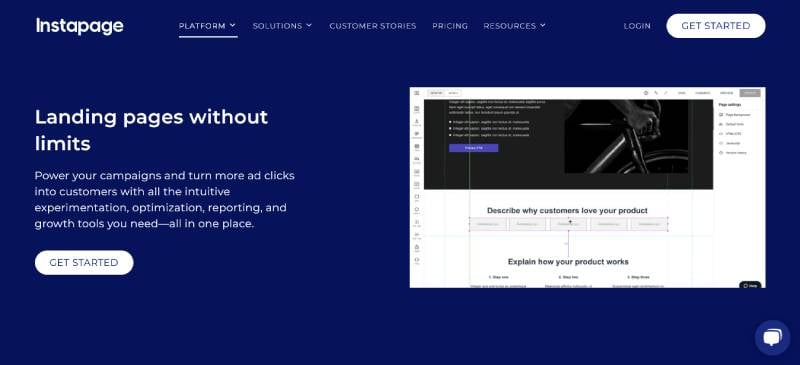
When it comes to post-click optimization, Instapage is an absolute powerhouse allowing creation of landing pages that turn visitors into leads, and leads into customers. Their emphasis is on ensuring that every click after the ad provides a personalized experience.
Best Features:
- Team collaboration tools
- Heatmaps for engagement tracking
- Dynamic text replacement for PPC campaigns
OptimizePress
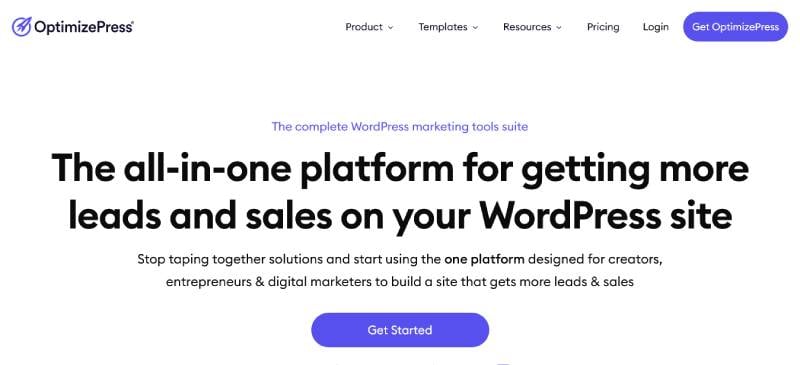
If you’re into marketing and sales, OptimizePress has got your back. This plugin specializes in creating landing pages that are designed to convert. It’s all about turning those clicks into contacts and customers.
Best Features:
- Membership portal creation
- Checkout pages for selling
- Email list building features
Thrive Architect

Thrive Architect is tailor-made for business and conversion-focused websites. With this plugin, you’re not just building pages, you’re sculpting your business online with tools that are optimized for clicks and conversions.
Best Features:
- Conversion-focused elements
- Landing page templates for every use-case
- Mobile responsive tweaking
Visual Composer

Dive into Visual Composer for a WordPress site-building experience that feels almost like playing with Lego bricks. It’s versatile, easy to get the hang of, and loaded with features that let you build pretty much anything.
Best Features:
- Front-end editor
- Responsive design controls
- Global templates for consistent looks
Beaver Builder

Build professional WordPress pages in real-time with Beaver Builder, the user-friendly, drag-and-drop plugin. It’s a powerhouse that delivers full creative control whether you’re a beginner or a veteran web designer.
Best Features:
- Module-rich drag-and-drop interface
- Works with any theme
- Full-width and column-based layouts
Pagelayer
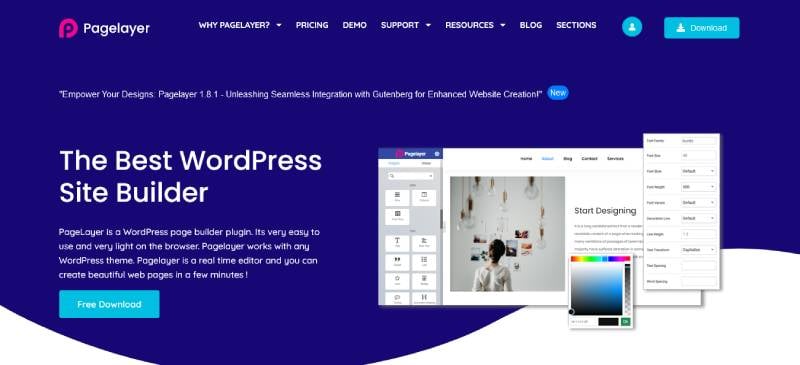
Pagelayer simplifies the act of page building, all thanks to its drag-and-drop interface. With real-time editing and a heap of pre-designed templates, it’s another tool that seeks to take the grunt work out of making a beautiful website.
Best Features:
- Live editing
- Styling options galore
- Widgets ready for use
Landing Page Builder

When the mission is to generate and convert leads with ease, Landing Page Builder by SeedProd is the hidden gem. It’s optimized for speed and lead generation and straightforward enough to hit the ground running.
Best Features:
- Pre-made templates
- Maintenance mode & coming soon pages
- Subscriber management
Leadpages
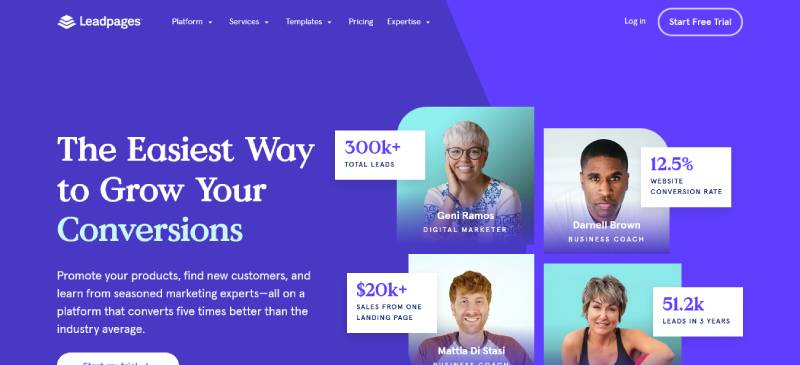
Leadpages takes the guesswork out of landing page creation and optimization. It’s not just a WordPress plugin but a standalone platform that’s all about capturing leads and making sales.
Best Features:
- Easy A/B testing
- Built-in conversion guidance
- Mobile-responsive templates
FAQ On WordPress Landing Page Plugins
What sets apart the best WordPress landing page plugins?
They’re like Swiss Army knives – brimming with responsive design, nifty A/B testing, and analytics that track your every success. Top-tier plugins offer a mix of flexibility, customization, and conversion optimization tools that can make a rookie feel like a seasoned pro.
How do I know if a plugin is user-friendly?
It’s all about that first handshake. A plugin that makes you feel at home with a drag and drop builder and doesn’t require a PhD in code-talk is your new best friend. If you see pre-designed templates and intuitive controls, you’ve struck gold.
Can WordPress landing page plugins improve my conversion rates?
Absolutely. It’s like they have a magic wand for conversions. They come with CTA buttons and lead generation forms that basically do a little dance, grabbing visitors by the hand and gently nudging them toward that ‘buy’ button.
Are these plugins mobile-responsive?
Right on the money. In our pocket-sized world, mobile-friendly layouts are key. The crème de la crème of these plugins flex and fold to look dapper on any device, ensuring your landing page is handsome across all screens.
Do WordPress landing page plugins offer SEO benefits?
They’re not just pretty faces. They work the room with SEO-friendly features, weaving in analytics and helping your content sashay up the search engine rankings. Add in SEO-focused content management, and you’re setting the stage for a traffic bonanza.
Is it possible to test different landing pages?
You bet. That’s the beauty of A/B testing functionality. Tweak, test, repeat. Measure which version brings the confetti – more sign-ups, sales, you name it. Like conducting your own science experiment, but way more fun.
How do they handle third-party integrations?
Like a charm. We’re talking email, CRM, and marketing automation integration. It’s like hosting a party and having plugins ensure all guests – from MailChimp to Salesforce – play nice in the sandbox.
What about payment gateways for e-commerce sites?
Shine on, e-commerce stars; payment gateway integration is part and parcel here. These plugins are like the savvy cashiers of the web world, making transactions smoother than a hot knife through butter.
Will I need to know how to code to use these plugins?
Nah, leave the coding wizardry to the techies. These plugins are here to make life easier, not give you a headache. Drag and drop, click to edit, and voila – you’re basically a web designer sans the code.
How does the pricing work for these plugins?
It’s a mixed bag. Some might give you the full monty for nada – that’s zero dollars for the folks at home. Others might dangle the carrot of more advanced features with premium plans. Think more customization options, more flares, the VIP room of landing page plugins.
Conclusion
And there we have it – a sweep through the digital toolshed that is WordPress landing page plugins. We’ve unlocked door after door, each revealing possibilities vibrant as a rainbow after that summer storm. Shining among the assortment, we’ve delved into the art of the first click with conversion tools and drag and drop builders.
- Crafted experiences with the finesse of responsive designs.
- Courted SEO benefits that would have Google batting eyelashes.
- Flirted with analytics, tracing the footsteps of success.
No need for Morse code; user experience stayed the top priority. We’ve brushed against the fabric of the web, feeling for those A/B testing functionalities, ensuring the fit is just right.
Whether you’re selling the dream in e-commerce or telling stories that stick, the right plugin fits like a glove. It’s time to pick one and watch your digital space flourish. This isn’t the end, but a starting line to the race towards a more impactful, memorable user journey.
If you liked this article about wordpress landing page plugins, you should check out these articles also:
- Corporate Websites Balancing Branding and Functionality
- Florist Websites That Perfectly Capture Nature’s Beauty
- Ink Your Online Presence: Best Designs for Tattoo Websites