Imagine scrolling through a website; what catches your eye? Movement. The human eye is naturally drawn to it. That’s where WP carousel plugins gallop in! These nifty little tools can transform your static page into an engaging, interactive experience.
In a digital space where every pixel counts, a carousel’s spin can mean the difference between a glance and a stare from visitors.
You know the drill – visuals can make or break your site’s first impression. So, whether it’s featuring latest posts or showcasing your photography, a well-placed carousel is sheer brilliance on a screen.
Today, we’re diving deep into the world of these plugins.
By the end of this read, you’ll be equipped with not just examples, but the know-how to pick, install, and tweak them to perfection.
Get ready to up your website’s game with slick sliders and seamless transitions that keep users hooked and content dynamic.
WP Carousel Plugins
| WP Carousel Plugins | Media Support | Drag-and-Drop Interface | Lightbox Feature | Special Features |
|---|---|---|---|---|
| Slider Revolution | Images, Videos | Yes | Yes | Layer animations, multi-media content |
| Master Slider | Images, Videos | Yes | Yes | Touch navigation, smooth transitions |
| Global Gallery | Images, Videos | No | Yes | Multi-gallery management |
| Touch Carousel | Images | No | Yes | Mobile-friendly touch navigation |
| Slider by Supsystic | Images, Videos | Yes | Yes | SEO optimized, custom CSS |
| Multimedia Responsive Carousel | Images, HTML | No | Yes | Custom skins, multimedia support |
| Meta Slider | Images | No | Yes | Multiple slider types, SEO optimized |
| Super Carousel | Images, Posts | Yes | Yes | Visual composer support, Google Fonts |
| Ultimate Responsive Image Slider | Images | No | Yes | Unlimited image uploads, auto sliding |
| Ultimate Carousel for WPBakery Page Builder | Post Types | Yes (WPBakery) | Depends on WPBakery | Carousel anything, loop control |
| Kreatura Slider Plugin for WordPress | Images, Videos | Yes | Yes | Dynamic content, layer animations |
| Royal Slider | Images, Videos | No | Yes | SEO friendly, customization options |
| Logos Showcase | Logos | No | No | Grid or carousel modes, tooltip option |
| Ultra Portfolio WordPress Carousel | Portfolio Items | Yes | Yes | Various portfolio styles, animations |
| Responsive Posts Carousel | Posts | No | Yes | Post query options, autoplay |
| Photonic Gallery & Lightbox | Images, Galleries | No | Yes | Supports social media images |
| RoyalSlider: Touch Content Slider | Images, HTML | No | Yes | Mobile touch navigation, CSS3 |
Slider Revolution
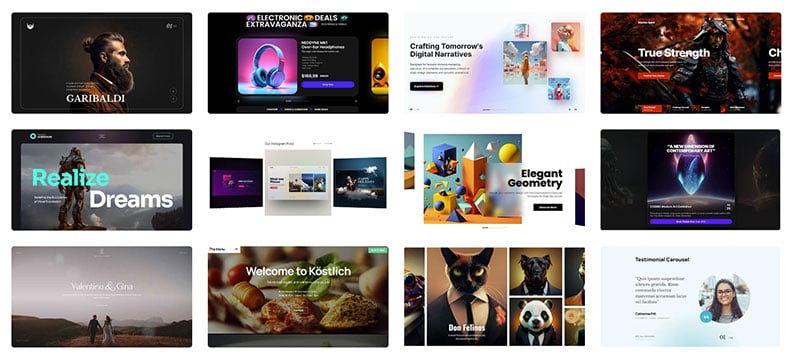
Ever felt like giving your site a dollop of pizzazz with eye-popping visuals? Say hello to Slider Revolution, your ultimate sidekick for whipping up wow-worthy sliders. This powerhouse has an arsenal of tools that spins your images, text, and even videos into an audio-visual spectacle that’s as engaging as a front-row concert seat.
Jump into the driver’s seat with a visual editor that’s got all the intuitive controls you’d wish for. Wanna add some lively animations?
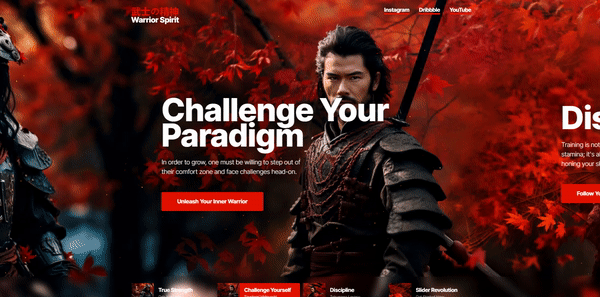
You got it. Text, images, special FX – this plugin gives you the keys to a virtual playground where you’re the creative maestro.
And hey, don’t sweat it if you’re not tech-savvy. The slider templates are like paint-by-numbers for grown-ups. Pick a style that tickles your fancy, drop in your content, and voilà, you’re set to dazzle.
It doesn’t end there; responsive nature ensures your sliders look ace on any gadget – smartphones, tablets, you name it.
Best Features
- Snazzy visual editor – zero coding needed and fun-to-use
- A truckload of templates – curate sliders with that designer touch
- Animations that’ll make you go ‘whoa’ – Limited only by your imagination
- Optimized for performance – sliders so smooth, they could glide over ice
- Amplify user engagement with interactive layers – they’re not just pretty, they’re clickable and swipeable
It’s a playground for creativity, a theater for visual storytelling, and it’s got your back when it comes to SEO. By the time you’re done with Slider Revolution, your site won’t just be another URL in the cosmic web space – it’ll be a digital landmark, turning heads and clicking mouses. Welcome to the big leagues, champ.
Master Slider

Master Slider’s like your friendly neighborhood superhero but for carousels. This plugin is super intuitive with its touch navigation – swipe right and you’ll feel like you’re flipping through a book. Set up is no sweat, and you’ll have more customization options than toppings at a frozen yogurt shop.
Best Features
- Touch swipe goodness
- Galleries that fit any screen
- Drag-and-drop slide builder
Global Gallery

Global Gallery is your go-to when you wanna showcase your pics in a chic carousel. It’s like having a personal art gallery on your site. Setting it up is a cakewalk, and it’ll work smoothly, no matter what kind of device your peeps are using.
Best Features
- Nifty gallery layouts
- Responsive and retina-ready
- Cool lightbox feature
Touch Carousel
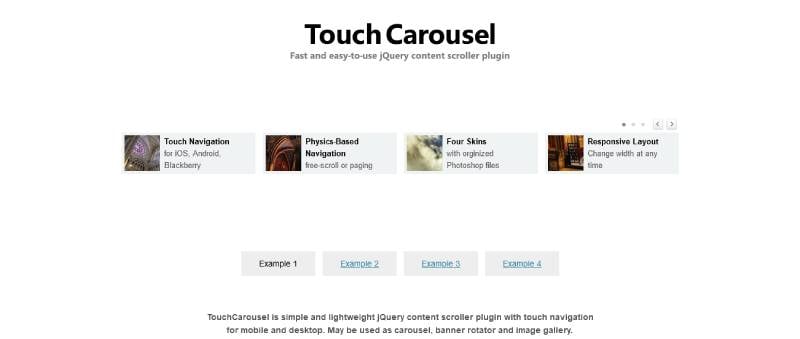
Touch Carousel brings the magic of flicking through content with just the tap of a finger. It’s slick, it’s quick, and it adds a dash of elegance to your website’s look. Plus, it won’t throw a fit when you throw different post types its way.
Best Features
- User-friendly touch navigation
- Adaptive to multiple post types
- Seamlessly blends with your theme
Slider by Supsystic

Slider by Supsystic is like the Swiss Army knife of sliders. It’s stacked with features that let you unleash your creative beast, and it’s tailored to play nice with all devices. Throw in some SEO juice, and you’re golden.
Best Features
- Absolutely responsive layout
- Heroic support for SEO
- Layers of customization at your fingertips
Meta Slider

Meta Slider glides onto your site with its super-sleek image sliders. You’ll have a gallery up in a jiffy, and with its friendly UI, you’ll feel like you’re having a chat over coffee while you deck out your website.
Best Features
- User-friendly slider creation
- Smooth, smooth animations
- SEO-optimized for the win
Super Carousel

Super Carousel is like that friend who knows their way around a party. It lets you mix and mingle images, posts, and WooCommerce products in a snazzy carousel that adapts to any screen size. No more squinting or pinching your phone’s screen!
Best Features
- Mixes well with posts and products
- Adapts effortlessly to screen sizes
- Lightweight and breezy performance
Ultimate Responsive Image Slider
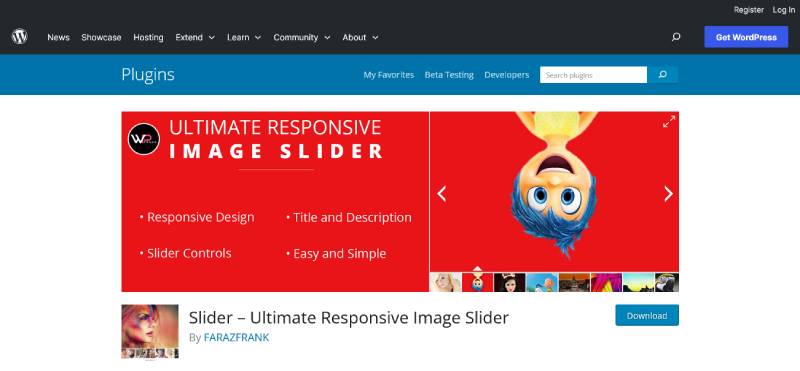
Ultimate Responsive Image Slider is your knight in shining armor for image sliders. It’s jam-packed with all the features you need to make your images sing on any device, and the set-up is as easy as pie.
Best Features
- It’s like a slideshow on steroids
- Fantastic with any device size
- Multiple sliders, one website
Ultimate Carousel for WPBakery Page Builder
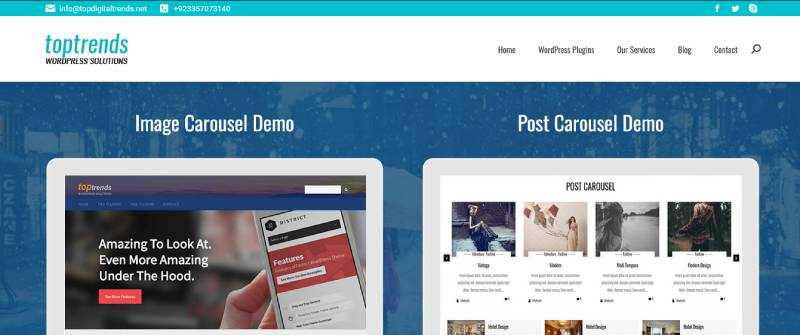
Ultimate Carousel hooks up with WPBakery Page Builder to give you a carousel that’ll jazz up your site with style. With this bad boy, you can create image sliders, post showcases, and even highlight your products without breaking a sweat.
Best Features
- Pairs beautifully with WPBakery
- Versatile carousel options
- Drag-and-drop content building
Kreatura Slider Plugin for WordPress

Kreatura is not your average slider! This one’s all about letting your creative flag fly high. You get to play around with layers, animations, and even some fancy interactive features. And guess what? It’s optimized for search engines, so your content is gonna shine bright like a diamond.
Best Features
- Layered slider extravaganza
- Bangin’ interactivity
- SEO settings to boost your site’s mojo
Royal Slider
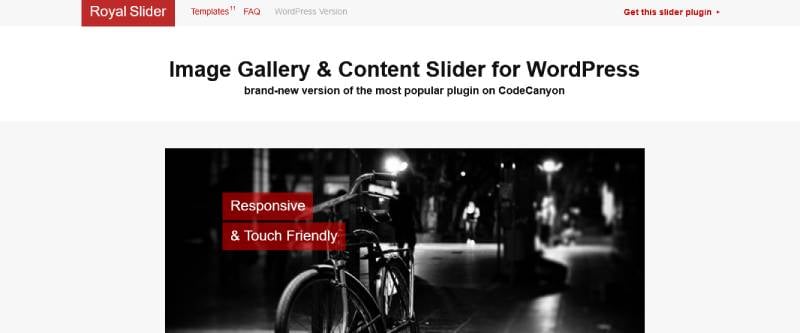
Royal Slider is the royalty of sliders – super classy, touch-friendly, and it’ll make your images and videos look more polished than a butler’s shoes. It’s crazy-customizable, so you can be the king or queen of your carousel kingdom.
Best Features
- Touch navigation that’s smooth like silk
- Dashing and customizable to the max
- Smart lazy-loading for peak performance
Logos Showcase
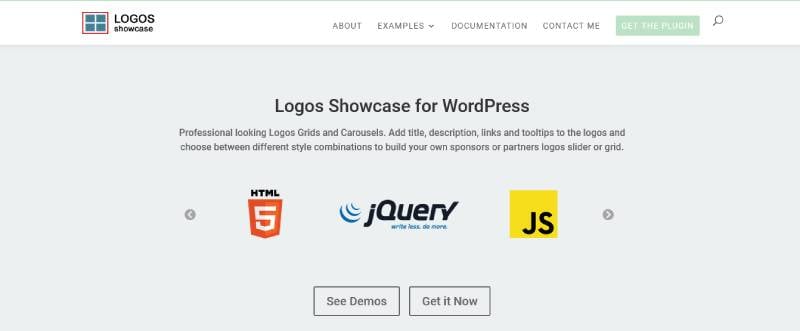
Logos Showcase is the bomb when it comes to flaunting logos in style. Whether you’re shouting out sponsors or just flexing partnerships, this plugin gets it done effortlessly. It’s responsive, flashy, and does its thing without any fuss.
Best Features
- Perfect for a game of logo show-and-tell
- Responsive and snappy
- Cool carousel and grid modes
Ultra Portfolio WordPress Carousel

Ultra Portfolio is your go-to for spinning a carousel that’s more versatile than a Swiss army knife. It’s like having a personal gallery curator who’s all about showing off your work in the slickest way possible.
Best Features
- A carousel that’s a jack-of-all-trades
- Customizable up the wazoo
- Integrates smoothly with WooCommerce
Responsive Posts Carousel
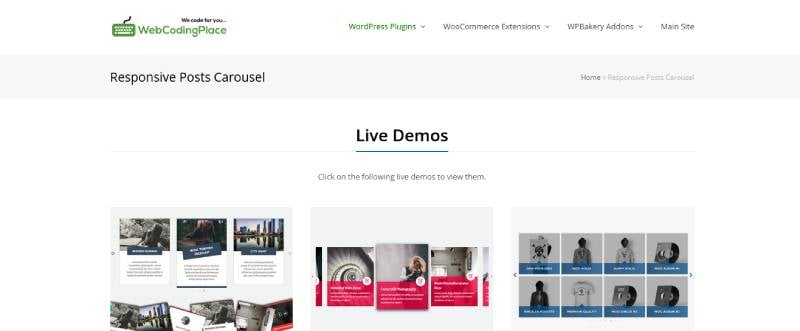
Responsive Posts Carousel is your secret weapon for sliding through posts like a hot knife through butter. It’s sleek, responsive, and it’ll have your posts looking all fancy-schmancy.
Best Features
- Slide through posts with elegance
- Adjusts beautifully to any screen size
- Multiple carousel layouts
Photonic Gallery & Lightbox
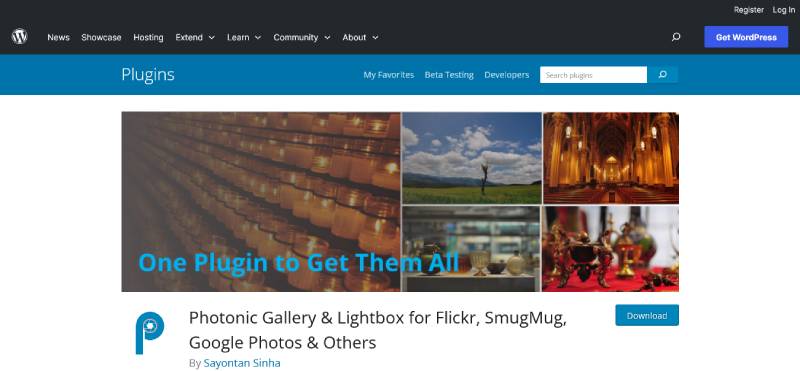
Photonic Gallery & Lightbox is not just another photo-showing thingamabob. This plugin helps you light up your site with images and videos from all over the internet. Managing it is no drama, and it’s got a truckload of customization doodads.
Best Features
- Grabs media from all over the web
- Pumped-up customization options
- Buddy-buddy with Gutenberg
RoyalSlider: Touch Content Slider
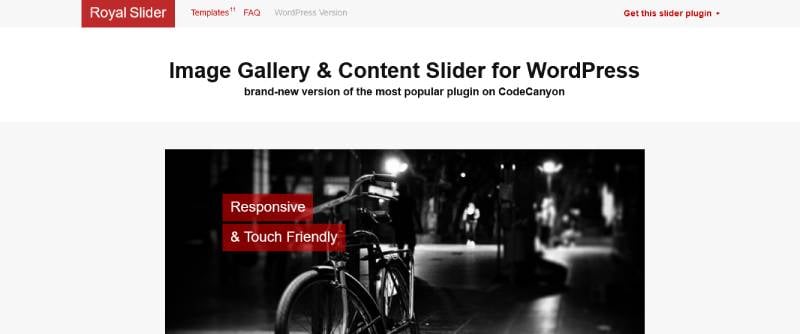
RoyalSlider goes full-on knight in shining armor for your touch content slider needs. It’s top-notch for making your photos, videos, and HTML content look next level, plus it’s geared for touch gestures, so feel free to swipe to your heart’s content.
Best Features
- Touch gestures are smoother than butter
- Sliders that look wicked on every device
- SEO-optimized to help your content soar
FAQ On WP Carousel Plugins
Are WP carousel plugins responsive for mobile devices?
Absolutely. You’ve gotta think about folks swiping on their phones, right? Most carousel plugins are crafted to play nice with mobile screens.
They auto-adjust, making images and content look sharp on any device. Key’s in the details, though. Always check the specs before committing.
How simple is it to customize WP carousel plugins?
Piece of cake—with the right plugin, that is. Drag-and-drop interfaces are pretty common now. They let you mix things up without touching a line of code.
Want to alter transitions or play with autoplay speeds? Most plugins will let you tweak away. Just pick one that speaks your design language.
Can I add video content to my WordPress carousels?
You bet. Mix it up with video snippets alongside your images. Carousels nowadays are more than just pretty photo albums. They’re interactive galleries.
However, keep an eye on page load speeds—videos can be heavy. Seamless integration is key, so ensure your plugin supports videos well. It’s all about that user experience.
Is it possible to integrate WP carousel plugins with e-commerce platforms?
Definitely. This is bread and butter for online shops. Carousels showcase products like a pro. Most plugins will play nice with WooCommerce and other e-commerce platforms.
Remember, the goal is to transform window shoppers into buyers. Carousel plugins should be your visual pitch.
Are WP carousel plugins SEO-friendly?
Good news: they can be. Thoughtful ones are designed to not mess with your SEO groove. Alt tags for images and proper coding practices come into play here. Keep an eye out for plugins that understand the SEO game. Mobile-friendly carousels? Even better. Google digs that.
Do free WP carousel plugins offer enough features?
Here’s the scoop: freebies come with goodies but have their limits. They’re like appetizers—tasty but won’t fill you up. For the full-course experience, paid versions unlock more features.
Want unique transitions, customized controls? You might have to flash some cash for those premium perks.
Will adding a WP carousel slow down my website?
Truth be told, it can happen. But it doesn’t have to. Go for plugins that are lightweight and optimized for speed. It’s a balance—eye candy without the lag. Sometimes, less is more. Focus on necessity over novelty.
Can WP carousel plugins improve my website’s user engagement?
Spot on. Interactive elements like carousels can turn passive viewers into active participants. A carousel invites visitors to explore your content further, creating a dynamic engagement with your site.
But remember, the key is strategic placement and tasteful use. Don’t let it be a distraction.
How do I ensure my WP carousel is accessible to all users?
Accessibility is king. Look for carousel plugins that comply with accessibility standards. Screen reader support, keyboard navigation—you need these features so everyone can enjoy your website. It’s about inclusive design; everyone’s invited to the carousel dance.
Can I use WP carousel plugins for non-image content?
Sure thing! Carousels are not just for images. Think outside the box – text, testimonials, your latest posts, even social media feeds can make the roundabout. A dynamic carousel plugin can be a powerhouse for content variety.
Conclusion
So, we’ve spun through a healthy dose of options, haven’t we? Every carousel we tapped on has its own flair—its unique code of conduct for captivating viewers. With these examples of WP carousel plugins, it’s clear: there’s a whole palette out there to paint your websites with movement and life.
But hey, let’s not part ways without a reminder—choices matter. The plugin that syncs seamlessly with your theme’s rhythm, respects your page speed, and doesn’t give SEO the cold shoulder… that’s your winner.
Remember the essentials:
- Responsive design? Check.
- User-friendly? You got it.
- Highly customizable? As your creativity demands.
Take these carousel gems, tailor them to the pulse of your website, and watch that engagement chart dance to new heights.
Let’s wrap this up. You’re now armed with plugins lifting your content from static to ecstatic—go forth and make those virtual carousels spin!
If you liked this article about WP carousel plugins, you should check out these articles also:
- Amazing App Landing Page Template Examples (42 Websites)
- The Best Simple and Efficient Minimalist Websites (104 Designs)
- Testimonial Carousel Examples from Existing Websites

