Sliders, we see them everywhere in the digital universe. They’re part of the fabric that makes up the vast world of web design. But what is a slider?
A slider, my friend, is a nifty little web design technique that lets us shuffle through various pieces of content—images, videos, text—you name it! Think of it like a digital billboard, constantly changing to show you something new, something exciting.
Now, we’re not just talking about the slider you might see on a form that lets you pick a number from 1 to 10. No, we’re delving into something much more visually appealing and interactive. Sliders in web design have a way of making static, lifeless pages feel alive. They’re a cool tool that brings motion to a medium that was once all about stillness.
Why Do We Care About Sliders?
I’ve heard you asking—why should I care about sliders? Well, let me put it this way. Imagine walking into a store, and everything you need is placed right in front of you, changing periodically.
Wouldn’t it make your shopping experience much easier and more enjoyable? That’s the same vibe sliders bring to a website. They help us navigate the sea of content with ease, bringing what’s important right to us.
Just as sliders have evolved from simple image carousels to sophisticated elements including video and text, they’ve also made their way into various roles in web design.
The Evolution of Sliders
Let’s hop onto our time machine and trace the lineage of sliders. The early internet era was devoid of any moving elements. Websites were bland and static. Then sliders came along and shook things up.
They started as simple image carousels, rotating pictures like a revolving door. As technology progressed, sliders got smarter and more creative, incorporating videos, text, interactive elements—you name it! And their purpose evolved too, from simply showing off beautiful pictures to promoting products, organizing content, and guiding users around the site.
That’s the beauty of sliders—they’re constantly changing, adapting, and finding new ways to make our online experiences richer and more enjoyable. And that’s exactly why sliders matter so much in the realm of web design.
In the coming sections, we’ll delve into the inner workings of sliders, discuss their utility in web design, and look at how to design them effectively. You’ll also get to hear why I believe Slider Revolution is the go-to plugin for creating fabulous sliders.
The Ins and Outs of a Slider
Components that Make a Slider, a Slider
A typical slider consists of a few key elements. First up, there are the slides themselves, whether they’re images, videos, or text.
Next, we’ve got the navigation controls. These can be arrows on the sides for moving back and forth between slides or dots at the bottom indicating the number of slides and allowing users to jump to a specific slide.
Lastly, we’ve got the optional extras. These could be text overlays giving context to an image, call-to-action buttons encouraging user engagement, or even interactive elements that respond to user actions.
The Many Faces of Sliders
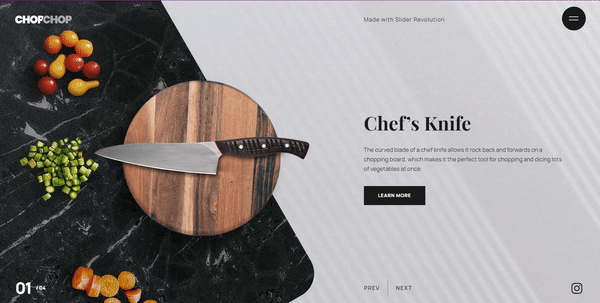
Now, what is a slider without its variety? Just like our favorite Netflix shows, sliders come in many flavors—image sliders, video sliders, text sliders, and more.
And just like choosing the right genre for your next binge-watching session, picking the right type of slider is crucial for your website.
- Image sliders are like action flicks—fast, flashy, and visually impressive. They’re perfect for showcasing stunning photographs or eye-catching graphics.
- Video sliders? They’re the documentaries—deep, immersive, and full of rich content. They can be used to present detailed information in an engaging way.
- And text sliders, well, they’re the thought-provoking dramas—simple, elegant, and highly effective at delivering a message.
Interacting with Sliders
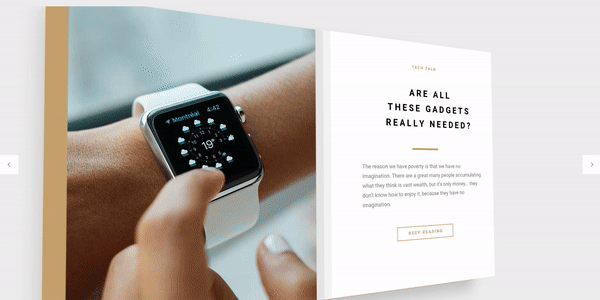
Hover effects, clickable buttons, drag controls—these elements transform a slider from a static presentation into an interactive experience.
They make a slider more than just a tool for displaying content—they make it a space for user engagement. They turn the question from “What is a slider?” to “What can a slider do?”
Understanding the anatomy of a slider is the first step toward appreciating its beauty.
The variety of sliders and their interactive elements make them a dynamic tool in web design, one that can adapt to fit any context or purpose.
The Superpowers of Sliders in Web Design
Jazzing Up the Visuals
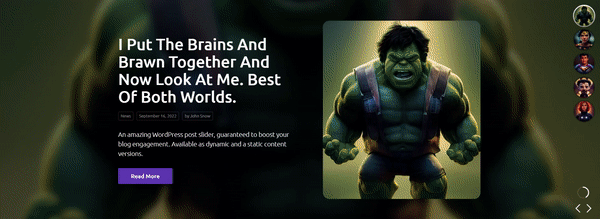
Let’s face it, no one likes a dull party. The same goes for websites. That’s where sliders can lend a helping hand. They’re like the life of the party, adding a splash of color and movement to your website.
Imagine a beautiful image slider showcasing your latest photo shoots, or a video slider playing clips of your products in action. You can feel the visual appeal going up a notch, right? Sliders can take your website from “meh” to “wow” in no time.
The Salesperson You Never Knew You Needed
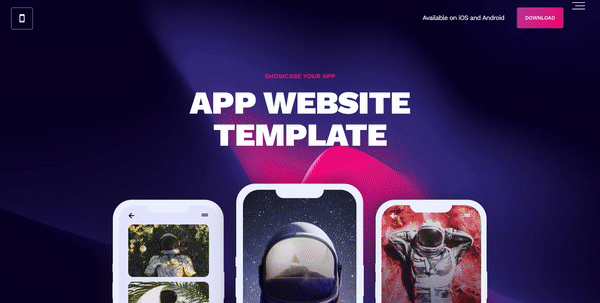
Ever tried selling a product or service without actually saying a word? That’s another superpower of sliders. They can turn your website into a silent yet highly effective salesperson.
A product slider can showcase your items in their best light, complete with beautiful images, snappy descriptions, and a shiny “Buy Now” button. It’s like having a salesperson who never sleeps, always ready to present your offerings to the world.
Navigation Made Easy
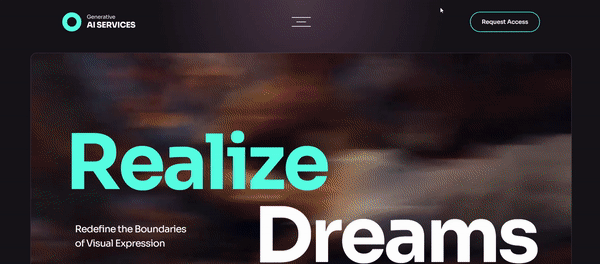
If your website is a vast ocean of content, sliders can be the compass that guides your visitors. No one likes feeling lost, especially online. With sliders, you can guide your users to the most important parts of your site effortlessly.
Imagine a news website with a slider highlighting the latest stories, or an e-commerce site with a slider showcasing the top deals. With a well-designed slider, you can ensure that your visitors always find their way to the good stuff.
The Storyteller
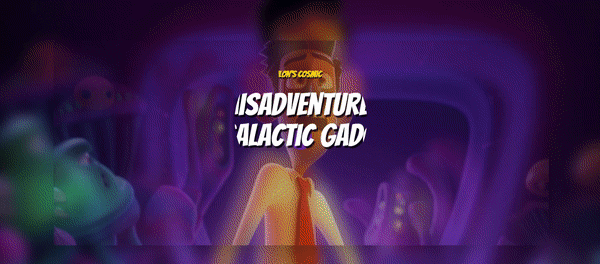
Every picture tells a story, and so does every slider. One of the most captivating uses of sliders is in storytelling and content organization.
Imagine you’re a travel blogger sharing your latest adventure. You could use a slider to walk your visitors through your journey, one photo at a time. Or suppose you’re a fashion retailer. You could use a slider to organize your items by category, making it easy for your customers to find what they’re looking for.
What is a slider, if not a powerful tool for shaping and delivering your website’s narrative?
The utility of sliders in web design is immense. They can enhance the visual appeal, promote products and services, improve navigation, and tell a story.
Crafting a Slider: The Golden Rules
Keep it Simple, Silly!
When it comes to slider design, one of the golden rules is to keep things simple. Imagine you’re at a buffet. There’s a lot of food, but you can only eat so much. The same goes for sliders. They can hold a lot of content, but you don’t want to overwhelm your visitors.
Remember, the key is not to cram in as much as you can. Rather, it’s to display just enough to catch the eye and pique interest. That’s the whole philosophy behind “what is a slider”. It’s not about quantity, but quality.
Lights, Camera, Action!

Picking the right images or videos for your slider is like casting the perfect actors for a movie. You want visuals that not only look good but also tell your story effectively.
Select images that resonate with your brand and message. Optimize them to ensure they load fast and look sharp. For videos, keep them short, engaging, and relevant. Remember, you’re not just creating a slider, you’re directing a visual experience.
The Perfect Balance: Static and Dynamic
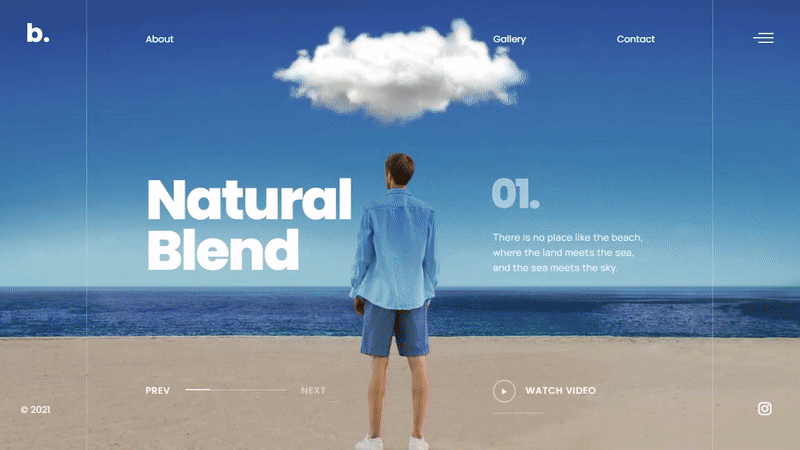
Think of your favorite action movie. It’s not all car chases and explosions, right? There are quieter, slower moments too. That’s what makes it enjoyable.
A good slider design follows the same principle. It’s a mix of dynamic, moving elements (the slides themselves) and static elements (the navigation controls, text overlays, etc.). It’s this balance that keeps users engaged without overwhelming them.
One Size Doesn’t Fit All: Responsive Design
In today’s world, people browse the web on all sorts of devices—from big-screen TVs to pocket-sized smartphones. This makes responsive design a must for sliders.
A responsive slider scales and adjusts according to the screen size, ensuring a seamless experience for all users. It’s like having a personal assistant that rearranges your desk to suit your needs, no matter how often they change.
Common Pitfalls in Slider Design and How to Sidestep Them
You know what’s irksome? Slides that change too fast. It’s like a movie fast-forwarding on its own. There you are, trying to absorb an interesting piece of info, when – BAM! – you’re yanked away to the next slide. No cool, right?
The idea behind sliders, or carousels – is not just to slap some images and call it a day. They’re there to engage visitors, to get them to interact with your website. So, instead of forcing slides to change, consider giving your audience the control. Add clear, easy-to-use navigation buttons. And if you must use auto-advancing slides, at least give users the option to pause. It’s the little things that make a big difference.
Ensuring User-Friendly Controls
Another common mishap? Hidden or complex navigation controls. Imagine being handed a book with no page numbers. Frustrating, isn’t it? Sliders without clear navigation controls are no different.
Remember, not everyone visiting your website is a tech whiz. Some people are just looking to find what they need and move on. Don’t make it harder for them. Make your slider controls visible and intuitive. Arrows, dots, numbers – whatever floats your boat, as long as it’s easy to understand. And hey, responsive controls that work smoothly across devices? That’s the cherry on top!
Balancing Content and Whitespace
Have you ever come across a slider that’s just too…busy? Like a cluttered room, it can be a nightmare. Overloading your slider with text, images, or even call-to-action buttons can overwhelm your visitors. It’s like trying to listen to a symphony orchestra in the middle of a bustling city market.
So, how to avoid this? Whitespace is your best friend. Whitespace doesn’t mean your slider needs to be empty. It’s about creating balance and making your content breathe. Choose your images wisely, keep your text concise, and don’t cram in too many call-to-action buttons. Remember, simplicity is the ultimate sophistication.
Why Slider Revolution is Your Go-To Slider Plugin
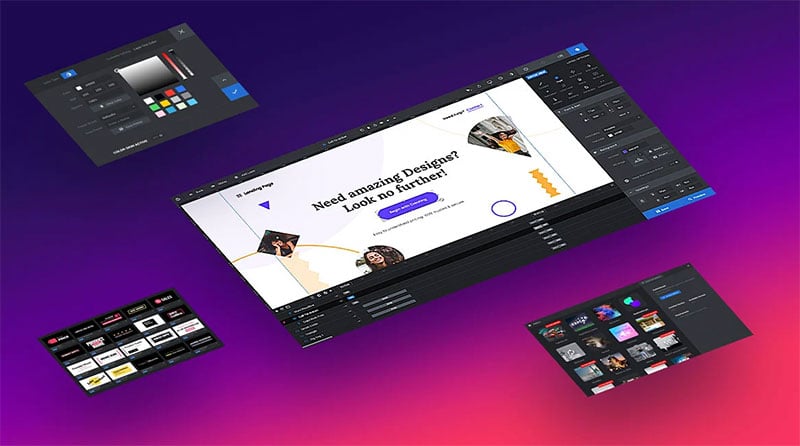
What’s the secret weapon of a web designer, you ask? It’s a robust, versatile tool that can take the user experience to new heights.
Yes, I’m talking about Slider Revolution. It’s more than just a slider plugin. It’s like that multi-purpose Swiss Army knife you wish you had on a camping trip.
So, what is a slider in this context? Think of it as a dynamic billboard on your website. With Slider Revolution, this billboard doesn’t just have to show static images. It can do so much more – display videos, highlight products, tell a story – all in a seamless, interactive fashion.
Features that Set Slider Revolution Apart
You may ask – why Slider Revolution? Well, it’s pretty simple. It’s packed to the brim with killer features.
First off, it’s as versatile as they come. Need an image slider for your homepage? No sweat. Want a carousel of customer testimonials? You got it. How about a full-screen video presentation? Done deal.
Next, there’s the ease of use. You don’t have to be a code wizard to create something stunning. The intuitive drag-and-drop interface makes designing your perfect slider as easy as pie.
But it doesn’t stop there. Slider Revolution boasts a library of ready-to-use templates. So if you’re ever short on time or inspiration, just pick a template, tweak it to your liking, and voila – your impressive slider is ready to rock!
Going Beyond the Ordinary: Benefits of Using Slider Revolution
Okay, let’s break it down. Why should you choose Slider Revolution over any other slider plugin?
Firstly, it puts you in the driver’s seat. With its easy-to-use interface and customization options, you’re not just a designer – you’re the master of your creative universe.
Secondly, it’s all about performance. No more worrying about slow-loading sliders. Slider Revolution ensures your sliders are not just pretty, but speedy too.
Last, but certainly not least, it’s responsive. Whether your visitors are on a desktop, a tablet, or a phone, your sliders will look and work just as beautifully. Now, how cool is that?
Testimonials from Slider Revolution Users
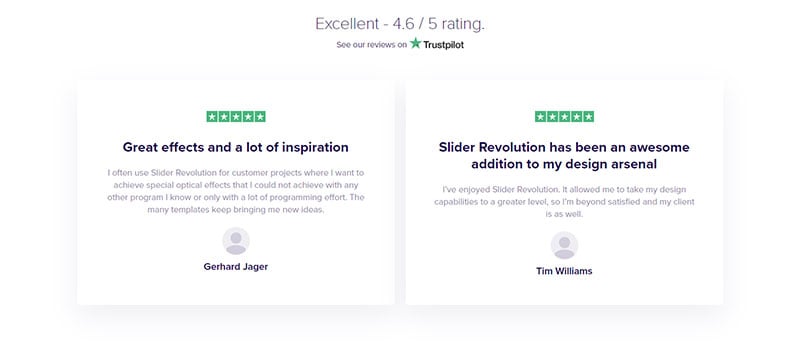
But don’t just take my word for it. There are countless users who’ve seen their websites transform thanks to Slider Revolution.
Take Laura, for instance, a small business owner who saw her online sales shoot up after she implemented a product showcase slider on her website. Or Mike, a blogger who noticed his reader engagement skyrocket after he started using interactive sliders to highlight his latest posts.
There’s a reason Slider Revolution has become the go-to for web designers and website owners. It’s not just about what is a slider – it’s about how much more a slider can be.
FAQ on What is a Slider
What’s a slider in web design?
In the realm of web design, a slider’s just a dynamic sequence of images or text chunks. You can think of it as a slideshow running on a webpage.
It allows users to flip through different content chunks, which could be images, text, or even videos, usually by clicking on some sort of navigation arrows or buttons.
How do sliders enhance a website’s user experience?
Sliders have a superpower: they can capture a user’s attention instantly. With their dynamic and visually appealing nature, they provide a way to present multiple pieces of content within a limited space.
They can be perfect to highlight key information, products, or features. It’s like giving your users a quick snapshot of what’s important.
Are sliders tricky to implement?
Not at all! There are tons of slider plugins and libraries available that make it a breeze to incorporate sliders into a website.
Plus, many content management systems, like WordPress, come equipped with built-in slider functionality. With a little bit of basic HTML, CSS, and JavaScript knowledge, you can get a slider up and running in no time.
Can a slider impact a website’s loading time?
Truth be told, a slider can affect loading times if not optimized correctly. It’s because sliders often involve loading multiple large images or videos, which can take time.
But don’t sweat it – proper image optimization, lazy loading techniques, and using efficient code can keep your sliders fast and snappy.
What content is best for sliders?
When it comes to sliders, think ‘highlights reel’. Your best content should shine here – whether that’s top-selling products, key blog posts, or special promotions.
But remember to keep it relevant and valuable to your users. Overloading a slider with too much or unrelated content could confuse or overwhelm them.
Can sliders be responsive?
Absolutely, yes! The beauty of modern web design is its adaptability, and sliders are no exception. With the right code or plugin, sliders can respond and adapt to different screen sizes and devices.
That means your sliders will look great whether they’re viewed on a desktop, tablet, or smartphone.
Can a slider have interactive elements?
For sure! Interactive elements can jazz up a slider even more. You can incorporate buttons, links, or forms right within the slides.
This can be super engaging, and encourage users to interact directly with the content. It’s like inviting your visitors to join the conversation right from the get-go.
How many slides are optimal for a slider?
Less is often more when it comes to sliders. Three to five slides is a good rule of thumb.
This keeps your users engaged without overwhelming them. Plus, having fewer slides also helps keep the loading times in check.
What’s the difference between a slider and a carousel?
Good question! Both are similar, but here’s the difference: a slider typically showcases one slide at a time, while a carousel can show multiple slides simultaneously.
It’s like comparing a single-lane slide to a merry-go-round. Both are fun, but they give different experiences.
Ending Thoughts on What Is a Slider
We’ve explored the ins and outs of what is a slider and why it’s more than just a fancy showpiece on a website.
We’ve talked about sliders being dynamic billboards that can do a lot. They can showcase products, highlight services, tell a story, or simply add that oomph factor to a website. But remember, it’s not about cramming as much as you can into a slider. It’s about balance and intuition.
We’ve also dived deep into the common pitfalls in slider design. Like those auto-advancing slides that don’t wait for anyone, or the hidden navigation controls that make users scratch their heads. And let’s not forget the cluttered sliders that are just too busy.
Then, we unveiled the magic of Slider Revolution. It’s not your run-of-the-mill slider plugin. It’s more like your personal genie, granting your wishes for stunning, interactive, and easy-to-create sliders. Whether it’s an image carousel, a video showcase, or a dynamic product slider – you dream it, Slider Revolution builds it.
And it’s not just about building sliders. It’s about optimizing performance, ensuring responsiveness, and making the design process as smooth as a hot knife through butter.
If you liked this article about what is a slider, you should check out this article about JavaScript sliders.
There are also similar articles discussing thumbnail sliders, responsive sliders, automatic slideshows, and something better than FlexSlider.
And let’s not forget about articles on parallax sliders, a Splide alternative, content sliders, and slider types.

