Picture this: you’ve just whipped up the slickest, most user-friendly form. But hold up, those default radio buttons look like they time-traveled from the ’90s. It’s not just about the looks; it’s about crafting an experience that feels intuitive and seamless for the user.
Enter the world of custom radio button design. Now, we’re diving deeper than just skin-deep changes. We’re transforming the mundane into the magnificent, all while juggling UX design for input types and ensuring our creations meet W3C standards. It’s like giving your form a bespoke suit – tailored to perfection.
By the end, you’ll be armed with fresh, interactive radio buttons that react with smooth transitions and a splash of color that whispers, ‘click me’. We’ll explore using CSS pseudo-classes and throw some JavaScript form element events into the mix for that extra zest.
We’re not settling for off-the-rack; we’re going haute couture with our radio button aesthetics. Let’s make those buttons pop!
To find specific buttons to match the style of a website, CodePen is a great place to start. This article created by our team behind Slider Revolution, provides styling radio buttons snippets that you can use in your projects.
Examples of Styling Radio Buttons with CSS
CSS Radio Buttons
The first pick is a classic and straightforward design by Tristan White. The style, font, and background color are very simple, but it has all basic functionalities. The entire clean code is available in CSS and HTML, but not in JS.
The buttons are available in three variations. When selected, the button is highlighted with a fill color.
A disabled style radio button is also included. It is very responsive and works well on any screen size, from desktops to mobile devices.
Pure CSS – SVG Radio Selector Buttons
This styling of radio buttons was pen-built by Nikki Pantony. It is available in CSS and SVG. JS is not needed.
Project Management Triangle Selector
Jhey built the Project Management Triangle Selector.
In this iteration, users can select two out of three options. It will completely reset if users attempt to also select the third option. This principle is extendible to multiple options.
Radio Buttons With Marble and Wood
These buttons, by Jon Kantner, use a different styling. The animated selector appears like Chinese checkers on a wooden board.
CSS Radio-Button
CSS Radio-button by 147th are CSS radio buttons. They stand out due to their different styling.
As background, the developer used a card table design to place the buttons on. The functioning of the buttons is very simple. The site visitor can select only one button at a time.
The whole design focuses attention on the animated buttons.
The code avoids the use of JS and is instead written in advanced CSS and HTML. Because of this, the template is easier to understand and work with.
The link above shows the code and gives more information.
Google Dots Radio Buttons
Google Dots Radio Buttons provides four ways to customize the radio buttons. The developer of this set of buttons is Victor Freire.
The selection of one of the buttons is highlighted with the usual white filling. But what makes these buttons so special is the animation. Each of the buttons bounces up and down rhythmically.
This will definitely get the attention of visitors. When a user clicks on their preferred option, the filling of the buttons is animated. The selected button will also stop moving.
Custom SCSS3 Radio Button – Radiosplosion
Designed and developed by Sodapop.
This is not a standard radio button. The design and animation add something extra. Click the link for a demo.
Custom Checkboxes/Radio Buttons
Besides a selection of CSS checkboxes, Sam offers a set of radio buttons. The CSS buttons only work in Chrome, but the original ones work in other browsers.
HTML Radio Buttons
These HTML buttons, made by Saumitra Bose, fulfill their basic purpose. By clicking one of the radio buttons a window opens with additional information.
Responsive Toggle Switch
As the name indicates, this element is responsive. This allows it to work on any device or platform.
A different take on the radio switch, designed by Darin. It is simple but adds a creative touch to a website.
It works like a switch, with two positions. The switch shows the available choices and adjusts to the text length. By choosing one, the other choice is deselected.
Nerf Gun Radio Button
This at first looks like one of the many other radio button options that are out there. But the selection animation makes this design by Olivia Ng very special. It will make any website stand out.
NEUMORPHIC RADIO
Halvves developed this set of buttons. A change to the shading shows the selected option. A simple and stylish design.
Slap Toggle
By Yariv Fruend. The slap toggle is another variation on the CSS radio button.
Upon clicking one of the options, the color immediately changes. It is a more complex and creative alternative to the simple toggling between options.
The animation likewise provides a visual indication of selection change. A “slap-and-jump” effect makes it more entertaining and attractive to look at. It will keep site visitors entertained.
Smile Toggle
A variation on the radio button, designed by Cameron Fitzwilliam. It stands out as different and is fun to look at and fun to use.
It is an animated mood indicator. The switch is a smiley face that slides to the ‘fun’ or the ‘bad’ side. Depending on the selected side, the appearance of the smiley changes.
When it is on the ‘bad’ side, it is grey and not cheerful. But when the slider is moved to the ‘fun’ side, the color changes to blue and the face starts to smile.
To give feedback, a radio button can be a bit boring. But this ‘mood-o-meter’ makes things fun and engaging. As a result, you will be more likely to receive feedback.
Balloon Radio Buttons
Chris Simari added some skins to the radio buttons. This gives them a different and more interesting look.
UI // Radio Button
The UI radio button is a series of buttons with added animation, to give an extra touch. Designed by Cosimo Scarpa.
Radio Hopping
In these animated buttons by Jon Kantner, the selection dot hops from one selection to the next.
Custom Radio Button Survey
These CSS buttons are suitable for in-depth surveys. The innovator behind them, Tobias Bogliolo, made these radio buttons to add creativity to a website. Adding these elements will impress visitors.
It allows the displaying of various questions, with multiple answers to choose from. This is a good option for polls, reviews, and surveys. The styling of the radio buttons is advanced and responsive.
Radio Selects: Flexbox & Fun
Radio Selects is a work in progress by Adam Clark. The interface and look of these CSS radio buttons are reminiscent of many games.
So this example is useful for an app and game developer. Many corporate sites also use this style. Clients can click them to indicate what kind of service they are looking for.
Each box offers a different choice. When selected, its color changes and a checkmark appears above the box. The code allows the user to change various details and can be added to a website.
Radio Button Dot-Slider
Brandon McConnell created this range slider. Lines connect the options and changing the selection moves the indicator dot along. It works well to indicate ranges.
This option does not use JS, so it is a good choice for JS-restricted sites.
Radio Button List
Next to the list of options is a slider. Users control the slider by hovering and clicking with the mouse. This radio buttons variant is written in CSS3.
2 Elements 1 Styled Radio
Simple and no-nonsense animated and styled radio buttons, by Tobias HarisonDenby. Written in HTML and CSS only with no JS required.
Pill Styled Radio Buttons
Radio buttons with a clear, large font, developed by Havard Brynjulfsen. It uses CSS only (SCSS) and employs sibling selectors and the: checked pseudo-class.
Animated Switch for Radio Button
Fredrik Jensen made this clear and attractive animated CSS radio button. The design gives the user much to customize.
An animated sphere indicates which of the boxes is selected. A moving sphere and a color change show the selection change. The visual effects are simple but pleasing and will add a creative touch to any site.
2020 Toggles
Aaron Iker offers his set of radio buttons. It also includes switches and a CSS checkbox set. If needed, the deactivated versions, shaded in grey, are also available.
Custom Radio Buttons
These radio buttons do not use the standard filled circle design. Instead, Dronca Raul made customizable buttons that indicate selection with a tick mark. Only depends on CSS.
Radio Button Big Square
A styled radio button that uses text-filled boxes as buttons. A color change and a little symbol show the selected choice. Made by Gabriel Ferreira.
Radio Color Picker
Designed by The Bearded Wonder.
These radio buttons do not offer a specific text choice but only a color block. They are therefore different from the ones discussed so far. This design is very useful when offering color options. The code for these buttons was written in CSS and HTML and without dependency on JS. They work well on any device and are easy to replicate. Using them saves a lot of time and effort.
Check the link to learn more about the buttons, the code, and the developer.
Awesome Toggle Button
Made by Andrew, these buttons are toggle switches. It features animated selection changes. A change in color and an icon also indicates the selection.
Pure CSS Option
A radio design that immediately attracts attention. It uses large colorful boxes.
Subtle changes in shading show the selected choice. The design allows the activation of alerts which also confirm the choice.
Aron wrote the pure CSS Options.
Bulgy Radios
Liam used JS in his code for Bulgy Radios. The animations for the change of selection are flashy and elaborate.
Snacks? Flat radio button inputs…
These styled radio buttons are simple and clear. They are controllable with the mouse or with the keyboard.
Jelly Radio Button
Tomasso Poletti made this simple and cheerful button. He only used Vanilla CSS to write the code.
Ripple Animation On Input Type Radio And Checkbox
Radio button and checkbox with ripple animation, made by Wilder Taype.
Flat Radio – Yes/No
Made by Matthew Blode.
A Yes/No button that is similar to “Styled Radio Buttons” by Nate Wiley. As the name suggests these buttons are flat. The $red, $blue, and $green button colors are adjustable.
Completely CSS: Custom checkboxes, radio buttons, and select boxes
Custom radio buttons, select boxes, and checkboxes by Kenan Yusuf.
Recreation: Card Theme Switcher
Designed by Dean Hidri, these radio buttons have a credit card theme. Each button offers the choice of a different color. A gratifying animation accompanies a selection change.
Toggle Radio Input With The Label
The toggle radio buttons by Andrew Vereshchak use HTML, CSS, and JS. The buttons are plain, but the added advantage is that there are multiple ones.
Sometimes one question is not enough. This option features two similar boxes side by side.
Because their appearance is simple they are not distracting. The viewer keeps their focus on filling out the boxes. Each box contains a set of options that the user can select, one from each box.
Animated SVG Radio Buttons
The animated SVG radio buttons, by Andrej Sharapov, use CSS. A selection produces the expected filled buttons and a clear color change.
Just Very Simple Radio Buttons
The most basic of radio buttons answers exactly to the definition. Although basic, they are most effective too. They were designed and developed by Pamela Dayne.
Before selecting anything, all the buttons look the same. But after clicking one, an animated change in appearance occurs. This change happens again if the user changes their selection.
The developer chose to use the simplest and cleanest HTML and CSS code. So, using it is very simple. It can be copied and pasted into any website.
Liquid Radio Button Using SVG and GSAP
This SVG animated button by Ryan LaBar is special and stylish. The animation is likewise elegant and works well.
The change in the status of an option is graphically shown by a big drop falling in the middle of the button. When the option is deselected, the button filling splashes and disperses away.
This design is ideal to keep the buttons simple, but engaging. Users will be very pleased and entertained making their selection.
Radio Input
A stylish and clean option, by Håvard Brynjulfsen. It makes use of the: checked pseudo-class.
Underground radios
A radio button with traveling underground as its theme. Made by Mikael Ainalem.
Liquid Radio Button
A set of buttons that are similar to the Liquid Radio Buttons by Ryan LaBar. These buttons, by Tamino Martinius, use similar animations. The code is in plain CSS.
Strikethrough Radios
An experimental option inspired by radio buttons. This design by Ed Hicks uses animated strikethrough of part of a sentence.
Material Radio Button
CODEARMADA is the designer behind this radio button design. Both CSS and JS were used to reach the desired effects.
The liquid animation when the switch is changed is impeccable. It shows selection with a sphere without covering the selection. This leaves the icon visible.
Input Radio HTML
Styling radio buttons designed by Andreas Storm. Selection is followed by a loading animation of the border and filling.
CSS Only Input Radio Select Concept
Produced by web-tiki.
This example shows what can be achieved with simple animation. The different buttons are horizontal, with a dotted circle showing the current selection. An animated sliding button lands on the selection.
CSS Styling Radio Button
When hovering over an option it is highlighted with eye-catching color. Angela Velasquez came up with the idea for this stylish design.
Google Maps Radio Button
Made using HTML and CSS, which has the advantage of fast loading times. It utilizes Google Maps icons for driving, walking, or cycling. So they work well in conjunction with a custom map or location tracker.
When hovering over the icons, the tooltip gives extra clarity to the meaning of the pictures. It’s possible to replace the given images with the users’ own. The selection is highlighted with a sphere or different color.
Pure CSS Fancy Checkbox/Radio
Raúl Barrera created these buttons. Fancy and flexible radio buttons and checkboxes. The HTML and CSS codes are simple and short.
Fancy checkboxes and radio buttons
Fancy-looking CSS radio boxes and checkboxes, made by Jase. Customizable and made with the font Awesome.
Checkout Form
Rosa designed these checkout styled radio buttons. Three sets of buttons are in the link.
Radio Button Styling
CSS and HTML radio buttons styled by Morten Olsen.
Radio Button Circuit
LukasOe made these circuit selector themed HTML and CSS radio buttons. This design will definitely attract the viewer’s attention.
Checkbox & Radio Buttons
A dark mode macOS theme checkbox and radio buttons. A simple design, created by Andreas Storm.
Input & Radio Button
Ophelia Fournier-Laflamme made this one. This design uses a spherical outline around the button to indicate selection. Made with HTML and CSS.
FAQs about radio buttons
How do I customize radio buttons using CSS?
Well, dream up your design, then get down to business with some CSS. Target radio buttons using input[type='radio'] and play around with appearance: none to clear the default look. Inject life with background colors, borders, or even custom images. Go wild with CSS pseudo-classes like :checked for that interactive feel.
What’s the trick to making radio buttons responsive?
Think like water—flowing into any space it’s given. Use relative units like percentages, ems, or rems for sizing. Media queries will be your best pals here, allowing style adjustments depending on the device’s screen size. Remember, the goal is a design that works everywhere. That’s responsive design in a nutshell!
Can you animate radio buttons for better interactivity?
Absolutely. It’s all about the details. Use CSS transitions for smooth animation when switching states. Hover effects? Slide in a color change or a neat border. When clicked? Have the inside circle grow from zero to full size. It’s like giving each button its mini-moment in the spotlight.
How do you ensure accessibility when styling radio buttons?
ARIA attributes are your golden ticket here. Use role='radio' to define the control. Make sure the labels are linked with for attributes. Focus states should be clear for keyboard navigation. It’s about making sure everyone can hitch a ride, not just those with speedy sports cars (aka fancy mice).
Are there ways to create group styles for radio buttons?
Think of an orchestra where each instrument group has its vibe. Use the name attribute to group your radio buttons, then assign class names for shared styles. This way, you can finesse one class, and like magic, the group follows suit, maintaining a consistent rhythm throughout.
How do I use JavaScript to enhance radio button functionality?
Turn on your JavaScript engine to turbocharge those buttons. You can listen for events like onclick and direct a whole symphony of page changes in response, keeping it dynamic. It’s about interactivity that feels as natural as flipping a light switch—click and instant feedback.
What are some common pitfalls when styling radio buttons?
The siren call of overdesigning can lead to confusion on the user’s part. Keep it clear who’s in the lead role—the selected button. Also, watch out for cross-browser fun. Even the best acts can hit a sour note in different browsers, so test, test, test!
How do you test the cross-browser compatibility of styled radio buttons?
You’ve gotta be like a globe-trotter, visiting every browser ‘country’ out there. Use tools like BrowserStack or just manually check your design on multiple browsers. It’s all about that cross-browser harmony, where your radio buttons perform like seasoned travelers, adjusting with ease no matter the destination.
How do radio button styles impact a form’s overall design?
They’re like the perfect accessory—it can elevate the entire outfit. Well-designed buttons can enhance the form’s usability, make it more inviting, and frankly, just give it that professional sheen. It’s like ensuring every piece, right down to the cufflinks, is placed with intention.
What are the best practices for labeling styled radio buttons?
Clarity is key. Your labels should be like a friendly guide, walking users through with ease. Ensure the text is descriptive and positioned close enough for natural scanning. Visually impaired users could also benefit from screen reader-friendly markup, so those ARIA labels? They’re not just good practice; they’re a must.
Ending thoughts
So, we’ve been on quite the journey, right? We’ve checked out examples of styling radio buttons, flipping the script on the default look. Remember, take those basic round buttons, strip ’em with appearance: none, and then, it’s arts and crafternoon time. Paint ’em with CSS, animate with subtle hover effects, make ’em dance to your tune!
You’ve seen custom radio button design isn’t just about looking sharp. It’s about creating that smooth user journey, like a slide at the playground. And with JavaScript for radio buttons, things get lively—click, and booyah, watch them react!
Keep the harmony with cross-browser compatibility and nod to inclusivity with accessible radio button options. At the end of the day, it’s adding your personal flair to the web’s fabric.
Now that we’ve rounded up the usual suspects, from hover styles to dynamic scripts, it’s your turn to play. Get creative, get coding, and make those buttons shine!
If you liked this article about styling radio buttons, you should check out this one with CSS timeline examples.
We also wrote about similar topics like CSS gallery examples, HTML calendar snippets, image sliders for e-commerce, product carousels for e-commerce, CSS input text examples, CSS accordion, CSS animated background, and CSS animation examples.

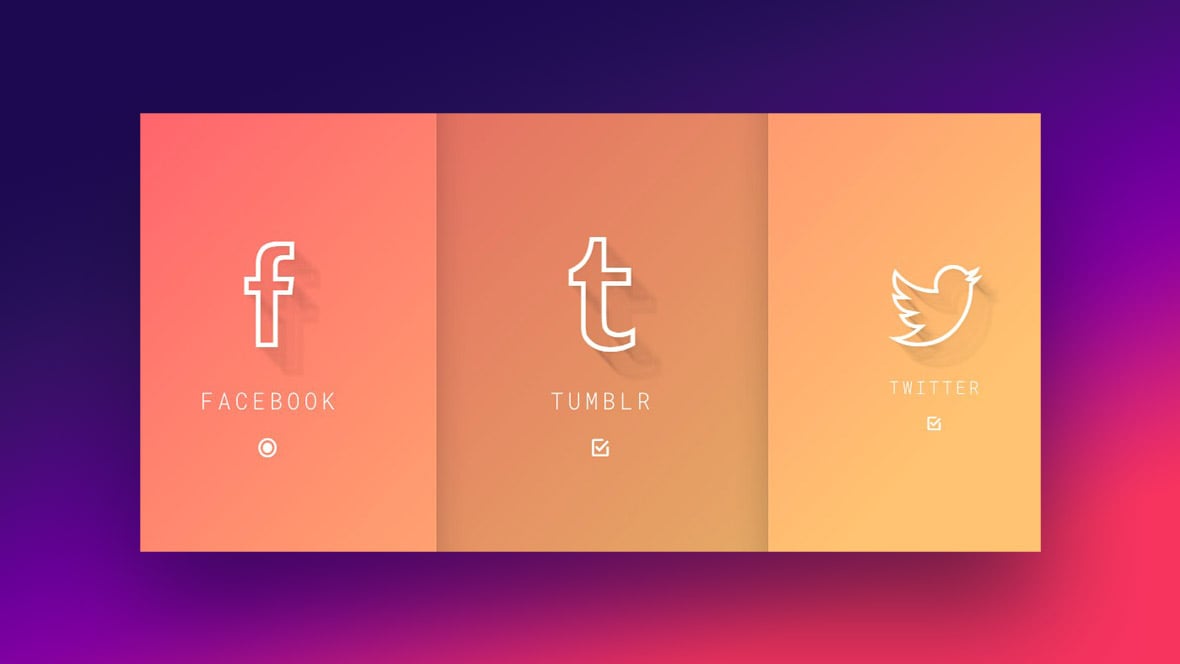
good description!
Hi! i tried to copy some of the CSS to make it work but for some reason they don’t work on my website.. I love the designs. Thank you
Hi, happy you like the examples. Clicking on “Edit on CodePen” will lead you to the example’s site on CodePen. From there you can contact the author of the code and ask for help maybe.
Best regards, Dirk @ Slider Revolution