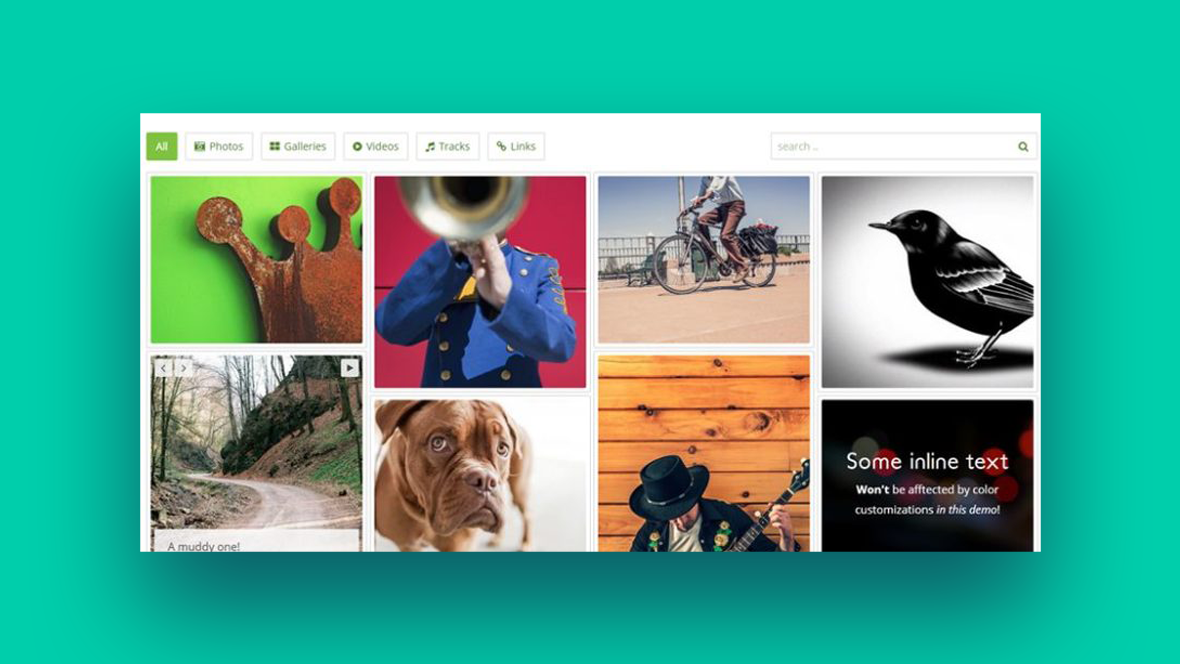Ever found yourself tumbling down a digital rabbit hole, seeking that perfect layout that screams ‘you’? Let’s chat about WordPress grid plugins—the unsung heroes in the quest for pixel-perfect websites. They’re like a Swiss Army knife for your content, reining in the wild west of web design with crisp, clean grids that adapt like chameleons to any device.
In this journey we’re about to embark on, you’ll become the maestro of masonry layouts, the wizard of responsive grid systems.
From image grid editors to shortcode grid builders and beyond, you’ll discover the tools that’ll have your site popping off the screen like a 3D blockbuster.
By the end of this article, expect to be fluent in the art of transforming your WordPress site with sleek grids that would make even the strictest design critics nod with approval.
I’ll guide you through the why, the how, and the “oh wow” of choosing and utilizing these plugins. Buckle up; we’re diving into a world where content display plugins are your best friend, mobile-responsive designs are second nature, and website enhancement is just a plugin away.
The best WordPress grid plugins
| Plugin Name | Price | Main Functionality | Customizability |
|---|---|---|---|
| Essential Grid | Premium | Versatile grid builder | High |
| WP Ultimate Post Grid | Free/Premium | Post organization | Moderate |
| PostX | Free/Premium | Gutenberg-ready layouts | High |
| Media Grid | Premium | Multimedia content display | High |
| The Post Grid | Free/Premium | Grid style post layouts | High |
| Latest Posts Block | Free | Block-style post display | Low |
| Post Grid By PickPlugin | Free/Premium | Custom grid layouts | High |
| Image Photo Gallery Final Tiles Grid | Premium | Non-uniform grid layouts | High |
| Post Grid Pro | Premium | Advanced grid layouts | High |
| Ultimate Blocks | Free | Gutenberg blocks addition | Moderate |
| Post Grid Elementor Addon | Free | Elementor grid extension | Moderate |
| Display Posts | Free | Shortcode post display | Moderate |
| GS Posts Grid | Free/Premium | Post display widgets | Moderate |
| The Grid | Premium | Versatile grid solution | High |
| Visual Portfolio | Free | Portfolio display | High |
| Smart Post Show | Premium | Smart post lists and grids | High |
| Grid FX | Premium | Interactive grid elements | High |
| Content Views | Free/Premium | Post grid and list view | Moderate |
| News & Blog Designer Pack | Free/Premium | Blog layout design | High |
| Post Revolution | Premium | Dynamic grid layouts | High |
The best out there: Essential Grid
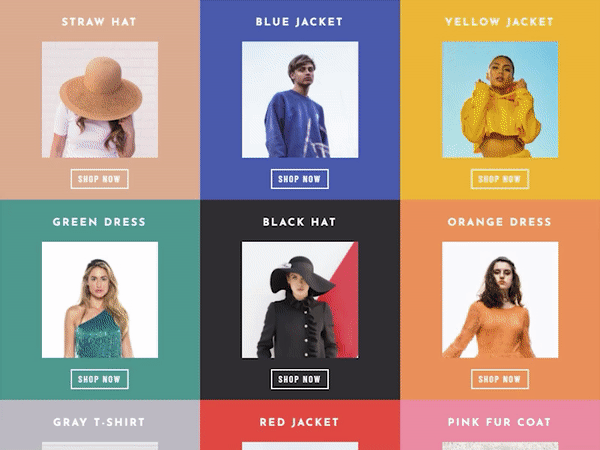
Essential Grid is hands down the best in the game. If there’s one plugin that would make your website better more than others, it’s this one.
Essential Grid lets you display your images in a gallery format, whether from the WordPress gallery, social media, or elsewhere.
The attractive, user-friendly interface makes customization and selecting your format tasks straightforward.
You can use images or add WordPress content, such as blog posts or other custom post types (including WooCommerce products). Also, you can connect to external services such as:
The visual skin editor creates gallery item layouts. For instance, when creating a gallery for WooCommerce, you can include:
- Product price
- Add-to-cart button, and more
And that’s is not all. Once you get a license, you have access to quick FAQs and video tutorials that will walk you through the process of making your website look amazing with Essential Grid.
Key Features
- Integration with other plugins such as WooCommerce
- Multiple gallery layouts, including a template library with 50+ starter grids
- Image, video, and audio galleries
- Galleries from posts or custom post types
- Create galleries from many different sources
- Galleries from dynamic sources, including Instagram, YouTube, Vimeo, Twitter, Flickr, SoundCloud, and more
Here’s a glimpse of what you can do with Essential Grid:
Present your blog posts
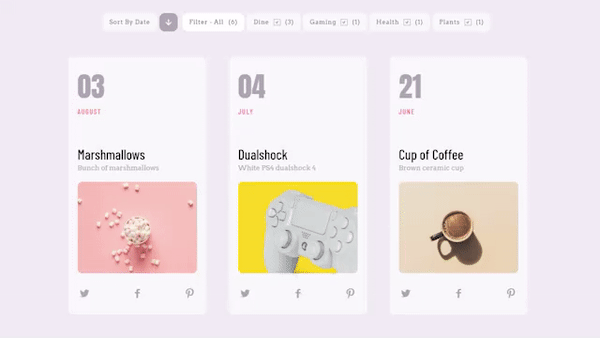
Showcase your portfolio
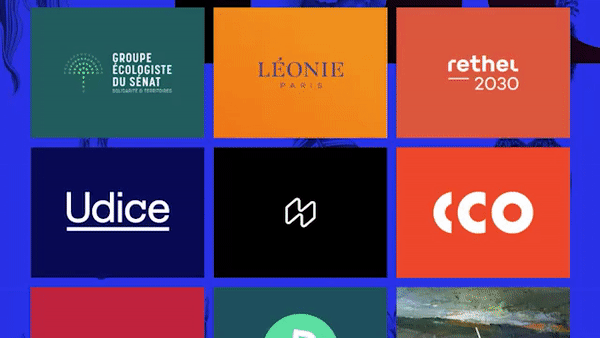
Display unique products
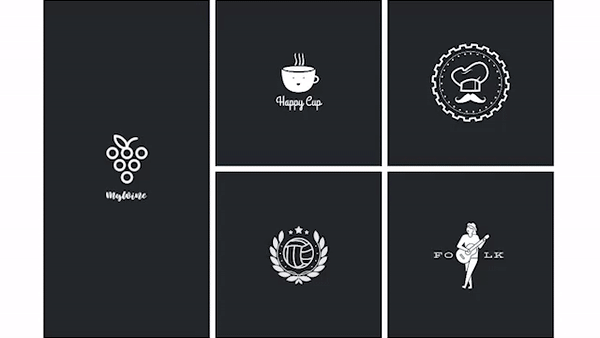
Share audio files

Display videos
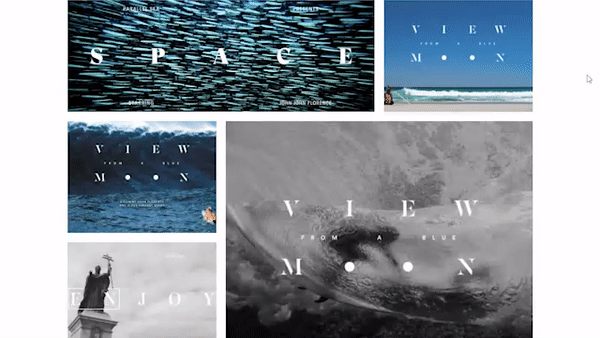
Show your Instagram stream
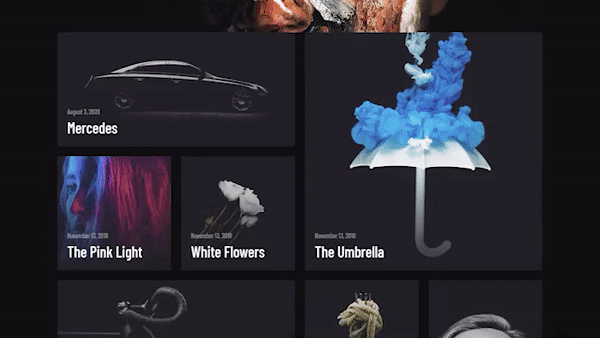
WP Ultimate Post Grid
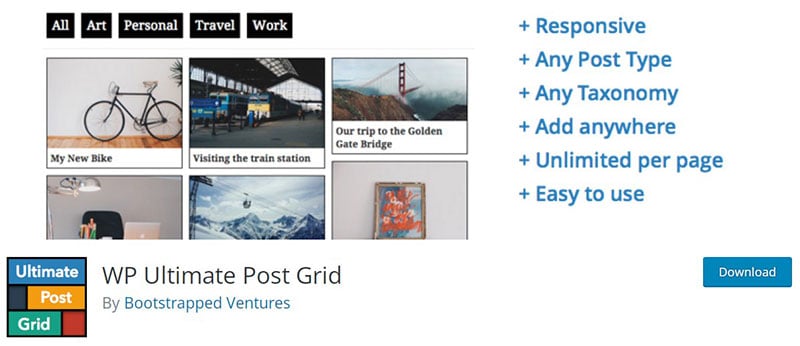
WP Ultimate Post Grid is your go-to for sorting and sprucing up posts or pages. It’s the librarian organizing your content into a snazzy, searchable grid. With this plugin, meshing posts with style and finesse is a walk in the park.
- Filterable grids
- Pagination options
- Flexible layouts
PostX
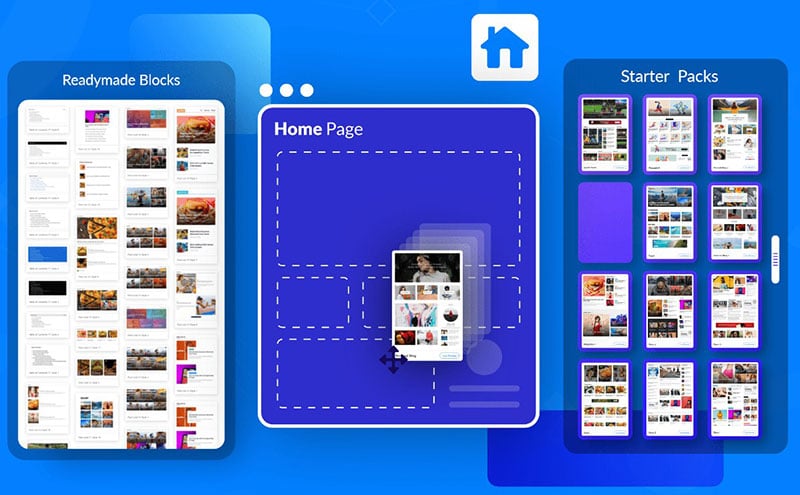
PostX is for those who like their blogs served up with a side of awesome. Think of PostX as your blog’s personal chef – it’s all about crafting great-looking news sections or blog listings with a variety of mouth-watering layouts.
- Gutenberg ready
- Dynamic Post Slider
- Archive Builder
Media Grid
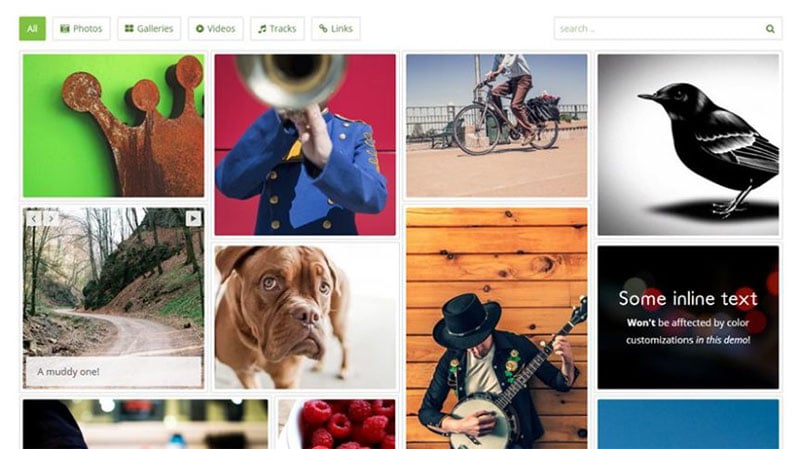
Media Grid is like your media’s personal stage manager, ensuring videos, images, and audio files get the spotlight they deserve. Offering a responsive and modern showcase, it’s the plugin that’ll make scrolling your site a visual treat.
- Unlimited layouts
- Visual grid builder
- WooCommerce integration
The Post Grid
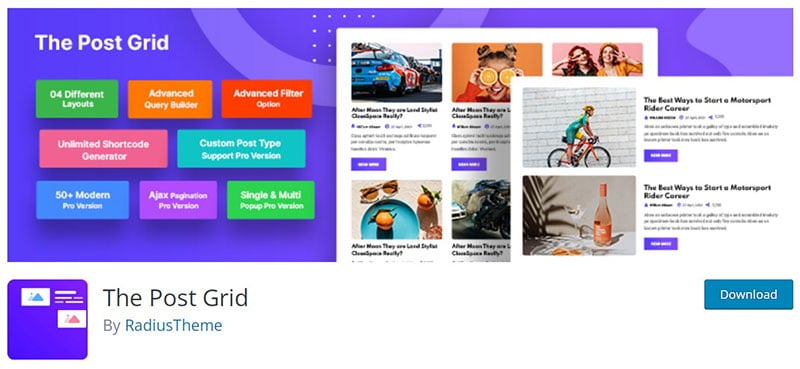
Precision and neatness are the names of the game with The Post Grid. For a content display that’s as sharp as a tailored suit, this plugin trims and tucks your posts into a polished grid arrangement.
- Fully responsive
- Advanced Query options
- Multiple grid styles
Latest Posts Block
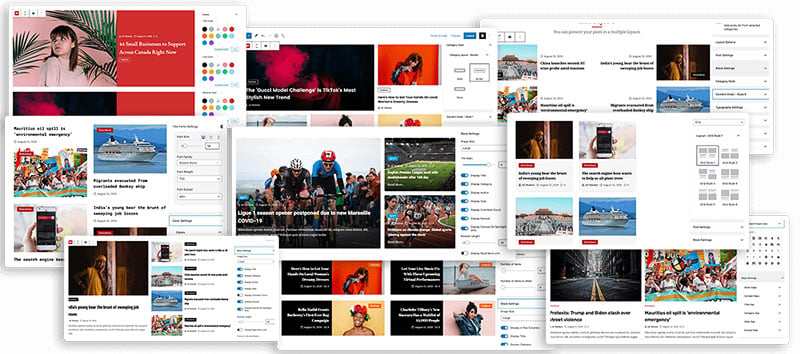
Catch the lowdown on your latest writings with Latest Posts Block. It merges simplicity and functionality, like a minimalist painter bringing your most recent musings to the forefront with a clean block layout.
- Easy setup
- Customizable block styles
- Post excerpt display
Post Grid By PickPlugin
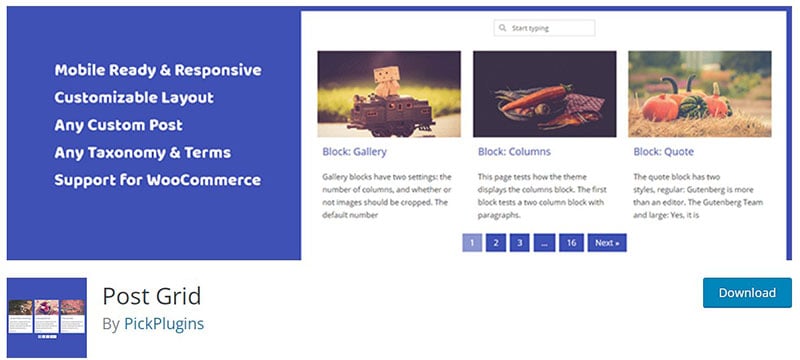
Throw in a touch of personal flair with Post Grid By PickPlugin. Your content becomes a canvas, with you as the artist dictating the layout, style, and vibe, creating an experience as unique as your fingerprint.
- Unlimited grid variation
- Multiple column layouts
- Custom post types support
Image Photo Gallery Final Tiles Grid
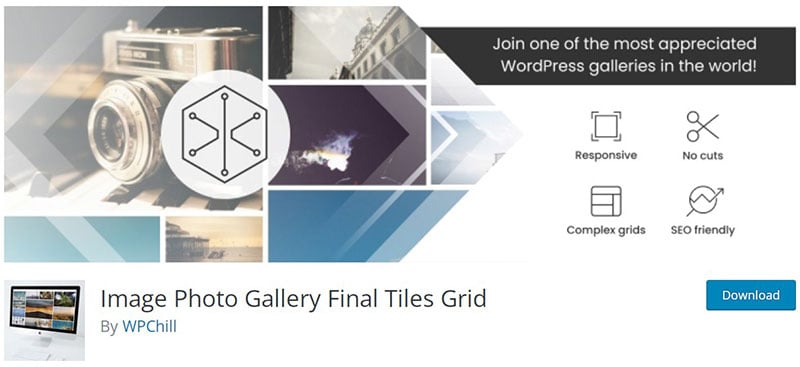
When typical grids won’t cut it, Final Tiles Grid steps up. It’s the rebel of gallery layouts, ditching uniformity for a masonry-esque vibe that captures viewers’ imagination just like a good book keeps them turning pages.
- Non-traditional layouts
- Responsive and retina ready
- Video and image support
Post Grid Pro
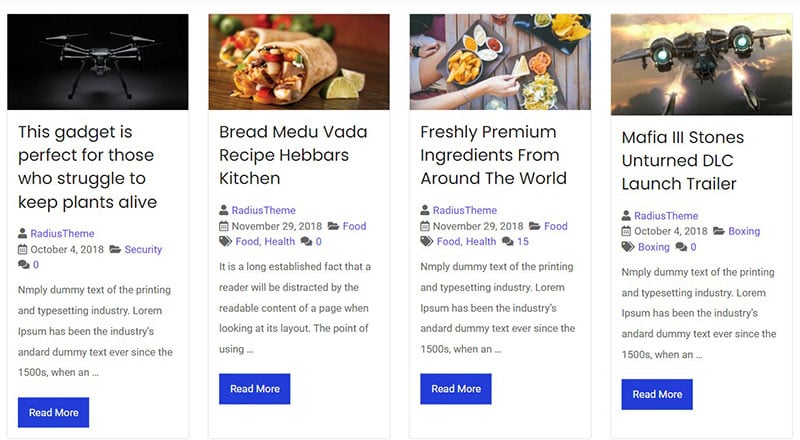
Take the helm with Post Grid Pro and steer your content into a showcase that dazzles. It’s the commander of the grid world, offering advanced features for those who want their site’s display to be in a league of its own.
- Multi-page layout
- E-commerce ready
- Custom CSS option
Ultimate Blocks
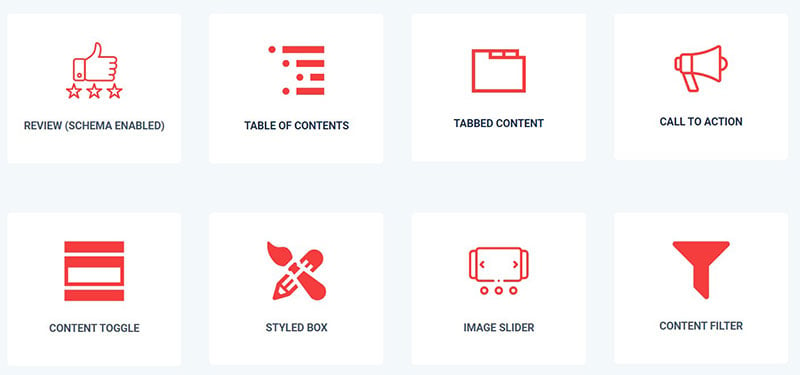
It’s all about adding muscle to your site with Ultimate Blocks. This plugin’s like your digital gym, equipping Gutenberg with a set of blocks that can handle any workout you throw at it, from testimonials to content toggles.
- Custom Gutenberg blocks
- Content filtering and sorting
- SEO-friendly
Post Grid Elementor Addon
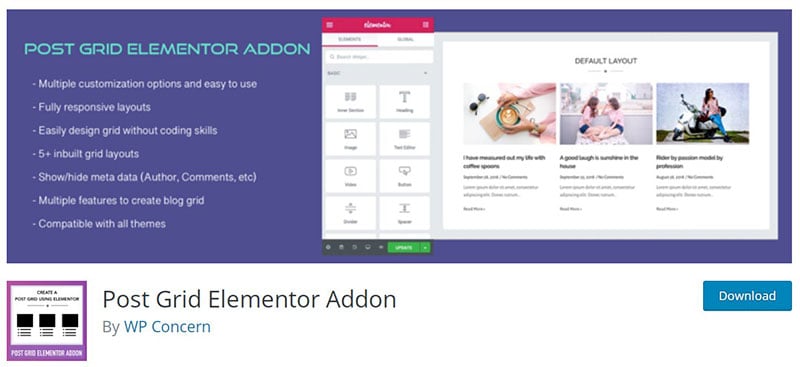
For Elementor enthusiasts looking to enhance their grid game, this addon is like finding the perfect accessory. It seamlessly integrates with the Elementor ecosystem, bringing additional style to the show.
- Elementor compatibility
- Various grid styles
- Dynamic content loading
Display Posts
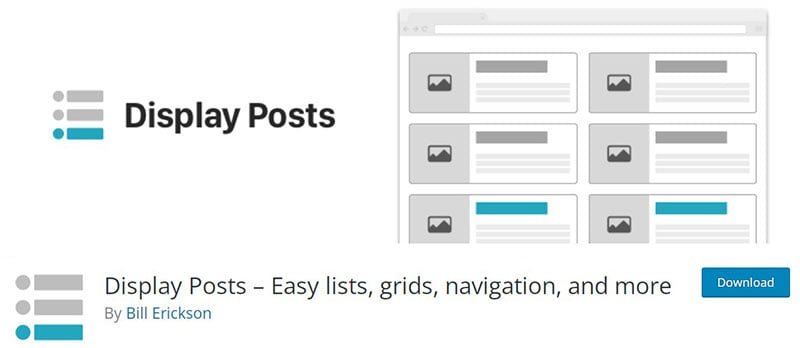
Keep it simple yet effective with Display Posts. It’s like your friendly guide, leading your visitors through your content using shortcodes to create an uncomplicated but elegant display of your posts and pages.
- Shortcode-based
- Pagination and ordering
- Customizable layout
GS Posts Grid
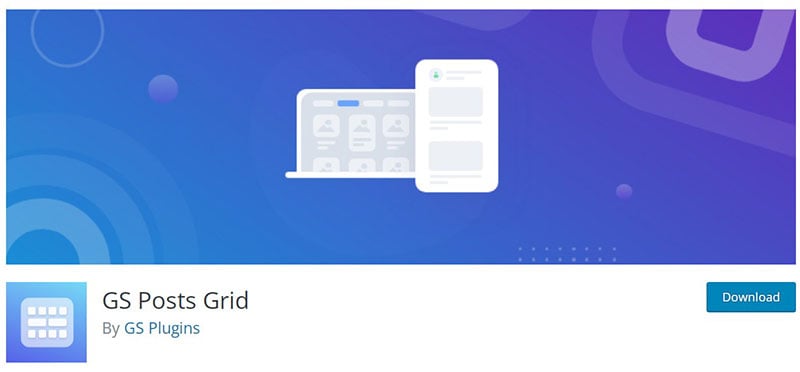
GS Posts Grid is for the connoisseur of refinement, turning posts into a gallery of sophistication. With minimalist design at its core, this plugin is the proverbial cherry on top of your site’s aesthetic.
- Various themes
- Post filtering
- Easy to setup
The Grid
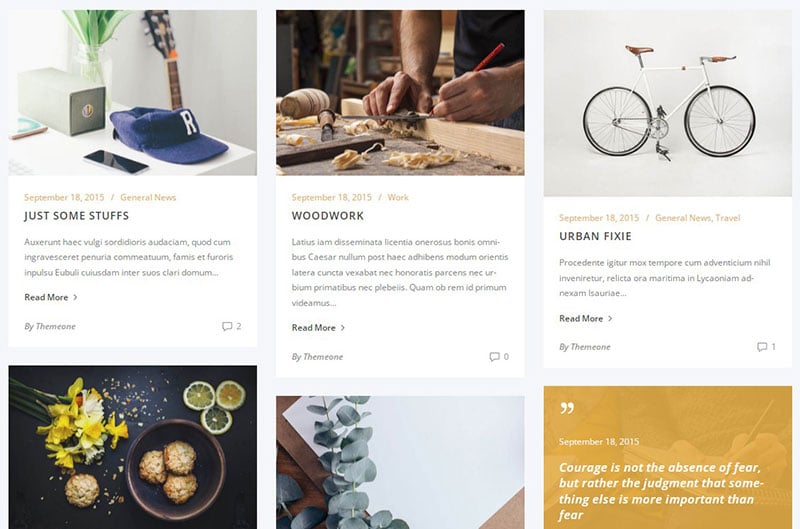
The Grid is basically the Swiss Army knife for your content showcase. It’s flexible, powerful, and has a knack for making every pixel of your layout look deliberate and professional.
- Touch carousel
- SEO Optimised
- Skins & layouts galore
Visual Portfolio
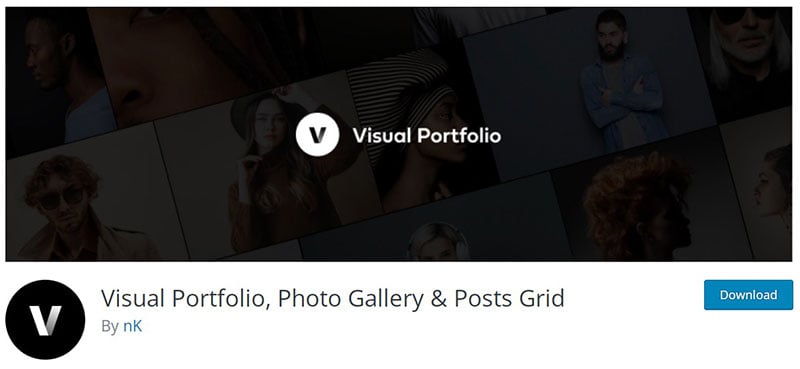
Visual Portfolio lets you curate your work online with the finesse of a gallery owner. It’s the curator for your digital art, writing, or any creative work, really, providing a slick platform for all eyes to admire.
- Live editing
- In-built social integration
- Variety of visual styles
Smart Post Show
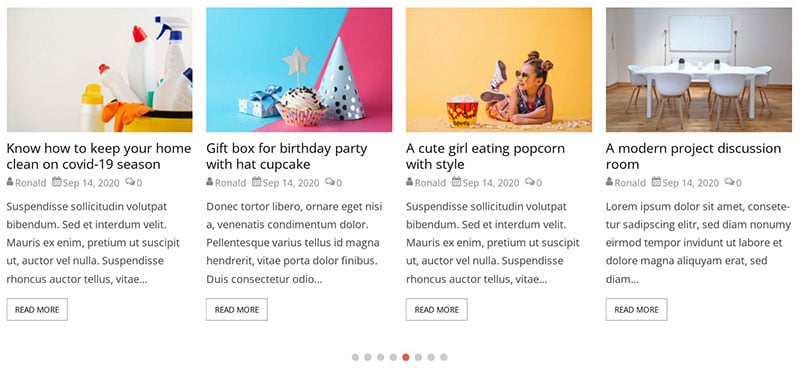
Smart Post Show is like your site’s personal matchmaker, making sure your content finds its ideal audience with customizable, smart, and dynamic post lists that turn heads.
- Carousel layout
- Query builder
- Multiple sources
Grid FX
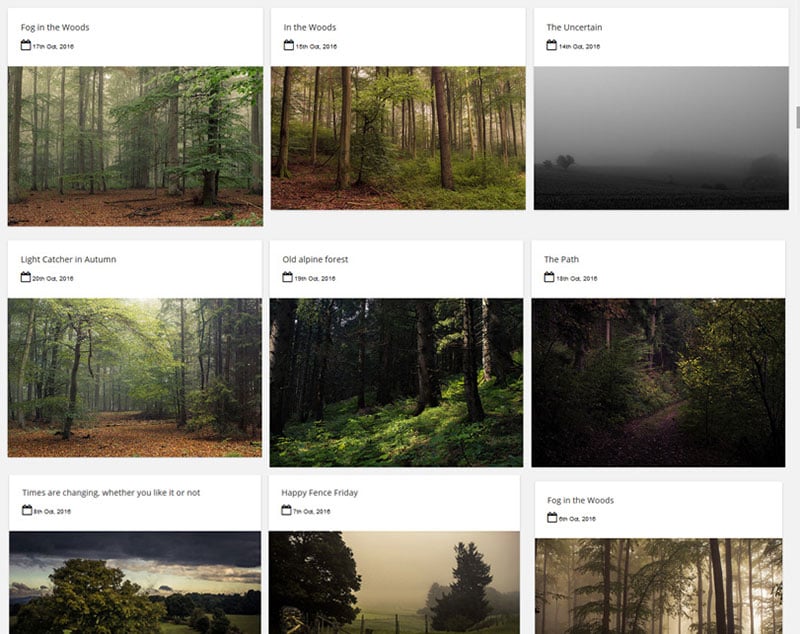
Grid FX serves up that ‘wow’ factor, packing multiple interactive elements into your site like lightboxes, social buttons, and overlay effects – a veritable theme park for your grid needs.
- Fully customizable
- AJAX powered
- Integrated social sharing
Content Views
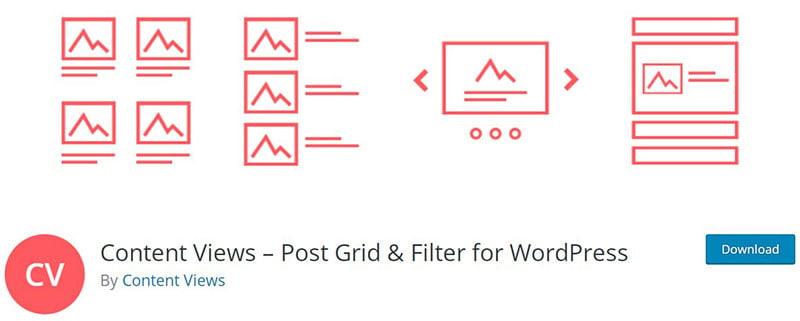
Content Views steps in as your personal librarian, categorizing your posts into a neat, searchable, and orderly display that’s as intuitive as flipping through your favorite magazine.
- No coding required
- Grid & list layout
- Multi-language support
News & Blog Designer Pack
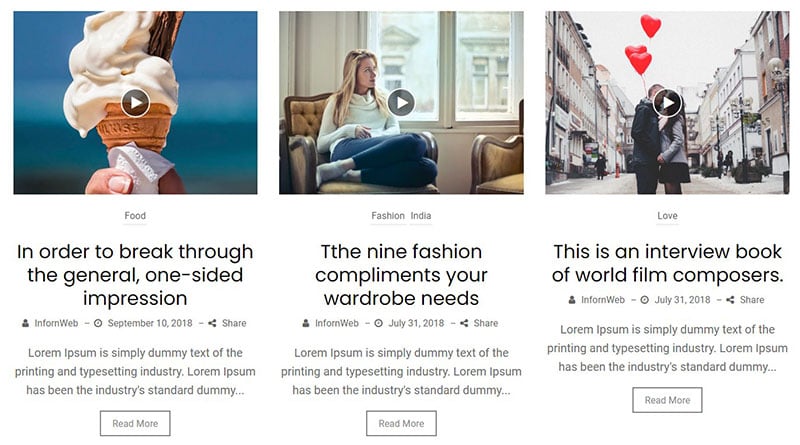
Unveil your articles in style with News & Blog Designer Pack. It’s like your editorial team, ensuring that each post is presented with the precision and flair worthy of a front-page headline.
- Pre-designed layouts
- List and grid options
- Customizable content sliders
Post Revolution
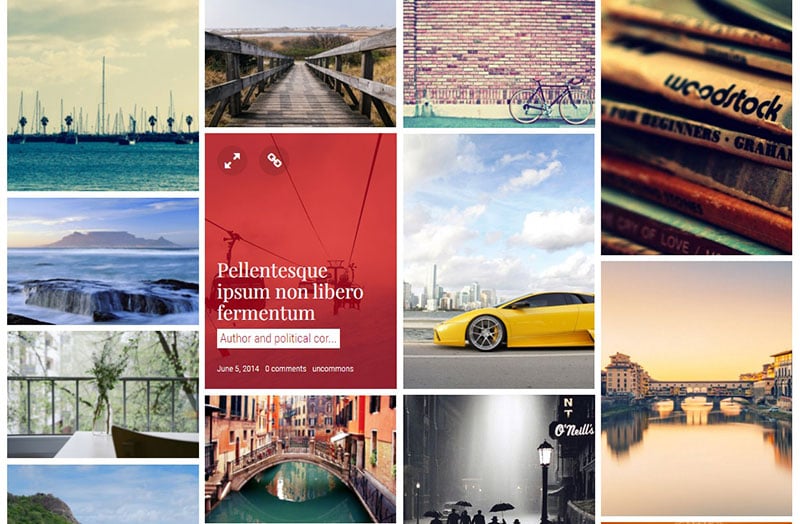
Kickstart a layout revolution with Post Revolution, turning the conventional on its head with dynamic, interactive grids that keep your visitors engaged and always wanting more.
- 3D layouts
- Custom animations
- Fullscreen options
FAQs about WP grid plugins
What exactly are WordPress grid plugins?
So, picture this: You’re crafting your site, and you want your posts, pictures, heck, even your products, to line up nice and neat. That’s where WordPress grid plugins jump in. They’re like your site’s personal interior decorator, giving you the tools to arrange your content in a grid layout that’s slick and responsive.
How do I install a WordPress grid plugin?
Diving into your WordPress dashboard, you’ll hit up ‘Plugins’ and dance over to ‘Add New.’ From there, it’s as easy as typing the name of your chosen grid plugin into the search bar, hitting ‘Install,’ and then ‘Activate.’ It’s like snapping LEGO blocks together – straightforward and kinda fun.
Can WordPress grid plugins affect my site’s speed?
Sure, they can. Some grid plugins are like sprinters – fast and light. Others might pack a punch with features but can slow your site down like a snail in a marathon. Always go for those optimized for speed so your site doesn’t get bogged down.
Are there free WordPress grid plugins available?
Absolutely, and some are gems! They come with enough features to get you started on organizing your content. But hey, don’t shy away from premium options down the road when you want to crank up your website’s functionality with more advanced tools and support.
Will WordPress grid plugins work with my theme?
Most grid plugins play nice with the majority of themes, kind of like how most apps work fine on your smartphone. But occasionally, there’s a hiccup, right? To avoid a clash, check for compatibility or test with your theme – it’s like making sure your shoes fit before leaving the store.
Can I customize the style of my grids?
Oh, you betcha. That’s the whole point! You’ll get to tweak sizes, colors, spacing – jazz it up. Some plugins even come with pre-designed skins that are as easy to switch up as your playlist.
Do WordPress grid plugins support multimedia content?
They’re not just about static images! Think of them as your digital Jukebox, handling videos, audio, and all sorts of visual treats. Just make sure the plugin you pick can handle your media mixtape.
How do I update a WordPress grid plugin?
It’s a breeze. Get notified? Just click that update link. It’s like your plugin’s telling you it’s gym time to get stronger and better. Keep ’em updated; it’s good for security and features.
Can WordPress grid plugins create a masonry layout?
Masonry is the cool, staggered look that’s all the rage, and yes, many grid plugins are all about that style. They’ll jigsaw your content into place like a pro, making sure your site’s as trendy as your Instagram feed.
How do I handle support issues with a WordPress grid plugin?
Got a problem? Reach out to the plugin developers. It’s like calling customer service, only for your website. They’re there to help, so drop them a message, and they’ll guide you through, just like a trusty GPS.
Conclusion on the best WordPress grid plugin
Wrapping this up, we’ve delved deep into the world of WordPress grid plugins. Like a trusty compass, they’ve shown us the way to a site that looks top-notch on any device.
Here’s the deal:
- You’ve got the power to make your web pages pop.
- Your content? It’s gonna line up like ducks in a row.
- And responsiveness? It’s no longer a maybe—it’s a must.
Think of these plugins as your personal toolkit, jam-packed with everything from customizable styles to multimedia support that’s ready to bring your vision to life.
The ball’s in your court. Take the leap, choose a plugin that vibes with your theme, and fire it up. Whether it’s a gallery shining with images, a blog that tells your story, or products that need no introduction, your site’s about to get a facelift that would make any face cream jealous.
Go on, step into the spotlight—let your site do the talking while plugins handle the walking.
If you liked this article about WordPress grid plugins, you should check out this article about Vimeo WordPress plugins.
There are also similar articles discussing Facebook WordPress plugins, YouTube WordPress plugins, Twitter WordPress plugins, and WordPress Flickr plugins.
And let’s not forget about articles on WordPress Instagram plugins, how to create a gallery in WordPress, WooCommerce product grid plugins, and WordPress image plugins.