Looking Closer at Slider Revolution
Now we've finished our rapid overview let's get into breaking down modules, the module editor, and layers.
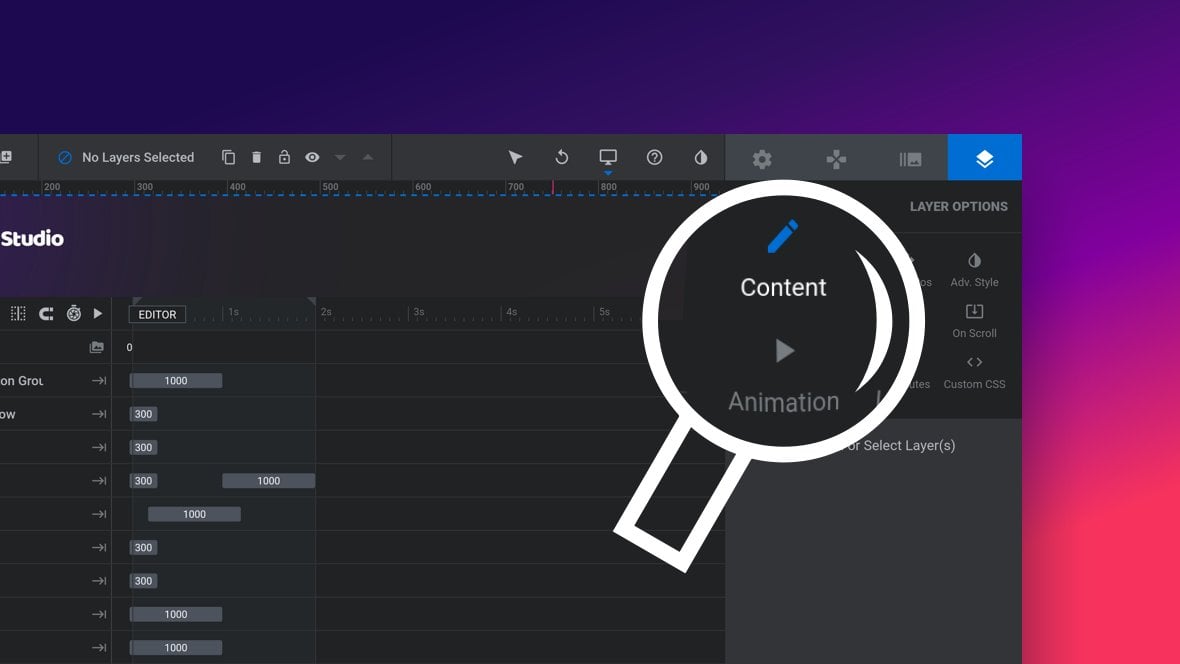
So far we’ve gone through a Quick Setup process for Slider Revolution, and in our Rapid Fire Overview section we laid down the foundational concepts of what Slider Revolution is, as well as what modules, the module editor, and templates are.
Now we’re ready to take a closer look at the core features of modules, the module editor, and layers.
A Closer Look (Video Tutorial)
Everything covered in the A Closer Look section of the manual can also be learned by watching the ‘A Closer Look at Modules, Slides & Layers’ tutorial video below:
If you watched the above video you can skip the remainder of the A Closer Look section of the manual and proceed to Module Editing Basics.
Or, continue reading for a closer look at how modules, the module editor, slides and layers all fit together.
First, here is a summary of what we’ll be covering in this section of the manual:
Module Breakdown
To understand how modules work it’s helpful to learn how modules relate to slides and layers, so we’ll start with that.
Module Editor Breakdown
Next, we’ll simplify the interface by taking a look at each of the four sections that make up the module editor.
Layers Breakdown
And finally, we’ll learn about the different kinds of layers that are available and how they are involved with animation.
Next: Modules, Slides & Layers
Alright, let’s first jump into our module breakdown, starting with a closer look at the relationship between modules, slides and layers.
