Advanced SFX Animations Tab
In this tutorial we’ll cover advanced options for animating SFX.
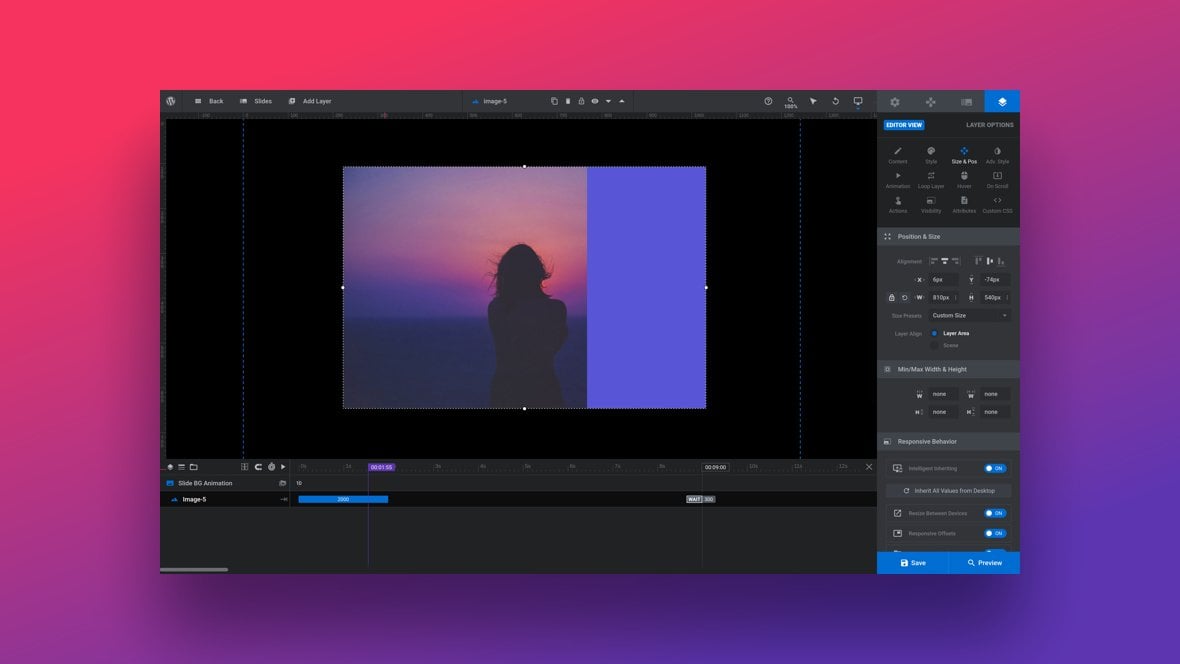
Table of Contents
Advanced SFX Animation Options
SFX animation allows you an animation where a block of color slides into the area of a layer, then slides out again to reveal the layer content.
In this guide we’ll step through the options that control this functionally, contained in the SFX tab of the Advanced panel:
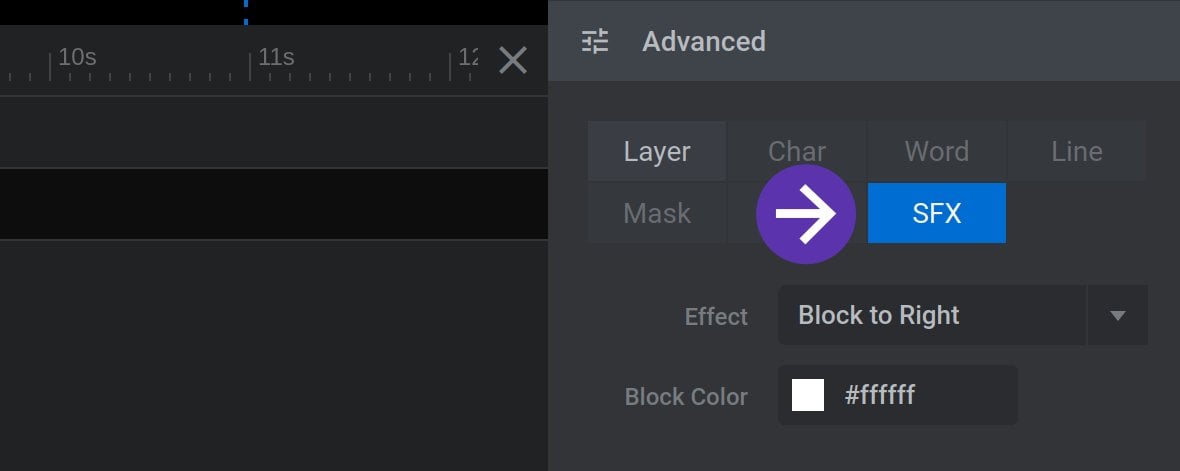
SFX Tab
The SFX tab has only one option: Effect.
Effect
The Effect option allows you to determine which direction the block color and reveal animation will move.
Select any option other than No Special Effect to enable a SFX animation:
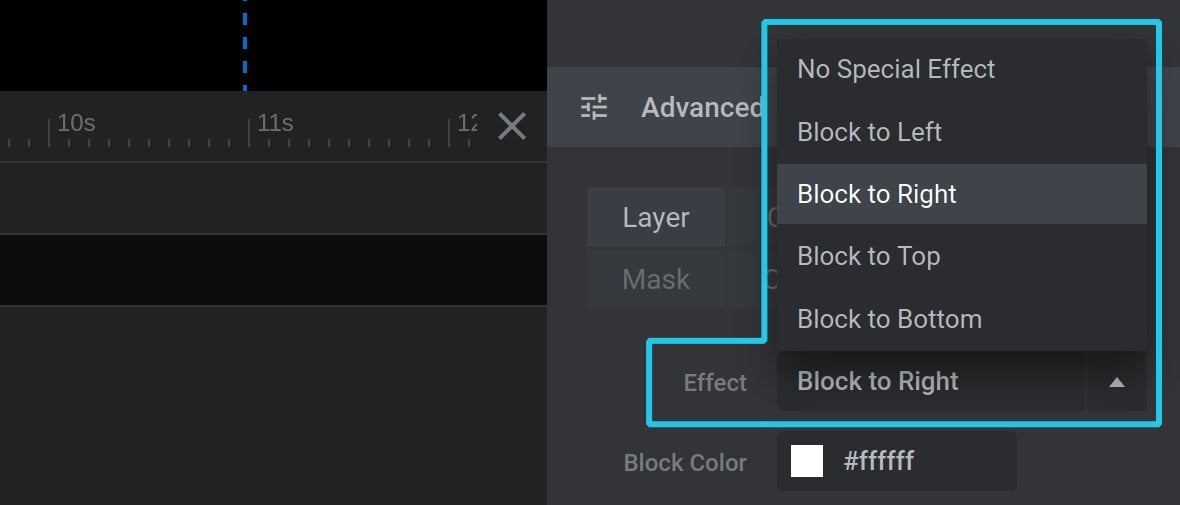
Choosing Block to Left animates from right-to-left across the layer.
Choosing Block to Right animates from left-to-right across the layer.
Choosing Block to Top animates from bottom-to-top across the layer.
Choosing Block to Bottom animates from top-to-bottom across the layer.
When one of these settings is selected, the Block Color option will appear.
Block Color
By default, when SFX animation is enabled the color of the block will be white. The Block Color option can be used to change this to another color:
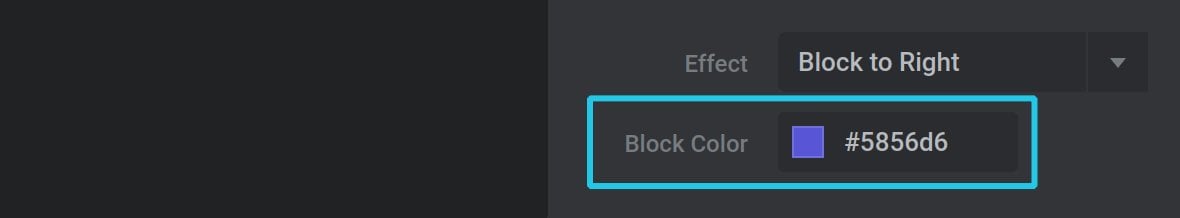
Note: This option will not be visible in the Advanced panel if Effect is set to No Special Effect.
